整个应用效果

项目开始
- 新建一个Maven项目,前提是你的机器里已经下载了这个东西。新建可以参考这篇博客:入门JAVAEE:环境配置。
- 修改Pom.xml配置和依赖
1 <project xmlns="http://maven.apache.org/POM/4.0.0" xmlns:xsi="http://www.w3.org/2001/XMLSchema-instance" 2 xsi:schemaLocation="http://maven.apache.org/POM/4.0.0 http://maven.apache.org/maven-v4_0_0.xsd"> 3 <modelVersion>4.0.0</modelVersion> 4 <groupId>yangxin</groupId> 5 <artifactId>SSM_Learning</artifactId> 6 <packaging>war</packaging> 7 <version>0.0.1-SNAPSHOT</version> 8 <name>SSM_Learning Maven Webapp</name> 9 <url>http://maven.apache.org</url> 10 <dependencies> 11 12 <!-- 原来是3.8,需要改成4.11,因为Junit3是依赖于java代码,Junit4是依赖于注解实现的。 --> 13 <dependency> 14 <groupId>junit</groupId> 15 <artifactId>junit</artifactId> 16 <version>4.12</version> 17 <scope>test</scope> 18 </dependency> 19 <!-- 补全项目依赖 --> 20 <!-- 1:日志依赖有:java日志、slf4j,logback,common-logging --> 21 <!-- slf4j是规范的借口 --> 22 <!-- 日志实现log4j、logback、common-logging 被项目使用的是:slf4j+logback --> 23 <dependency> 24 <groupId>org.slf4j</groupId> 25 <artifactId>slf4j-api</artifactId> 26 <version>1.7.12</version> 27 </dependency> 28 29 <dependency> 30 <groupId>ch.qos.logback</groupId> 31 <artifactId>logback-core</artifactId> 32 <version>1.1.1</version><!-- 1.1.1 --> 33 </dependency> 34 <!-- 实现slf4j接口并且整合 --> 35 <dependency> 36 <groupId>ch.qos.logback</groupId> 37 <artifactId>logback-classic</artifactId> 38 <version>1.1.1</version> 39 </dependency> 40 41 <!-- 数据相关的依赖 --> 42 43 <dependency> 44 <groupId>mysql</groupId> 45 <artifactId>mysql-connector-java</artifactId> 46 <version>5.1.35</version> 47 <scope>runtime</scope> 48 </dependency> 49 <!-- 连接池 --> 50 <dependency> 51 <groupId>c3p0</groupId> 52 <artifactId>c3p0</artifactId> 53 <version>0.9.1.2</version> 54 </dependency> 55 56 <!-- Dao层的依赖 Mybatis依赖 --> 57 58 <dependency> 59 <groupId>org.mybatis</groupId> 60 <artifactId>mybatis</artifactId> 61 <version>3.4.5</version> 62 </dependency> 63 64 <!-- mybatis自身为自己提供的依赖 --> 65 <dependency> 66 <groupId>org.mybatis</groupId> 67 <artifactId>mybatis-spring</artifactId> 68 <version>1.3.1</version> 69 </dependency> 70 71 <!-- ServletWEB相關依赖 --> 72 73 <dependency> 74 <groupId>taglibs</groupId> 75 <artifactId>standard</artifactId> 76 <version>1.1.2</version> 77 </dependency> 78 79 <dependency> 80 <groupId>jstl</groupId> 81 <artifactId>jstl</artifactId> 82 <version>1.2</version> 83 </dependency> 84 85 <dependency> 86 <groupId>com.fasterxml.jackson.core</groupId> 87 <artifactId>jackson-databind</artifactId> 88 <version>2.9.6</version><!-- 2.5.4 --> 89 </dependency> 90 91 <dependency> 92 <groupId>javax.servlet</groupId> 93 <artifactId>javax.servlet-api</artifactId> 94 <version>3.1.0</version> 95 </dependency> 96 97 <!-- spring依赖 --> 98 <!-- spring核心依赖 --> 99 <dependency> 100 <groupId>org.springframework</groupId> 101 <artifactId>spring-core</artifactId> 102 <version>5.1.1.RELEASE</version><!-- 5.0.2 --> 103 </dependency> 104 105 106 <dependency> 107 <groupId>org.springframework</groupId> 108 <artifactId>spring-beans</artifactId> 109 <version>5.1.1.RELEASE</version> 110 </dependency> 111 112 <dependency> 113 <groupId>org.springframework</groupId> 114 <artifactId>spring-context</artifactId> 115 <version>5.1.1.RELEASE</version> 116 </dependency> 117 118 <!-- spring DAO层依赖 --> 119 120 <dependency> 121 <groupId>org.springframework</groupId> 122 <artifactId>spring-jdbc</artifactId> 123 <version>5.1.1.RELEASE</version> 124 </dependency> 125 126 <dependency> 127 <groupId>org.springframework</groupId> 128 <artifactId>spring-tx</artifactId> 129 <version>5.1.1.RELEASE</version> 130 </dependency> 131 <!-- springWeb的依赖 --> 132 133 <dependency> 134 <groupId>org.springframework</groupId> 135 <artifactId>spring-web</artifactId> 136 <version>5.1.1.RELEASE</version> 137 </dependency> 138 139 <dependency> 140 <groupId>org.springframework</groupId> 141 <artifactId>spring-webmvc</artifactId> 142 <version>5.1.1.RELEASE</version> 143 </dependency> 144 <!-- spring Test相关的依赖 --> 145 <dependency> 146 <groupId>org.springframework</groupId> 147 <artifactId>spring-test</artifactId> 148 <version>5.1.1.RELEASE</version> 149 </dependency> 150 151 <!-- Jboos --> 152 <!-- https://mvnrepository.com/artifact/org.jboss/jboss-vfs --> 153 <dependency> 154 <groupId>org.jboss</groupId> 155 <artifactId>jboss-vfs</artifactId> 156 <version>3.2.11.Final</version> 157 </dependency> 158 159 </dependencies> 160 <build> 161 <finalName>SSM_Learning</finalName> 162 <plugins> 163 <plugin> 164 <groupId>org.apache.maven.plugins</groupId> 165 <artifactId>maven-compiler-plugin</artifactId> 166 <version>3.1</version> 167 <configuration> 168 <source>1.8</source> 169 <target>1.8</target> 170 </configuration> 171 </plugin> 172 </plugins> 173 </build> 174 </project>
项目分析:
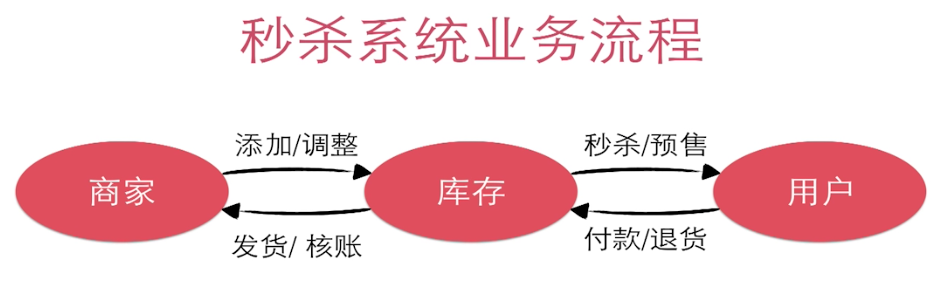
商家对库存业务分析
商家对库存有下面两个操作:①添加。②调整。
用户对库存业务分析
用户对产品的秒杀,都有下面两个操作。
秒杀成功:库存-1;
记录购买明细;
注意:
- 减库存却没有记录购买明细,会导致商品少卖。
- 记录购买明细却没有减库存,会导致商品超卖。
出现这个问题了怎么办?
这是一个很严重的问题,会造成不可估量的损失,那么一般都会找设计这个事务的程序员背锅,所以这两个情况我们需要一个完整的事务,通过事务来实现数据落地。
目前数据落地的解决方案:①mysql,②nosql。
- MySQL属于关系型数据库,而MySQL内置的事务机制来完成减库存和记录购买明细的过程。
- oSQL属于非关系型数据库,对于事务的支持做的并不是很好,更多追求的是性能、分布式。
难点分析
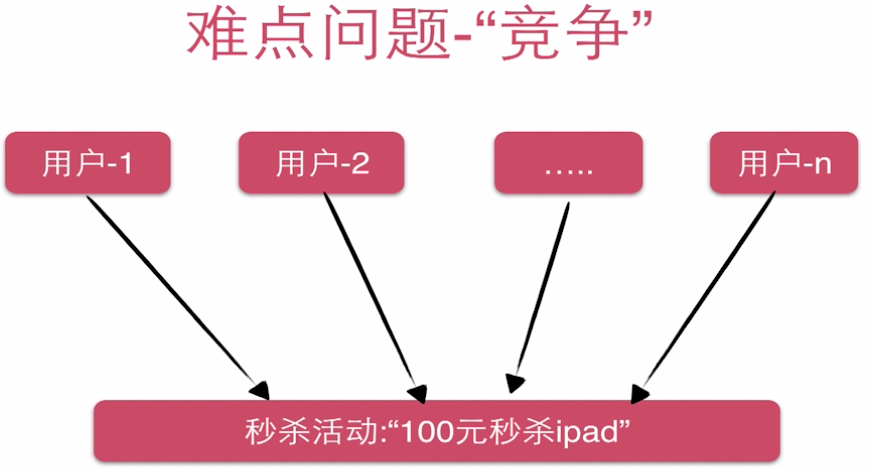
流程:start Transaction->update(数量)->insert(插入购买明细)->commit。
出现问题的环节就是这个update上,在每个用户秒杀商品会导致数量较少,加入库存只有一个商品,上千个用户同时秒杀,那么就会造成竞争。
解决方案:加锁(事务+行级锁)
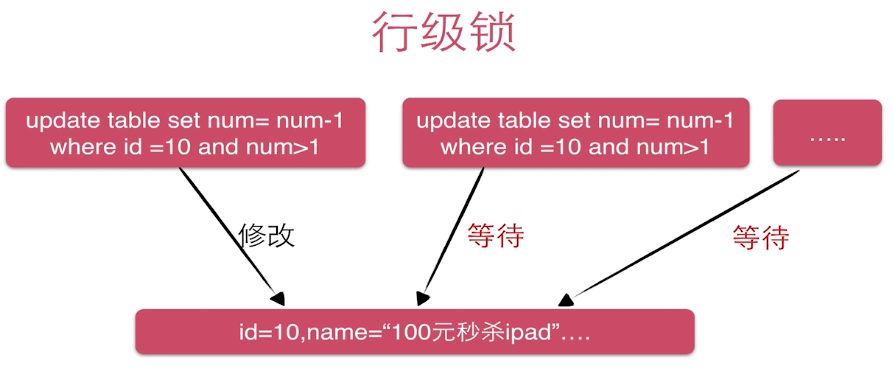
Coding
数据库设计和写数据库初始化脚本
新建一个目录sql用来存放.sql文件。新建一个schem.sql。
首先应创建数据库,再创建表。表里面,应该有一个记录要秒杀商品的信息表seckill,和一个用户秒杀成功的商品记录表。
在seckill表中要有一个:ID,商品名称,库存数量,秒杀开始时间、秒杀结束时间、创建时间。主键是ID,创建开始时间和结束时间,创建时间的索引,因为以后会需要根据索引查找。
1 --数据库初始化脚本 2 3 --创建数据库 4 5 CREATE database seckill; 6 7 --使用数据库 8 9 use seckill; 10 11 --创建秒杀库存表 12 13 create table seckill( 14 15 `seckill_id` bigint NOT NULL AUTO_INCREMENT COMMENT '商品库存ID', 16 `name` varchar(120) NOT NULL COMMENT '商品的名称', 17 `number` int NOT NULL COMMENT '库存数量', 18 `start_time` timestamp NOT NULL COMMENT '秒杀开始时间', 19 `end_time` timestamp NOT NULL COMMENT '秒杀结束时间', 20 `create_time` timestamp NOT NULL DEFAULT CURRENT_TIMESTAMP COMMENT '创建时间', 21 PRIMARY KEY(seckill_id), 22 key idx_start_time(start_time), 23 key idx_end_time(end_time), 24 key idx_create_time(create_time) 25 )engine=InnoDB auto_INCREMENT=1000 DEFAULT CHARSET=utf8 comment='秒杀库存表';
接下来写seckill的初始化数据,添加一下基础信息。
1 ---初始化数据 2 insert into seckill(name,number,start_time,end_time) 3 values 4 ('1000元秒杀ipone12X',100,'2018-11-11 00:00:00','2018-11-12 00:00:00'), 5 ('100元秒杀ipad',100,'2018-11-11 00:00:00','2018-11-12 00:00:00'), 6 ('1300元秒杀小米',100,'2018-11-11 00:00:00','2018-11-12 00:00:00'), 7 ('700元秒杀华为mate20',100,'2018-11-11 00:00:00','2018-11-12 00:00:00'), 8 ('1000元秒杀oppo',100,'2018-11-11 00:00:00','2018-11-12 00:00:00'), 9 ('600元秒杀女比亚',100,'2018-11-11 00:00:00','2018-11-12 00:00:00'), 10 ('1000元秒杀iponeX',100,'2018-11-11 00:00:00','2018-11-12 00:00:00');
在秒杀成功明细表应该设计:商品ID,用户电话号码,状态标识(-1:无效,0:成功,1:已付款...),创建时间,主键是seckill_id和user_phone的联合主键。
1 ---秒杀成功明细表 2 ---用户登录认证相关信息 3 create table success_killed( 4 `seckill_id` bigint not null comment '秒杀商品id', 5 `user_phone` bigint not null comment '用户手机号码', 6 `state` tinyint not null default -1 comment '状态标识,-1:无效,0:成功,1:已付款,2:已发货..', 7 `create_time` timestamp not null comment '创建时间', 8 primary key(seckill_id,user_phone),/*联合主键*/ 9 key idx_crate_time(create_time) 10 )engine=InnoDB DEFAULT CHARSET=utf8 comment='秒杀成功明细表';
连接数据库,将上面的SQL语句执行,创建相应的库和表。
DAO与Entity接口实现
在java下新建两个包:org.seckill.entity和org.seckill.dao。entity是存放和数据库两个表结构一致的类。dao则是他们相应的实现接口。
在org.seckill.entity新建Seckill和SuccessKill两个类,分别表示商品信息和用户秒杀商品记录信息。代码如下
1 package org.seckill.entity; 2 3 public class SecKill { 4 private long seckillId; 5 //对于数据库的seckill_id 6 7 private String name; 8 //对于数据库的name 9 10 private int number; 11 //对于数据库的number 12 13 private Date startTime; 14 //对于数据库的start_time 15 16 private Date endTime; 17 //对于数据库的end_time 18 19 private Date createTime; 20 //对于数据库的create_time 21 22 //相应的get和set方法 23 24 //重写ToString方法 25 }
1 package org.seckill.entity; 2 3 import java.sql.Date; 4 5 public class SuccessKill { 6 7 private long seckillId; 8 9 private long userPhone; 10 11 private short state; 12 13 private Date createTime; 14 15 private SecKill secKill; 16 17 //相应的get和set方法 18 19 //重写ToString方法 20 21 }
在org.seckill.dao新建SeckillDao和SuccessKillDao;他们分别实现对商品信息的操作和对用户订购的详细信息的操作。
SeckillDao:①要实现用户秒杀一台手机,库存应该减少一台;②必要的查询,根据seckillId来查询具体的商品信息;③在页面显示所有的商品信息,所以还需要获取所有的商品信息,故还需要查询所有的数据。
SuccessKillDao:①在用户秒杀到一台商品时,需要在这个表里插入具体数据,主要是:商品ID(seckillId)和用户电话(userPhone)两个字段,state插入默认值为0.②根据id查询SuccessKilled并携带秒杀产品对象实例。
package org.seckill.dao; public interface SuccessKillDao { /* * 插入购买明细、可过滤重复 * 返回值返回插入的数据行数。返回0表示插入失败。 */ public int insertSuccessKilled(@Param("seckillId")long seckillId,@Param("userPhone")long userPhone); /* * 根据id查询SuccessKilled并携带秒杀产品对象实例 */ public SuccessKill queryByIdWithSecKill(@Param("seckillId")long seckillId,@Param("userPhone")long userPhone); }
package org.seckill.dao; public interface SuccessKillDao { /* * 插入购买明细、可过滤重复 * 返回值返回插入的数据行数。返回0表示插入失败。 */ public int insertSuccessKilled(@Param("seckillId")long seckillId,@Param("userPhone")long userPhone); /* * 根据id查询SuccessKilled并携带秒杀产品对象实例 */ public SuccessKill queryByIdWithSecKill(@Param("seckillId")long seckillId,@Param("userPhone")long userPhone); }
怎么实现数据库和对象之间的映射
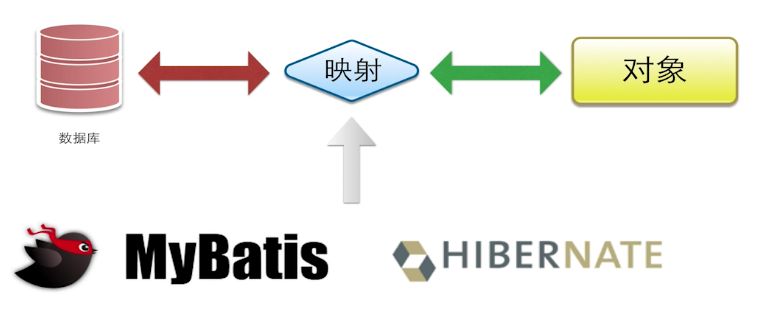
我们在数据库中存储我们需要的数据,创建类模型,我们怎么才能把两者关联起来呢,答案就是Mybatis或者Hibernate,我们使用的是mybatis。
关于SQL语句写在哪儿?

有两种实现的方式:①在XML中以标签的形式写SQL语句;②以JAVA风格的形式用注解写SQL。但是推荐用XML写SQL.Why?因为在很多时候我们的sql语句比较复杂,有连接啥的,在xml写比较方便;虽然使用注解也简单,但是当sql语句复杂时,那么写起了也就没有那么方便了。
怎么实现DAO接口?

我们采用的是Mapper自动实现DAO的接口,只需要配置一下就可以,大大的减少了代码量。
开始配置
在resources中创建一个mybatis文件夹存放mybatis 的配置;再新建mybatis-config.xml。然后我们参考官网http://www.mybatis.org/mybatis-3/zh/getting-started.html的文档找到他的配置文件头。如下
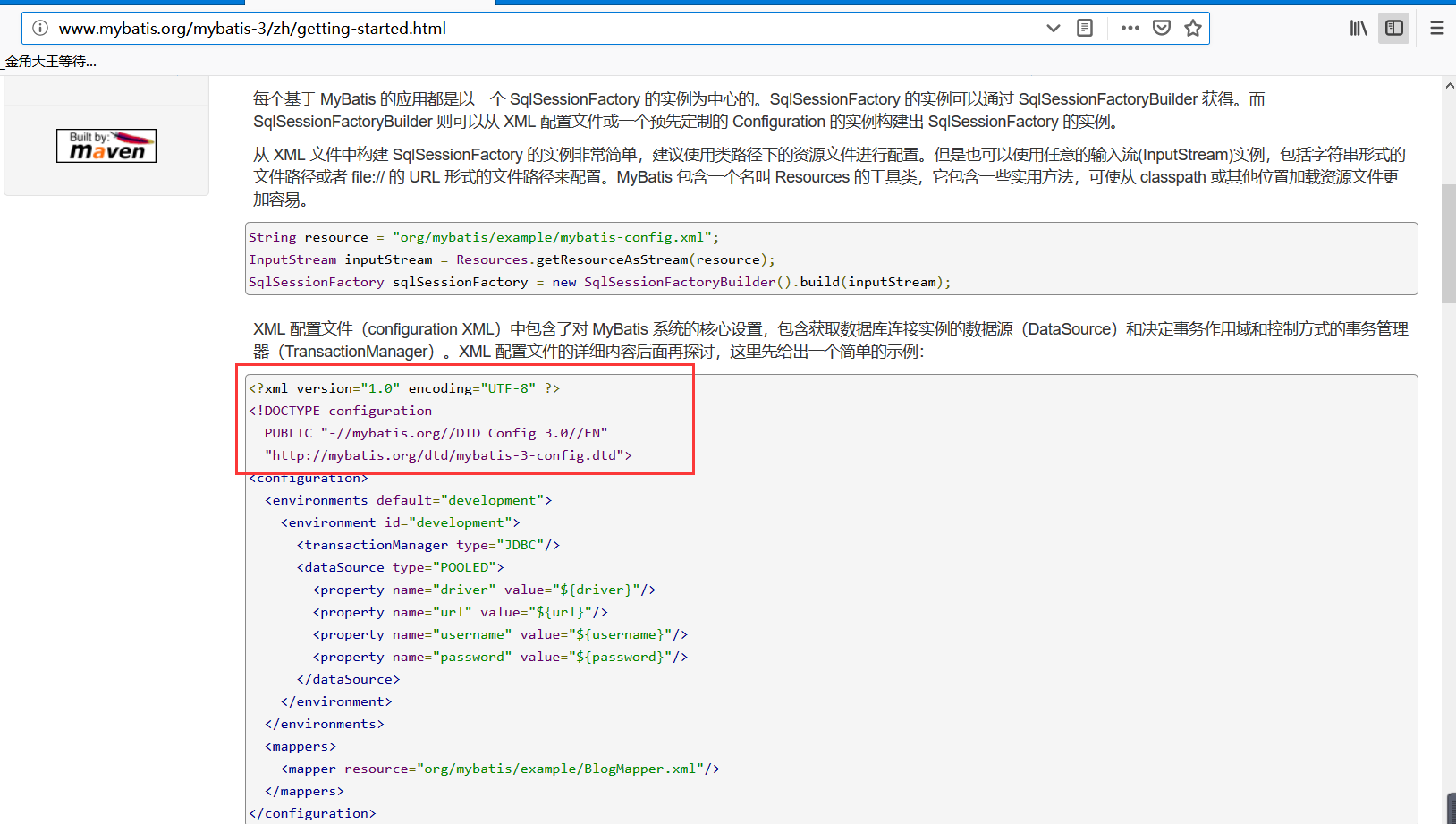
为什么我们要参照官网配置?
因为官网更具有权威性,而且可以获得最新的变动。
将头文件复制到我们的mybatis-config.xml中。我们需要在这个配置中,要配置列名替换列名、驼峰命名的转换、开启JDBC的getGeneratedKeys获得数据库自增主键值 。
<?xml version="1.0" encoding="UTF-8" ?> <!DOCTYPE configuration PUBLIC "-//mybatis.org//DTD Config 3.0//EN" "http://mybatis.org/dtd/mybatis-3-config.dtd"> <configuration> <!-- 配置myBatis全局的属性 --> <settings> <!-- 默认是false:底层都是使用JDBC,意思是使用JDBC的getGeneratedKeys获得数据库自增主键值 --> <setting name="useGeneratedKeys" value="true"></setting> <!-- 使用列名替换列名 默认是:true select name as title from table; --> <setting name="useColumnLabel" value="true"></setting> <!-- 开启驼峰命名转换: --> <setting name="mapUnderscoreToCamelCase" value="true"></setting> </settings> </configuration>
我们开始配置各个DAO的mybatis的mapper适配,命名规则还是和DAO名称一样只是后缀不一样,方面辨认。在resources目录下新建mapper文件夹,再建SeckillDao.xml和SuccessKill.xml。
我们在两个配置文件中分别配置各自的sql语句。仍然参考官网http://www.mybatis.org/mybatis-3/zh/getting-started.html找到mapper的文件头复制。
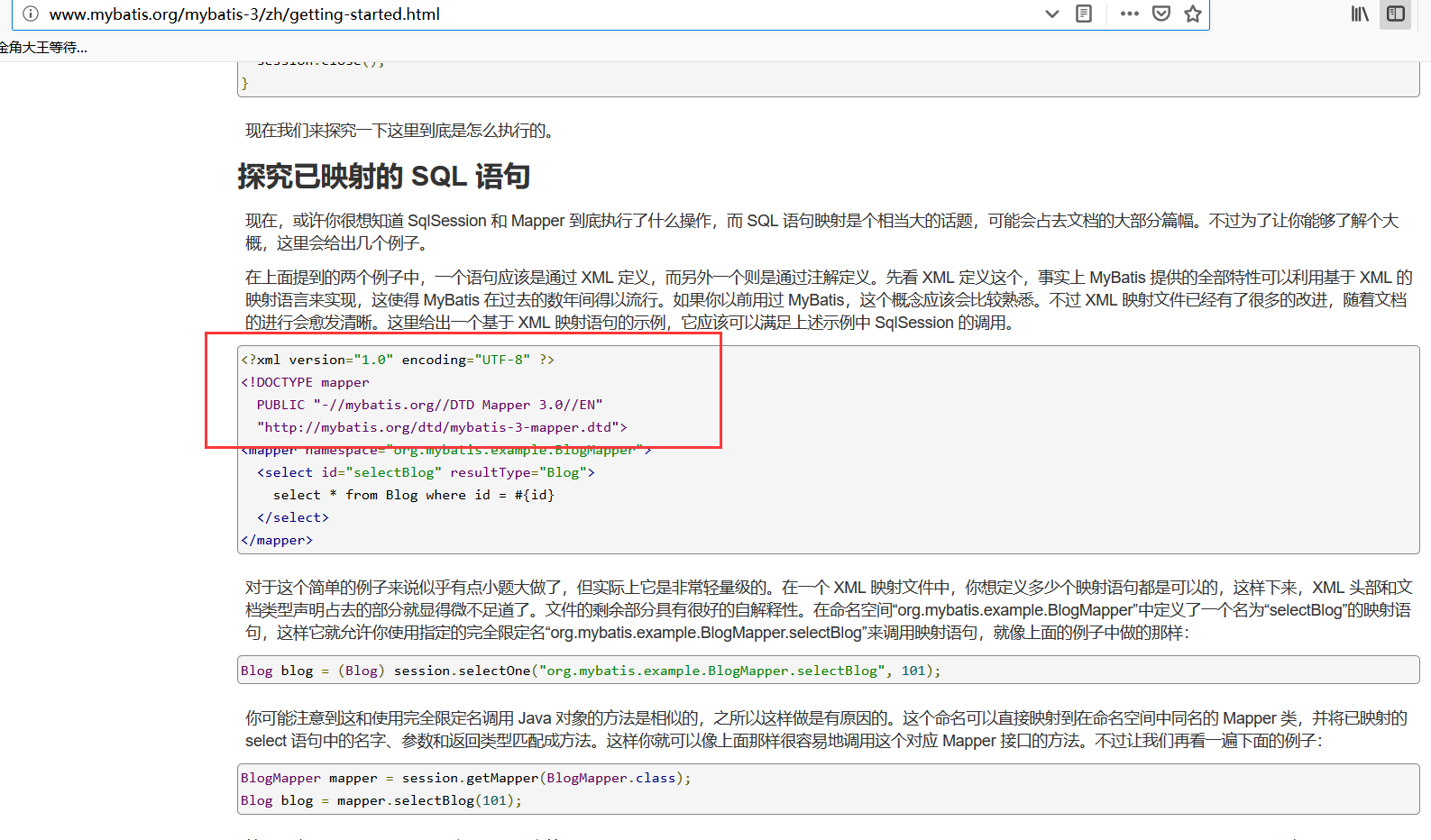
首先我们需要配置mapper,在<mapper></mapper>中添加他们各自的命名空间namespace,来映射,然后具体实现相应的SQL功能。
<?xml version="1.0" encoding="UTF-8"?> <!DOCTYPE mapper PUBLIC "-//mybatis.org//DTD Mapper 3.0//EN" "http://mybatis.org/dtd/mybatis-3-mapper.dtd"> <mapper namespace="org.seckill.dao.SeckillDao"> <!-- 目的:为DAO提供sql语句配置,所以第一个就是命名空间 --> <update id="reduceNumber"> update seckill set number=number-1 where seckill_id = #{seckillId} and start_time <![CDATA[<= ]]>#{killTime} and end_time >= #{killTime} and number>0; </update> <select id="queryById" resultType="SecKill" parameterType="long"> select seckill_id,name,number,start_time,end_time,create_time from seckill where seckill_id=#{seckillId}; </select> <select id="queryAll" resultType="SecKill"> select seckill_id,name,number,start_time,end_time,create_time from seckill order by create_time desc limit #{offset},#{limit}; </select> </mapper>
<?xml version="1.0" encoding="UTF-8"?> <!DOCTYPE mapper PUBLIC "-//mybatis.org//DTD Mapper 3.0//EN" "http://mybatis.org/dtd/mybatis-3-mapper.dtd"> <mapper namespace="org.seckill.dao.SuccessKillDao"> <!-- 主键冲突,报错 --> <insert id="insertSuccessKilled"> insert ignore into success_killed(seckill_id,user_phone,state) values (#{seckillId},#{userPhone},0) </insert> <select id="queryByIdWithSecKill" resultType="SuccessKill"> select sk.seckill_id, sk.user_phone, sk.create_time, sk.state, s.seckill_id "seckill.seckill_id", s.name "seckill.name", s.number "seckill.number", s.start_time "seckill.start_time", s.end_time "seckill.end_time", s.create_time "seckill.create_time" from success_killed sk inner join seckill s on sk.seckill_id=s.seckill_id where sk.seckill_id=#{seckillId} and sk.user_phone=#{userPhone}; </select> </mapper>
Mybatis整合Spring
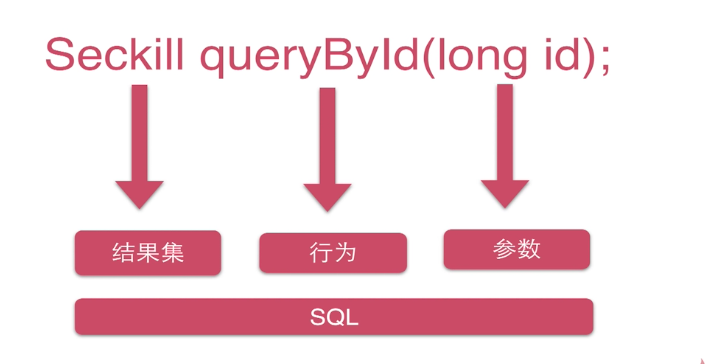
我们需要mybatis和spring整合需要的是更少的配置,比如我们用自动扫描代替配置引入,DAO的自动实现。
在resources中新建spring文件夹来存放我们的springDao-config.xml.
我们首先要配置4个东西:①配置数据库的相关的参数;②配置数据库连接池c3p0;③配置sqlSessionFactory对象用来扫描配置。④配置扫描DAO接口包,并且动态注入到spring的Ioc容器中。
关于Spring的可以去了解下面的博客。传送门奉上,觉得不错点个推荐哦。
新建jdbc.properties。配置mysql基本属性。
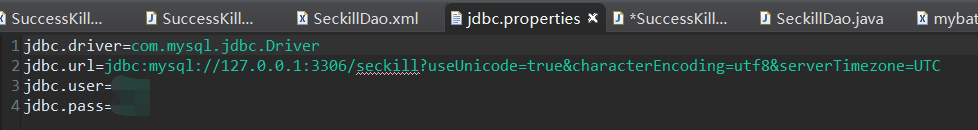
springDao-config.xml配置如下:
<?xml version="1.0" encoding="UTF-8"?> <beans xmlns="http://www.springframework.org/schema/beans" xmlns:xsi="http://www.w3.org/2001/XMLSchema-instance" xmlns:context="http://www.springframework.org/schema/context" xsi:schemaLocation="http://www.springframework.org/schema/beans http://www.springframework.org/schema/beans/spring-beans.xsd http://www.springframework.org/schema/context http://www.springframework.org/schema/context/spring-context.xsd"> <!-- 配置整合mybatis过程 --> <!-- 1.配置数据库相关参数 --> <context:property-placeholder location="classpath:jdbc.properties"/> <!-- properties的属性:#{url} --> <!-- 2.数据库连接池 --> <bean id="dataSource" class="com.mchange.v2.c3p0.ComboPooledDataSource"> <!-- 配置连接池属性 --> <property name="driverClass" value="${jdbc.driver}"></property> <property name="jdbcUrl" value="${jdbc.url}"></property> <property name="user" value="${jdbc.user}"></property> <property name="password" value="${jdbc.pass}"></property> <!-- c3p0连接池的私有属性 --> <!-- 在小的项目默认是私有属性就已经够用 --> <property name="maxPoolSize" value="30"></property> <!-- 默认是15 --> <property name="minPoolSize" value="10"></property> <!-- 默认是3 --> <property name="autoCommitOnClose" value="false"></property> <!-- 关闭不自动commit 默认值是false --> <property name="checkoutTimeout" value="1000"></property> <property name="acquireRetryAttempts" value="2"></property> <!-- 当获取连接失败重试的次数 --> </bean> <!-- 3.配置SqlSessionFactory对象 --> <bean id="sqlSessionFactory" class="org.mybatis.spring.SqlSessionFactoryBean"> <!-- 注入数据库连接池 --> <property name="dataSource" ref="dataSource"></property> <!-- 配置mybatis全局配置文件 --> <property name="configLocation" value="classpath:mybatis/mybatis-config.xml"></property> <!-- 扫描entity包,使用别名 --> <property name="typeAliasesPackage" value="org.seckill.entity"></property> <!-- 扫描sql配置文件:mapper需要的Xml文件 --> <property name="mapperLocations" value="classpath:mapper/*.xml"></property> </bean> <!-- 4.配置扫描DAO接口包,目的是动态实现Dao接口并注入到Spring容器中 --> <bean class="org.mybatis.spring.mapper.MapperScannerConfigurer"> <!-- 注入sqlSessionFactory --> <property name="sqlSessionFactoryBeanName" value="sqlSessionFactory"></property> <!-- 有可能开始的时候拿到的JDBC的数据还没有初始化,采用BeanName的方式后处理。 --> <property name="basePackage" value="org.seckill.dao"></property> </bean> </beans>
建立测试类
IDEA是直接在类名右键go->test就可以了,在eclipse中点击类文件new->java->Junit->Junit Test Case。
package org.seckill.dao;/* * 配置spring和Junit整合,Junit启动时加载springIOc * SPring-test,jUnit */ @RunWith(SpringJUnit4ClassRunner.class) //告诉Junit Spring配置文件 @ContextConfiguration({"classpath:spring/springDao-config.xml"}) public class SeckillDaoTest { //注入Dao依赖 @Resource private SeckillDao seckillDao; @Test public void testQueryById() throws Exception { long id=1000; SecKill secKill=seckillDao.queryById(id); System.out.println(secKill.getName()); System.out.println(secKill); //fail("Not yet implemented"); } @Test public void testQueryAll() { List<SecKill> list=seckillDao.queryAll(0, 100); for(SecKill secKill:list) System.out.println(secKill); } /* * */ @Test public void testReduceNumber() { Date date =new Date(); int count=seckillDao.reduceNumber(1000, date); System.out.println("update: "+count); } }
@RunWith(SpringJUnit4ClassRunner.class) @ContextConfiguration({"classpath:spring/springDao-config.xml"}) public class SuccessKillDaoTest { @Resource private SuccessKillDao successKillDao; @Test public void testInsertSuccessKilled() { long seckillId=1000L; long userPhone=18162793488L; int count=successKillDao.insertSuccessKilled(seckillId, userPhone); System.out.println("Insert Number:"+count); } @Test public void testQueryByIdWithSuccessKill() { //System.out.println("dada"); long seckillId=1000L; long userPhone=18162793488L; SuccessKill successKill=successKillDao.queryByIdWithSecKill(seckillId, userPhone); System.out.println(successKill); System.out.println(successKill.getSecKill()); } }
测试数据:
SeckillDaoTest
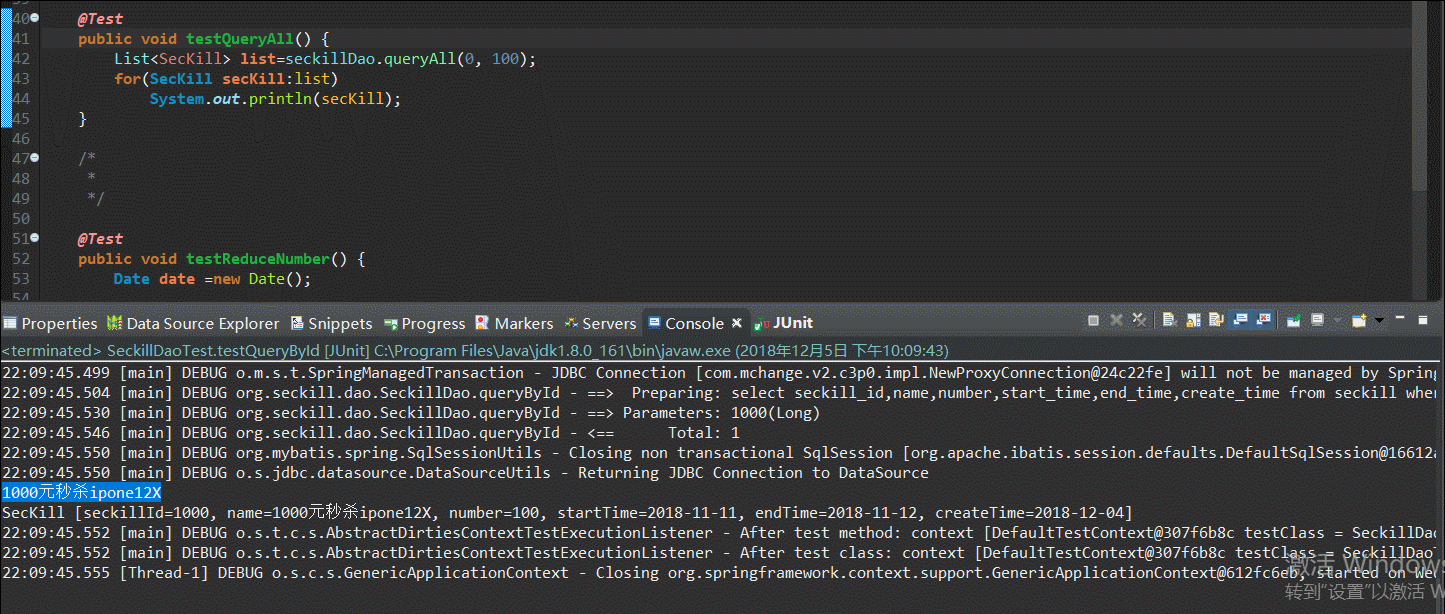
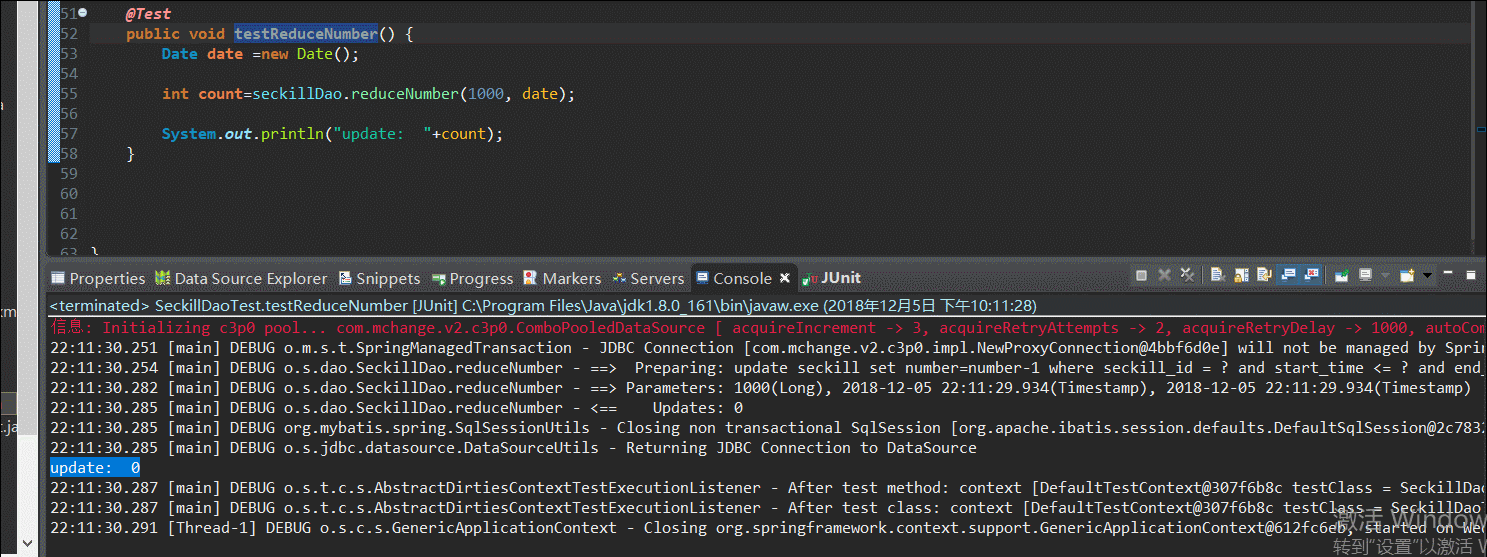
SuccessKillDaoTest
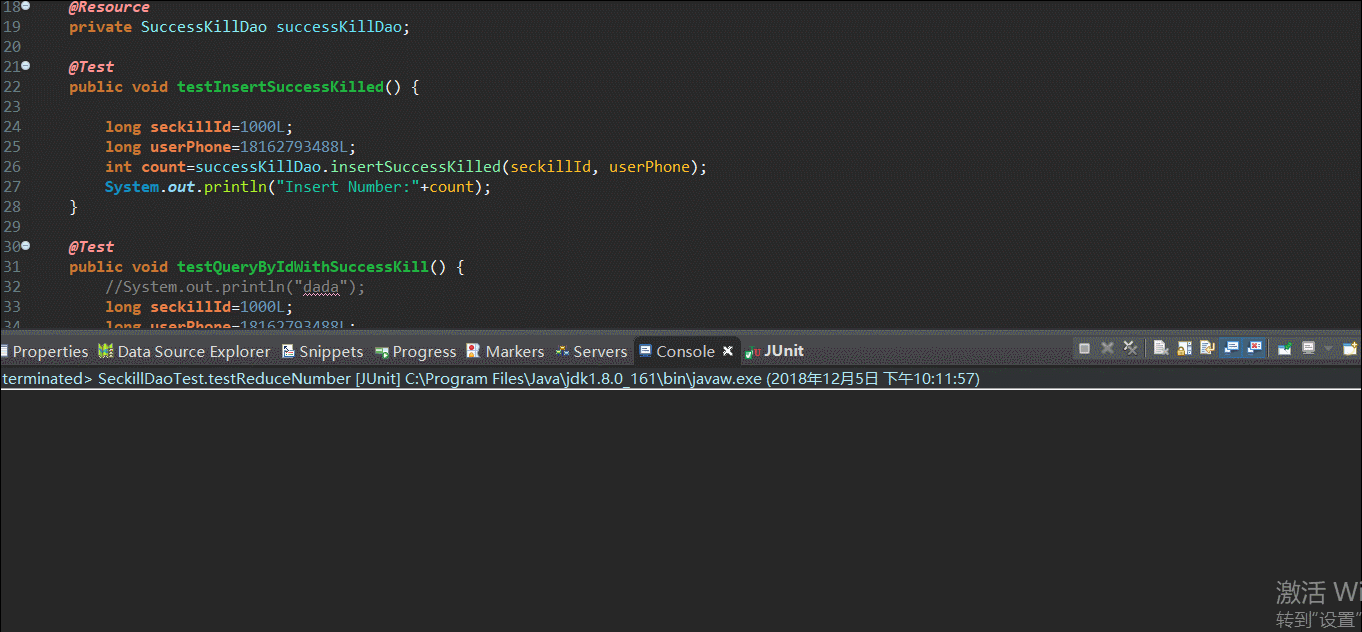
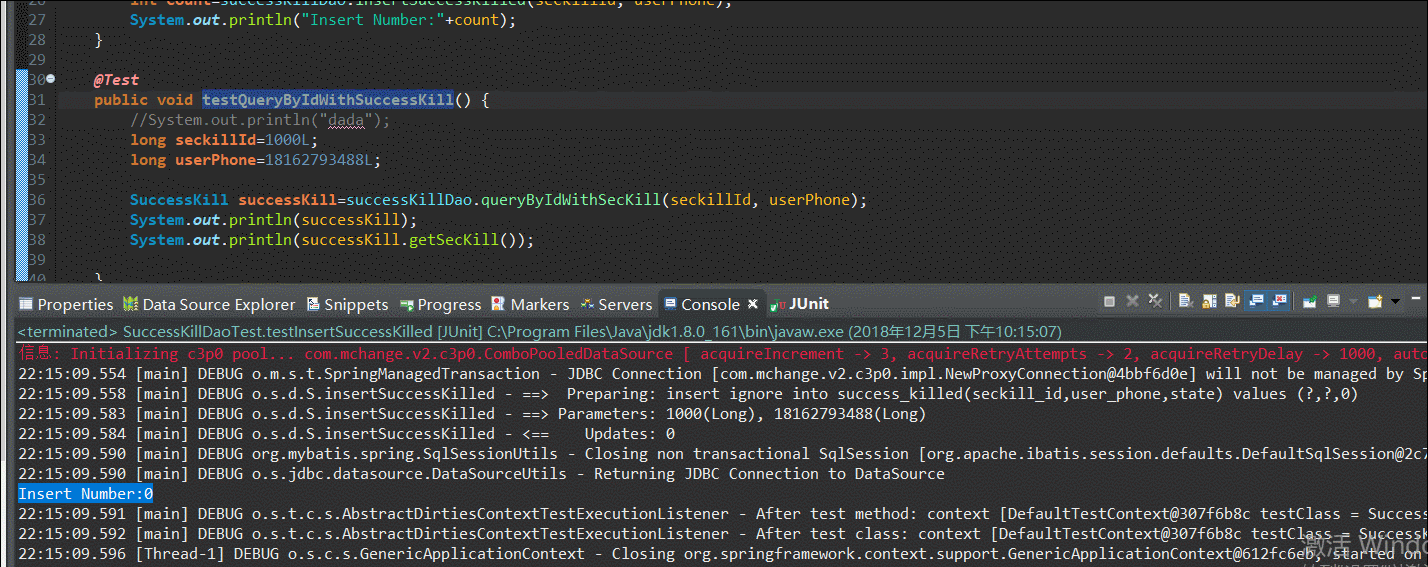
总结
- 无论是类名还是函数名,还是配置的id名,我们都应该按照驼峰规则来写,我们配置了驼峰的自动转换,有些时候有可能会出现问题,比如在entity中的seckillId在mybatis匹配的时候,他会自动转换成seckill_id,这样和数据的字段一样。
- Dao接口类的方法名与mapper.xml中sql标签的id相同:必须保证一致,不然会报找不到这个类的错误
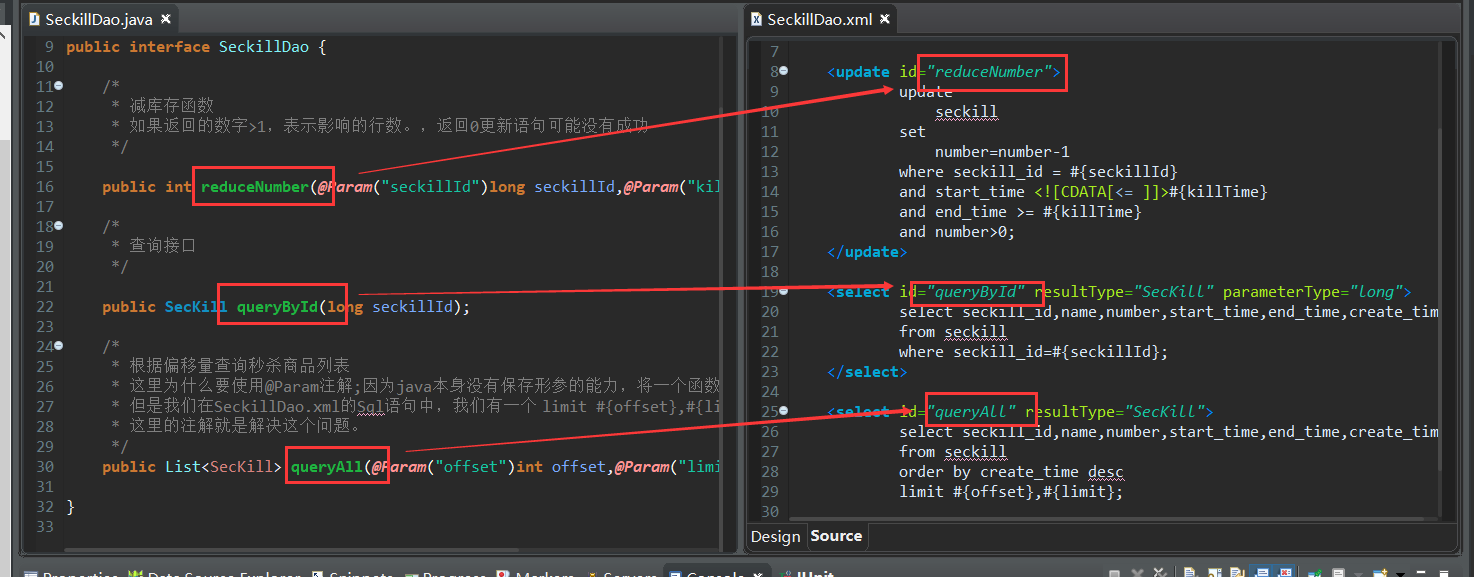
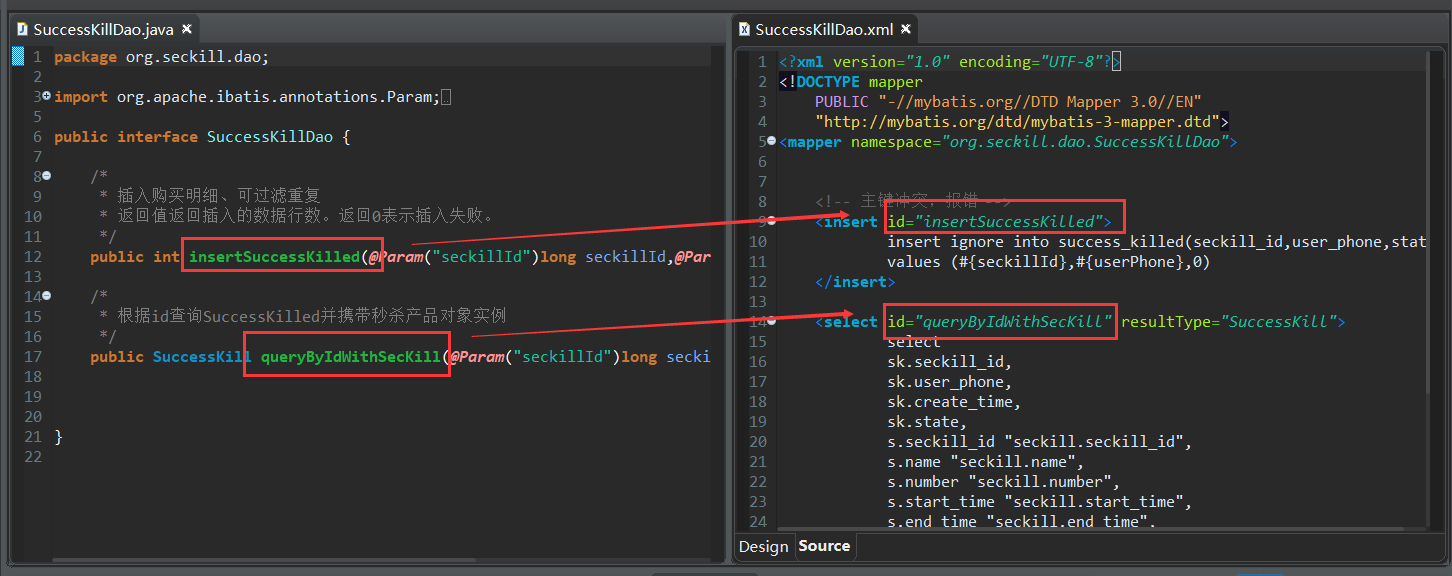
- 使用@Param注解的问题,因为java对函数的形参没有保存能力,将一个函数的形参都表示成args0,args1......所以我们需要用这个注解告诉容器形参名是什么,如果不这样做的话,会导致找不到这个对应的参数而出错。
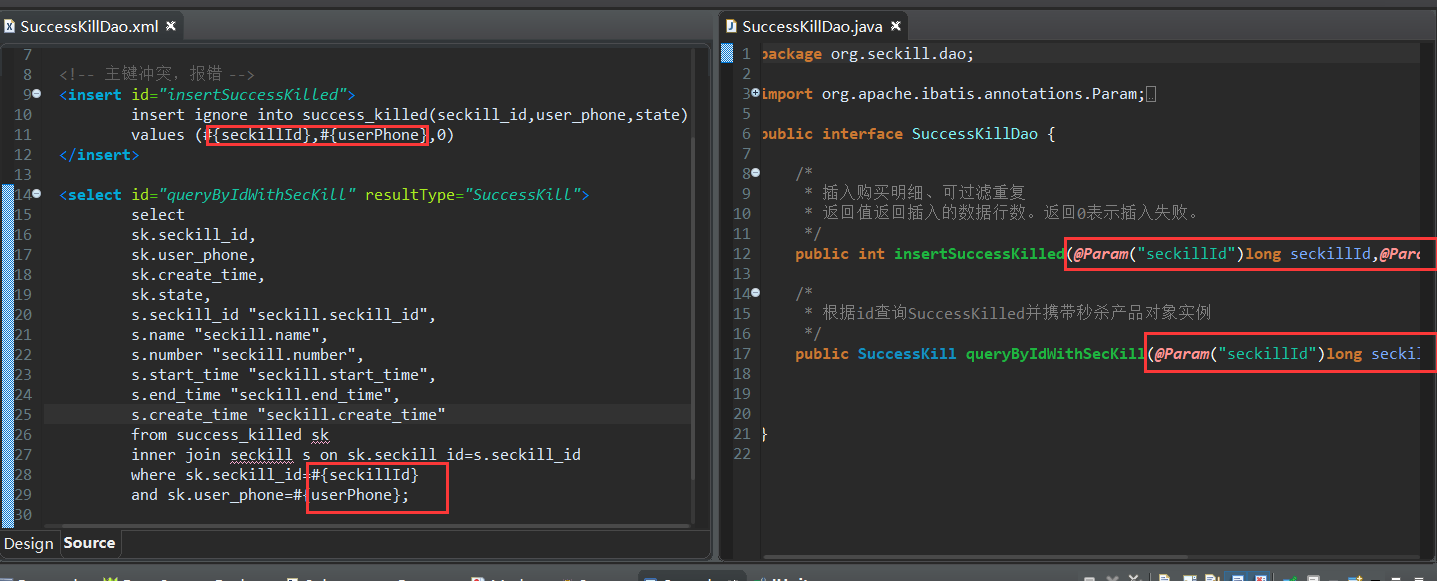
- 关于JDBC配置的问题,如果使用user在注解中value="${username}",的话,那么容器会去取电脑主机的用户名,那么会导致数据库连接不上的问题,所以我们直接在配置的参数前添加jdbc.。为了美观,都添加。
- 关于Pom依赖包版本问题。这个是一个巨坑,为什么呢。因为eclipse不报错,不报异常,就是没有结果,看日志也看不出来,最后我找我同学帮我看,他用的是IDEA,直接标红报错就解决了,当时直接升级一下版本就可以了。现在我都在想要不要跑去用IDEA算了,哈哈,说不定下一篇博客就是用IDEA写的。
- 另外一个就是自己手残写错名称导致的不必要的错误,这个都简单看日志报错就能找到。
- properties的数据的编码是utf8,不是utf-8。真是写错一个看半天。
我是萌新,博客中估计还会出现缺漏,望大佬们指点指点。
帮我点个赞!鼓励一下呗







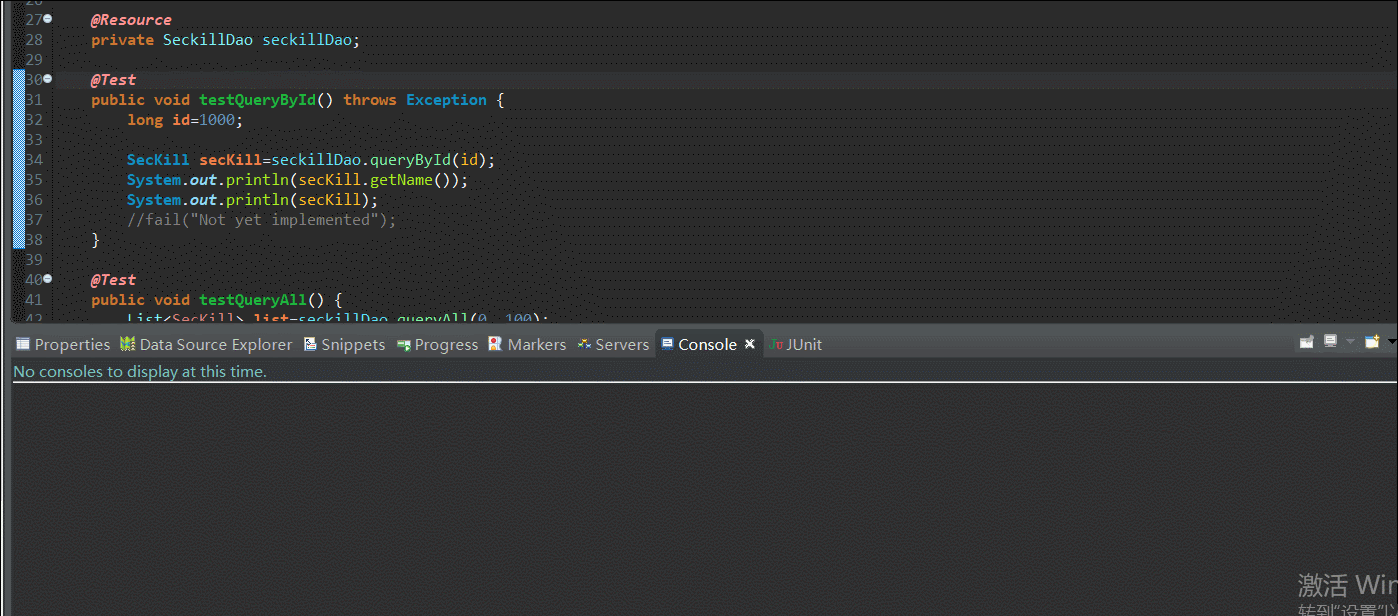













 2032
2032











 被折叠的 条评论
为什么被折叠?
被折叠的 条评论
为什么被折叠?








