使用service播放sdcard中的一首歌曲,并在service中通过广播broadcast通知Activity更新界面。下面三个最终的图分别是:初始化时,播放时,暂停时。

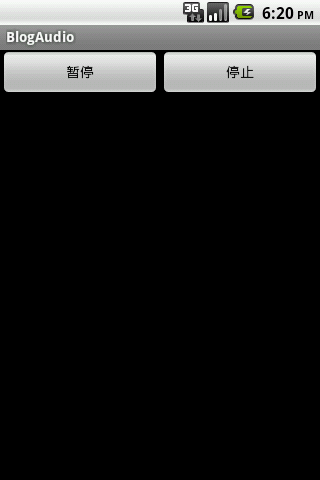
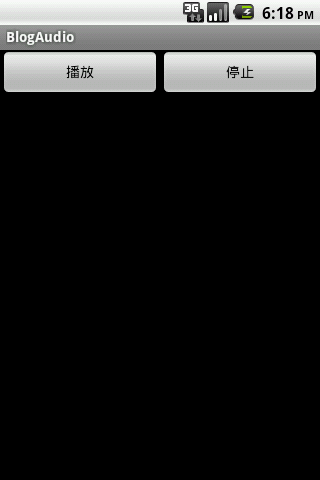
界面是两个按钮,采用LinearLayout布局。代码如下:
<?xml version="1.0" encoding="utf-8"?> <LinearLayout xmlns:android="http://schemas.android.com/apk/res/android" android:orientation="horizontal" android:layout_width="fill_parent" android:layout_height="fill_parent" > <Button android:id="@+id/btnPlayOrPause" android:layout_width="fill_parent" android:layout_height="wrap_content" android:text="播放" android:layout_weight="1" android:onClick="clickHandle" /> <Button android:id="@+id/btnStop" android:layout_width="fill_parent" android:layout_height="wrap_content" android:text="停止" android:layout_weight="1" android:onClick="clickHandle" /> </LinearLayout>
1.主Activity中,有四部分:onCreate()方法、onDestroy()方法、BroadcastReceiver的一个类updateUIReceiver、和按钮事件处理方法clickHandl()。
在onCreate()方法中主要是注册一个广播。注意在onCreate()里注册,记得在onDestroy()方法里解除注册。
@Override public void onCreate(Bundle savedInstanceState) { super.onCreate(savedInstanceState); setContentView(R.layout.main); btnStartOrPause = (Button) findViewById(R.id.btnPlayOrPause); btnStop = (Button) findViewById(R.id.btnStop); //onCreate()里注册BroadcastReceiver //onDestroy()里解除注册 //下面的"giuz.receiver.music"要在manifest.xml里注册 IntentFilter filter = new IntentFilter("giuz.receiver.music"); registerReceiver(updatUIReceiver, filter); }
在onDestroy()方法里解除注册,不然退出时会报异常。
@Override protected void onDestroy() { super.onDestroy(); unregisterReceiver(updatUIReceiver); }
这里的广播类是在Activity里面定义的(也可以作为一个单独的类来写)。
//定义一个BroadcastReceiver private BroadcastReceiver updatUIReceiver = new BroadcastReceiver() { //当service发出广播后,此方法就可以得到service传回来的值 @Override public void onReceive(Context context, Intent intent) { //更新界面。这里改变Button的值 //得到intent返回来的值,0表示此时是播放,1表示暂停, 2是停止 int backFlag = intent.getExtras().getInt("backFlag"); switch(backFlag){ case 0: btnStartOrPause.setText("暂停"); break; case 1: case 2: btnStartOrPause.setText("播放"); break; } } };
按钮处理事件
//处理按钮事件 public void clickHandle(View v){ switch(v.getId()){ case R.id.btnPlayOrPause: intent = new Intent(AudioActi.this, giuz.service.MyAudioService.class); Bundle bundle2service = new Bundle(); bundle2service.putString("audioPath", AUDIO_PATH);//前面要定义AUDIO_PATH //BC_RECEIVER也要在前面定义,并在manifest.xml里注册 bundle2service.putString("bc_receiver", BC_RECEIVER); intent.putExtras(bundle2service); startService(intent);//开启服务 break; case R.id.btnStop: if(intent != null){ stopService(intent);//停止服务 } break; } }
2.在Service里,主要有onStart()、onDestroy()和sendBC4UpdateUI()几个方法。
先定义好下面这些对象
private MediaPlayer mediaPlayer = null; private Intent intent2bc = null; private Bundle bundle2bc = null; private String audioPath = null; private String bc_receiver = null;
在onStart()方法中,通过用mediaPlayer.isPlaying()方法来判断当前音乐是在播放还是暂停,并利用广播传递相应的值给Activity用以更新界面。
@Override public void onStart(Intent intent, int startId) { super.onStart(intent, startId); audioPath = intent.getExtras().getString("audioPath"); bc_receiver = intent.getExtras().getString("bc_receiver"); //1.正在播放 //使其暂停播放,并通知界面将Button的值改为"播放"(如果正在播放,Button值是"暂停") if(mediaPlayer != null && mediaPlayer.isPlaying()){ mediaPlayer.pause(); sendBC4UpdateUI(1);//更新界面 } //2.正在暂停 else{ if(mediaPlayer == null){ mediaPlayer = new MediaPlayer();//如果被停止了,则为null try { mediaPlayer.setDataSource(audioPath);//设置播放的文件的路径 mediaPlayer.prepare(); } catch (IllegalArgumentException e) { e.printStackTrace(); } catch (IllegalStateException e) { e.printStackTrace(); } catch (IOException e) { e.printStackTrace(); } } mediaPlayer.start(); sendBC4UpdateUI(0);//更新界面 } }
在onDestroy()方法中,要release掉mediaPlayer。
@Override public void onDestroy() { if(mediaPlayer !=null){ mediaPlayer.release();//停止时要release sendBC4UpdateUI(2);//更新界面 } super.onDestroy(); }
而在sendBC4UpdateUI()方法里,就是发送广播了。
private void sendBC4UpdateUI(int flag) { intent2bc = new Intent(bc_receiver);//bc_receiver前面已有定义,是从Activity传过来的 //如果缺少下面这句,关掉再重新打开播放器里点“停止”并不能停掉 intent2bc.setFlags(Intent.FLAG_ACTIVITY_NEW_TASK); bundle2bc = new Bundle(); bundle2bc.putInt("backFlag", flag);//把flag传回去 intent2bc.putExtras(bundle2bc); sendBroadcast(intent2bc);//发送广播 //发送后,在Activity里的updateUIReceiver的onReceiver()方法里就能做相应的更新界面的工作了 }
3.最后,manifest.xml注册如下。
<?xml version="1.0" encoding="utf-8"?> .... <application android:icon="@drawable/icon" android:label="@string/app_name"> <service android:name="giuz.service.MyAudioService"></service> <activity.... </activity> </application> <uses-sdk android:minSdkVersion="8" /> </manifest>
以后可以通过改进做成一个mp3播放器。
转自: http://www.cnblogs.com/giuz/archive/2010/10/31/1865470.html




















 121
121











 被折叠的 条评论
为什么被折叠?
被折叠的 条评论
为什么被折叠?








