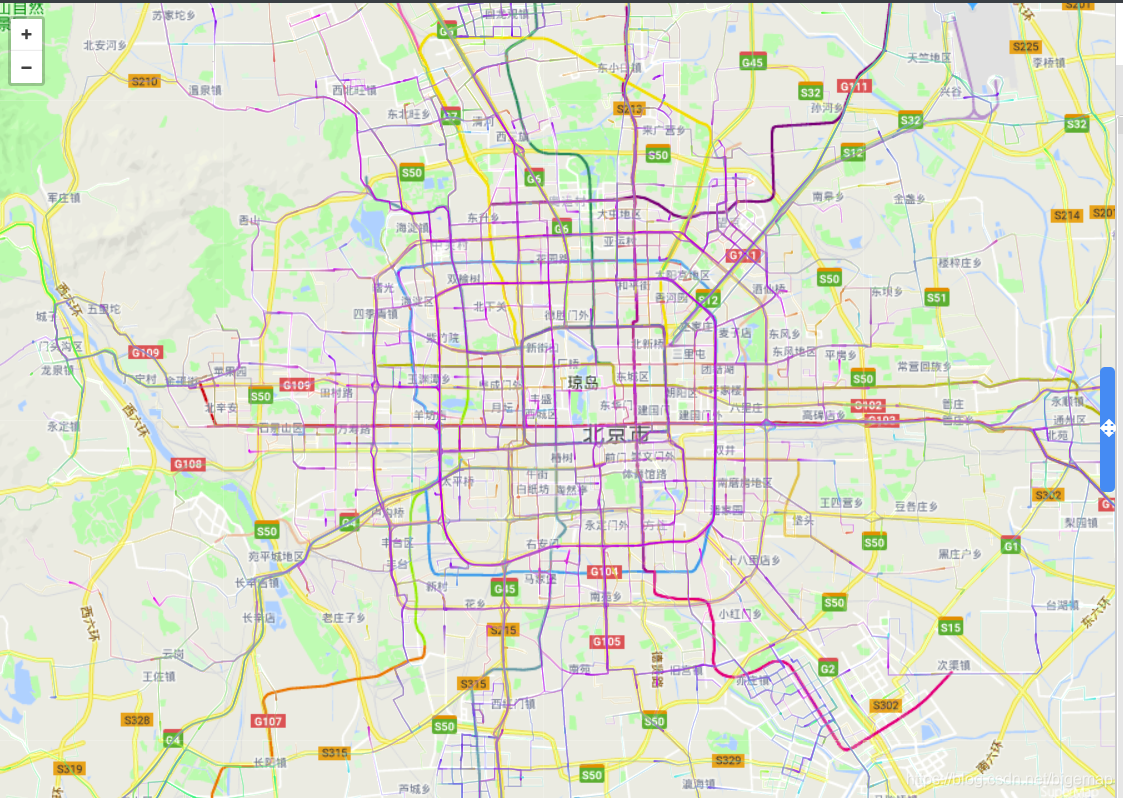
源代码:来源http://www.bigemap.com/offlinemaps/demo/echarts_line_effect.html
<!DOCTYPE html>
<html>
<head>
<meta charset='UTF-8' />
<meta name='viewport' content='initial-scale=1,maximum-scale=1,user-scalable=no' />
<!--
以下CSS地址请在安装软件了替换成本地的地址
CSS地址请使用:
http://localhost:9000/bigemap.js/v2.1.0/bigemap.css
软件下载地址 http://www.bigemap.com/reader/download/detail201802017.html
-->
<link href='http://www.bigemap.com:9000/bigemap.js/v2.1.0/bigemap.css' rel='stylesheet' />
<!--
JS地址请使用:
http://localhost:9000/bigemap.js/v2.1.0/bigemap.js
-->
<script src='http://www.bigemap.com:9000/bigemap.js/v2.1.0/bigemap.js'></script>
<script src="https://cdn.bootcss.com/jquery/3.4.1/jquery.min.js"></script>
<script type="text/javascript" src="https://gallerybox.echartsjs.com/dep/echarts/latest/echarts.min.js"></script>
<script src="/Public/offline/iclient/js/iclient9.min.js"></script>
<style>
body { margin: 0; padding: 0;}
#map { position: absolute; top: 0; bottom: 0; width: 100%; }
</style>
<title>Google Map Streets</title>
</head>
<body>
<div id='map'></div>
<script>
//软件配置信息地址,软件安装完成之后使用本地地址,如:http://localhost:9000
BM.Config.HTTP_URL = 'http://www.bigemap.com:9000';
// 在ID为map的元素中实例化一个地图,并设置地图的ID号为 bigemap.googlemap-streets,ID号程序自动生成,无需手动配置,并设置地图的投影为百度地图 ,中心点,默认的级别和显示级别控件
var map = BM.map('map','bigemap.googlemap-streets', { center: [39.8, 116.5], zoom: 10, zoomControl: true });
$.get('/Public/offline/iclient/data/lines-bus.json', function (data) {
var hStep = 300 / (data.length - 1);
var busLines = [].concat.apply([], data.map(function (busLine, idx) {
var prevPt;
var points = [];
for (var i = 0; i < busLine.length; i += 2) {
var pt = [busLine[i], busLine[i + 1]];
if (i > 0) {
pt = [
prevPt[0] + pt[0],
prevPt[1] + pt[1]
];
}
prevPt = pt;
points.push([pt[0] / 1e4, pt[1] / 1e4]);
}
return {
coords: points,
lineStyle: {
normal: {
color: echarts.color.modifyHSL('#5A94DF', Math.round(hStep * idx))
}
}
};
}));
let option = {
series: [
{
type: 'lines',
coordinateSystem: 'leaflet',
polyline: true,
data: busLines,
silent: true,
lineStyle: {
normal: {
opacity: 0.2,
width: 1
}
},
progressiveThreshold: 500,
progressive: 200,
zlevel: 2
},
{
type: 'lines',
coordinateSystem: 'leaflet',
polyline: true,
data: busLines,
lineStyle: {
normal: {
width: 0
}
},
effect: {
constantSpeed: 20,
show: true,
trailLength: 0.1,
symbolSize: 1.5
},
zlevel: 1
}]
};
BM.supermap.echartsLayer(option).addTo(map);
});
</script>
</body>
</html>






















 2917
2917











 被折叠的 条评论
为什么被折叠?
被折叠的 条评论
为什么被折叠?








