During the lifecircle of development, we need some different config profiles for different enviroments. Such as the dev, bts, prod enviroments. Here we will see how to create maven profile for
variety enviroments.
Step 1:
config the
profile
of POM.xml
Tips:
we define 3 enviroments: dev, bts, prod. The dev is default to active(
config by activeByDefault
), if profiles are not specified, use the default profile config.
profiles.active
means the config file directory for the active profile

Step 2:
The project directory
Tips: The config files are different from different environments. We should put this files to
resouces
directory of maven's project(
src/main/resources
) . The common resources file put to the
src/main/resources.
The config file (du.properties,dataservices) of dev is put to
src/main/resources/dev
The config file (du.properties,dataservices) of btss put to
src/main/resources/bts
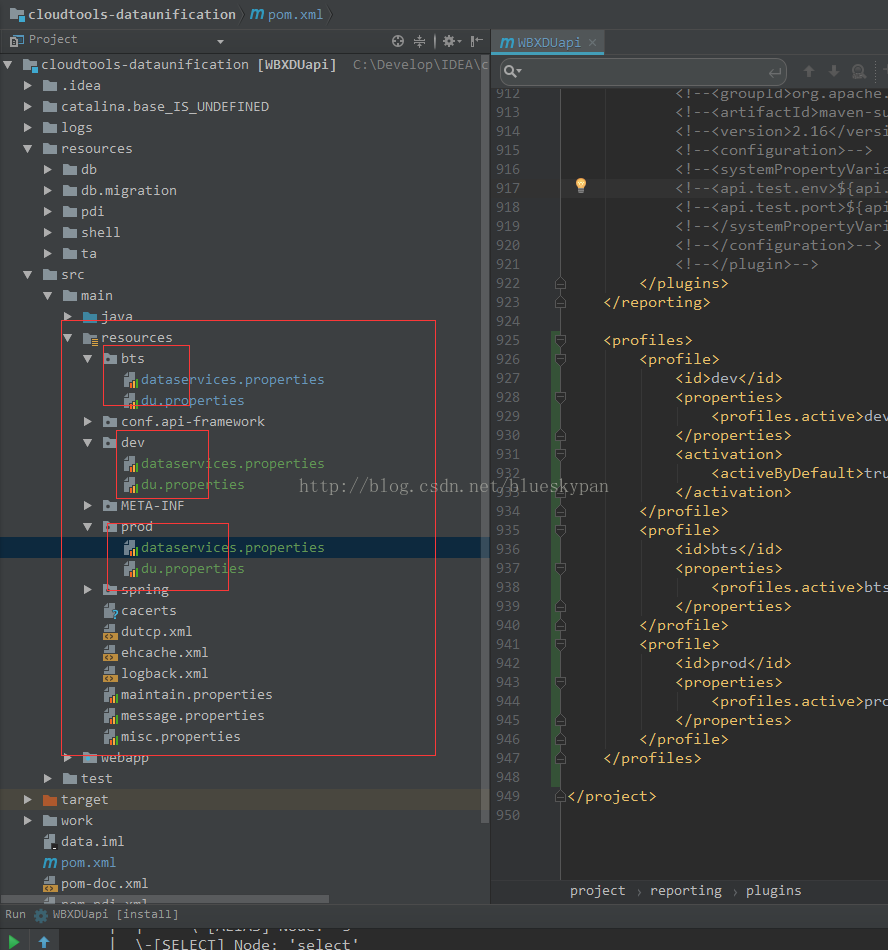
Step 3:
The
build
config in pom.xml
Tips:
First-node of
resource
need to exclude all of different config file for diffrent environments. The config for different environments is defined in second-node of
resource.
e.g. If the current active profile is
dev,
then the ${profileds.active} will be interpolated to
dev.
Then the active direcotry is
src/main/resources/dev.
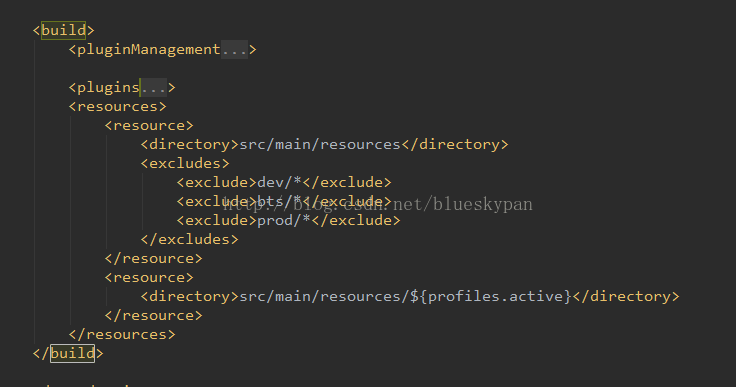
Step 4:
build project using profile
(1) in Intellij Idea, u can see checked the profile box in
maven-profile-view

(2) u can also use the compile line such as:
mvn intall -P dev






















 584
584

 被折叠的 条评论
为什么被折叠?
被折叠的 条评论
为什么被折叠?








