先上效果图
①还未旋转之前
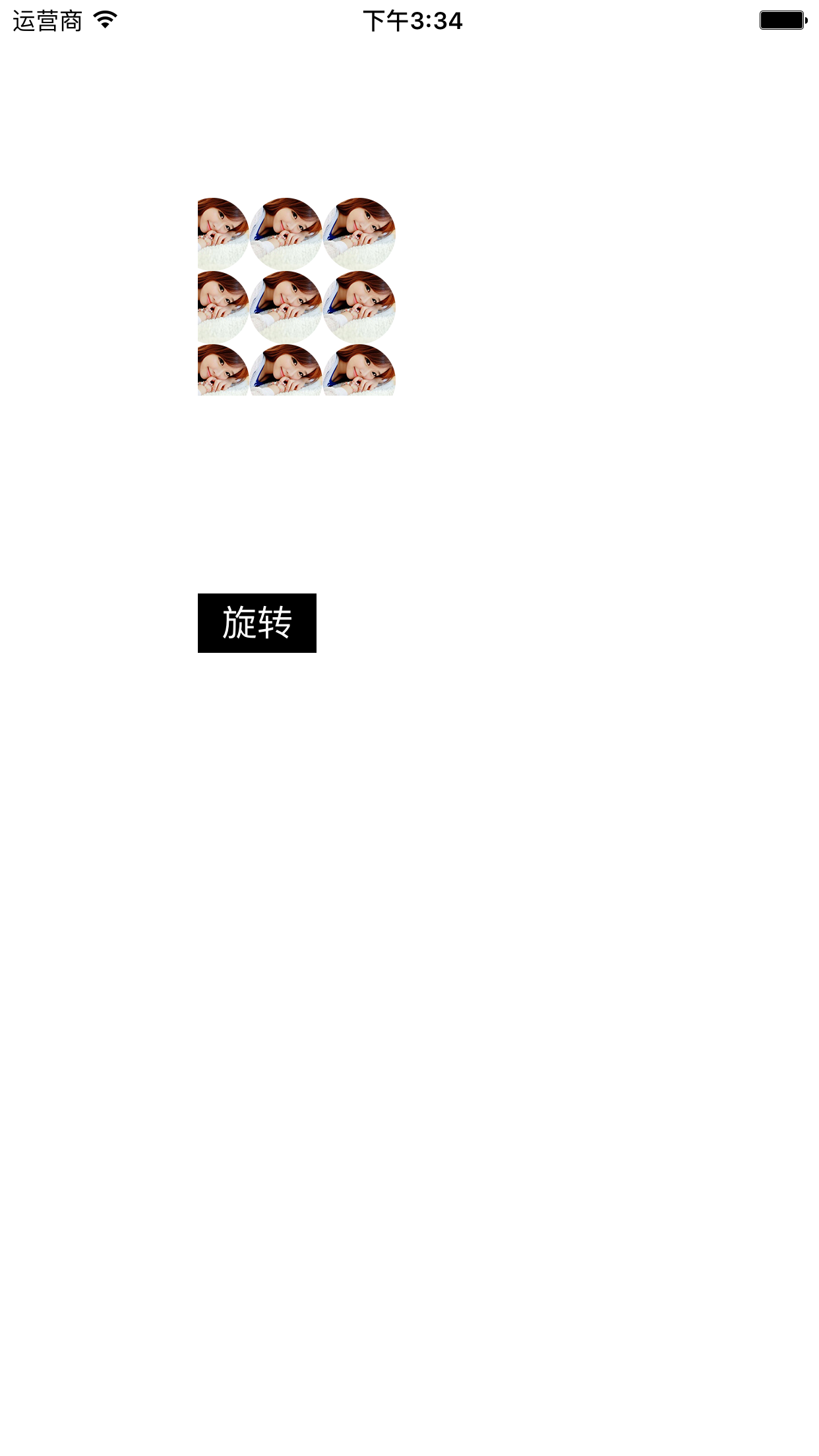
②旋转中
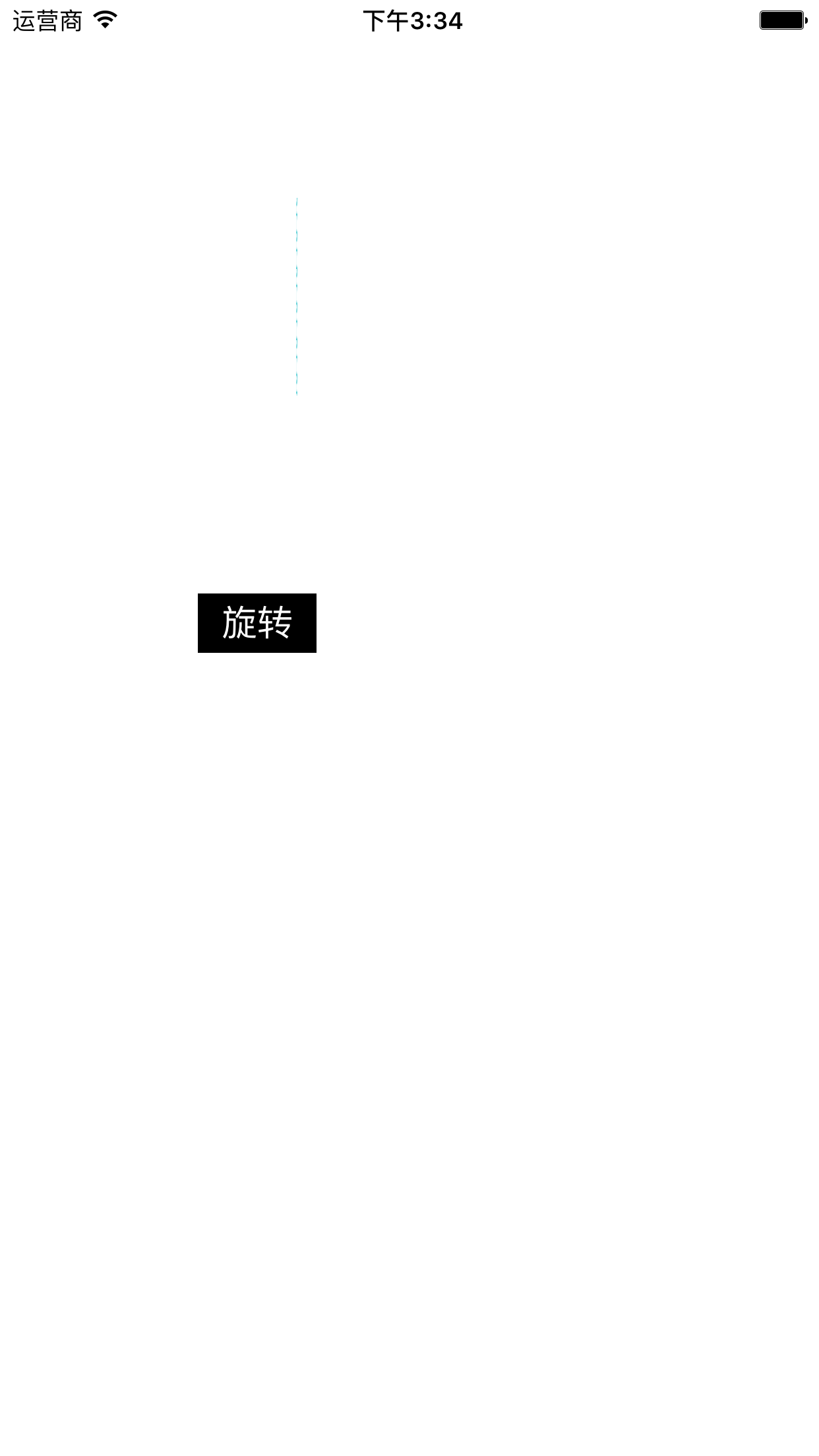
③旋转后
如图所示:
此处动画为3D效果 贴上封装好的方法(方法有二)
#import <UIKit/UIKit.h>
@interface TransView : UIView
/** 二维动画旋转*/
-(void)transition2DwithRotation:(CGFloat) transform Duration:(CGFloat)time;
/** 三维动画旋转*/
-(void)transition3DwithRotation:(CATransform3D)transform3D Duration:(CGFloat)time finishImage:(UIImage *)finishImage hadRotate:(BOOL)ret;
@end
#import "TransView.h"
@implementation TransView
-(instancetype)initWithFrame:(CGRect)frame{
if (self = [super initWithFrame:frame]) {
self.frame = frame;
}
return self;
}
/** 二维动画旋转*/
-(void)transition2DwithRotation:(CGFloat) transform Duration:(CGFloat)time{
//让view旋转
[UIView animateWithDuration:time animations:^{
self.transform = CGAffineTransformMakeRotation(transform);
} completion:^(BOOL finished) {
}];
}
/** 三维动画旋转*/
-(void)transition3DwithRotation:(CATransform3D)transform3D Duration:(CGFloat)time finishImage:(UIImage *)finishImage hadRotate:(BOOL)ret{
//方法一
[UIView animateWithDuration:time animations:^{
self.layer.transform = transform3D;
} completion:^(BOOL finished) {
if (finishImage) {
self.backgroundColor = [UIColor colorWithPatternImage:finishImage];
}
[UIView animateWithDuration:time animations:^{
self.layer.transform = CATransform3DMakeRotation(M_PI, 0, 1, 0);
}];
}];
//方法二
// [UIView transitionWithView:self duration:time options:UIViewAnimationOptionTransitionFlipFromLeft animations:^{
// if (finishImage) {
// //默认图片
// self.backgroundColor = [UIColor colorWithPatternImage:[UIImage imageNamed:@"user_default"]];
// }
// } completion:^(BOOL finished) {
//
// if (finishImage) {
// //旋转后的图片
// self.backgroundColor = [UIColor colorWithPatternImage:finishImage];
// }
// });
//
//
// }];
}CATransform3DMakeRotation(M_PI, 0, 1, 0);
第一个参数:以(x,y,z)的空间向量旋转到哪个角度
M_PI 3.14159265358979323846264338327950288 /* pi */
M_PI_2 1.57079632679489661923132169163975144 /* pi/2 */
M_PI_4 0.785398163397448309615660845819875721 /* pi/4 */
M_1_PI 0.318309886183790671537767526745028724 /* 1/pi */
M_2_PI 0.636619772367581343075535053490057448 /* 2/pi */
注意点:
view.transform 是二维旋转
view.layer.transform 图层可三维旋转
总之大家试试吧 谢谢你能看完!








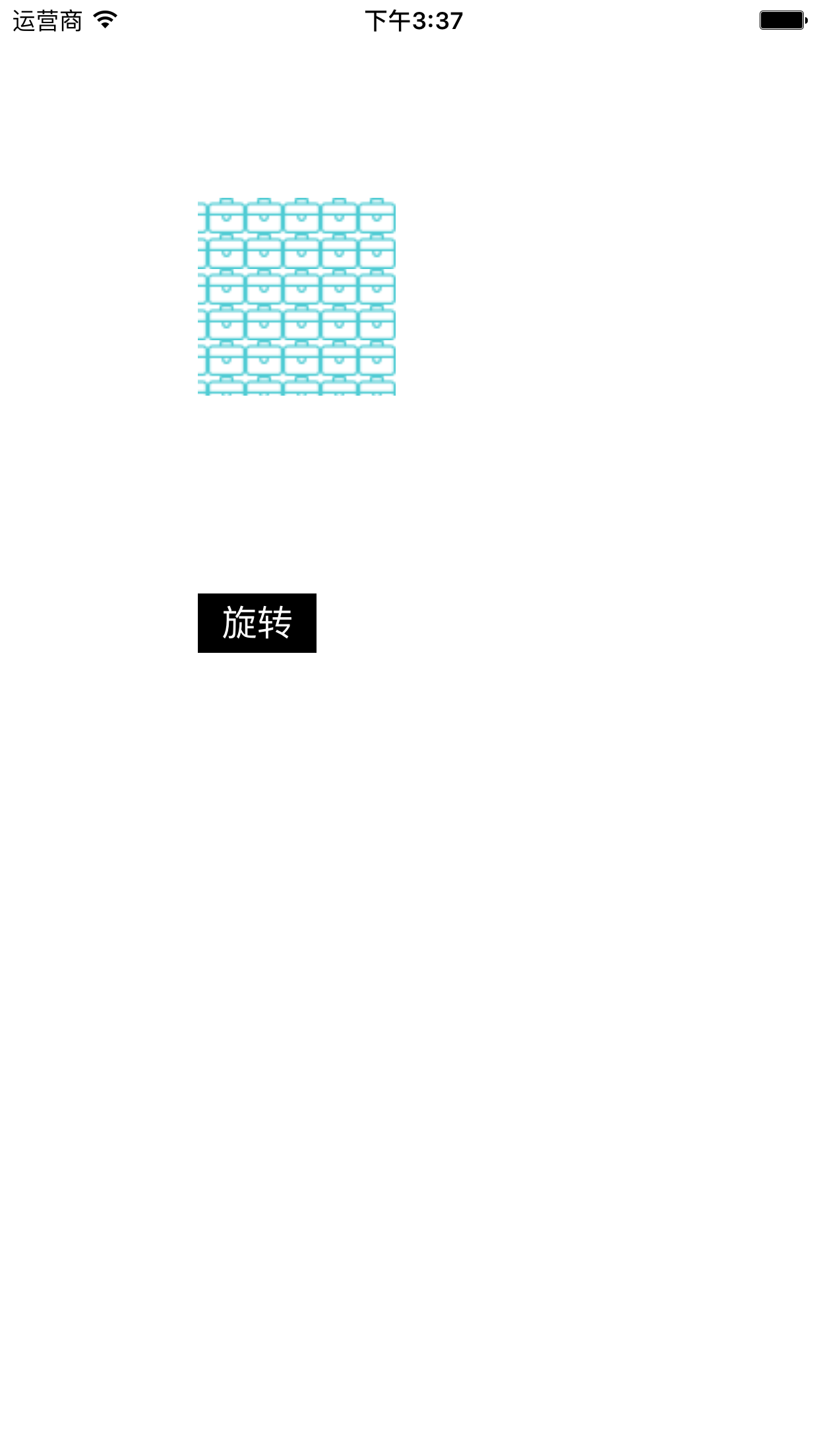













 5445
5445











 被折叠的 条评论
为什么被折叠?
被折叠的 条评论
为什么被折叠?








