转载请注明:http://blog.csdn.net/btyh17mxy/article/details/9038443
官方给出了一个demo:http://developer.android.com/shareables/training/GeofenceDetection.zip
Geofence是一个基于Google Play Services的虚拟地理区域,是一个由中心点经纬度和半径描述的圆形区域。Location Service会以低功耗的方式获取用户的位置,当用户进入或退出Geofence范围时会通知应用,应用接受到通知后可采取相应的操作,例如在通知栏显示这样的通知:
一、方法
1、检查Google Play Services是否可用
/**
* 驗證Google Play Services是否可用
*
* @return 可用返回真否則返回假
*/
private boolean servicesConnected() {
// 檢查服務是否可用
int resultCode = GooglePlayServicesUtil
.isGooglePlayServicesAvailable(this);
// 如果可用
if (ConnectionResult.SUCCESS == resultCode) {
// Log狀態
Log.d(GeofenceUtils.APPTAG,
getString(R.string.play_services_available));
return true;
// 如果不可用
} else {
// 顯示錯誤提示對話框
Dialog dialog = GooglePlayServicesUtil.getErrorDialog(resultCode,
this, 0);
if (dialog != null) {
ErrorDialogFragment errorFragment = new ErrorDialogFragment();
errorFragment.setDialog(dialog);
errorFragment.show(getSupportFragmentManager(),
GeofenceUtils.APPTAG);
}
return false;
}
}在应用启动的时候就应该检查一下GoogleServices是否可用,如果不可用的话是不能使用Geofence的。
PS:可能是输入法抽风,在Eclipse里面总是打出繁体字来2、连接和断开LocationClient、添加和移除Geofence(s)、处理连接异常
LocationClient的原型是:
com.google.android.gms.location.LocationClient.LocationClient(Context context, ConnectionCallbacks connectionCallbacks, OnConnectionFailedListener connectionFailedListener)
/**
* 连接Google Play Services和请求Geofence
*
* <b>
* Note: 必须首先验证Google Play Services可用
* </b> Use GooglePlayServicesUtil.isGooglePlayServicesAvailable() to check.
*
* 调用 AddGeofence()方法添加Geofence
*
*/
public class GeofenceRequester
implements
OnAddGeofencesResultListener,
ConnectionCallbacks,
OnConnectionFailedListener {
// 主调Activity的强引用
private final Activity mActivity;
// Stores the PendingIntent used to send geofence transitions back to the app
private PendingIntent mGeofencePendingIntent;
// Stores the current list of geofences
private ArrayList<Geofence> mCurrentGeofences;
// Stores the current instantiation of the location client
private LocationClient mLocationClient;
/*
* Flag that indicates whether an add or remove request is underway. Check this
* flag before attempting to start a new request.
*/
private boolean mInProgress;
public GeofenceRequester(Activity activityContext) {
// Save the context
mActivity = activityContext;
// Initialize the globals to null
mGeofencePendingIntent = null;
mLocationClient = null;
mInProgress = false;
}
/**
* Set the "in progress" flag from a caller. This allows callers to re-set a
* request that failed but was later fixed.
*
* @param flag Turn the in progress flag on or off.
*/
public void setInProgressFlag(boolean flag) {
// Set the "In Progress" flag.
mInProgress = flag;
}
/**
* Get the current in progress status.
*
*







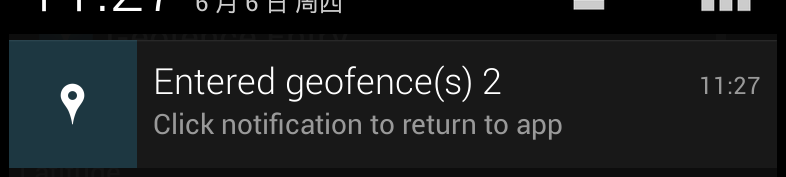
 最低0.47元/天 解锁文章
最低0.47元/天 解锁文章














 485
485











 被折叠的 条评论
为什么被折叠?
被折叠的 条评论
为什么被折叠?








