1. Ubuntu
a. 开机按 shift 进入GRUB
In fact: "generic" or "recovery mode" whichever is OK!
b. "e"
c. ctrl+x or F10
d. poweroff
but: shell> reboot -f /// You can make it!
2. CentOS6
a. GRUB
b. "e" , 末尾输入:空格 1
c. "b" boot
3. CentOS7
Boot your system in single user mode.
chroot your system
reset the root password.
Update SELinux information.
Exit chroot
Reboot your system.
Login with new password.
That’s All.















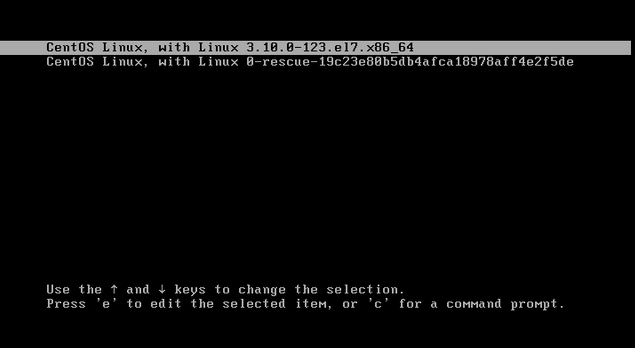
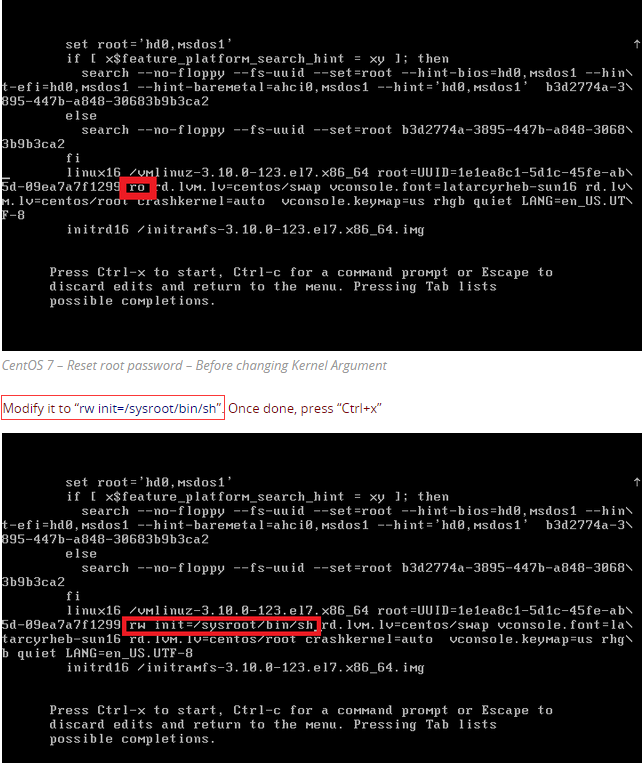














 1474
1474

 被折叠的 条评论
为什么被折叠?
被折叠的 条评论
为什么被折叠?








