执行命令后:
sudo ./configure --prefix=/etc/nginx --with-http_ssl_module --with-openssl=/usr/bin/openssl --with-openssl=/usr/local/openssl-1.0.1t/
执行make
root@ubuntuserver4:/usr/local/nginx-1.11.3# sudo make
make -f objs/Makefile
make[1]: Entering directory `/usr/local/nginx-1.11.3'
cd /usr/local/openssl-1.0.1t/ \
&& if [ -f Makefile ]; then make clean; fi \
&& ./config --prefix=/usr/local/openssl-1.0.1t//.openssl no-shared \
&& make \
&& make install_sw LIBDIR=lib
/bin/sh: 1: cd: can't cd to /usr/local/openssl-1.0.1t/
make[1]: *** [/usr/local/openssl-1.0.1t//.openssl/include/openssl/ssl.h] Error 2
make[1]: Leaving directory `/usr/local/nginx-1.11.3'
make: *** [build] Error 2
发现少了一个openssl-1.0.1t
弄过来重新执行 sudo ./configure --prefix=/etc/nginx --with-http_ssl_module --with-openssl=/usr/bin/openssl --with-openssl=/usr/local/openssl-1.0.1t/ 后就可以了
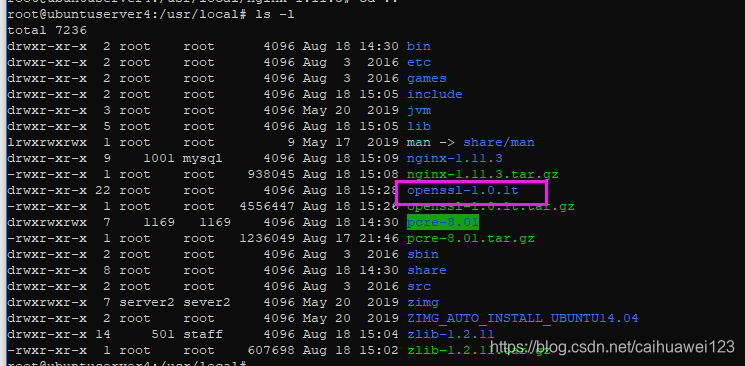





















 1743
1743











 被折叠的 条评论
为什么被折叠?
被折叠的 条评论
为什么被折叠?








