css绘制三角的方法已经很简单了,不过都需要用到transparent属性,不了解的可以先到w3cschool查手册或者到mdn查一下,就是表示透明度的一个属性
先看一张图
再看这张图的css样式
.all {
display:block;
width:0;
height:0;
border-bottom: 100px solid blue;
border-left: 100px solid red;
border-right: 100px solid black;
border-top: 100px solid yellow;
}理解起来很简单,就是边框的重叠覆盖,由此我们可以看出应该如何绘制一个三角形。
这个图分别是向上,向下,向左,向右,向左上,向左下,向右上,向右下的箭头实现效果,代码如下
/*三角样式*/
.arrow-up {
display:block;
width:0;
height:0;
border-bottom: 20px solid blue;
border-left: 20px solid transparent;
border-right: 20px solid transparent;
}
/*箭头向下*/
.arrow-down {
display:block;
width:0;
height:0;
border-top: 20px solid blue;
border-left: 20px solid transparent;
border-right: 20px solid transparent;
}
/*箭头向左*/
.arrow-left {
display:block;
width:0;
height:0;
border-right: 20px solid blue;
border-top: 20px solid transparent;
border-bottom: 20px solid transparent;
}
/*箭头向右*/
.arrow-right {
display:block;
width:0;
height:0;
border-left: 20px solid blue;
border-top: 20px solid transparent;
border-bottom: 20px solid transparent;
}
/*箭头左上*/
.arrow-left-top {
display:block;
width:0;
height:0;
border-left: 20px solid blue;
border-top: 20px solid blue;
border-bottom: 20px solid transparent;
border-right: 20px solid transparent;
}
/*箭头左下*/
.arrow-left-bottom {
display:block;
width:0;
height:0;
border-left: 20px solid blue;
border-bottom: 20px solid blue;
border-top: 20px solid transparent;
border-right: 20px solid transparent;
}
/*箭头右上*/
.arrow-right-top {
display:block;
width:0;
height:0;
border-right: 20px solid blue;
border-top: 20px solid blue;
border-bottom: 20px solid transparent;
border-left: 20px solid transparent;
}
/*箭头右下*/
.arrow-right-bottom {
display:block;
width:0;
height:0;
border-right: 20px solid blue;
border-bottom: 20px solid blue;
border-top: 20px solid transparent;
border-left: 20px solid transparent;
}其实没什么可说的,只要记住一点,实现上下左右的箭头,只需要将反方向的border设置颜色和宽度,其两边设置为透明,覆盖掉开始时设置的颜色,就可实现三角,右上这一类更加简单,只需要设置对应方向的颜色和宽度,将反方向的颜色设置为透明即可。
下面来看几个实用的三角箭头应用
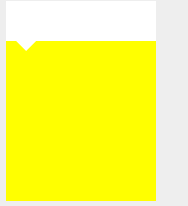
代码:
/*包含小三角的div*/
.in-triangle {
height : 200px;
width : 150px;
background-color: yellow;
}
.in-triangle > header {
height: 40px;
width: 100%;
background-color: #fff;
}
.in-triangle > header > span{
position: relative;
display: block;
top: 40px;
left: 10px;
width:0;
height:0;
border-left:10px solid transparent;
border-right:10px solid transparent;
border-top:10px solid #fff;
}
<div class="in-triangle">
<header>
<span></span>
</header>
</div>再看一个
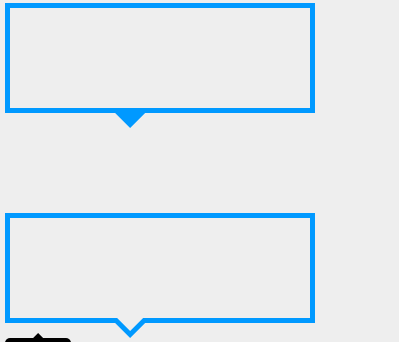
代码:
.tag
{
width: 300px;
height: 100px;
border: 5px solid #09F;
position: relative;
}
.tag em
{
display: block;
border-width: 20px;
position: absolute;
bottom: -40px;
left: 100px;
border-style: solid dashed dashed;
border-color: #09F transparent transparent;
}
.tag span
{
display: block;
border-width: 20px;
position: absolute;
bottom: -33px;
left: 100px;
border-style: solid dashed dashed;
/*border颜色要与背景色一致*/
border-color: #eee transparent transparent;
}
<div class="tag">
<em></em>
</div>
<div class="tag" style="margin-top: 100px">
<em></em><span></span>
</div>有一点需要注意的就是第二个div的span的颜色要与底色一致,其实就是覆盖掉了em的颜色,看上去好像是缺口而已。
最后看一下bootstrap的tooltip实现
.bootstrap-tooltip {
display: inline-block;
}
.bootstrap-tooltip > .tooltip-arrow{
display: block;
position: relative;
width: 0;
height: 0;
top: 0;
left: 50%;
margin-left: -5px;
border-width: 0 5px 5px;
border-color: transparent transparent black;
border-style: solid;
}
.bootstrap-tooltip > .tooltip-word {
padding: 5px;
color: white;
background-color: black;
border-radius: 5px;
}
<div class="bootstrap-tooltip">
<span class="tooltip-arrow"></span>
<div class="tooltip-word">tooltip</div>
</div>基本可以绝对定位到任何位置,看自己的需求了。
一些学习笔记和对应的文件都传到github上了triangle.html是这个博客讲的内容代码,有需求可以看一看,https://github.com/NickXun/js_note 另外vertical跟horizon是居中布局方法,有别的方法希望可以一起添加一起进步。










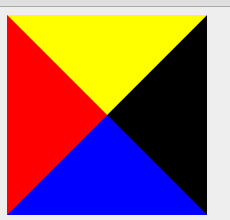
















 1758
1758

 被折叠的 条评论
为什么被折叠?
被折叠的 条评论
为什么被折叠?








