首先向关注我的各位小伙伴说一声对不起,好久没有更新csdn了,最近因为自己也在看opengl的一些学习资料和Cesium的源码,所以耽搁了,在此也向对小伙伴们说一声对不起。
git下载地址:https://github.com/gitgitczl/popupForCesium.git 记得给个星星啊 写插件不容易。
因为二维地图的插件大部分都带气泡窗,但是三维里不带,所以得重新写。我这里是参照leaflet的气泡风格写的。
最近群里也好,还是网上,经常有人找到我问我Cesium的气泡窗怎么写,我自己也在之前的文章中解释了下原理(地址:https://blog.csdn.net/caozl1132/article/details/86065333),但是随着后面不断的使用,我发现了气泡窗的需求一般分两种:
第一种:是一个随鼠标移动的提示框,效果如下:那个“双击结束,右键取消上一步” 就是一个随鼠标移动时提示框也动态移动的。使用情景比较多的就是用于用户在界面上操作时,对用户进行一个鼠标提示。

第二种:是一个固定在地图上某点的弹窗框,效果如下:这种类型的气泡窗主要是为在地图上定点进行属性的展示等。当地球旋转时,该点固定,跟随地球进行旋转。

以上就是气泡窗常见的两种类型,至于其它的用处,目前还没遇到。如果哪位朋友遇到了可以和我说,我拓展下插件。
晒出我的插件结构:
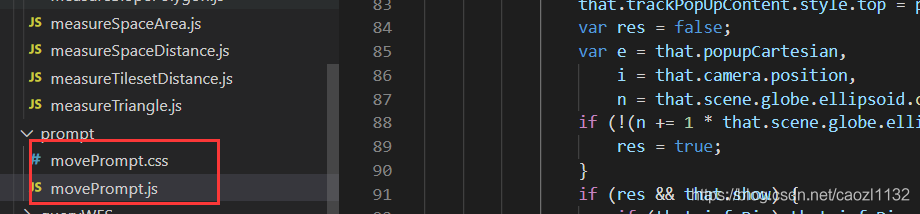
主要就是一个js、一个css,到时做好了大家直接引用就行,我也会写一个简单的使用说明文档。
以下晒出部分代码:
var MovePrompt = function (viewer, opt) {
if (!opt) opt = {};
var randomId = Number((new Date()).getTime());
this.id = randomId;
this.style = opt.style;
this.viewer = viewer;
if (!this.viewer) return;
this.scene = this.viewer.scene;
this.camera = this.viewer.camera;
this.mapContainer = this.viewer.container.id;
this.rendHandler = null;
if (!this.mapContainer) return;
this.trackPopUpId = "trackPopUp" + randomId;
this.promptContentId = "promptContent" + randomId;
this.promptDivId = "promptDiv" + randomId;
this.trackPopUpContentId = "trackPopUpContent" + randomId;
this.closeBtnId = "closeBtn" + randomId;
var infoDiv;
var max_width = 300;
var max_height = 500;
infoDiv = window.document.createElement("div");
infoDiv.id = this.trackPopUpId;
infoDiv.className = "trackPopUp";
this.content = opt.content || ""; //提示框内容
if (!opt.type || opt.type == 1) {
infoDiv.innerHTML = '<div id="' + this.trackPopUpContentId + '" class="cesium-popup" style="top:0;left:0;">' +
'<div class="cesium-prompt-content-wrapper" id="' + this.promptDivId + '">' +
'<div id="trackPopUpLink" class="cesium-popup-content" style="max-width: ' + max_width + 'px;max-height: ' + max_height + 'px">' +
'<span class="promptContent" id="' + this.promptContentId + '">' + this.content + '</span>' +
'</div>' +
'</div>' +
'</div>';
} else {
infoDiv.innerHTML = '<div id="' + this.trackPopUpContentId + '" class="cesium-popup" style="top:0;left:0;">' +
'<a class="cesium-popup-close-button" href="javascript:void(0)" id="' + this.closeBtnId + '">×</a>' +
'<div class="cesium-popup-content-wrapper" id="' + this.promptDivId + '">' +
'<div id="trackPopUpLink" class="cesium-popup-content" style="max-width: ' + max_width + 'px;max-height: ' + max_height + 'px">' +
'<span class="popupContent" id="' + this.promptContentId + '">' + this.content + '</span>' +
'</div>' +
'</div>' +
'<div class="cesium-popup-tip-container">' +
'<div class="cesium-popup-tip"></div>' +
'</div>' +
'</div>';
}
window.document.getElementById(this.mapContainer).appendChild(infoDiv);
window.document.getElementById(this.trackPopUpId).style.display = "block";
this.offset = opt.offset || {};
this.infoDiv = window.document.getElementById(this.trackPopUpId);
this.trackPopUpContent = window.document.getElementById(this.trackPopUpContentId);
this.promptDiv = window.document.getElementById(this.promptDivId);
this.promptContent = window.document.getElementById(this.promptContentId);
this.trackPopUpLink = window.document.getElementById(this.promptContentId);
this.popupCartesian = opt.popupCartesian;
this.rendHandler = null;
this.show = (opt.show == undefined ? true : opt.show);
if (opt.type == 2) {
if (!this.popupCartesian) {
console.warn("缺少空间坐标!");
return;
}
}
if (opt.type && opt.type != 1 && this.popupCartesian) {
// this.popupCartesian = this.getPosition(this.popupCartesian) || this.popupCartesian;
var clsBtn = window.document.getElementById(this.closeBtnId);
var that = this;
clsBtn.addEventListener("click", function () {
that.setVisible(false);
});
this.rendHandler = this.viewer.scene.postRender.addEventListener(function () {
if (that.popupCartesian) {
var px = Cesium.SceneTransforms.wgs84ToWindowCoordinates(that.scene, that.popupCartesian);
that.trackPopUpContent.style.left = px.x + (that.offset.x || 0) + (Math.ceil(-that.trackPopUpContent.offsetWidth / 2)) + "px";
that.trackPopUpContent.style.top = px.y + (that.offset.y || 0) + (-that.trackPopUpContent.offsetHeight) + "px";
var res = false;
var e = that.popupCartesian,
i = that.camera.position,
n = that.scene.globe.ellipsoid.cartesianToCartographic(i).height;
if (!(n += 1 * that.scene.globe.ellipsoid.maximumRadius, Cesium.Cartesian3.distance(i, e) > n)) {
res = true;
}
if (res && that.show) {
if (that.infoDiv) that.infoDiv.style.display = "block";
} else {
if (that.infoDiv) that.infoDiv.style.display = "none";
}
}
});
}
}此处就不对代码进行说明了,下周我会修改一下做成一个完整的插件放到github上,到时会把链接给出来,到时大家下载一下就可以直接用了。因为家里电脑配置较差,所以写代码不方便,下周上班的时候我会抽半个小时传上去。
git地址:https://github.com/gitgitczl/popupForCesium.git
到时也麻烦大家给我个星星、关注一下我的csdn,和大家一起进步,一起学习。
之前开的小专栏,由于和小专栏的管理人员的矛盾(态度恶劣),那边不会维护了,所以那边现在看我的文章免费了,在此也向在小专栏付费关注我的人致歉。





















 1602
1602











 被折叠的 条评论
为什么被折叠?
被折叠的 条评论
为什么被折叠?








