Extra Packages for Enterprise Linux (or EPEL) is a Fedora Special Interest Group that creates, maintains, and manages a high quality set of additional packages for Enterprise Linux, including, but not limited to, Red Hat Enterprise Linux (RHEL),CentOS and Scientific Linux (SL). How do I enable it under CentOS 6 or RHLE 6 server?
Sample outputs:
Sample outputs:
You need to install the following rpms as per your Enterprise Linux version. Use the wget command to download rpm files
If you are running an CentOS6/EL6 version, enter:
$ cd /tmp
$ wget http://mirror-fpt-telecom.fpt.net/fedora/epel/6/i386/epel-release-6-8.noarch.rpm
# rpm -ivh epel-release-6-8.noarch.rpmIf you are running an CentOS5/EL5 version, enter:
$ cd /tmp
$ wget http://download.fedoraproject.org/pub/epel/5/i386/epel-release-5-4.noarch.rpm
# rpm -ivh epel-release-5-4.noarch.rpmIf you are running an CentOS4/EL4 version, enter:
The following may not be supported:$ cd /tmp
$ wget http://download.fedoraproject.org/pub/epel/4/i386/epel-release-4-10.noarch.rpm
# rpm -ivh epel-release-4-10.noarch.rpm
Install epel*.rpm file using yum command
You can use the yum command instead of rpm command:# yum install epel-release-6-8.noarch.rpmSample outputs:
Loaded plugins: product-id, rhnplugin, security, subscription-manager
This system is not registered to Red Hat Subscription Management. You can use subscription-manager to register.
This system is receiving updates from RHN Classic or RHN Satellite.
Setting up Install Process
Examining epel-release-6-8.noarch.rpm: epel-release-6-8.noarch
Marking epel-release-6-8.noarch.rpm to be installed
Resolving Dependencies
--> Running transaction check
---> Package epel-release.noarch 0:6-8 will be installed
--> Finished Dependency Resolution
Dependencies Resolved
================================================================================
Package Arch Version Repository Size
================================================================================
Installing:
epel-release noarch 6-8 /epel-release-6-8.noarch 22 k
Transaction Summary
================================================================================
Install 1 Package(s)
Total size: 22 k
Installed size: 22 k
Is this ok [y/N]: y
Downloading Packages:
Running rpm_check_debug
Running Transaction Test
Transaction Test Succeeded
Running Transaction
Installing : epel-release-6-8.noarch 1/1
Verifying : epel-release-6-8.noarch 1/1
Installed:
epel-release.noarch 0:6-8
Complete!How do I list all enabled repos?
Type the following commands:OR
# yum -v repolist | lessSample outputs:
How do I list all packages in EPEL repo?
Type the following command to list all packages from EPEL repo only:# yum --disablerepo="*" --enablerepo="epel" list availableTo search packages in epel repo only, enter:
# yum --disablerepo="*" --enablerepo="epel" search packageNameHere
# yum --disablerepo="*" --enablerepo="epel" search nginxHow do I use EPEL repo?
Simply use the yum commands to search or install packages from EPEL repo:# yum search nginx
# yum update
# yum --disablerepo="*" --enablerepo="epel" install nginx
Sample outputs:
Loaded plugins: product-id, rhnplugin, subscription-manager
Updating certificate-based repositories.
epel/metalink | 13 kB 00:00
epel | 4.3 kB 00:00
epel/primary_db | 4.1 MB 00:03
Setting up Update Process
Resolving Dependencies
--> Running transaction check
---> Package dkms.noarch 0:2.0.10-1 will be updated
---> Package dkms.noarch 0:2.1.0.1-1.el6 will be an update
---> Package iftop.x86_64 0:0.17-1.el6 will be updated
---> Package iftop.x86_64 0:1.0-0.1.pre2.el6 will be an update
--> Finished Dependency Resolution
Dependencies Resolved
==============================================================================================================================================================
Package Arch Version Repository Size
==============================================================================================================================================================
Updating:
dkms noarch 2.1.0.1-1.el6 epel 99 k
iftop x86_64 1.0-0.1.pre2.el6 epel 44 k
Transaction Summary
==============================================================================================================================================================
Upgrade 2 Package(s)
Total download size: 144 k
Is this ok [y/N]: y
Downloading Packages:
(1/2): dkms-2.1.0.1-1.el6.noarch.rpm | 99 kB 00:00
(2/2): iftop-1.0-0.1.pre2.el6.x86_64.rpm | 44 kB 00:00
--------------------------------------------------------------------------------------------------------------------------------------------------------------
Total 543 kB/s | 144 kB 00:00
warning: rpmts_HdrFromFdno: Header V3 RSA/SHA256 Signature, key ID 0608b895: NOKEY
Retrieving key from file:///etc/pki/rpm-gpg/RPM-GPG-KEY-EPEL-6
Importing GPG key 0x0608B895:
Userid : EPEL (6)
Package: epel-release-6-5.noarch (installed)
From : /etc/pki/rpm-gpg/RPM-GPG-KEY-EPEL-6
Is this ok [y/N]: y
Running rpm_check_debug
Running Transaction Test
Transaction Test Succeeded
Running Transaction
Warning: RPMDB altered outside of yum.
Updating : dkms-2.1.0.1-1.el6.noarch 1/4
Updating : iftop-1.0-0.1.pre2.el6.x86_64 2/4
Cleanup : dkms-2.0.10-1.noarch 3/4
Cleanup : iftop-0.17-1.el6.x86_64 4/4
Installed products updated.
Updated:
dkms.noarch 0:2.1.0.1-1.el6 iftop.x86_64 0:1.0-0.1.pre2.el6
Complete!









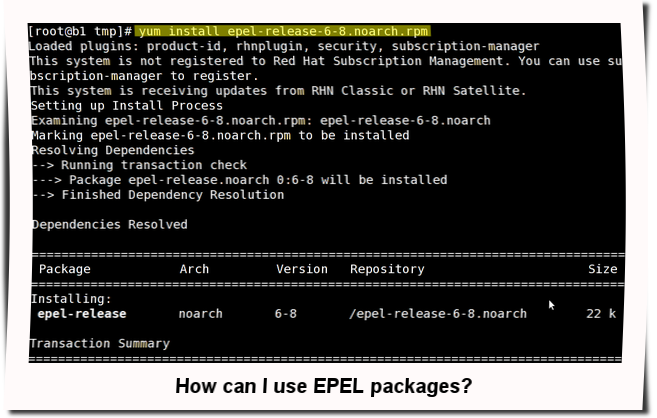
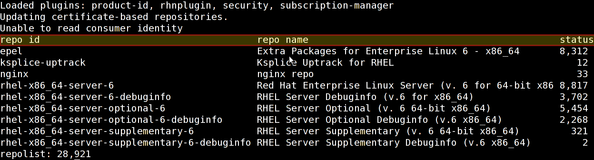















 被折叠的 条评论
为什么被折叠?
被折叠的 条评论
为什么被折叠?








