网上回答
报错原因:prettier3与eslint-plugin-prettier4版本不兼容
把prettier换成2x的版本
或把eslint-plugin-prettier换成5alpha版本
我的答案,可能是你没有添加prettier,
或者下面代码照抄
"@typescript-eslint/eslint-plugin": "^5.49.0", -- 暂无
"@typescript-eslint/parser": "^5.49.0",
"eslint": "^8.33.0",
"@vue/eslint-config-prettier": "^8.6.0",
"eslint-plugin-import": "^2.27.5",
"eslint-plugin-node": "^11.1.0",
"eslint-plugin-prettier": "^4.2.1",
"eslint-plugin-vue": "^9.9.0",
"prettier": "^2.8.3",
"stylelint-config-prettier": "^9.0.4",
.eslintrc.js
// @see https://eslint.bootcss.com/docs/rules/
module.exports = {
env: {
browser: true,
es2021: true,
node: true,
jest: true,
},
/* 指定如何解析语法 */
parser: 'vue-eslint-parser',
/** 优先级低于 parse 的语法解析配置 */
parserOptions: {
ecmaVersion: 'latest',
sourceType: 'module',
parser: '@typescript-eslint/parser',
jsxPragma: 'React',
ecmaFeatures: {
jsx: true,
},
},
/* 继承已有的规则 */
extends: [
'eslint:recommended',
'plugin:vue/vue3-essential',
'plugin:@typescript-eslint/recommended',
'plugin:prettier/recommended',
],
plugins: ['vue', '@typescript-eslint'],
/*
* "off" 或 0 ==> 关闭规则
* "warn" 或 1 ==> 打开的规则作为警告(不影响代码执行)
* "error" 或 2 ==> 规则作为一个错误(代码不能执行,界面报错)
*/
rules: {
// eslint(https://eslint.bootcss.com/docs/rules/)
'no-var': 'error', // 要求使用 let 或 const 而不是 var
'no-multiple-empty-lines': ['warn', { max: 1 }], // 不允许多个空行
'no-console': process.env.NODE_ENV === 'production' ? 'error' : 'off',
'no-debugger': process.env.NODE_ENV === 'production' ? 'error' : 'off',
'no-unexpected-multiline': 'error', // 禁止空余的多行
'no-useless-escape': 'off', // 禁止不必要的转义字符
// typeScript (https://typescript-eslint.io/rules)
'@typescript-eslint/no-unused-vars': 'error', // 禁止定义未使用的变量
'@typescript-eslint/prefer-ts-expect-error': 'error', // 禁止使用 @ts-ignore
'@typescript-eslint/no-explicit-any': 'off', // 禁止使用 any 类型
'@typescript-eslint/no-non-null-assertion': 'off',
'@typescript-eslint/no-namespace': 'off', // 禁止使用自定义 TypeScript 模块和命名空间。
'@typescript-eslint/semi': 'off',
// eslint-plugin-vue (https://eslint.vuejs.org/rules/)
'vue/multi-word-component-names': 'off', // 要求组件名称始终为 “-” 链接的单词
'vue/script-setup-uses-vars': 'error', // 防止<script setup>使用的变量<template>被标记为未使用
'vue/no-mutating-props': 'off', // 不允许组件 prop的改变
'vue/attribute-hyphenation': 'off', // 对模板中的自定义组件强制执行属性命名样式
},
}
.eslintignore
// .eslintignore 配置, 防止校验打包的产物
dist
node_modules
public
my tsconfig.json
{
"compilerOptions": {
"target": "ESNext",
"useDefineForClassFields": true,
"module": "ESNext",
"moduleResolution": "Node",
"strict": true,
"jsx": "preserve",
"allowJs": true,
"resolveJsonModule": true,
"isolatedModules": true,
"esModuleInterop": true,
"lib": ["ESNext", "DOM"],
"skipLibCheck": true,
"noEmit": true,
"types": ["element-plus/global", "node"],
"baseUrl": ".",
"paths": {
"@/*": ["src/*"],
"~/*": [
"src/*"
]
},
"allowSyntheticDefaultImports": true
},
"include": [
"src/**/*.ts",
"src/**/*.d.ts",
"src/**/*.tsx",
"src/**/*.vue",
"vite.config.ts"
]
// "references": [{ "path": "./tsconfig.node.json" }]
}
常见错误:
this.cliEngineCtor is not a constructor
可以参考:
这是因为 idea里面有默认的eslint插件,与项目使用的有区别。
可以这样处理:
this.cliEngineCtor is not a constructor

下面翻译一下:
找到你idea所在的eslint 文件,例如我的是:

打开,找到:
this.cliEngineCtor = requireInContext(eslintPackagePath + "lib/api", state.packageJsonPath).CLIEngine;
替换为:
this.cliEngineCtor = requireInContext(eslintPackagePath + "lib/cli-engine").CLIEngine;

然后重启idea。
Error: Plugin “@typescript-eslint” was conflicted between “.eslintrc.js » @vue/eslint-config-typescript” and “.eslintrc.js » plugin:@typescript-eslint/recommended » ./configs/base”.
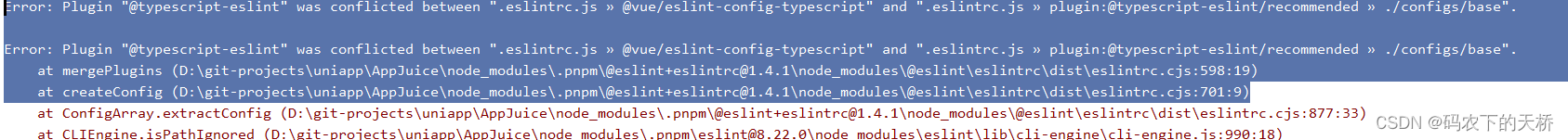
解决方案:
pnpm remove @typescript-eslint/eslint-plugin





















 2208
2208











 被折叠的 条评论
为什么被折叠?
被折叠的 条评论
为什么被折叠?








