Assumed that you have installed JDK and configured JAVA_HOME for your current operation system.
(1) Exported the Google SSL certifications from the www.googleapis.com server using 443 port as the below path: take D:\GoogleSSL\ for example and named the these 3 CA certifications as below. Regarding on how to export thewww.googleapis.com server SSL certification, please refer to this page http://blog.csdn.net/chancein007/article/details/25926035
(2) Open the CMD console and input the below commands in the command console and enter the same any protected password when the console hints that we should enter a password,
for example, Password123! , Additionally, we should enter “yes” when it hints that “Trust this certification?”
keytool -import -v -alias GeoTrustGlobalCA -file D:\googleSSL\GeoTrustGlobalCA.cert -keystore D:\googleSSL\googleapi.jks
keytool -import -v -alias GoogleInternetAuthorityG2 -file D:\googleSSL\GoogleInternetAuthorityG2.cert -keystore D:\googleSSL\googleapi.jks
keytool -import -v -alias EquifaxCA -file D:\googleSSL\EquifaxCA.cert -keystore D:\googleSSL\googleapi.jks
(3) Used the keytool -list -keystore D:\googleSSL\googleapi.jks to check the above three SSL CA certification has been imported into the googleapi.jks
(4) From the above Step3, these 3 CA SSL certifications have been imported into the googleapi.jks successfully!








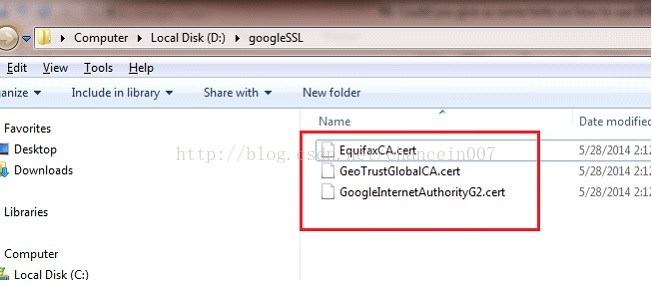
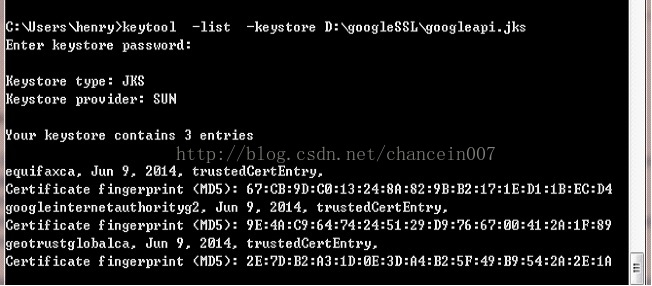













 8499
8499











 被折叠的 条评论
为什么被折叠?
被折叠的 条评论
为什么被折叠?








