一.主机信息提取
1.创建hostinfo.yml文件
[devops@server4 ansible]$ vim hostinfo.yml
---
- hosts: all
tasks:
- name: create infofile
template:
src: templates/info.j2
dest: /mnt/hostinfo
2.在templates创建模版info.j2
[devops@server4 ansible]$ cd templates/
[devops@server4 templates]$ vim info.j2
主机名: {
{ ansible_facts['hostname'] }}
根分区大小: {
{ ansible_facts['devices']['dm-0']['size'] }}
系统内核: {
{ ansible_facts['kernel'] }}
系统版本: {
{ ansible_facts['distribution_version'] }}
DNS: {
{ ansible_facts['dns']['nameservers'] }}
3.语法检测
[devops@server4 ansible]$ ansible-playbook hostinfo.yml --syntax-check
playbook: hostinfo.yml
4.推送
[devops@server4 ansible]$ ansible-playbook hostinfo.yml
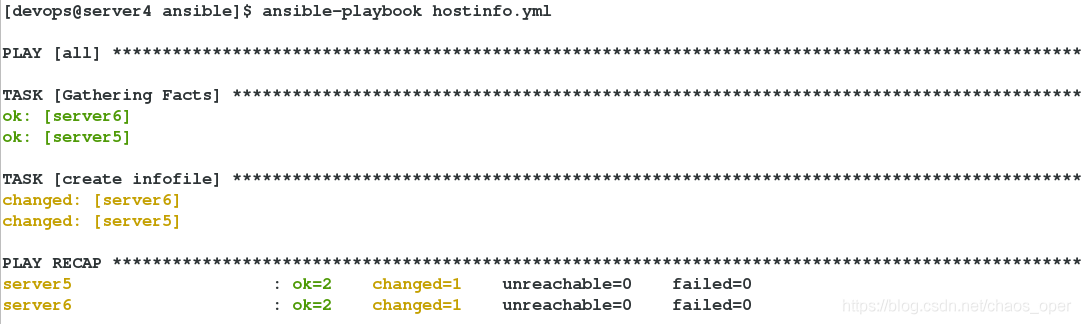
5.测试
[devops@server4 ansible]$ ansible all -a 'ls -l /mnt/hostinfo'
[devops@server4 ansible]$ ansible server5 -a 'cat /mnt/hostinfo'
[devops@server4 ansible]$ ansible server6 -a 'cat /mnt/hostinfo'








 最低0.47元/天 解锁文章
最低0.47元/天 解锁文章














 1279
1279











 被折叠的 条评论
为什么被折叠?
被折叠的 条评论
为什么被折叠?








