需求:提供一个文件夹浏览框,用户打开某个文件后,显示文件的内容。
代码如下:
# -*- coding: utf-8 -*-
import easygui as g
import os
file_path=g.fileopenbox(default="*.txt")
with open(file_path) as f:
msg="文件【%s】的内容如下:" %os.path.basename(file_path)
title="显示文件内容"
text=f.read()
g.textbox(msg,title,text)继续增强功能,当用户点击“Ok”按钮的时候,比较当前文件是否修改过,如果修改过,则提示“覆盖保存”、“放弃保存”或“另存为…”,并实现相应的功能。
# -*- coding: utf-8 -*-
import easygui as g
import os
file_path = g.fileopenbox(default="*.txt")
with open(file_path) as old_file:
title = os.path.basename(file_path)
msg = "文件【%s】的内容如下:" % title
text = old_file.read()
text_after = g.textbox(msg, title, text)
if text != text_after[:-1]:
# textbox 的返回值会追加一个换行符
choice = g.buttonbox("检测到文件内容发生改变,请选择以下操作:", "警告", ("覆盖保存", "放弃保存", "另存为..."))
if choice == "覆盖保存":
with open(file_path, "w") as old_file:
old_file.write(text_after[:-1])
if choice == "放弃保存":
pass
if choice == "另存为...":
another_path = g.filesavebox(default=".txt")
if os.path.splitext(another_path)[1] != '.txt':
another_path += '.txt'
with open(another_path, "w") as new_file:
new_file.write(text_after[:-1])







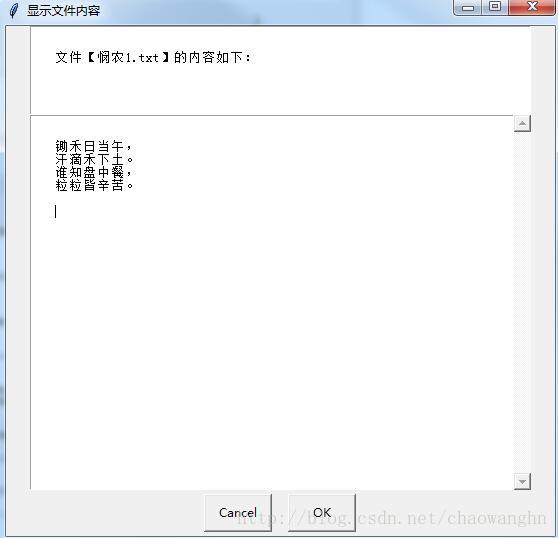
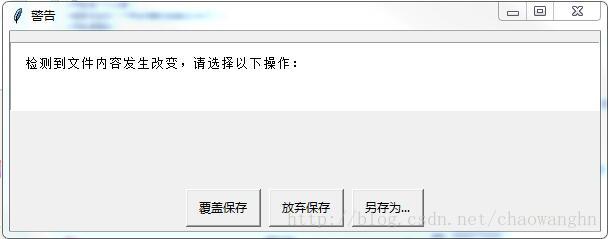













 823
823











 被折叠的 条评论
为什么被折叠?
被折叠的 条评论
为什么被折叠?








