通过NSURLConnection进行异步下载
NSURLConnection 提供了两种方式来实现连接,一种是同步的另一种是异步的,异步的连接将会创建一个新的线程,这个线程将会来负责下载的动作。而对于同步连接,在下载连接和处理通讯时,则会阻塞当前调用线程。
许多开发者都会认为同步的连接将会堵塞主线程,其实这种观点是错误的。一个同步的连接是会阻塞调用它的线程。如果你在主线程中创建一个同步连接,没错,主线程会阻塞。但是如果你并不是从主线程开启的一个同步的连接,它将会类似异步的连接一样。因此这种情况并不会堵塞你的主线程。事实上,同步和异步的主要区别就是运行 runtime 为会异步连接创建一个线程,而同步连接则不会。
//asynchronousRequest connection
-(void)fetchAppleHtml{
NSString *urlString = @"http://www.apple.com";
NSURL *url = [NSURL URLWithString:urlString];
// NSURLRequest *urlRequest = [NSURLRequest requestWithURL:url];
NSURLRequest *urlRequest = [NSURLRequest requestWithURL:url cachePolicy:NSURLRequestReloadIgnoringLocalAndRemoteCacheData timeoutInterval:30.0f]; //maximal timeout is 30s
NSOperationQueue *queue = [[NSOperationQueue alloc] init];
[NSURLConnection sendAsynchronousRequest:urlRequest queue:queue completionHandler:^(NSURLResponse *response, NSData *data, NSError *connectionError) {
if ([data length] > 0 && connectionError == nil) {
NSString *documentsDir = [NSSearchPathForDirectoriesInDomains(NSDocumentDirectory, NSUserDomainMask, YES) objectAtIndex:0];
NSString *filePath = [documentsDir stringByAppendingPathComponent:@"apple.html"];
[data writeToFile:filePath atomically:YES];
NSLog(@"Successfully saved the file to %@",filePath);
NSString *html = [[NSString alloc] initWithData:data encoding:NSUTF8StringEncoding];
NSLog(@"HTML = %@",html);
}else if ([data length] == 0 && connectionError == nil){
NSLog(@"Nothing was downloaded.");
}else if (connectionError != nil){
NSLog(@"Error happened = %@",connectionError);
}
}];
}通过NSURLConnection进行同步下载
使用 NSURLConnection 的 sendSynchronousRequest:returningResponse:error:类方法,我们可以进行同步请求。在创建一个同步的网络连接的时候我们需要明白一点,并不是是我们的这个同步连接一定会堵塞我们的主线程,如果这个同步的连接是创建在主线程上的,那么这种情况下是会堵塞我们的主线程的,其他的情况下是不一定会堵塞我们的主线程的。如果你在 GCD 的全局并发队列上初始化了一个同步的连接,你其实并不会堵塞我们的主线程的。
我们来初始化第一个同步连接,并看看会发生什么。在实例中,我们将尝试获取 Yahoo!美国站点主页内容:
//synchronousRequest connection
-(void)fetchYahooData{
NSLog(@"We are here...");
NSString *urlString = @"http://www.yahoo.com";
NSURL *url = [NSURL URLWithString:urlString];
NSURLRequest *urlRequest = [NSURLRequest requestWithURL:url];
NSURLResponse *response = nil;
NSError *error = nil;
NSLog(@"Firing synchronous url connection...");
NSData *data = [NSURLConnection sendSynchronousRequest:urlRequest returningResponse:&response error:&error];
if ([data length] > 0 && error == nil) {
NSLog(@"%lu bytes of data was returned.",(unsigned long)[data length]);
}else if([data length] == 0 && error == nil){
NSLog(@"No data was return.");
}else if (error != nil){
NSLog(@"Error happened = %@",error);
}
NSLog(@"We are done.");
}
/*
|
| as we know, it will chock main thread when we call sendSynchronousRequest on main thread,,,,change below
|
v
*/
//call sendSynchronousRequest on GCD pool
-(void)fetchYahooData2_GCD{
NSLog(@"We are here...");
NSString *urlString = @"http://www.yahoo.com";
NSLog(@"Firing synchronous url connection...");
dispatch_queue_t dispatchQueue = dispatch_get_global_queue(DISPATCH_QUEUE_PRIORITY_DEFAULT, 0);
dispatch_async(dispatchQueue, ^{
NSURL *url = [NSURL URLWithString:urlString];
NSURLRequest *urlRequest = [NSURLRequest requestWithURL:url];
NSURLResponse *response = nil;
NSError *error = nil;
NSData *data = [NSURLConnection sendSynchronousRequest:urlRequest returningResponse:&response error:&error];
if ([data length] > 0 && error == nil) {
NSLog(@"%lu bytes of data was returned.",(unsigned long)[data length]);
}else if ([data length] == 0 && error == nil){
NSLog(@"No data was returned.");
}else if (error != nil){
NSLog(@"Error happened = %@",error);
}
});
NSLog(@"We are done.");
}查看运行输出结果,分别为:
synchronous download on main thread without GCD
synchronous download on main thread with GCD
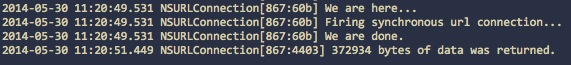
可以看到在主线程上调用同步下载会阻塞当前线程,而使用GCD则不会。
通过NSURLConnection发送一个HTTP GET请求
//send a GET request to server with some params
-(void)httpGetWithParams{
NSString *urlString = @"http://chaoyuan.sinaapp.com";
urlString = [urlString stringByAppendingString:@"?p=1059"];
NSURL *url = [NSURL URLWithString:urlString];
NSMutableURLRequest *urlRequest = [NSMutableURLRequest requestWithURL:url];
[urlRequest setTimeoutInterval:30.0f];
[urlRequest setHTTPMethod:@"GET"];
NSOperationQueue *queue = [[NSOperationQueue alloc] init];
[NSURLConnection sendAsynchronousRequest:urlRequest queue:queue completionHandler:^(NSURLResponse *response, NSData *data, NSError *connectionError) {
if ([data length] > 0 && connectionError == nil) {
NSString *html = [[NSString alloc] initWithData:data encoding:NSUTF8StringEncoding];
NSLog(@"HTML = %@",html);
}else if([data length] == 0 && connectionError == nil){
NSLog(@"nothing was download.");
}else if(connectionError != nil){
NSLog(@"Error happened = %@",connectionError);
}
}];
}通过NSURLConnection发送一个HTTP POST请求
//send a POST request to a server with some params
-(void)httpPostWithParams{
NSString *urlAsString = @"http://chaoyuan.sinaapp.com";
urlAsString = [urlAsString stringByAppendingString:@"?param1=First"];
urlAsString = [urlAsString stringByAppendingString:@"¶m2=Second"];
NSURL *url = [NSURL URLWithString:urlAsString];
NSMutableURLRequest *urlRequest = [NSMutableURLRequest requestWithURL:url]; [urlRequest setTimeoutInterval:30.0f];
[urlRequest setHTTPMethod:@"POST"];
NSString *body = @"bodyParam1=BodyValue1&bodyParam2=BodyValue2"; [urlRequest setHTTPBody:[body dataUsingEncoding:NSUTF8StringEncoding]]; NSOperationQueue *queue = [[NSOperationQueue alloc] init];
[NSURLConnection
sendAsynchronousRequest:urlRequest
queue:queue completionHandler:^(NSURLResponse *response, NSData *data,
NSError *error) {
if ([data length] >0 &&
error == nil){
NSString *html = [[NSString alloc] initWithData:data encoding:NSUTF8StringEncoding]; NSLog(@"HTML = %@", html);
}
else if ([data length] == 0 &&
error == nil){
NSLog(@"Nothing was downloaded.");
}
else if (error != nil){
NSLog(@"Error happened = %@", error);
}
}];
}tips:
except http get and post there are http delete and put and something else, if you are crazy about http, please GOOGLE!
完整项目代码在这里。








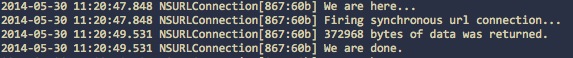














 2753
2753

 被折叠的 条评论
为什么被折叠?
被折叠的 条评论
为什么被折叠?








