一 web层
package com.imooc.demo.web;
import java.io.IOException;
import java.util.ArrayList;
import java.util.HashMap;
import java.util.List;
import java.util.Map;
import org.springframework.beans.factory.annotation.Autowired;
import org.springframework.stereotype.Controller;
import org.springframework.web.bind.annotation.RequestBody;
import org.springframework.web.bind.annotation.RequestMapping;
import org.springframework.web.bind.annotation.RequestMethod;
import org.springframework.web.bind.annotation.ResponseBody;
import org.springframework.web.bind.annotation.RestController;
import com.fasterxml.jackson.core.JsonParseException;
import com.fasterxml.jackson.databind.JsonMappingException;
import com.imooc.demo.entity.Area;
import com.imooc.demo.service.AreaService;
@RestController
@RequestMapping("/superadmin")
public class AreaController {
@Autowired
private AreaService areaService;
/**
* 获取所有的区域信息
*
* @return
*/
@RequestMapping(value = "/listarea", method = RequestMethod.GET)
private Map<String, Object> listArea() {
Map<String, Object> modelMap = new HashMap<String, Object>();
List<Area> list = new ArrayList<Area>();
// 获取区域列表
list = areaService.getAreaList();
modelMap.put("areaList", list);
return modelMap;
}
/**
* 通过区域Id获取区域信息
*
* @return
*/
@RequestMapping(value = "/getareabyid", method = RequestMethod.GET)
private Map<String, Object> getAreaById(Integer areaId) {
Map<String, Object> modelMap = new HashMap<String, Object>();
// 获取区域信息
Area area = areaService.getAreaById(areaId);
modelMap.put("area", area);
return modelMap;
}
/**
* 添加区域信息
*
* @param areaStr
* @param request
* @return
* @throws IOException
* @throws JsonMappingException
* @throws JsonParseException
*/
@RequestMapping(value = "/addarea", method = RequestMethod.POST)
private Map<String, Object> addArea(@RequestBody Area area)
throws JsonParseException, JsonMappingException, IOException {
Map<String, Object> modelMap = new HashMap<String, Object>();
// 添加区域信息
modelMap.put("success", areaService.addArea(area));
return modelMap;
}
/**
* 修改区域信息,主要修改名字
*
* @param areaStr
* @param request
* @return
* @throws IOException
* @throws JsonMappingException
* @throws JsonParseException
*/
@RequestMapping(value = "/modifyarea", method = RequestMethod.POST)
private Map<String, Object> modifyArea(@RequestBody Area area)
throws JsonParseException, JsonMappingException, IOException {
Map<String, Object> modelMap = new HashMap<String, Object>();
// 修改区域信息
modelMap.put("success", areaService.modifyArea(area));
return modelMap;
}
@RequestMapping(value = "/removearea", method = RequestMethod.GET)
private Map<String, Object> removeArea(Integer areaId) {
Map<String, Object> modelMap = new HashMap<String, Object>();
// 修改区域信息
modelMap.put("success", areaService.deleteArea(areaId));
return modelMap;
}
}二 测试
1 浏览器输入: http://localhost:8080/demo/superadmin/listarea
{
"areaList": [
{
"areaId": 1,
"areaName": "东苑",
"priority": 0,
"createTime": null,
"lastEditTime": null
},
{
"areaId": 2,
"areaName": "西苑",
"priority": 0,
"createTime": null,
"lastEditTime": null
}
]
}2 浏览器输入: http://localhost:8080/demo/superadmin/getareabyid?areaId=1
{
"area": {
"areaId": 1,
"areaName": "东苑",
"priority": 0,
"createTime": null,
"lastEditTime": null
}
}3 添加方法测试

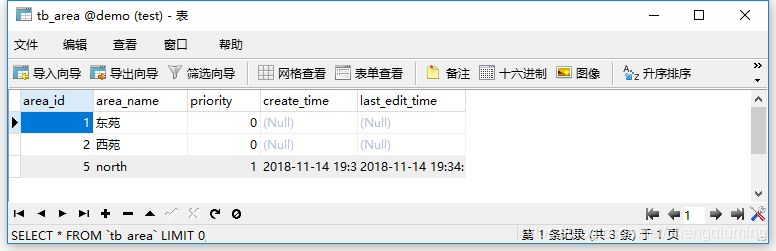
4 修改方法测试
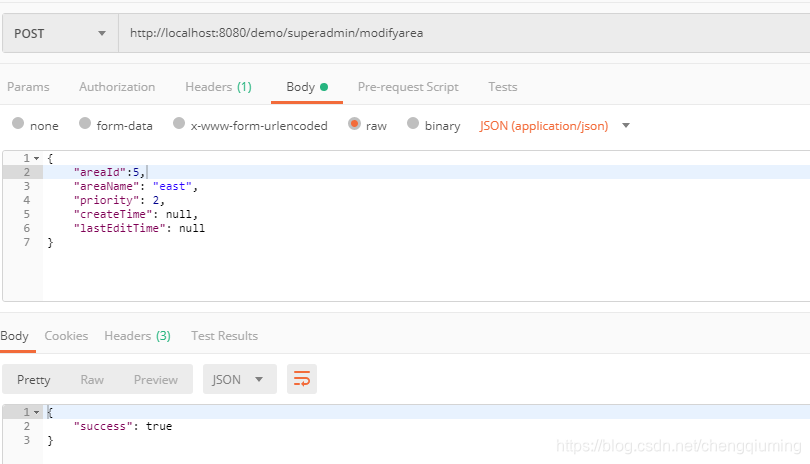
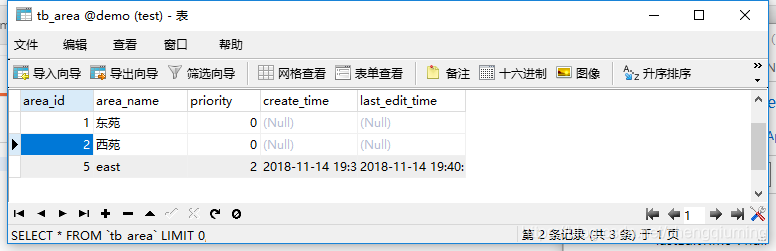
5 浏览器输入: http://localhost:8080/demo/superadmin/removearea?areaId=5

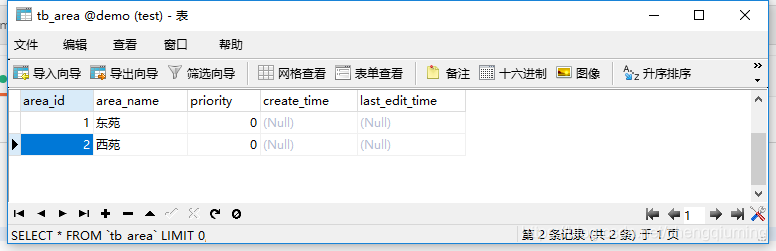





















 3020
3020











 被折叠的 条评论
为什么被折叠?
被折叠的 条评论
为什么被折叠?








