在Android中,默认的Toast样式很难看。而且,Toast存在一个小小的bug,就是后来的toast必须要等之前的toast消失后才能显现出来,不过有一个解决方案,见http://blog.csdn.net/czjuttsw/article/details/8274276
一般地,我喜欢用toast来打印一些测试信息,虽然更推荐使用LogCat。细心的人可能注意到,android的音量调节视图其实也是一个toast。
通常,我们想要显示一个toast,只需一个语句:
- Toast.makeText(context,text,duration).show();
context代表上下文环境,text代表显示的内容,duration代表显示时长(Toast.LENGTH_LONG和Toast.LENGTH_SHORT)。除了这些,我们还能设置
位置(setGravity),设置View等。
下面将实现一个简单的自定义toast,喜欢的可以看一看。
主要原理是自定义View,然后调用toast.setView方法。
先看看自定义View的一个显示效果:
用到的happy pig 图片(pig.png):
-- ---------------------------------------------------------------
-- ------
-- ------
-- ---------------------------------------------------------------
步骤一:
定义一个简单的layout,命名为custom_toast.xml :
- <?xml version="1.0" encoding="utf-8"?>
- <LinearLayout xmlns:android="http://schemas.android.com/apk/res/android"
- android:id="@+id/custom_toast_layout_id"
- android:layout_width="fill_parent"
- android:layout_height="fill_parent"
- android:orientation="horizontal"
- android:padding="5dp"
- android:background="@drawable/corner" >
- <ImageView
- android:id="@+id/toastpic"
- android:layout_width="wrap_content"
- android:layout_height="wrap_content"
- android:src="@drawable/pig"/>
- <TextView
- android:id="@+id/toasttext"
- android:layout_width="wrap_content"
- android:layout_height="wrap_content"
- android:textColor="#000"
- android:paddingTop="17sp" />
- </LinearLayout>
步骤二:
由于自定义View的四个角是直角不好看,我们将它改变成圆角,给人感觉更加柔和。
在drawable文件夹下新建corner.xml :
- <?xml version="1.0" encoding="utf-8"?>
- <shape xmlns:android="http://schemas.android.com/apk/res/android" >
- <solid android:color="#ffffffff" />
- <corners android:radius="10dp" />
- <padding
- android:bottom="5dp"
- android:left="5dp"
- android:right="5dp"
- android:top="5dp" />
- </shape>
步骤三:
在Activity里制作一个香喷喷的toast:
- public void makeCustomToast(String text,int duration) {
- View layout = getLayoutInflater().inflate(R.layout.custom_toast,
- (ViewGroup) findViewById(R.id.custom_toast_layout_id));
- // set a message
- TextView toastText = (TextView) layout.findViewById(R.id.toasttext);
- toastText.setText(text);
- // Toast...
- Toast toast = new Toast(this);
- toast.setGravity(Gravity.CENTER_VERTICAL, 0, 0);
- toast.setDuration(duration);
- toast.setView(layout);
- toast.show();
- }
步骤四:
Run it!!!
参考资料来源于:
1. 实现圆角:http://zcligong.blog.163.com/blog/static/210699224201293114127133/
2. 自定义Toast: http://stackoverflow.com/questions/11288475/custom-toast-in-android-a-simple-example
本文地址: http://blog.csdn.net/tounaobun/article/details/8866845









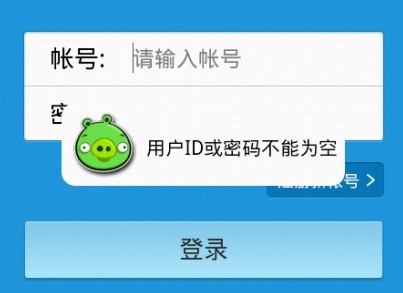















 5444
5444

 被折叠的 条评论
为什么被折叠?
被折叠的 条评论
为什么被折叠?








