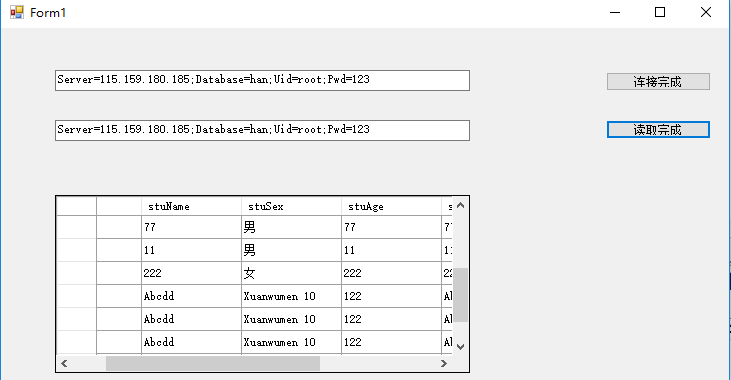
在winform框架下,添加using
using MySql.Data.MySqlClient;
主要代码
static
string
MyconnecString =
"Server=115.159.180.185;Database=han;Uid=root;Pwd=123";
控件定义
private System.Windows.Forms.
TextBox
textBox1;
private System.Windows.Forms. TextBox textBox2;
private System.Windows.Forms. Button btn_lj;
private System.Windows.Forms. Button btn_dq;
private System.Windows.Forms. DataGridView dataGridView1;
private System.Windows.Forms. TextBox textBox2;
private System.Windows.Forms. Button btn_lj;
private System.Windows.Forms. Button btn_dq;
private System.Windows.Forms. DataGridView dataGridView1;
private
void
btn_lj_Click(
object sender,
EventArgs e)
{
textBox1.Text = MyconnecString;
MySqlConnection con = new MySqlConnection( MyconnecString);
MySqlCommand cmd = new MySqlCommand();
con. Open();
cmd = con. CreateCommand();
cmd.CommandType = CommandType. Text;
cmd.CommandText = "INSERT INTO stu VALUES (NULL,'Abcdd','Xuanwumen 10',122,'Abcdd','Xuanwumen 10')";
cmd. ExecuteNonQuery();
con. Close();
btn_lj.Text = "连接完成";
}
{
textBox1.Text = MyconnecString;
MySqlConnection con = new MySqlConnection( MyconnecString);
MySqlCommand cmd = new MySqlCommand();
con. Open();
cmd = con. CreateCommand();
cmd.CommandType = CommandType. Text;
cmd.CommandText = "INSERT INTO stu VALUES (NULL,'Abcdd','Xuanwumen 10',122,'Abcdd','Xuanwumen 10')";
cmd. ExecuteNonQuery();
con. Close();
btn_lj.Text = "连接完成";
}
private void btn_dq_Click( object sender, EventArgs e)
{
textBox2.Text = MyconnecString;
MySqlConnection con = new MySqlConnection( MyconnecString);
MySqlCommand cmd = new MySqlCommand();
con. Open();
cmd = con. CreateCommand();
cmd.CommandType = CommandType. Text;
//SELECT * FROM mz;
cmd.CommandText = "SELECT * FROM stu";
MySqlDataAdapter adap = new MySqlDataAdapter(cmd);
DataSet ds = new DataSet();
adap. Fill(ds);
//dataGridView1.DataSource = ds.Tables[1].DefaultView;
dataGridView1.DataSource = ds.Tables[ 0].DefaultView;
ds. Dispose();
btn_dq.Text = "读取完成";
}





















 4533
4533

 被折叠的 条评论
为什么被折叠?
被折叠的 条评论
为什么被折叠?








