Swagger快速理解
Swagger:The Best APIs are Built with Swagger Tools
。Swagger可以定义一个标准的RESTful风格的API,与语言无关,是一个API的规范。
Swagger官网:http://swagger.io
GitHub地址:https://github.com/swagger-api
这里,提到Swagger就不得不说说Springfox,Springfox是一个开源的API Doc的框架, 它的前身是swagger-springmvc,可以将我们的Controller中的方法以文档的形式展现。官方定义为: Automated JSON API documentation for API’s built with Spring。Swagger和SpringFox到底什么关系呢?
- Swagger Spec 是一个规范。
- Swagger Api 是 Swagger Spec 规范 的一个实现,它支持 jax-rs, restlet, jersey 等等。
- Springfox libraries 是 Swagger Spec 规范 的另一个实现,专注于 spring 生态系统。
- Swagger.js and Swagger-ui 是 javascript 的客户端库,能消费该规范。
- springfox-swagger-ui 仅仅是以一种方便的方式封装了 swagge






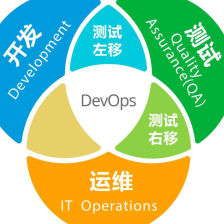
 本文详细介绍了Swagger的基本概念,包括Swagger Edit和Swagger UI的使用,并提供了在SpringMVC项目中快速生成JSON API文件及整合Swagger的步骤,帮助开发者轻松创建和管理RESTful API文档。
本文详细介绍了Swagger的基本概念,包括Swagger Edit和Swagger UI的使用,并提供了在SpringMVC项目中快速生成JSON API文件及整合Swagger的步骤,帮助开发者轻松创建和管理RESTful API文档。

 订阅专栏 解锁全文
订阅专栏 解锁全文
















 3971
3971

 被折叠的 条评论
为什么被折叠?
被折叠的 条评论
为什么被折叠?










