少使用,了解即可
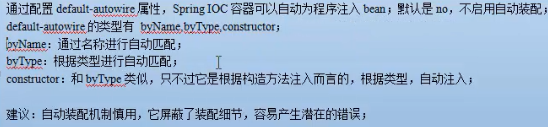
前面的bean全部是手动配置,现在来学习自动装配
一、default-autowire="byName"通过名称自动装配
如果头文件不写default-autowire,系统自动默认为default-autowire="default",就是不自动装配
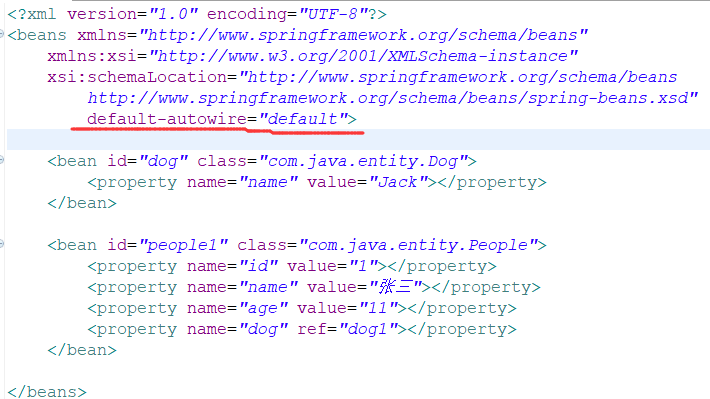
现在我们将bean.xml头文件改为default-autowire="byName",把手动注入的Dog删掉
<?xml version="1.0" encoding="UTF-8"?>
<beans xmlns="http://www.springframework.org/schema/beans"
xmlns:xsi="http://www.w3.org/2001/XMLSchema-instance"
xsi:schemaLocation="http://www.springframework.org/schema/beans
http://www.springframework.org/schema/beans/spring-beans.xsd"
default-autowire="byName">
<bean id="dog" class="com.java.entity.Dog">
<property name="name" value="Jack"></property>
</bean>
<bean id="dog2" class="com.java.entity.Dog">
<property name="name" value="Tom"></property>
</bean>
<bean id="people1" class="com.java.entity.People">
<property name="id" value="1"></property>
<property name="name" value="张三"></property>
<property name="age" value="11"></property>
</bean>
</beans>Dog.java
package com.java.entity;
public class Dog {
private String name;
public String getName() {
return name;
}
public void setName(String name) {
this.name = name;
}
}
People.java
这里的狗是Dog,不是Dog1,所以根据名称自动装配的时候People1装配Jack狗
package com.java.entity;
public class People {
private int id;
private int age;
private String name;
private Dog dog;
public int getId() {
return id;
}
public void setId(int id) {
this.id = id;
}
public int getAge() {
return age;
}
public void setAge(int age) {
this.age = age;
}
public String getName() {
return name;
}
public void setName(String name) {
this.name = name;
}
public Dog getDog() {
return dog;
}
public void setDog(Dog dog) {
this.dog = dog;
}
@Override
public String toString() {
return "People [id=" + id + ", age=" + age + ", name=" + name + ", dog=" + dog.getName() + "]";
}
}
测试:
T.java
package com.java.test;
import org.junit.Before;
import org.junit.Test;
import org.springframework.context.ApplicationContext;
import org.springframework.context.support.ClassPathXmlApplicationContext;
import com.java.entity.People;
public class T {
private ApplicationContext ac;
@Before
public void setUp() throws Exception {
ac=new ClassPathXmlApplicationContext("beans.xml");
}
@Test
public void test1() {
People people=(People)ac.getBean("people1");
System.out.println(people);
}
}
结果:bean.xml没有手动注入,而是通过实体类属性名自动装配
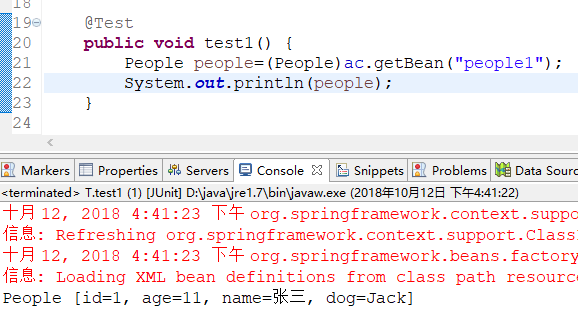
当我将People.java修改为Dog2时
package com.java.entity;
public class People {
private int id;
private int age;
private String name;
private Dog dog2;
public int getId() {
return id;
}
public void setId(int id) {
this.id = id;
}
public int getAge() {
return age;
}
public void setAge(int age) {
this.age = age;
}
public String getName() {
return name;
}
public void setName(String name) {
this.name = name;
}
public Dog getDog2() {
return dog2;
}
public void setDog2(Dog dog2) {
this.dog2 = dog2;
}
@Override
public String toString() {
return "People [id=" + id + ", age=" + age + ", name=" + name + ", dog2=" + dog2.getName() + "]";
}
}
结果装配Tom狗
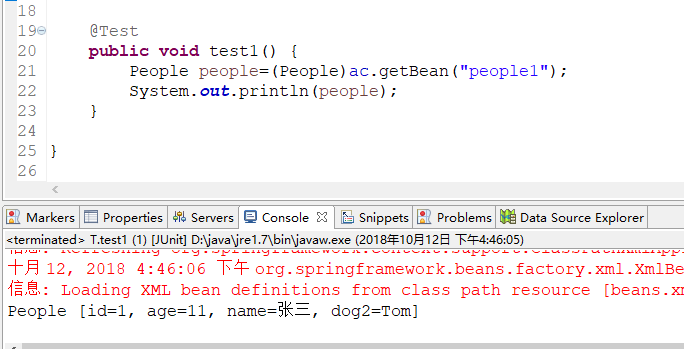
二、 default-autowire="byType通过类型自动匹配
改为byType自动装配时,因为People.java有private Dog dog;
所以bean.xm会自动装配一条狗进去
前面我们bean.xml如下:有dog和dog2两条狗,这样测试,people发现两个相同类型的bean却不懂注入哪个类型,所以会报错
<?xml version="1.0" encoding="UTF-8"?>
<beans xmlns="http://www.springframework.org/schema/beans"
xmlns:xsi="http://www.w3.org/2001/XMLSchema-instance"
xsi:schemaLocation="http://www.springframework.org/schema/beans
http://www.springframework.org/schema/beans/spring-beans.xsd"
default-autowire="byType">
<bean id="dog" class="com.java.entity.Dog">
<property name="name" value="Jack"></property>
</bean>
<bean id="dog2" class="com.java.entity.Dog">
<property name="name" value="Tom"></property>
</bean>
<bean id="people1" class="com.java.entity.People">
<property name="id" value="1"></property>
<property name="name" value="张三"></property>
<property name="age" value="11"></property>
</bean>
</beans>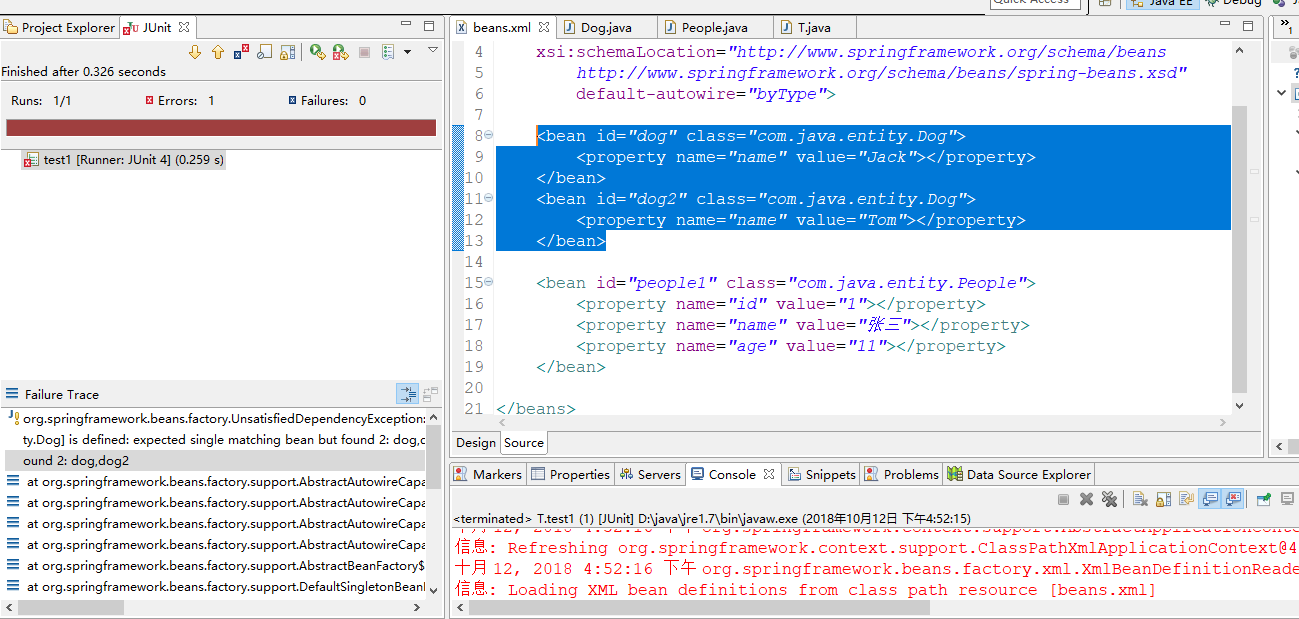
所以设置根据Type自动装配时,只需要一条狗就行了
dag时:把dog2删除
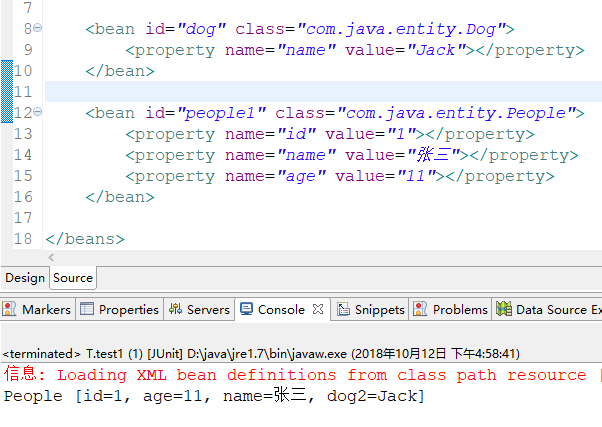
dag2时:把dog删除
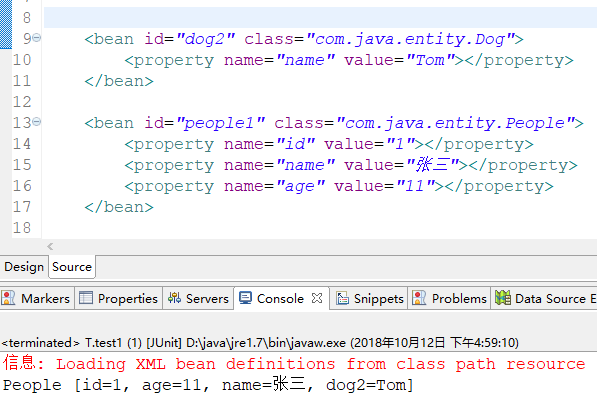
三、default-autowire="constructor"构造方法注入
和type类似,只能一条狗
修改People的构造方法
package com.java1234.entity;
import java.util.ArrayList;
import java.util.HashMap;
import java.util.HashSet;
import java.util.List;
import java.util.Map;
import java.util.Properties;
import java.util.Set;
public class People {
private int id;
private String name;
private int age;
private Dog dog;
public People() {
super();
// TODO Auto-generated constructor stub
}
public People(Dog dog) {
super();
System.out.println("constructor");
this.dog = dog;
}
public int getId() {
return id;
}
public void setId(int id) {
this.id = id;
}
public String getName() {
return name;
}
public void setName(String name) {
this.name = name;
}
public int getAge() {
return age;
}
public void setAge(int age) {
this.age = age;
}
public Dog getDog() {
return dog;
}
public void setDog(Dog dog) {
this.dog = dog;
}
@Override
public String toString() {
return "People [id=" + id + ", name=" + name + ", age=" + age
+ ", dog=" + dog.getName() + "]";
}
}
bean.xml
<?xml version="1.0" encoding="UTF-8"?>
<beans xmlns="http://www.springframework.org/schema/beans"
xmlns:xsi="http://www.w3.org/2001/XMLSchema-instance"
xsi:schemaLocation="http://www.springframework.org/schema/beans
http://www.springframework.org/schema/beans/spring-beans.xsd"
default-autowire="constructor">
<bean id="dog2" class="com.java.entity.Dog">
<property name="name" value="Tom"></property>
</bean>
<bean id="people1" class="com.java.entity.People">
<property name="id" value="1"></property>
<property name="name" value="张三"></property>
<property name="age" value="11"></property>
</bean>
</beans>结果:通过构造函数来找bean自动装配
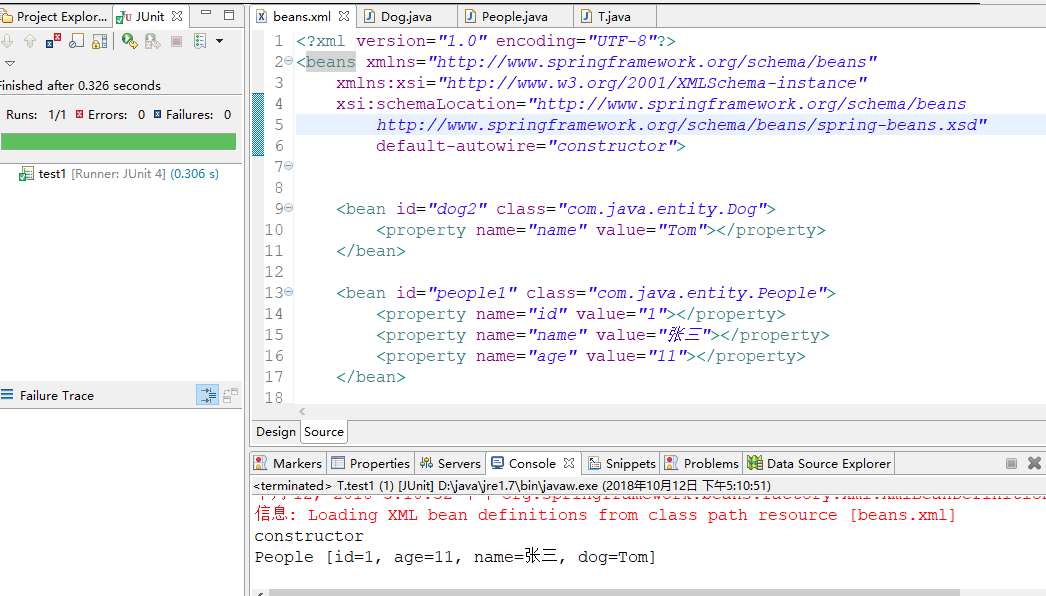





















 852
852

 被折叠的 条评论
为什么被折叠?
被折叠的 条评论
为什么被折叠?








