Spring4 整合 Hibernate4
Spring4 接管 Hibernate4 所有 Bean 实例,以及 SessionFactory,事务管理器; 泛型注入;
Spring4 整合 Struts2
Spring4 接管 Struts2 所有 Bean 实例;
需要整合的jar包
数据库驱动包
![]()
Struts2.3.16
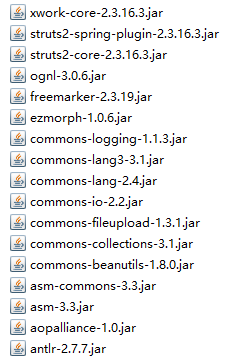
Spring4.0.6
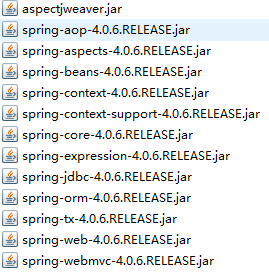
Hibernate4.3.5
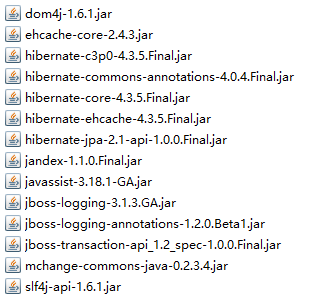
一、创建web项目,选择2.5,因为3.0没有web.xml文件
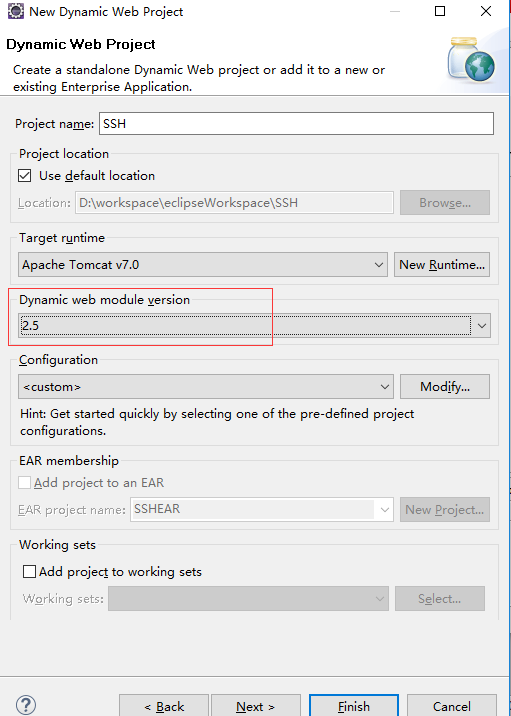
然后将以上那些jar复制到lib下
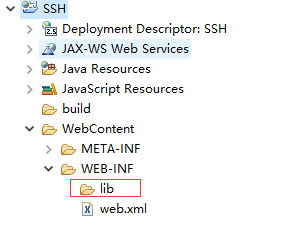
二、然后配置web.xml
<?xml version="1.0" encoding="UTF-8"?>
<web-app xmlns:xsi="http://www.w3.org/2001/XMLSchema-instance" xmlns="http://java.sun.com/xml/ns/javaee" xsi:schemaLocation="http://java.sun.com/xml/ns/javaee http://java.sun.com/xml/ns/javaee/web-app_2_5.xsd" id="WebApp_ID" version="2.5">
<display-name>SSH</display-name>
<welcome-file-list>
<welcome-file>index.jsp</welcome-file>
</welcome-file-list>
<!-- 添加对spring的支持 -->
<context-param>
<param-name>contextConfigLocation</param-name>
<param-value>classpath:applicationContext.xml</param-value>
</context-param>
<!-- 定义Spring监听器,加载Spring -->
<listener>
<listener-class>org.springframework.web.context.ContextLoaderListener</listener-class>
</listener>
<!-- 添加对struts2的支持 -->
<filter>
<filter-name>struts2</filter-name>
<filter-class>org.apache.struts2.dispatcher.ng.filter.StrutsPrepareAndExecuteFilter</filter-class>
</filter>
<filter-mapping>
<filter-name>struts2</filter-name>
<url-pattern>/*</url-pattern>
</filter-mapping>
<!-- Session延迟加载到页面 -->
<!-- 没有这个的话,Hibernate后台取数据的时候,Hibernate对象关联了,
Session被关闭了,页面是取不到数据的加了openSessionInViewFilter
Session就能延迟到页面
-->
<filter>
<filter-name>openSessionInViewFilter</filter-name>
<filter-class>org.springframework.orm.hibernate4.support.OpenSessionInViewFilter</filter-class>
<init-param>
<param-name>singleSession</param-name>
<param-value>true</param-value>
</init-param>
</filter>
<filter-mapping>
<filter-name>openSessionInViewFilter</filter-name>
<url-pattern>*.action</url-pattern>
</filter-mapping>
</web-app>三、配置Struts2(在src文件夹下)

<?xml version="1.0" encoding="UTF-8"?>
<!DOCTYPE struts PUBLIC
"-//Apache Software Foundation//DTD Struts Configuration 2.3//EN"
"http://struts.apache.org/dtds/struts-2.3.dtd">
<struts>
<!-- 后缀,用action -->
<constant name="struts.action.extension" value="action" />
</struts> 四、配置hibernate.cfg.xml(在src文件夹下)
<?xml version='1.0' encoding='UTF-8'?>
<!DOCTYPE hibernate-configuration PUBLIC
"-//Hibernate/Hibernate Configuration DTD 3.0//EN"
"http://www.hibernate.org/dtd/hibernate-configuration-3.0.dtd">
<hibernate-configuration>
<session-factory>
<!--方言-->
<property name="dialect">org.hibernate.dialect.MySQL5Dialect</property>
<!-- 显示sql语句 -->
<property name="show_sql">true</property>
<!-- 自动更新 -->
<property name="hbm2ddl.auto">update</property>
</session-factory>
</hibernate-configuration>五、配置applicationContext.xml(在src文件夹下)
<?xml version="1.0" encoding="UTF-8"?>
<beans xmlns="http://www.springframework.org/schema/beans"
xmlns:xsi="http://www.w3.org/2001/XMLSchema-instance"
xmlns:p="http://www.springframework.org/schema/p"
xmlns:aop="http://www.springframework.org/schema/aop"
xmlns:context="http://www.springframework.org/schema/context"
xmlns:jee="http://www.springframework.org/schema/jee"
xmlns:tx="http://www.springframework.org/schema/tx"
xsi:schemaLocation="
http://www.springframework.org/schema/aop http://www.springframework.org/schema/aop/spring-aop-4.0.xsd
http://www.springframework.org/schema/beans http://www.springframework.org/schema/beans/spring-beans-4.0.xsd
http://www.springframework.org/schema/context http://www.springframework.org/schema/context/spring-context-4.0.xsd
http://www.springframework.org/schema/jee http://www.springframework.org/schema/jee/spring-jee-4.0.xsd
http://www.springframework.org/schema/tx http://www.springframework.org/schema/tx/spring-tx-4.0.xsd">
<!-- 定义数据源,使用hibeinate时是由hibernate.cfg.xml定义,现在是由Spring定义 -->
<!-- 要创建数据库test -->
<bean id="dataSource"
class="org.springframework.jdbc.datasource.DriverManagerDataSource">
<property name="driverClassName"
value="com.mysql.jdbc.Driver">
</property>
<property name="url"
value="jdbc:mysql://localhost:3306/test">
</property>
<property name="username" value="root"></property>
<property name="password" value="123456"></property>
</bean>
<!-- session工厂,注入数据源和hibernate.cfg.xml文件 -->
<bean id="sessionFactory"
class="org.springframework.orm.hibernate4.LocalSessionFactoryBean">
<property name="dataSource">
<ref bean="dataSource" />
</property>
<property name="configLocation" value="classpath:hibernate.cfg.xml"/>
<!-- 自动扫描注解方式配置的hibernate类文件 -->
<property name="packagesToScan">
<list>
<value>com.java.entity</value>
</list>
</property>
</bean>
<!-- 配置事务管理器 -->
<bean id="transactionManager"
class="org.springframework.orm.hibernate4.HibernateTransactionManager">
<property name="sessionFactory" ref="sessionFactory" />
</bean>
<!-- 配置事务通知属性 -->
<tx:advice id="txAdvice" transaction-manager="transactionManager">
<!-- 定义事务传播属性 -->
<tx:attributes>
<tx:method name="insert*" propagation="REQUIRED" />
<tx:method name="update*" propagation="REQUIRED" />
<tx:method name="edit*" propagation="REQUIRED" />
<tx:method name="save*" propagation="REQUIRED" />
<tx:method name="add*" propagation="REQUIRED" />
<tx:method name="new*" propagation="REQUIRED" />
<tx:method name="set*" propagation="REQUIRED" />
<tx:method name="remove*" propagation="REQUIRED" />
<tx:method name="delete*" propagation="REQUIRED" />
<tx:method name="change*" propagation="REQUIRED" />
<tx:method name="get*" propagation="REQUIRED" read-only="true" />
<tx:method name="find*" propagation="REQUIRED" read-only="true" />
<tx:method name="load*" propagation="REQUIRED" read-only="true" />
<tx:method name="*" propagation="REQUIRED" read-only="true" />
</tx:attributes>
</tx:advice>
<!-- 配置事务切面 -->
<aop:config>
<aop:pointcut id="serviceOperation"
expression="execution(* com.java.service..*.*(..))" />
<aop:advisor advice-ref="txAdvice" pointcut-ref="serviceOperation" />
</aop:config>
<!-- 自动加载构建bean
后面我们配置的类用注解的方式实现,不用手工配置
-->
<context:component-scan base-package="com.java" />
</beans> 六、创建数据库test
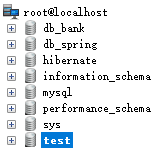
七、包层次

com.java.entity(实体)在sessionFactory配置好了
八、创建一个jsp文件看看ssh是否配置成功

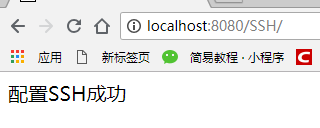





















 1598
1598

 被折叠的 条评论
为什么被折叠?
被折叠的 条评论
为什么被折叠?








