目前nunit的老版本不支持.net framework 4.0程序的测试。
需要做以下配置:
1、
<?xml version="1.0" encoding="utf-8"?>
<configuration>
<!--
The GUI only runs under .NET 2.0 or higher. The
useLegacyV2RuntimeActivationPolicy setting only
applies under .NET 4.0 and permits use of mixed
mode assemblies, which would otherwise not load
correctly.
-->
<startup useLegacyV2RuntimeActivationPolicy="true">
<!-- Comment out the next line to force use of .NET 4.0以下两行是根据版本号增加的内容-->
<requiredRuntime version="v4.0.30319" />
<supportedRuntime version="v4.0.30319" />
</startup>
<runtime>
<!-- Ensure that test exceptions don't crash NUnit -->
<legacyUnhandledExceptionPolicy enabled="1"/>
<!-- Run partial trust V2 assemblies in full trust under .NET 4.0 -->
<loadFromRemoteSources enabled="true"/>
<!-- Look for addins in the addins directory for now -->
<assemblyBinding xmlns="urn:schemas-microsoft-com:asm.v1">
<probing privatePath="lib;addins"/>
</assemblyBinding>
</runtime>
</configuration>
2、为了使用Nunit方便,可以在VS2010中直接运行NUnit
3、版本号的查询方式
a、直接输入%systemroot%\Microsoft.NET\Framework
b、CLRVer.exe可列出当前机器上安装.Net Framework的版本(需要使用CMD调用)
4、效果图:
5、执行结果








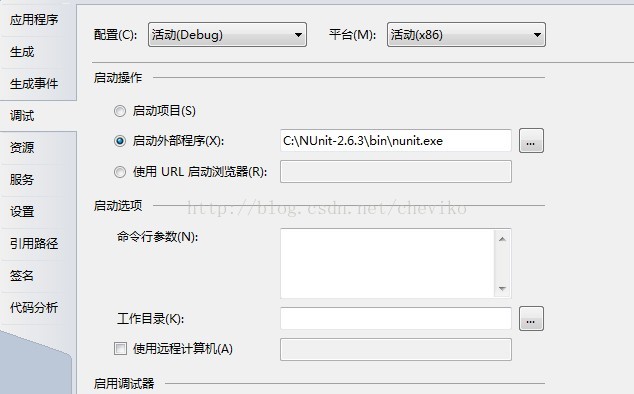
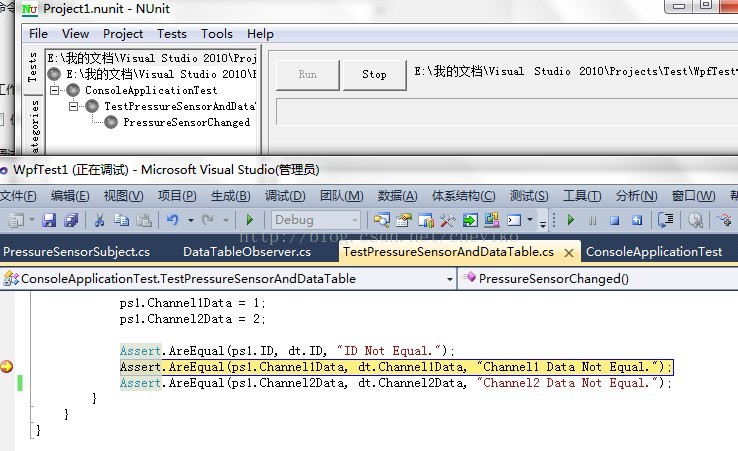
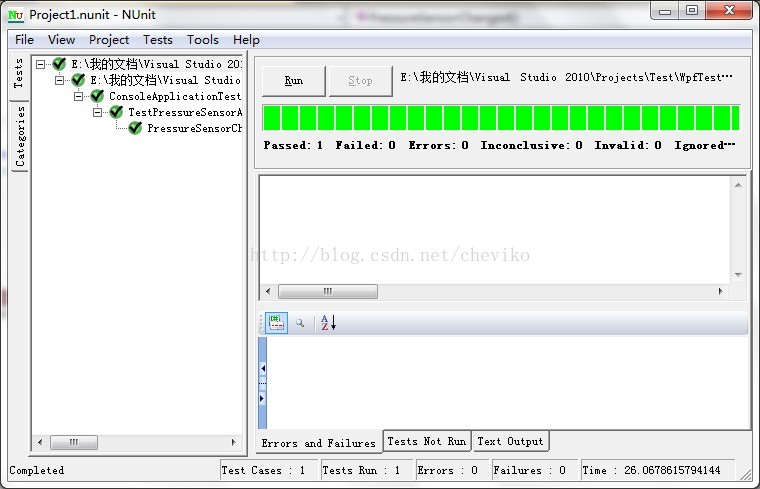













 3329
3329











 被折叠的 条评论
为什么被折叠?
被折叠的 条评论
为什么被折叠?








