1.mysql 下载地址http://dev.mysql.com/downloads/mysql/ 貌似下载需要注册个账号,自己申请个就好了
选择zip解压缩的,也可下载msi安装版,自己去下好在mysql on windows里不多说
我们选个64位的
2.等待下载完成解压缩到本地啊
3.打开解压缩的文件夹,新建一个名叫data的文件夹
4.配置一些mysql的配置并保存,配置是我抄的,自己看吧
####################配置文件开始###################
# For advice on how to change settings please see
# *** DO NOT EDIT THIS FILE. It's a template which will be copied to the
# *** default location during install, and will be replaced if you
# *** upgrade to a newer version of MySQL.
[client]
default-character-set=utf8
[mysqld]
port=3306
basedir ="D:/mysql/mysql-5.7.4-m14-winx64/"
datadir ="D:/mysql/mysql-5.7.4-m14-winx64/data/"
tmpdir ="D:/mysql/mysql-5.7.4-m14-winx64/data/"
socket ="D:/mysql/mysql-5.7.4-m14-winx64/data/mysql.sock"
log-error="D:/mysql/mysql-5.7.4-m14-winx64/data/mysql_error.log"
#server_id = 2
#skip-locking
max_connections=100
table_open_cache=256
query_cache_size=1M
tmp_table_size=32M
thread_cache_size=8
innodb_data_home_dir="D:/mysql/mysql-5.7.4-m14-winx64/data/"
innodb_flush_log_at_trx_commit =1
innodb_log_buffer_size=128M
innodb_buffer_pool_size=128M
innodb_log_file_size=10M
innodb_thread_concurrency=16
innodb-autoextend-increment=1000
join_buffer_size = 128M
sort_buffer_size = 32M
read_rnd_buffer_size = 32M
max_allowed_packet = 32M
explicit_defaults_for_timestamp=true
sql-mode="STRICT_TRANS_TABLES,NO_AUTO_CREATE_USER,NO_ENGINE_SUBSTITUTION"
#sql_mode=NO_ENGINE_SUBSTITUTION,STRICT_TRANS_TABLES
####################配置文件结束###################
5.配置path路径,此步可以略过没什么影响
6.打开cmd,右击以管理员执行。
切换到解压缩的目录,执行以下命令:
mysqld –initialize-insecure –user=mysql 初始化mysql数据
mysqld –install 安装mysql服务
net start mysql 启动mysql服务
7.进入mysql,输入mysql –uroot –p
8修改root用户密码
set password=‘root123’;
flush privileges;
exit;
旧版本。安装后无root密码,按如下操作:
update user set password=PASSWORD("123456")where user="root";
flush privileges;
exit
9.远程登陆并授权配置
GRANT ALL PRIVILEGES ON *.* TO 'root'@'%' IDENTIFIED BY 'youpassword' WITH GRANT OPTION;flush privileges;quit;
1011.使用navicat连接







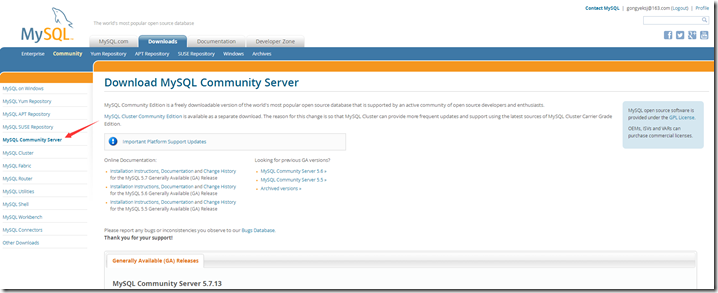

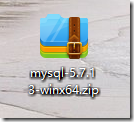
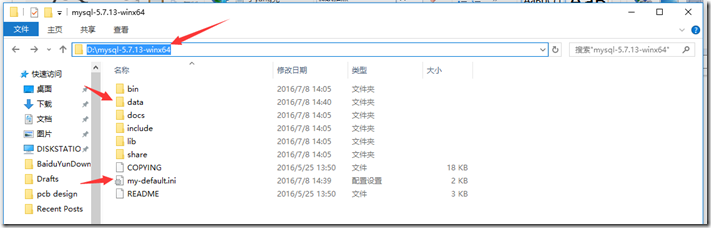

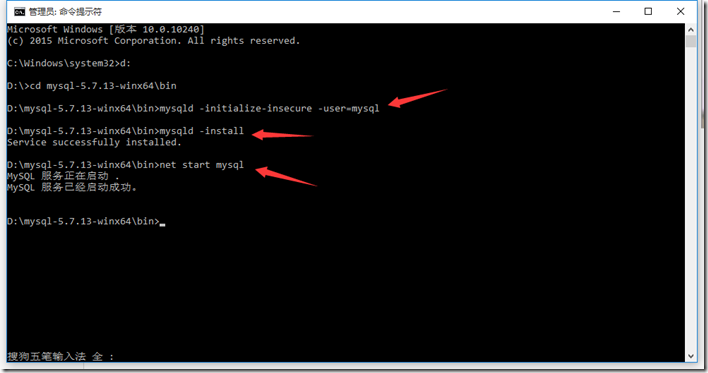

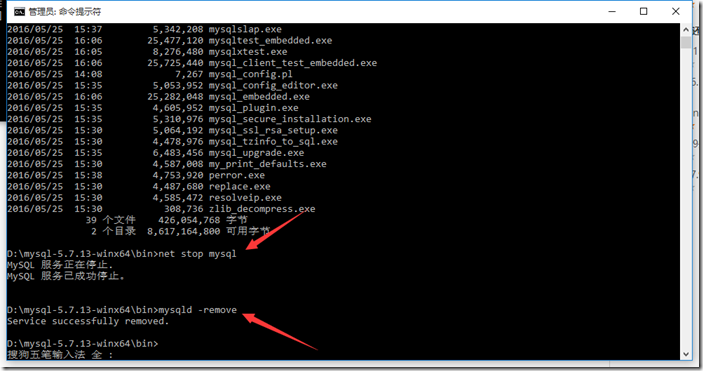















 433
433

 被折叠的 条评论
为什么被折叠?
被折叠的 条评论
为什么被折叠?








