引言
在高配置服务器,单个RGW的并发量无法充分使用机器的网络带宽资源,本文用于说明如何在单机上部署多RGW的方法。
- 如何使nginx和radosgw联合使用
- 如何使用配置多nginx,多radosgw
1.nginx Radosgw联合使用
Ceph官网说明了如何使用Apache作为前端Web服务器,后官方又退出Civetweb作为自带的web服务器。不过考虑实际并发性能,我们采用Nginx作为前端web服务器,和radosgw联合使用。
1.1 nginx配置
server {
listen 80 default;
#server_name .com .com.cn .net .cn .org .tv .cc .hk .tw;
server_name ceph-21;
location / {
fastcgi_pass_header Authorization;
fastcgi_pass_request_headers on;
fastcgi_param QUERY_STRING $query_string;
fastcgi_param REQUEST_METHOD $request_method;
fastcgi_param CONTENT_LENGTH $content_length;
fastcgi_param CONTENT_LENGTH $content_length;
if ($request_method = PUT) {
rewrite ^ /PUT$request_uri;
}
include fastcgi_params;
fastcgi_pass unix:/var/run/ceph/ceph.radosgw.gateway1.sock;
}
location /PUT/ {
internal;
fastcgi_pass_header Authorization;
fastcgi_pass_request_headers on;
include fastcgi_params;
fastcgi_param QUERY_STRING $query_string;
fastcgi_param REQUEST_METHOD $request_method;
fastcgi_param CONTENT_LENGTH $content_length;
fastcgi_param CONTENT_TYPE $content_type;
fastcgi_pass unix:/var/run/ceph/ceph.radosgw.gateway1.sock;
}
}
这边需要详细注意的是 fastcgi_pass 参数,注意配置gateway.sock。在参数需要和ceph.conf一一对应。在下文中的rgw配置中,rgw_socket_path 需要与 nginx fastcgi_pass一致,从而可以使得两个进程基于fastcgi进行通信。
1.2 Ceph rgw配置方法
[client.radosgw.gateway1]
host = ceph-21
rgw frontends = fastcgi
log file = /var/log/radosgw/client.radosgw.gateway1.log
keyring = /etc/ceph/ceph.client.radosgw.keyring
rgw_socket_path = /var/run/ceph/ceph.radosgw.gateway1.sock
2 单机多radosgw配置
2.1 nginx负载均衡设计
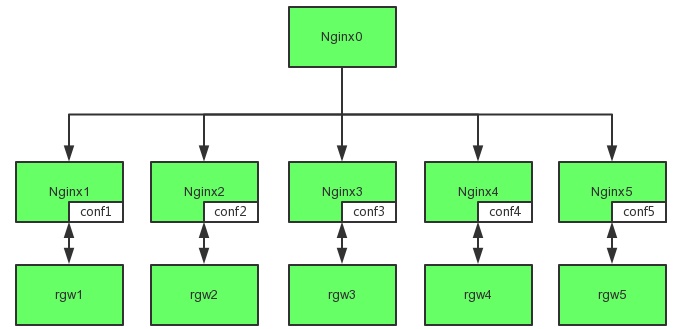
Nginx0采用upstream进行负载均衡
upstream nginx-upstream-rgw{
#ip_hash;
server 10.71.21.31:81;
server 10.71.21.31:82;
server 10.71.21.31:83;
server 10.71.21.31:84;
server 10.71.21.31:85;
}
server {
listen 80 default;
server_name demo.ceph.work;
location / {
proxy_pass http://nginx-upstream-rgw;
}
}
每个Nginx对应一个rgw,对应的配置方法参考章节1。
3 启动各进程
3.1 启动nginx
/usr/local/nginx/sbin/nginx -c /usr/local/nginx/conf/nginx.conf
/usr/local/nginx/sbin/nginx -c /usr/local/nginx/conf/nginx1.conf
/usr/local/nginx/sbin/nginx -c /usr/local/nginx/conf/nginx2.conf
/usr/local/nginx/sbin/nginx -c /usr/local/nginx/conf/nginx3.conf
/usr/local/nginx/sbin/nginx -c /usr/local/nginx/conf/nginx4.conf
/usr/local/nginx/sbin/nginx -c /usr/local/nginx/conf/nginx5.conf
3.2 启动radosgw
radosgw -c /etc/ceph/ceph.conf -n client.radosgw.gateway1
radosgw -c /etc/ceph/ceph.conf -n client.radosgw.gateway2
radosgw -c /etc/ceph/ceph.conf -n client.radosgw.gateway3
radosgw -c /etc/ceph/ceph.conf -n client.radosgw.gateway4
radosgw -c /etc/ceph/ceph.conf -n client.radosgw.gateway5
4. 结果测试
我对上述结构进行了测试,libs3的read, write, list等操作可以正常访问,后续进一步测试并发能力。 在相同配置下,原来单RGW测试500K并发是200; 现在采用10个实例,现在并发 > 2000. 还是要增强单rgw的并发能力。搞这个多实例也不是个事~~~
在该种模式下,RGW会表现出不稳定的情况,主要体现在当压力过载时,即便停止压力测试,一段时间后再访问,NGINX会爆大量的502错误。我会进一步跟进这个错误。





















 305
305

 被折叠的 条评论
为什么被折叠?
被折叠的 条评论
为什么被折叠?








