这个做法最终的效果是横向宽度100%,高度最高为300px,当图片的宽度大于高度时,图片会垂直居中,如果图片的宽度小于高度时,横向100%,超过300px的部分将会被隐藏,效果如下:
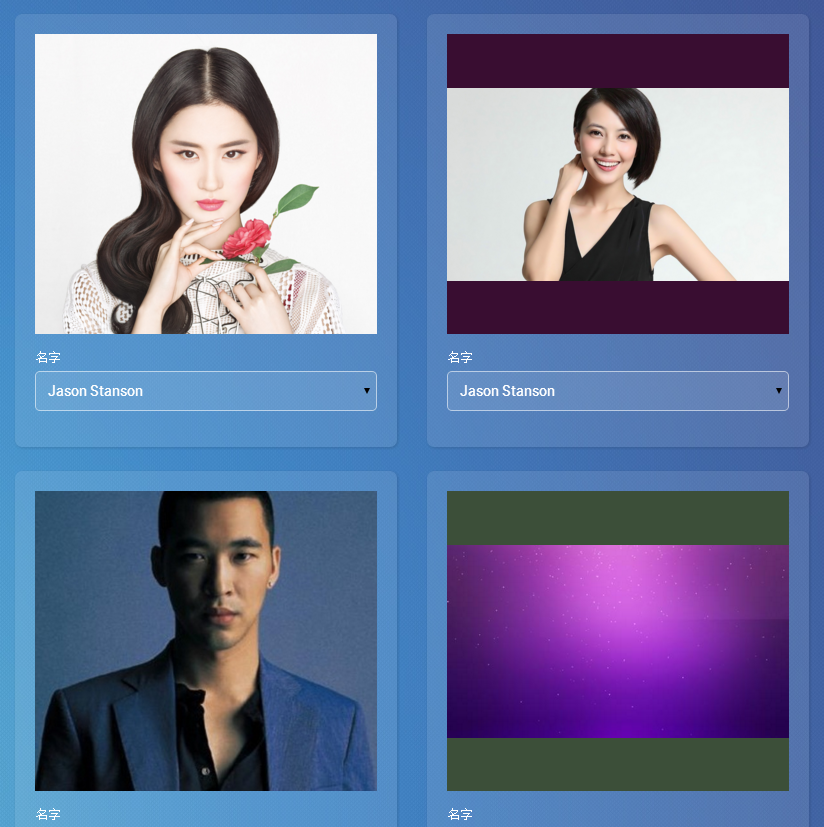
做法是使用栅格布局,每行显示4个,页面代码如下:
<div class="row">
<div class="col-md-3" *ngFor="let l of lists; let i = index">
<div class="card">
<div class="card-block">
<div class="form-group cover" [style.background-color]="ranColor(i)">
<img [src]="l.url" imgresize>
</div>
<div class="form-group">
<label class="form-control-label">名字</label>
<select class="form-control">
<option>Jason Stanson</option>
<option>黄立行</option>
<option>高圆圆</option>
<option>刘亦菲</option>
</select>
</div>
</div>
</div>
</div>
</div>
ts代码:
//这个是背景颜色的代码,网上找的,颜色很柔和,看上去很舒服 colorList: any = ['#E3A05C','#b2be7e','#726f80','#390d31','#5a3d42','#14446a','#113f3d','#3c4f39','#5f5c33','#b3d66e','#fff5f6','#b2c8bb','#458994'];
//这个是在循环的过程中添加背景色
ranColor(index?: number) {
return this.colorList[index];
}
CSS代码如下,内容很少:
img {
width: 100%;
}
.cover {
height: 300px;
overflow: hidden;
}
重要的地方是使用angular2 的directive如何让图片居中,思路是使用属性绑定,获得图片的高度和宽度,进行计算,得到一个margin-top的值,将这个值赋值给图片对象,这里绑定了margin-top属性,监听了窗口的load和window.resize事件:
import {Directive, ElementRef, HostBinding, HostListener} from "@angular/core";
@Directive({
selector: '[imgresize]'
})
export class ImgResizeDirective {
_dom: any;
_margin_top: any;
constructor(private elem: ElementRef) {
this._dom = this.elem;
}
@HostBinding('style.marginTop.px') get width() {
return this._margin_top ? this._margin_top : 0;
}
@HostListener('load')
load() {
let h = this._dom.nativeElement.offsetHeight;
let w = this._dom.nativeElement.offsetWidth;
if (300 > h) {
this._margin_top = (300 - h)/2;
}
if (300 < h) {
this._margin_top = 0;
}
}
@HostListener('window:resize')
resizeWindow() {
let h = this._dom.nativeElement.offsetHeight;
let w = this._dom.nativeElement.offsetWidth;
if (300 > h) {
this._margin_top = (300 - h)/2;
}
if (300 < h) {
this._margin_top = 0;
}
}
}





















 234
234

 被折叠的 条评论
为什么被折叠?
被折叠的 条评论
为什么被折叠?








