<%@page import="cn.jiemoxiaodi.domain.Person"%>
<%@ page language="java" import="java.util.*" pageEncoding="UTF-8"%>
<%
String path = request.getContextPath();
String basePath = request.getScheme() + "://"
+ request.getServerName() + ":" + request.getServerPort()
+ path + "/";
%>
<!DOCTYPE HTML PUBLIC "-//W3C//DTD HTML 4.01 Transitional//EN">
<html>
<head>
<base href="<%=basePath%>">
<title>My JSP 'demo1.jsp' starting page</title>
<meta http-equiv="pragma" content="no-cache">
<meta http-equiv="cache-control" content="no-cache">
<meta http-equiv="expires" content="0">
<meta http-equiv="keywords" content="keyword1,keyword2,keyword3">
<meta http-equiv="description" content="This is my page">
<!--
<link rel="stylesheet" type="text/css" href="styles.css">
-->
</head>
<body>
<h3>传统方式获得的值</h3>
<%
pageContext.setAttribute("pageName", "pagVal");
request.setAttribute("reqName", "reqVal");
session.setAttribute("sessionName", "sessionVal");
application.setAttribute("appName", "appVal");
%>
<%=pageContext.getAttribute("pageName")%>
<%=request.getAttribute("reqName")%>
<%=session.getAttribute("sessionName")%>
<%=application.getAttribute("appName")%>
<H3>使用EL表达式获得的值</H3>
${pageScope.pageName} ${requestScope.reqName}
${sessionScope.sessionName} ${applicationScope.appName} 简写 ${pageName}
${reqName}
<h3>使用EL获得集合的值</h3>
<%
String[] str = new String[] { "张三", "lisi", "招六" };
pageContext.setAttribute("str", str);
%>
${str[0]} ${str[1]} ${str[2]}
<h3>使用EL获得List集合的值</h3>
<%
List<String> tempList = new ArrayList<String>();
tempList.add("张三");
tempList.add("李四");
tempList.add("王武");
pageContext.setAttribute("ArrayLists", tempList);
%>
${ArrayLists[0]} ${ArrayLists[1]} ${ArrayLists[2]}
<h3>使用EL获得Map集合的值</h3>
<%
Map<String, String> tempMap = new HashMap<String, String>();
tempMap.put("first", "zhangfirst");
tempMap.put("second", "two");
tempMap.put("third", "three");
tempMap.put("four", "four");
pageContext.setAttribute("Maps", tempMap);
%>
${Maps.first} ${Maps.second} ${Maps.third} ${Maps.four}
<h3>使用EL获得对象的值</h3>
<%
Person p = new Person();
p.setName("小红");
p.setAge(22);
pageContext.setAttribute("p", p);
%>
${p.name} ${p.age}
<h3>使用EL获得集合中对象的数据</h3>
<%
List<Person> pList = new ArrayList<Person>();
pList.add(new Person("张三", 22));
pList.add(new Person("李四", 44));
pageContext.setAttribute("pList", pList);
%>
${pList[0].name} ${pList[0].age} ${pList[1].name} ${pList[1].age}
</body>
</html>转载于:https://my.oschina.net/jiemoxiaodi/blog/848359







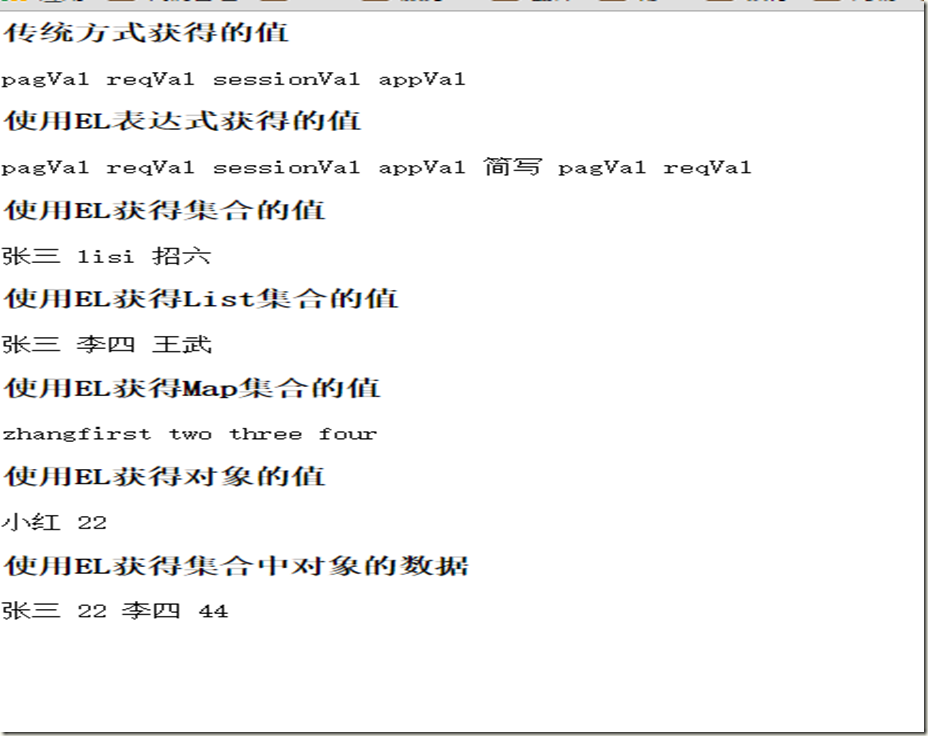














 831
831

 被折叠的 条评论
为什么被折叠?
被折叠的 条评论
为什么被折叠?








