Jedis
概述
Jedis是Redis官方推荐的Java连接开发工具。要在Java开发中使用好Redis中间件,必须对Jedis熟悉才能写成漂亮的代码,下面我们就来对Jedis的使用进行详细介绍。

一、基本的使用
redis配置文件的修改
1、注释掉绑定的信息
在redis.conf的配置文件中bind配置的信息表示的是redis服务可以接收外部访问的地址,这个主要还是为了提高安全性,我们在学习阶段可以将这个信息直接注释掉,这样的话任意的外部IP地址都可以访问。bind是protected-mode配合使用的。  我们注释掉既可。
我们注释掉既可。
2、关闭保护模式
redis3.2版本后,配置文件中新增了protected-mode配置,默认是yes,也就是默认是开启。设置外部网络连接redis服务,配置方式如下:
1、关闭protected-mode模式,此时外部网络可以直接访问 2、开启protected-mode保护模式,需要配置bind IP或者设置访问密码。
在这里,我们选择关闭保护模式:
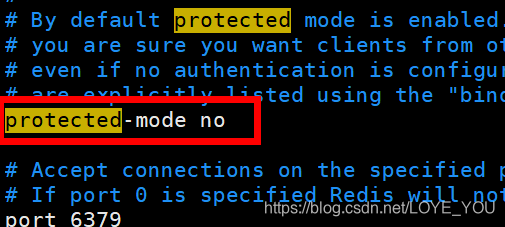
创建项目
为了添加依赖方便,这里我们就使用maven管理项目,创建一个maven的Java项目,添加依赖如下:
<dependency>
<groupId>redis.clients</groupId>
<artifactId>jedis</artifactId>
<version>3.0.1</version>
</dependency>
<dependency>
<groupId>junit</groupId>
<artifactId>junit</artifactId>
<version>4.12</version>
<scope>test</scope>
</dependency>
Redis单机版本
案例代码如下:
/**
* 测试是否连接成功
*/
public void ping(){
Jedis jedis = new Jedis("192.168.204.161", 6379);
System.out.println(jedis.ping());
}
控制台输出:
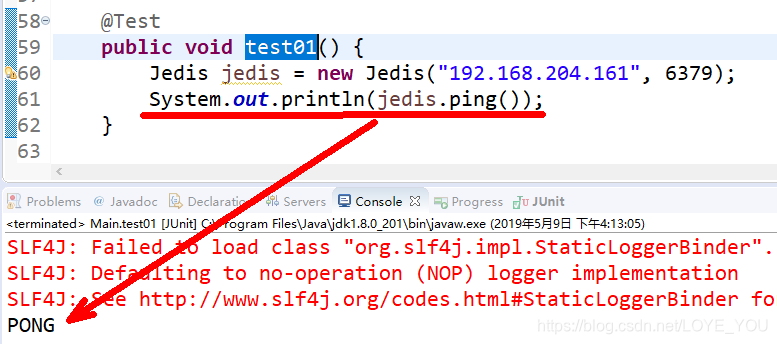
/**
* 设置key/value对
*/
public void set(){
Jedis jedis = new Jedis("192.168.204.161", 6379);
jedis.set("name", "張三");
jedis.set("age", "18");
jedis.close();
}
redis中的数据:

/**
* 通过key获取对应的value
*/
public void get(){
Jedis jedis = new Jedis("192.168.204.161", 6379);
String name = jedis.get("name");
String age = jedis.get("age");
System.out.println(name+"--"+age);
jedis.close();
}
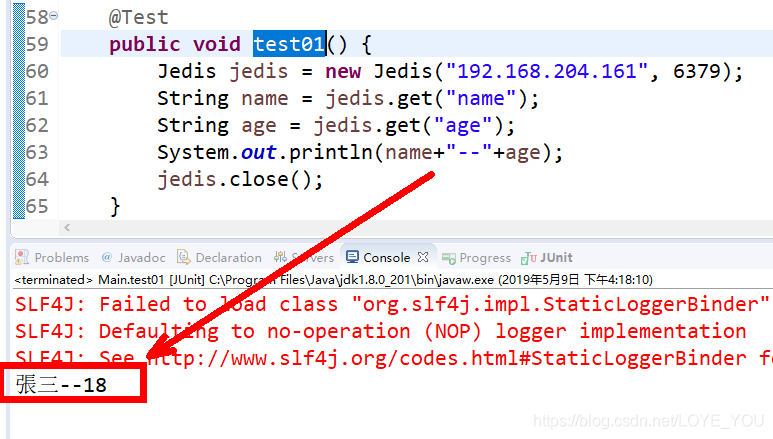
以下是通过连接池连接的,效果一样,就不贴图了。
/**
* 通过Jedis的连接池Pool
*/
public void testJedisPool() {
// 创建Jedis连接池
JedisPool pool = new JedisPool("192.168.204.161", 6379);
// 从连接池中获取Jedis对象
Jedis jedisItem = pool.getResource();
String name = jedisItem.get("name");
System.out.println(name);
jedisItem.close();
pool.close();
}
/**
* 操作incr方法自增1
*/
public void incr(){
Jedis jedis = new Jedis("192.168.204.161", 6379);
Long age = jedis.incr("age");
System.out.println(age);
}
Redis集群版本
/**
* 操作Redis集群的数据
* @throws IOException
*/
public void testRedisCluster() throws IOException{
JedisPoolConfig pool = new JedisPoolConfig();
// 设置最大的空闲数
pool.setMaxIdle(2);
// 设置最大连接数
pool.setMaxTotal(30);
Set<HostAndPort> nodes = new HashSet<>();
nodes.add(new HostAndPort("192.168.204.161", 7001));
nodes.add(new HostAndPort("192.168.204.161", 7002));
nodes.add(new HostAndPort("192.168.204.161", 7003));
nodes.add(new HostAndPort("192.168.204.161", 7004));
nodes.add(new HostAndPort("192.168.204.161", 7005));
nodes.add(new HostAndPort("192.168.204.161", 7006));
JedisCluster jedis = new JedisCluster(nodes,pool );
String name = jedis.set("name","zmf");
System.out.println(name);
jedis.close();
pool.clone();
}

二、Jedis整合Spring
Jedis单独使用情况是比较少见的,实际开发中和Spring整合的使用场景还是不少的,所以此处我们介绍以下Jedis和Spring一起使用的情况。
添加依赖
<dependencies>
<dependency>
<groupId>org.springframework</groupId>
<artifactId>spring-context</artifactId>
<version>5.1.5.RELEASE</version>
</dependency>
<dependency>
<groupId>redis.clients</groupId>
<artifactId>jedis</artifactId>
<version>3.0.1</version>
</dependency>
<dependency>
<groupId>junit</groupId>
<artifactId>junit</artifactId>
<version>4.12</version>
<scope>test</scope>
</dependency>
</dependencies>
spring 的配置文件:
<?xml version="1.0" encoding="UTF-8"?>
<beans xmlns="http://www.springframework.org/schema/beans"
xmlns:xsi="http://www.w3.org/2001/XMLSchema-instance"
xmlns:context="http://www.springframework.org/schema/context"
xsi:schemaLocation="http://www.springframework.org/schema/beans http://www.springframework.org/schema/beans/spring-beans.xsd
http://www.springframework.org/schema/context http://www.springframework.org/schema/context/spring-context-4.3.xsd">
<context:component-scan base-package="com.sxt.dao.impl"/>
<!-- 连接池配置 -->
<bean id="jedisPoolConfig" class="redis.clients.jedis.JedisPoolConfig">
<!-- 最大连接数 -->
<property name="maxTotal" value="30" />
<!-- 最大空闲连接数 -->
<property name="maxIdle" value="10" />
<!-- 每次释放连接的最大数目 -->
<property name="numTestsPerEvictionRun" value="1024" />
<!-- 释放连接的扫描间隔(毫秒) -->
<property name="timeBetweenEvictionRunsMillis" value="30000" />
<!-- 连接最小空闲时间 -->
<property name="minEvictableIdleTimeMillis" value="1800000" />
<!-- 连接空闲多久后释放, 当空闲时间>该值 且 空闲连接>最大空闲连接数 时直接释放 -->
<property name="softMinEvictableIdleTimeMillis" value="10000" />
<!-- 获取连接时的最大等待毫秒数,小于零:阻塞不确定的时间,默认-1 -->
<property name="maxWaitMillis" value="1500" />
<!-- 在获取连接的时候检查有效性, 默认false -->
<property name="testOnBorrow" value="false" />
<!-- 在空闲时检查有效性, 默认false -->
<property name="testWhileIdle" value="false" />
<!-- 连接耗尽时是否阻塞, false报异常,ture阻塞直到超时, 默认true -->
<property name="blockWhenExhausted" value="false" />
</bean>
<!-- jedis客户端单机版 -->
<bean id="redisClient" class="redis.clients.jedis.JedisPool">
<constructor-arg name="host" value="192.168.204.161"></constructor-arg>
<constructor-arg name="port" value="6379"></constructor-arg>
<constructor-arg name="poolConfig" ref="jedisPoolConfig"></constructor-arg>
</bean>
</beans>
创建一个bean对象
public class User {
private Integer id;
private String name;
private String password;
public User() {
super();
}
public User(Integer id, String name, String password) {
super();
this.id = id;
this.name = name;
this.password = password;
}
public Integer getId() {
return id;
}
public void setId(Integer id) {
this.id = id;
}
public String getName() {
return name;
}
public void setName(String name) {
this.name = name;
}
public String getPassword() {
return password;
}
public void setPassword(String password) {
this.password = password;
}
@Override
public String toString() {
return "User [id=" + id + ", name=" + name + ", password=" + password + "]";
}
}
dao层
/**
* dao层
*/
public interface IUserDao {
/**
* 添加一条信息
* @param user
* @return
*/
public int save(User user);
/**
* 删除一条信息
* @param id
* @return
*/
public int delete(Integer id);
/**
* 更新一条信息
* @param user
* @return
*/
public int update(User user);
/**
* 查询所有信息
* @return
*/
public List<User> query();
}
实现类
/**
* 实现类
* @author Z&F
*
*/
@Repository
public class UserDaoImpl implements IUserDao {
@Resource
JedisPool jedispool;
@Override
public int save(User user) {
Jedis jedis = jedispool.getResource();
jedis.hsetnx("user:" + user.getId(),"id" , user.getId() + "");
jedis.hsetnx("user:" + user.getId(), "name", user.getName());
jedis.hsetnx("user:" + user.getId(), "password", user.getPassword());
return 0;
}
@Override
public int delete(Integer id) {
Jedis jedis = jedispool.getResource();
Long del = jedis.del("user:" + id);
System.out.println(del);
return 0;
}
@Override
public int update(User user) {
Jedis jedis = jedispool.getResource();
jedis.hset("user:" + user.getId(),"id" , user.getId() + "");
jedis.hset("user:" + user.getId(), "name", user.getName());
jedis.hset("user:" + user.getId(), "password", user.getPassword());
return 0;
}
@Override
public List<User> query() {
Jedis jedis = jedispool.getResource();
Set<String> keys = jedis.keys("user:*");
List<User> list = new ArrayList<User>();
for (String string : keys) {
User user = new User();
String id = jedis.hget(string, "id");
String name = jedis.hget(string, "name");
String password = jedis.hget(string, "password");
user.setId(Integer.valueOf(id));
user.setName(name);
user.setPassword(password);
list.add(user);
}
return list;
}
}
测试
public class Main {
IUserDao dao;
@Before
public void before() {
ApplicationContext ac = new ClassPathXmlApplicationContext("applicationContext.xml");
dao = ac.getBean(IUserDao.class);
}
@Test
public void test() {
User user = new User();
user.setId(2);
user.setName("zmf");
user.setPassword("admin");
dao.save(user);
}
@Test
public void update() {
User user = new User();
user.setId(1);
user.setName("zmf");
user.setPassword("admin");
dao.update(user);
}
@Test
public void delete() {
dao.delete(1);
}
@Test
public void query() {
List<User> query = dao.query();
for (User user : query) {
System.out.println(user);
}
}
}
这里就测试查询好了:
 好了,本此教程到此介绍!!!
好了,本此教程到此介绍!!!




















 1055
1055











 被折叠的 条评论
为什么被折叠?
被折叠的 条评论
为什么被折叠?








