1.搭建注册中心--Euraka
1-1 pom文件
<dependencies>
<dependency>
<groupId>org.springframework.cloud</groupId>
<artifactId>spring-cloud-starter-netflix-eureka-client</artifactId>
</dependency>
<dependency>
<groupId>org.springframework.boot</groupId>
<artifactId>spring-boot-starter-test</artifactId>
<scope>test</scope>
</dependency>
</dependencies>
<dependencyManagement>
<dependencies>
<dependency>
<groupId>org.springframework.cloud</groupId>
<artifactId>spring-cloud-dependencies</artifactId>
<version>${spring-cloud.version}</version>
<type>pom</type>
<scope>import</scope>
</dependency>
</dependencies>
</dependencyManagement>
<build>
<plugins>
<plugin>
<groupId>org.springframework.boot</groupId>
<artifactId>spring-boot-maven-plugin</artifactId>
</plugin>
</plugins>
</build>
1-2 application.yml
server:
port: 8761
eureka:
instance:
hostname: eureka-server #实例主机名
client:
register-with-eureka: false #不把自己注册到eureka上
fetch-registry: false #不从eureka上获取服务的注册信息
service-url:
defaultZone: http://localhost:8761/eureka/
1-3 启动类
import org.springframework.boot.SpringApplication;
import org.springframework.boot.autoconfigure.SpringBootApplication;
import org.springframework.cloud.netflix.eureka.server.EnableEurekaServer;
/**
* 注册中心
*/
@SpringBootApplication
@EnableEurekaServer
public class EurekaServerApplication {
public static void main(String[] args) {
SpringApplication.run(EurekaServerApplication.class, args);
}
}
1-4 启动main方法 访问http://localhost:8761/
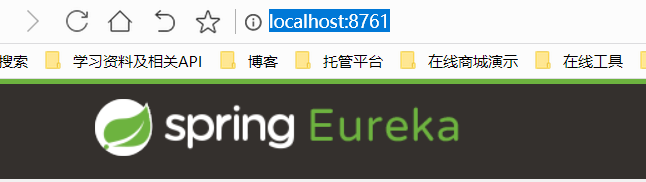
2 服务提供者
2-1 pom文件
<dependencies>
<dependency>
<groupId>org.springframework.cloud</groupId>
<artifactId>spring-cloud-starter-netflix-eureka-client</artifactId>
</dependency>
<dependency>
<groupId>org.springframework.boot</groupId>
<artifactId>spring-boot-starter-test</artifactId>
<scope>test</scope>
</dependency>
<dependency>
<groupId>org.springframework.boot</groupId>
<artifactId>spring-boot-starter-web</artifactId>
</dependency>
</dependencies>
<dependencyManagement>
<dependencies>
<dependency>
<groupId>org.springframework.cloud</groupId>
<artifactId>spring-cloud-dependencies</artifactId>
<version>${spring-cloud.version}</version>
<type>pom</type>
<scope>import</scope>
</dependency>
</dependencies>
</dependencyManagement>
<build>
<plugins>
<plugin>
<groupId>org.springframework.boot</groupId>
<artifactId>spring-boot-maven-plugin</artifactId>
</plugin>
</plugins>
</build>
2-2 yml文件
server:
port: 8002
spring:
application:
name: provider-ticket
eureka:
instance:
prefer-ip-address: true # 注册服务的时候使用服务的ip地址
client:
service-url:
defaultZone: http://localhost:8761/eureka/ #注册到这个地址
提供者结构图
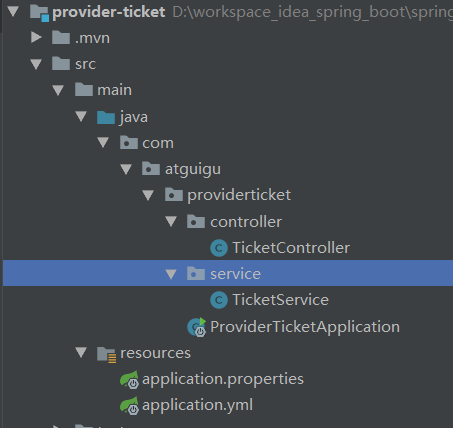
2-3 控制层
import com.atguigu.providerticket.service.TicketService;
import com.netflix.discovery.converters.Auto;
import org.springframework.beans.factory.annotation.Autowired;
import org.springframework.web.bind.annotation.GetMapping;
import org.springframework.web.bind.annotation.RestController;
@RestController
public class TicketController {
@Autowired
TicketService ticketService;
@GetMapping("/getTicket")
public String getTicket(){
System.out.println("8002");
String ticket = ticketService.getTicket();
return ticket;
}
}
2-4 实现类
import org.springframework.stereotype.Service;
@Service
public class TicketService {
public String getTicket(){
return "<厉害了,我的国>";
}
}
2-5 启动类
import org.springframework.boot.SpringApplication;
import org.springframework.boot.autoconfigure.SpringBootApplication;
@SpringBootApplication
public class ProviderTicketApplication {
public static void main(String[] args) {
SpringApplication.run(ProviderTicketApplication.class, args);
}
}
2-6 启动后查看到服务
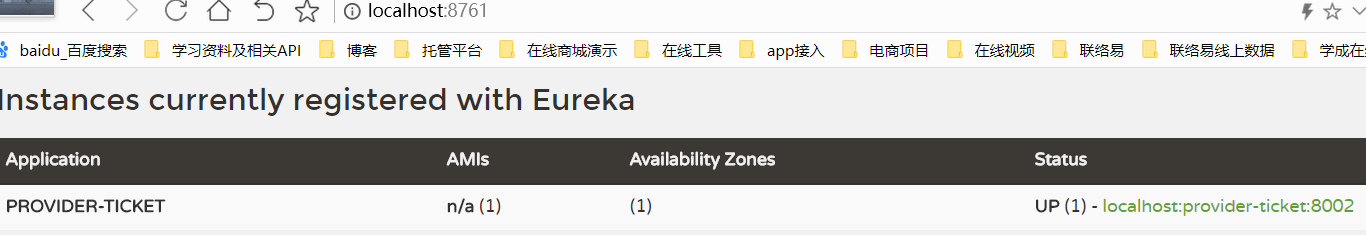
3.消费者
3-1 pom文件
<dependencies>
<dependency>
<groupId>org.springframework.cloud</groupId>
<artifactId>spring-cloud-starter-netflix-eureka-client</artifactId>
</dependency>
<dependency>
<groupId>org.springframework.boot</groupId>
<artifactId>spring-boot-starter-web</artifactId>
</dependency>
<dependency>
<groupId>org.springframework.boot</groupId>
<artifactId>spring-boot-starter-test</artifactId>
<scope>test</scope>
</dependency>
</dependencies>
<dependencyManagement>
<dependencies>
<dependency>
<groupId>org.springframework.cloud</groupId>
<artifactId>spring-cloud-dependencies</artifactId>
<version>${spring-cloud.version}</version>
<type>pom</type>
<scope>import</scope>
</dependency>
</dependencies>
</dependencyManagement>
<build>
<plugins>
<plugin>
<groupId>org.springframework.boot</groupId>
<artifactId>spring-boot-maven-plugin</artifactId>
</plugin>
</plugins>
</build>
3-2 yml文件
spring:
application:
name: consumer-user
server:
port: 8200
eureka:
instance:
prefer-ip-address: true # 注册服务的时候使用服务的ip地址
client:
service-url:
defaultZone: http://localhost:8761/eureka/ #注册地址
结构图
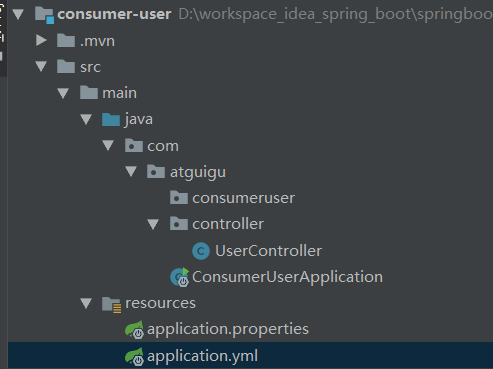
3-3 控制层
import org.springframework.beans.factory.annotation.Autowired;
import org.springframework.web.bind.annotation.GetMapping;
import org.springframework.web.bind.annotation.RestController;
import org.springframework.web.client.RestTemplate;
@RestController
public class UserController {
@Autowired
RestTemplate restTemplate;
@GetMapping("/buy")
public String buy(String name){
String s = restTemplate.getForObject("http://PROVIDER-TICKET/getTicket", String.class);
return name+"购买了"+s;
}
3-4 启动类
import org.springframework.boot.SpringApplication;
import org.springframework.boot.autoconfigure.SpringBootApplication;
import org.springframework.cloud.client.discovery.EnableDiscoveryClient;
import org.springframework.cloud.client.loadbalancer.LoadBalanced;
import org.springframework.context.annotation.Bean;
import org.springframework.web.client.RestTemplate;
@EnableDiscoveryClient //开启发现服务功能
@SpringBootApplication
public class ConsumerUserApplication {
public static void main(String[] args) {
SpringApplication.run(ConsumerUserApplication.class, args);
}
@LoadBalanced //使用负载均衡机制
@Bean
public RestTemplate restTemplate(){
return new RestTemplate();
}
}
3-5 启动访问控制层---得到结果
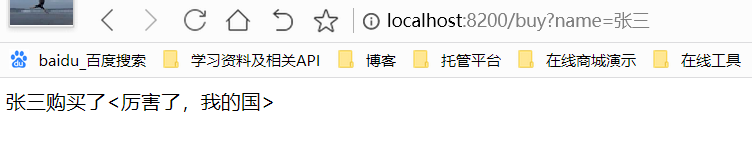
5.实现负载均衡-测试
通过java -jar 发布两个服务 打包jar的时候(区别端口和打印在控制台的内容)
就可以看到轮询的情况。
6.修改注册的ip别名
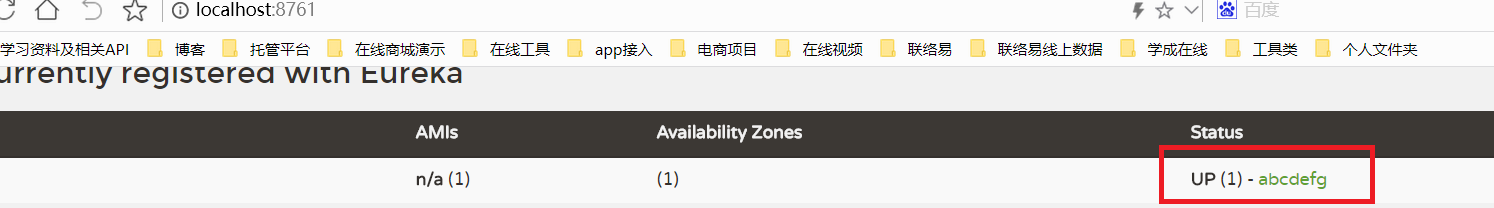
yml文件
server:
port: 8002
spring:
application:
name: provider-ticket
eureka:
instance:
prefer-ip-address: true # 注册服务的时候显示服务的ip地址,见下图3
instance-id: abcdefg #别名
client:
service-url:
defaultZone: http://localhost:8761/eureka/ #注册到这个地址
图三
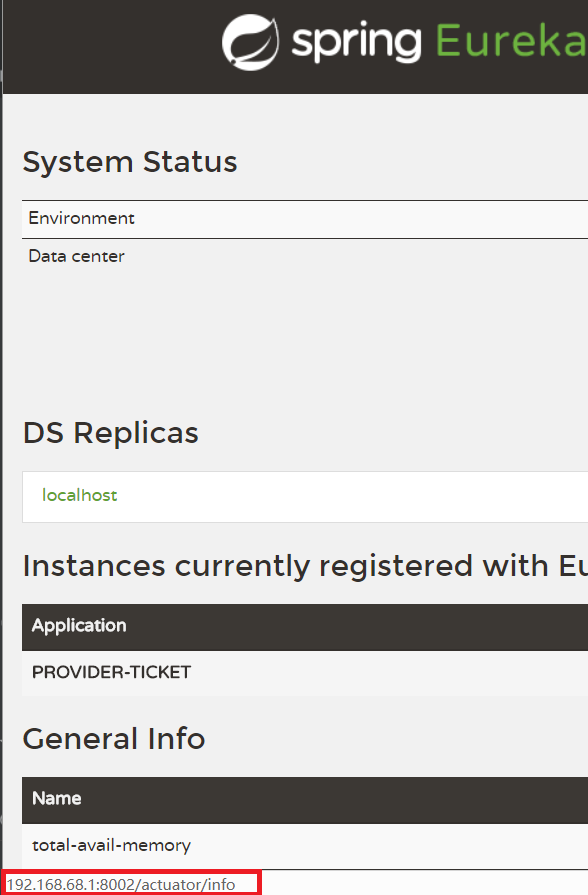





















 271
271











 被折叠的 条评论
为什么被折叠?
被折叠的 条评论
为什么被折叠?








