Eclipse – How to attach JDK source code
This article shows you how to attach the JDK source code in Eclipse IDE.
In Eclipse, select Windows -> Preferences -> Java -> Installed JREs , expands rt.jar, select “Source attachment” and find the src.zip from your disk drive.
先下载src.zip 地址:http://download.csdn.net/detail/aa5279aa/6408403
放在 C:\Program Files\Java\jdk1.7.0_71 下面:
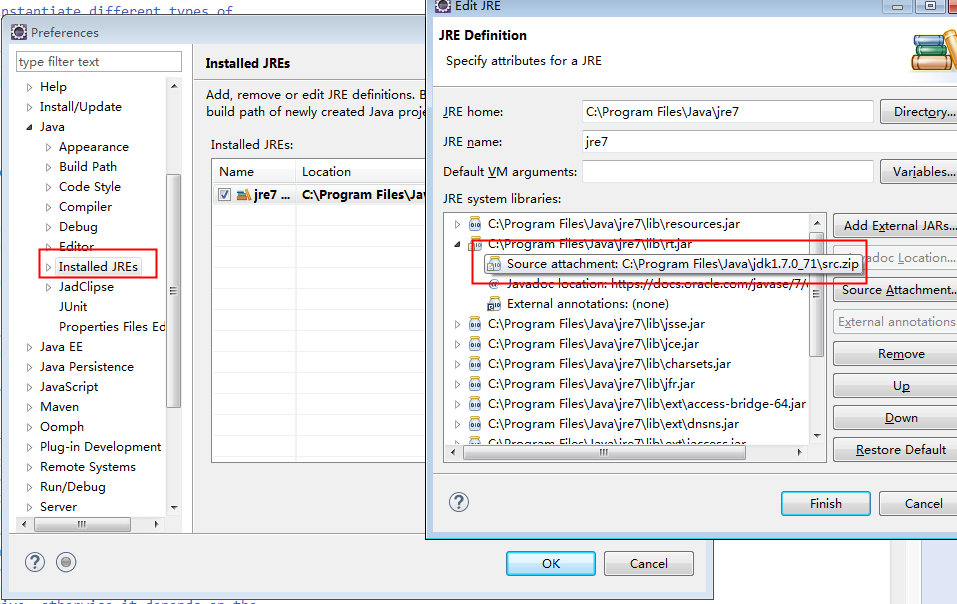
如图示选择,rt.jar--->source attachment

找到文件路径,OK问题解决
























 被折叠的 条评论
为什么被折叠?
被折叠的 条评论
为什么被折叠?








