1,实现效果:
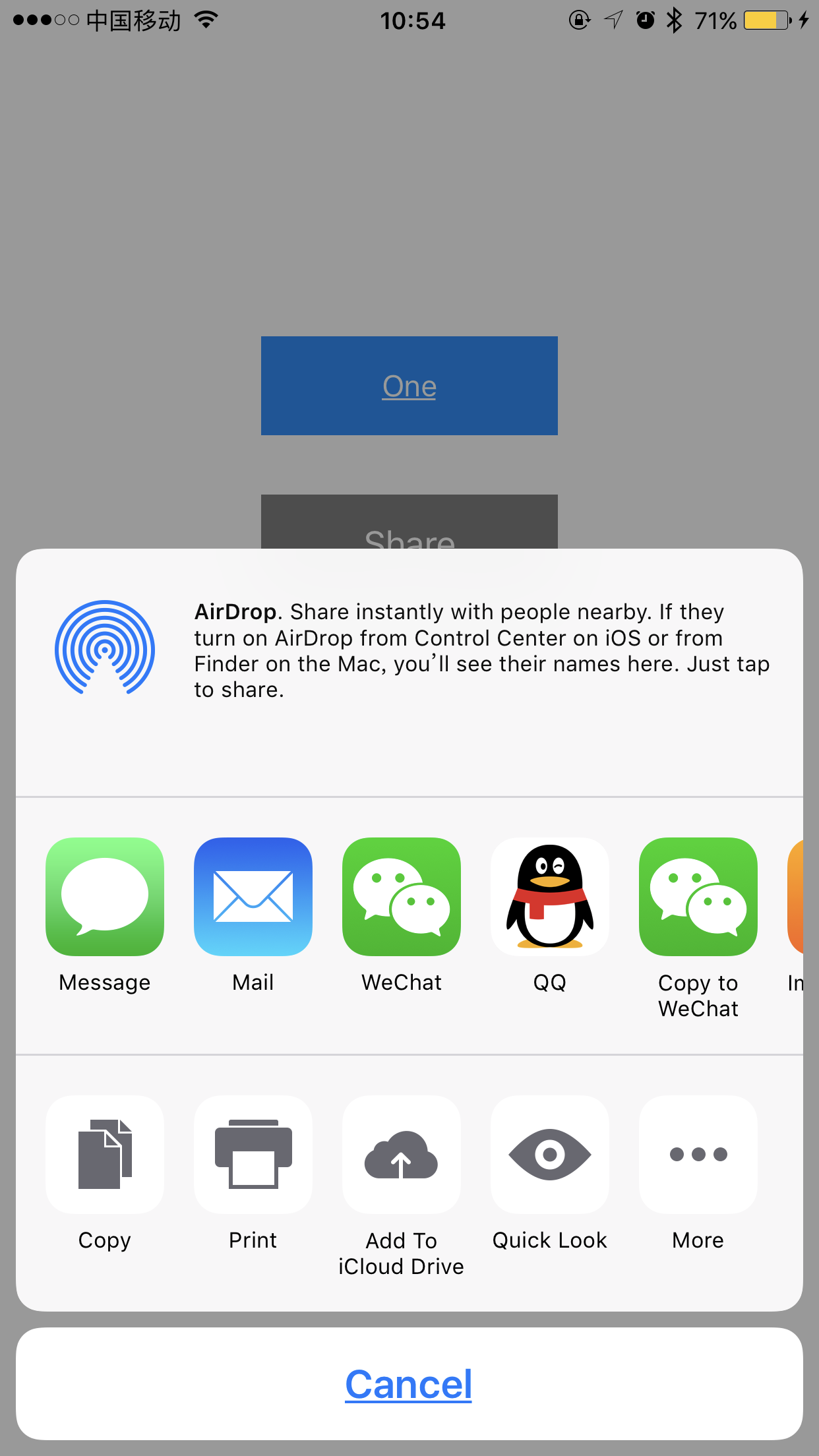
2,源码(123.pfd是要分享的文件,可以根据自己需要进行自定义)
#import "ViewController.h"
@interface ViewController ()<UIDocumentInteractionControllerDelegate>
@property (nonatomic,strong)UIDocumentInteractionController *documentInteractionController;
@property (weak, nonatomic) IBOutlet UIButton *openIn;
@property (nonatomic,strong) UIButton *shareB;
@end
@implementation ViewController
- (void)viewDidLoad {
[super viewDidLoad];
_shareB = [[UIButton alloc]initWithFrame:CGRectMake([UIScreen mainScreen].bounds.size.width * 0.5 - 75, 250, 150, 50)];
[_shareB setTitle:@"Share" forState:UIControlStateNormal];
_shareB.backgroundColor = [UIColor grayColor];
[_shareB setTitleColor:[UIColor whiteColor] forState:UIControlStateNormal];
[_shareB addTarget:self action:@selector(shareIn:) forControlEvents:UIControlEventTouchUpInside];
[self.view addSubview:_shareB];
}
- (IBAction)openIn:(UIButton *)sender {
NSString *localPath = [[NSBundle mainBundle] pathForResource:@"123" ofType:@"pdf"];
NSURL *pathUrl = [[NSURL alloc]initFileURLWithPath:localPath];
// Initialize Document Interaction Controller
self.documentInteractionController = [UIDocumentInteractionController interactionControllerWithURL:pathUrl];
// Configure Document Interaction Controller
[self.documentInteractionController setDelegate:self];
// Present Open In Menu
[self.documentInteractionController presentOptionsMenuFromRect:[self.openIn frame] inView:self.view animated:YES];
}
#pragma mark Document Interaction Controller Delegate Methods
- (UIViewController *) documentInteractionControllerViewControllerForPreview: (UIDocumentInteractionController *) controller {
return self;
}
- (void)shareIn:(UIButton *)shareb{
NSString *localPath = [[NSBundle mainBundle] pathForResource:@"123" ofType:@"pdf"];
UIActivityViewController *activity = [[UIActivityViewController alloc] initWithActivityItems:@[localPath] applicationActivities:nil];
UIActivityViewControllerCompletionHandler myBlock = ^(NSString *activityType,BOOL completed)
{
NSLog(@"调用分享的应用id :%@", activityType);
if (completed)
{
NSLog(@"分享成功!");
}
else
{
NSLog(@"分享失败!");
}
};
activity.completionHandler = myBlock;
// activity.completionWithItemsHandler = myBlock;
if ([[UIDevice currentDevice].model isEqualToString:@"iPhone"]) {
[self presentViewController:activity animated:YES completion:nil];
}
else if([[UIDevice currentDevice].model isEqualToString:@"iPad"])
{
UIPopoverPresentationController *popover = activity.popoverPresentationController;
if (popover) {
popover.sourceView = _shareB;
popover.permittedArrowDirections = UIPopoverArrowDirectionUp;
}
[self presentViewController:activity animated:YES completion:nil];
}
else
{
//do nothing
}
}





















 1651
1651

 被折叠的 条评论
为什么被折叠?
被折叠的 条评论
为什么被折叠?








