一、Creating the Database Schema
/*第1步:创建临时表空间 */
create temporary tablespace user_temp
tempfile 'C:\app\ORACLE\oradata\orcl\user_temp.dbf'
size 50m
autoextend on
next 50m maxsize 20480m
extent management local;
/*第2步:创建数据表空间 */
create tablespace user_data
logging
datafile 'C:\app\ORACLE\oradata\orcl\user_data.dbf'
size 50m
autoextend on
next 50m maxsize 20480m
extent management local;
/*第3步:创建用户并指定表空间 */
create user ODI_REPO identified by ODI_REPO
default tablespace user_data
temporary tablespace user_temp;
/*第4步:给用户授予权限 */
grant connect,resource,dba to ODI_REPO;二、创建Master Repository"并连接
启动 odi64.exe,运行新建主资料档案库向导
配置连接信息,用户名和口为第一步创建的
忽略掉,字符编码问题
输入SUPERVISOR的密码
创建中
创建成功
三、Connecting to the Master Repository"
ODI→连接 新建登陆
输入资料档案库连接信息
连接成功,设计器tab页是灰显的,因为项目存在资料档案库
四、创建工作资料档案库
登陆主资料档案库,选择拓扑→主资料档案库 右键新建工作资料档案库,
默认,即可。
指定类型,开发
登陆进去后发现设计器不是灰显的了,说明资料档案库登陆成功。
五、资料档案库其他操作
Attaching a work repository consists of linking an existing work repository to the current master repository. This existing work repository already exists in the database and has been previously detached from this or another master repository.
Detacheing a work repository, by deleting its link to the master repository. This is an opposite operation to attaching. This operation does not destroy the work repository content.
Erasing a work repository consists of deleting the work repository from the database.Erasing your work repository is an irreversible operation. All information stored in the work repository will be definitively deleted, including the metadata of your models, projects and run-time information such as scenarios, schedules, and logs.
连接和分离是相反的操作,分离资料档案库只是删除和主资料档案库的连接,分离后后面可以重新attache。从数据库中擦除资料档案库会从数据库物理删除内容,不可恢复。
5.1 修改工作资料档案库口令 Changing a Work Repository Password
5.2 连接资料档案库 Attaching a work repository
5.3 分离资料档案库Detaching a Work Repository
5.4 从数据库擦除资料档案库 Erasing a work repository
参考文献:
ODI Studio创建资料档案库
http://docs.oracle.com/middleware/1213/odi/administer-develop/admin_reps.htm#ODIAD154







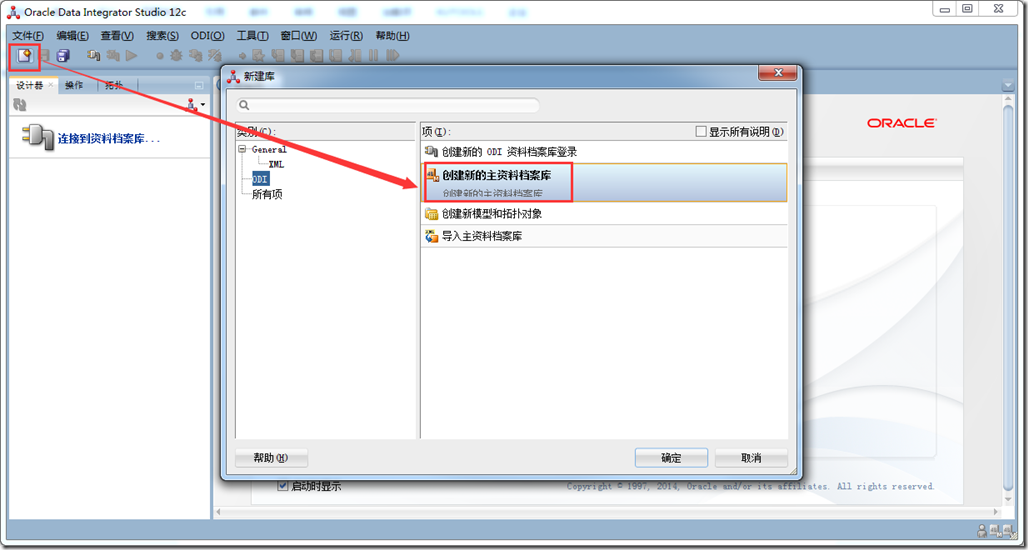
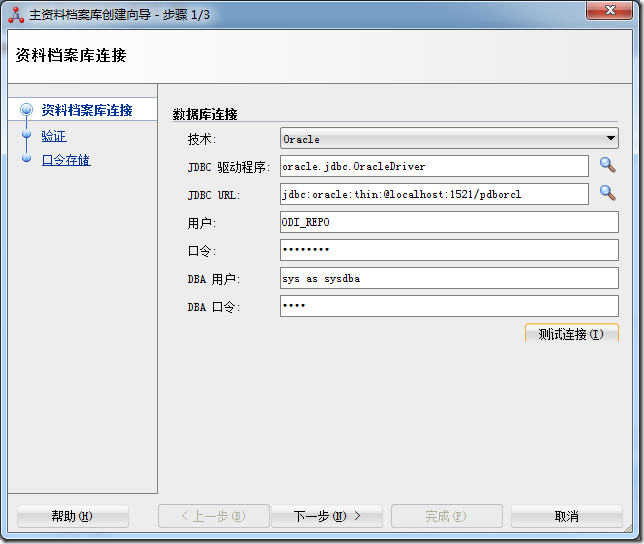
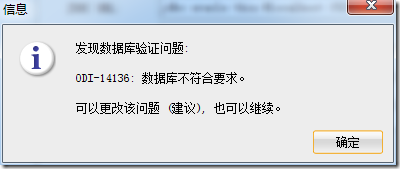
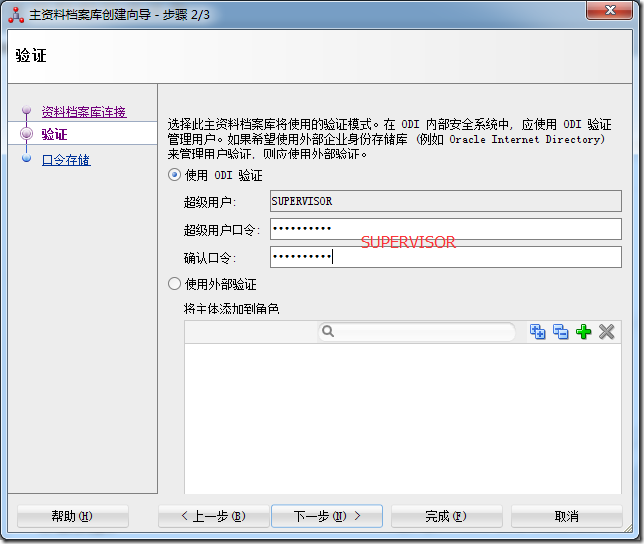
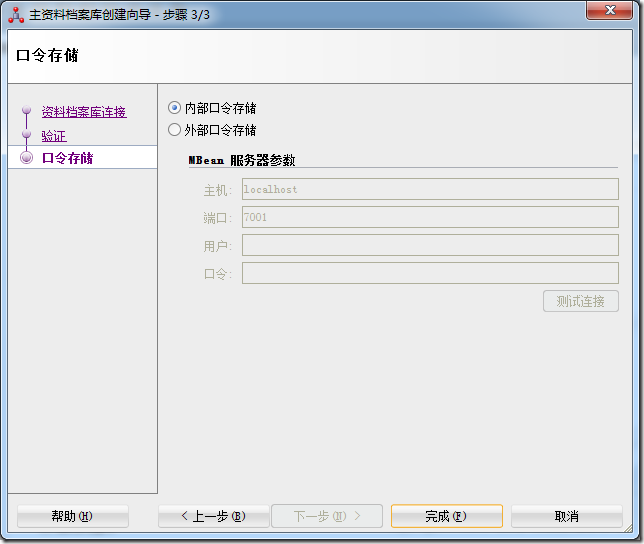
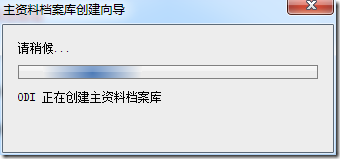
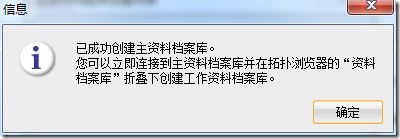
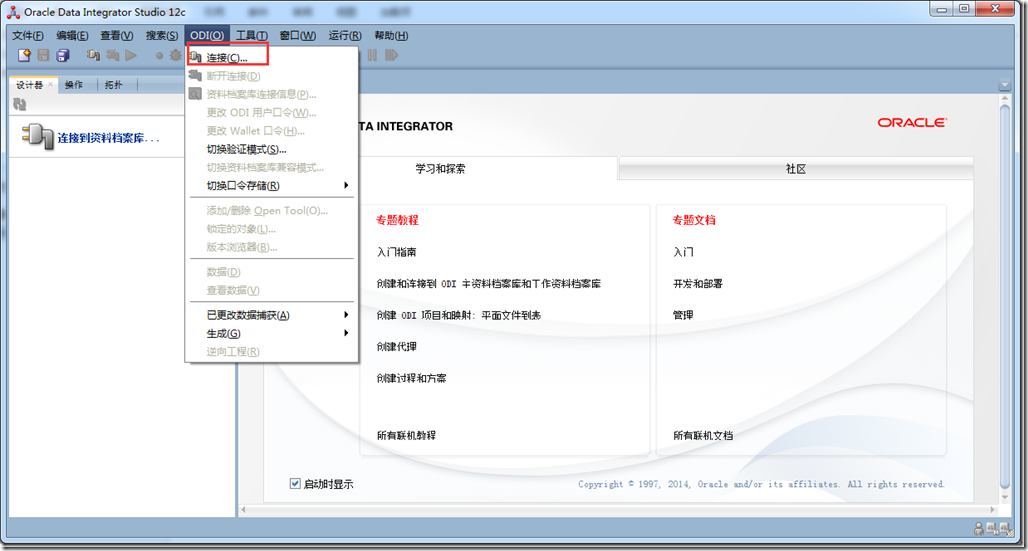
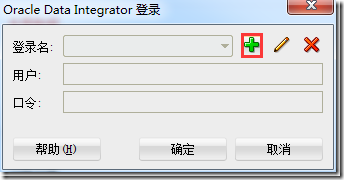
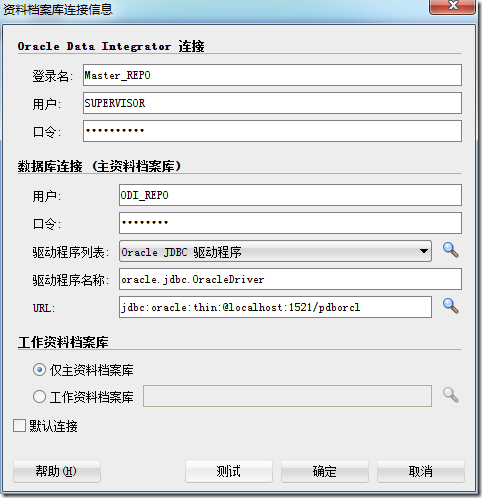
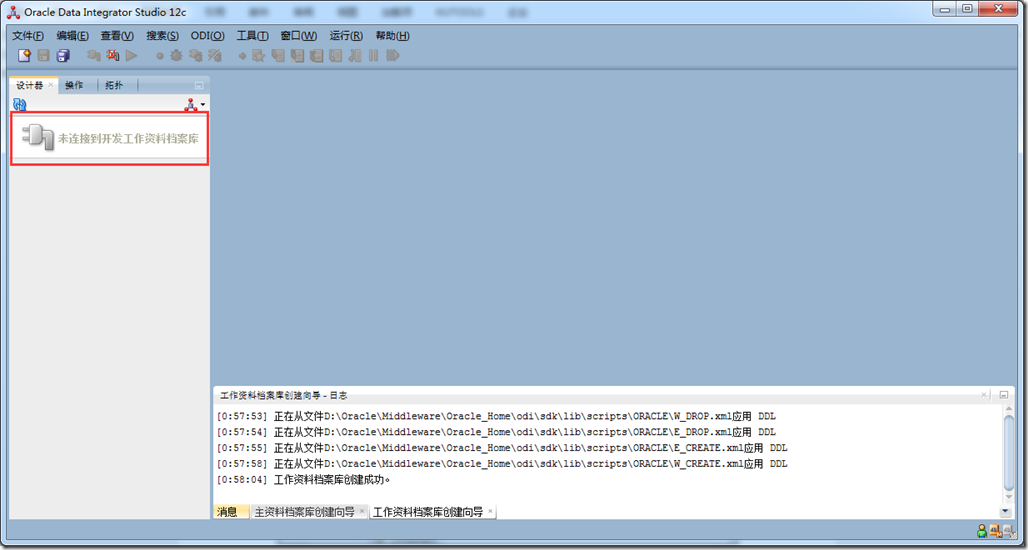
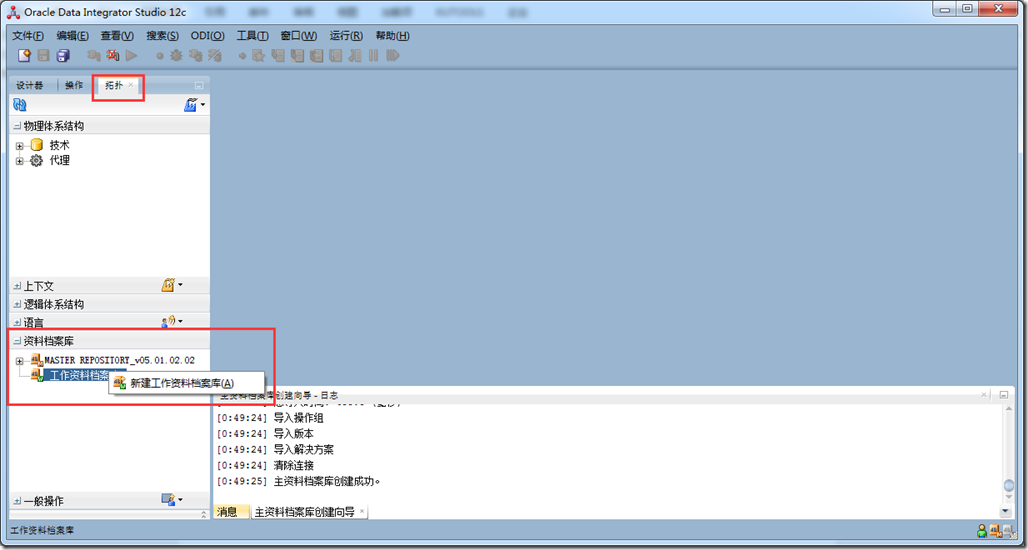
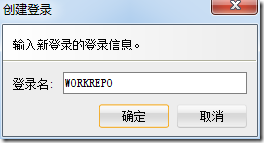
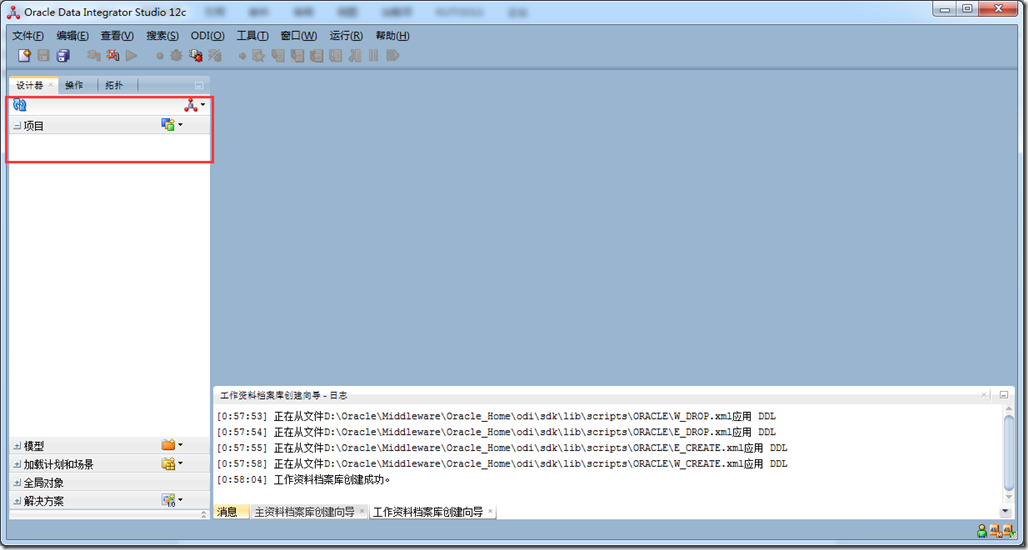














 196
196

 被折叠的 条评论
为什么被折叠?
被折叠的 条评论
为什么被折叠?








