-
支持本地事务。本地事务相对简单,这儿不作重点简述。
2:分布式事务
理解分布式事务是怎样实现的,事务提交树是关键。
事务提交树:事务提交树的根是事务初始化服务所在的机器的DTC,它在整个事务提交过程中充当着总协调者,又被称为全局提交协调器。资源管理器充当着事务提交树的叶子节点,它们的父结点为本机的DTC,分布于不同机器的DTC按照事务的传播路径形成了上下级关系。

在一个分布式事务中,事务的初始化和提交是属于一个对象,只有最初开始的事务才能被提交,我们将这种能被初始化和提交的事务称作可提交事务。随着参与者逐个登记到事务中,它们本地的事务实际上依赖着这个最初开始的事务,所以我们称这种事务叫依赖事务。
四:示例
-
我们如果是仔细阅读这篇文章不难发现他提供了一个.exe类型文件的下载。先把这个TxF2007_07.exe文件下载到本地硬盘,执行它,可以得到一个关于 c#的 KtmIntegration.csproj 的项目,我们用visual studio来打开这个项目,并且重新重成这个项目,可以得到一个KtmIntegration.dll文件。在你要实现的文件事务的项目中引入这个.dll文件,那你就可以很顺利的实现文件事务的操作了。具体代码:
using System; using System.IO; using System.Transactions; using Microsoft.KtmIntegration; namespace Exercise.WebLocalTransaction { public partial class Test02 : System.Web.UI.Page { protected void Page_Load(object sender, EventArgs e) { using (TransactionScope transactionScope = new TransactionScope()) { try { FileStream stream = TransactedFile.Open( @"D:/Sam Xiao.txt" , FileMode.OpenOrCreate , FileAccess.ReadWrite , FileShare.ReadWrite); StreamWriter writer = new StreamWriter(stream); writer.WriteLine(String.Concat("执行一个事务代码:",DateTime.Now.ToString(),Environment.NewLine)); writer.Close(); //int x = 0; //int y = 10; //int z = y / x; transactionScope.Complete(); } catch { } } } } }不要忘记了引入using Microsoft.KtmIntegration;名称空间。在段代码没有异常的情况下,我们可以看到D盘里顺利创建了一个关于Sam Xiao.txt的文件。我们故意在这段代码中抛出一个被0整除的异常,那么整个操作就会回滚。
分布式事务
在.net平台上,主要是通过WCF的手段来实现程序的分布式开发。在WCF事务体系:主要解决了事务在服务中的流转,以及解决服务内部直接或间接访问事务型资源的协作。
用WCF来演示事务的时候,要选择好WCF的绑定类型,有一部份绑定是不支持WCF的事务传播的。我们选择wsHttpBinding 来做WCF的事务演示。
1,首先定义好WCF的服务契约
[ServiceContract(Name = "IBankingService")] public interface IBankingService { [TransactionFlow(TransactionFlowOption.Mandatory)] [OperationContract(Name = "Transfer")] void Transfer(string fromAccountId, string toAccountId, double amount); [TransactionFlow(TransactionFlowOption.Mandatory)] [OperationContract(Name = "Pay")] bool Pay(String accountID, double amount); [TransactionFlow(TransactionFlowOption.Mandatory)] [OperationContract(Name = "Receipt")] bool Receipt(String accountID, double amount); }2,实现WCF的服务
[ServiceBehavior(TransactionIsolationLevel = System.Transactions.IsolationLevel.Serializable)] public class BankingService : IBankingService { [OperationBehavior(TransactionScopeRequired = true, TransactionAutoComplete = true)] public void Transfer(string fromAccountId, string toAccountId, double amount) { throw new NotImplementedException(); } [OperationBehavior(TransactionScopeRequired = true, TransactionAutoComplete = true)] public bool Pay(string accountID, double amount) { throw new NotImplementedException(); } [OperationBehavior(TransactionScopeRequired = true, TransactionAutoComplete = true)] public bool Receipt(string accountID, double amount) { throw new NotImplementedException(); } }3,WCF宿主配置
<system.serviceModel> <behaviors> <serviceBehaviors> <behavior name="sBehaviorConfig"> <serviceMetadata httpGetEnabled="true" /> <serviceDebug includeExceptionDetailInFaults="true" /> </behavior> </serviceBehaviors> </behaviors> <bindings> <wsHttpBinding> <binding name="wshttpConfig" transactionFlow="true" > <security mode="None" /> </binding> </wsHttpBinding> </bindings> <services> <service name="Exercise.Service.BankingService" behaviorConfiguration="sBehaviorConfig"> <endpoint address="mex" binding="wsHttpBinding" bindingConfiguration="wshttpConfig" contract="Exercise.Contract.IBankingService"></endpoint> </service> </services> <serviceHostingEnvironment multipleSiteBindingsEnabled="true" /> </system.serviceModel>4,WCF客户端配置
<system.serviceModel> <bindings> <wsHttpBinding> <binding name="WSHttpBinding_IBankingService" transactionFlow="true"> <security mode="None" /> </binding> </wsHttpBinding> </bindings> <client> <endpoint address="http://localhost:9100/BankingService.svc/mex" binding="wsHttpBinding" bindingConfiguration="WSHttpBinding_IBankingService" contract="Exercise.Contract.IBankingService" name="WSHttpBinding_IBankingService" /> </client> </system.serviceModel>5,调用服务
IBankingService bankService = WcfProxy.CreateProxy<IBankingService>("WSHttpBinding_IBankingService"); protected void Page_Load(object sender, EventArgs e) { using (TransactionScope transactionScope = new TransactionScope()) { bankService.Pay("111", 50); bankService.Receipt("222", 50); transactionScope.Complete(); } }框架简介:
本系统一款通用的SOA中间件平台,用来开发各类J2EE企业级应用,节省时间和人力成本。本系统采用MVC模式、AOP引擎、任务调度器、工作流、Ajax、拦截器、过滤器、缓存、日志监控、数据访问、表达式、国际化等技术。
用户权限系统:
组织结构:角色、用户、用户组、组织机构;权限点:页面、方法、按钮、数据权限、分级授权
项目管理新体验:
快速出原型系统、组件树、版本控制、模块移植、协同开发、实时监控、发布管理
可持续集成:
所有组件可移植、可定制、可扩充,开发成果不断积累,形成可持续发展的良性循环
框架/平台构成:
Springmvc + Mybatis + Shiro(权限)+SSO(单点登录) + Tiles(模板) +ActiveMQ(消息队列) + Rest(服务) + WebService(服务)+ EHcache(缓存) + Lucene(搜索引擎) + Quartz(定时调度)+ Html5(支持PC、IOS、Android)
支持平台平台:
Windows XP、Windows 7 、Windows 10 、 Linux 、 Unix
服务器容器:
Tomcat 5/6/7 、Jetty、JBoss、WebSphere 8.5项目源码结构截图:
转载于:https://my.oschina.net/hgerhehe/blog/729473




















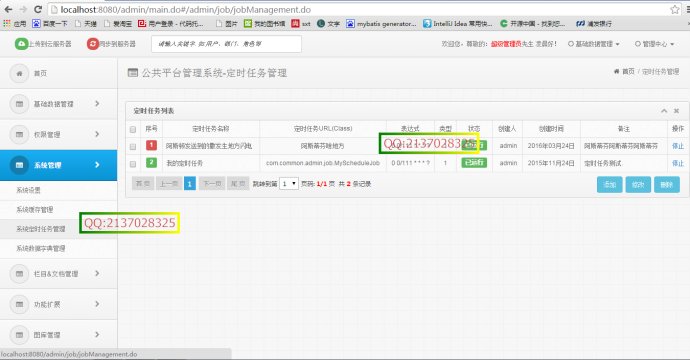


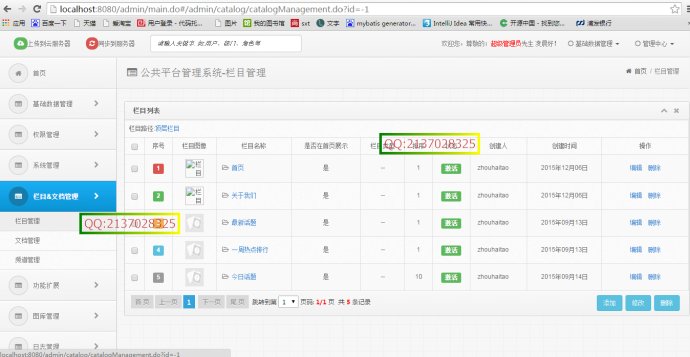





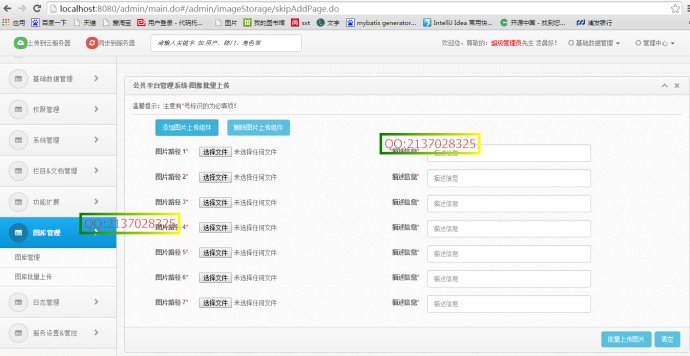















 1254
1254

 被折叠的 条评论
为什么被折叠?
被折叠的 条评论
为什么被折叠?








