using System;
using System.Collections.Generic;
using System.Linq;
using System.Text;
using System.Threading.Tasks;
using NPOI.HSSF.UserModel;
using NPOI.SS.Formula.Eval;
using NPOI.SS.Formula.Functions;
using NPOI.SS.UserModel;
using NPOI.XSSF.UserModel;
using NPOI.POIFS.FileSystem;
using NPOI.HPSF;
using System.IO;
using NPOI.SS.Util;
using System.Drawing;
using NPOI.HSSF.Util;
using NPOI.XSSF.Util;
namespace NPOI
{
class Program4
{
static void Main(string[] args)
{
//说明:设置单元格背景与图案
//1.创建EXCEL中的Workbook
IWorkbook myworkbook = new XSSFWorkbook();
//2.创建Workbook中的Sheet
ISheet mysheet = myworkbook.CreateSheet("sheet1");
mysheet.DefaultRowHeight = 30 * 20;
mysheet.SetColumnWidth(1, 30 * 256);
//3.创建Row中的Cell并赋值
IRow row0 = mysheet.CreateRow(0); row0.CreateCell(0).SetCellValue(""); row0.CreateCell(1).SetCellValue("NoFill");
IRow row1 = mysheet.CreateRow(1); row1.CreateCell(0).SetCellValue(""); row1.CreateCell(1).SetCellValue("SolidForeground");
IRow row2 = mysheet.CreateRow(2); row2.CreateCell(0).SetCellValue(""); row2.CreateCell(1).SetCellValue("FineDots");
IRow row3 = mysheet.CreateRow(3); row3.CreateCell(0).SetCellValue(""); row3.CreateCell(1).SetCellValue("AltBars");
IRow row4 = mysheet.CreateRow(4); row4.CreateCell(0).SetCellValue(""); row4.CreateCell(1).SetCellValue("SparseDots");
IRow row5 = mysheet.CreateRow(5); row5.CreateCell(0).SetCellValue(""); row5.CreateCell(1).SetCellValue("ThickHorizontalBands");
IRow row6 = mysheet.CreateRow(6); row6.CreateCell(0).SetCellValue(""); row6.CreateCell(1).SetCellValue("ThickVerticalBands");
IRow row7 = mysheet.CreateRow(7); row7.CreateCell(0).SetCellValue(""); row7.CreateCell(1).SetCellValue("ThickBackwardDiagonals");
IRow row8 = mysheet.CreateRow(8); row8.CreateCell(0).SetCellValue(""); row8.CreateCell(1).SetCellValue("ThickForwardDiagonals");
IRow row9 = mysheet.CreateRow(9); row9.CreateCell(0).SetCellValue(""); row9.CreateCell(1).SetCellValue("BigSpots");
IRow row10 = mysheet.CreateRow(10); row10.CreateCell(0).SetCellValue(""); row10.CreateCell(1).SetCellValue("Bricks");
IRow row11 = mysheet.CreateRow(11); row11.CreateCell(0).SetCellValue(""); row11.CreateCell(1).SetCellValue("ThinHorizontalBands");
IRow row12 = mysheet.CreateRow(12); row12.CreateCell(0).SetCellValue(""); row12.CreateCell(1).SetCellValue("ThinVerticalBands");
IRow row13 = mysheet.CreateRow(13); row13.CreateCell(0).SetCellValue(""); row13.CreateCell(1).SetCellValue("ThinBackwardDiagonals");
IRow row14 = mysheet.CreateRow(14); row14.CreateCell(0).SetCellValue(""); row14.CreateCell(1).SetCellValue("ThinForwardDiagonals");
IRow row15 = mysheet.CreateRow(15); row15.CreateCell(0).SetCellValue(""); row15.CreateCell(1).SetCellValue("Squares");
IRow row16 = mysheet.CreateRow(16); row16.CreateCell(0).SetCellValue(""); row16.CreateCell(1).SetCellValue("Diamonds");
IRow row17 = mysheet.CreateRow(17); row17.CreateCell(0).SetCellValue(""); row17.CreateCell(1).SetCellValue("LessDots");
IRow row18 = mysheet.CreateRow(18); row18.CreateCell(0).SetCellValue(""); row18.CreateCell(1).SetCellValue("LeastDots");
//【Tips】
// 1.ForegroundColor(默认黑色)【前景颜色】BackgroundColor(默认为前景颜色的反色)【背景颜色】Pattern(必须指定,默认NoFill)【填充的图案】
// 2.演示中使用 【前景颜色】黑色 【背景颜色】白色
//4.创建CellStyle并应用于单元格
ICellStyle style0 = myworkbook.CreateCellStyle(); style0.FillBackgroundColor = IndexedColors.White.Index;
style0.FillForegroundColor = IndexedColors.Black.Index; style0.FillPattern = FillPattern.NoFill;
row0.GetCell(0).CellStyle = style0;
ICellStyle style1 = myworkbook.CreateCellStyle(); style1.FillBackgroundColor = IndexedColors.White.Index;
style1.FillForegroundColor = IndexedColors.Black.Index; style1.FillPattern = FillPattern.SolidForeground;
row1.GetCell(0).CellStyle = style1;
ICellStyle style2 = myworkbook.CreateCellStyle(); style2.FillBackgroundColor = IndexedColors.White.Index;
style2.FillForegroundColor = IndexedColors.Black.Index; style2.FillPattern = FillPattern.FineDots;
row2.GetCell(0).CellStyle = style2;
ICellStyle style3 = myworkbook.CreateCellStyle(); style3.FillBackgroundColor = IndexedColors.White.Index;
style3.FillForegroundColor = IndexedColors.Black.Index; style3.FillPattern = FillPattern.AltBars;
row3.GetCell(0).CellStyle = style3;
ICellStyle style4 = myworkbook.CreateCellStyle(); style4.FillBackgroundColor = IndexedColors.White.Index;
style4.FillForegroundColor = IndexedColors.Black.Index; style4.FillPattern = FillPattern.SparseDots;
row4.GetCell(0).CellStyle = style4;
ICellStyle style5 = myworkbook.CreateCellStyle(); style5.FillBackgroundColor = IndexedColors.White.Index;
style5.FillForegroundColor = IndexedColors.Black.Index; style5.FillPattern = FillPattern.ThickHorizontalBands;
row5.GetCell(0).CellStyle = style5;
ICellStyle style6 = myworkbook.CreateCellStyle(); style6.FillBackgroundColor = IndexedColors.White.Index;
style6.FillForegroundColor = IndexedColors.Black.Index; style6.FillPattern = FillPattern.ThickVerticalBands;
row6.GetCell(0).CellStyle = style6;
ICellStyle style7 = myworkbook.CreateCellStyle(); style7.FillBackgroundColor = IndexedColors.White.Index;
style7.FillForegroundColor = IndexedColors.Black.Index; style7.FillPattern = FillPattern.ThickBackwardDiagonals;
row7.GetCell(0).CellStyle = style7;
ICellStyle style8 = myworkbook.CreateCellStyle(); style8.FillBackgroundColor = IndexedColors.White.Index;
style8.FillForegroundColor = IndexedColors.Black.Index; style8.FillPattern = FillPattern.ThickForwardDiagonals;
row8.GetCell(0).CellStyle = style8;
ICellStyle style9 = myworkbook.CreateCellStyle(); style9.FillBackgroundColor = IndexedColors.White.Index;
style9.FillForegroundColor = IndexedColors.Black.Index; style9.FillPattern = FillPattern.BigSpots;
row9.GetCell(0).CellStyle = style9;
ICellStyle style10 = myworkbook.CreateCellStyle(); style10.FillBackgroundColor = IndexedColors.White.Index;
style10.FillForegroundColor = IndexedColors.Black.Index; style10.FillPattern = FillPattern.Bricks;
row10.GetCell(0).CellStyle = style10;
ICellStyle style11 = myworkbook.CreateCellStyle(); style11.FillBackgroundColor = IndexedColors.White.Index;
style11.FillForegroundColor = IndexedColors.Black.Index; style11.FillPattern = FillPattern.ThinHorizontalBands;
row11.GetCell(0).CellStyle = style11;
ICellStyle style12 = myworkbook.CreateCellStyle(); style12.FillBackgroundColor = IndexedColors.White.Index;
style12.FillForegroundColor = IndexedColors.Black.Index; style12.FillPattern = FillPattern.ThinVerticalBands;
row12.GetCell(0).CellStyle = style12;
ICellStyle style13 = myworkbook.CreateCellStyle(); style13.FillBackgroundColor = IndexedColors.White.Index;
style13.FillForegroundColor = IndexedColors.Black.Index; style13.FillPattern = FillPattern.ThinBackwardDiagonals;
row13.GetCell(0).CellStyle = style13;
ICellStyle style14 = myworkbook.CreateCellStyle(); style14.FillBackgroundColor = IndexedColors.White.Index;
style14.FillForegroundColor = IndexedColors.Black.Index; style14.FillPattern = FillPattern.ThinForwardDiagonals;
row14.GetCell(0).CellStyle = style14;
ICellStyle style15 = myworkbook.CreateCellStyle(); style15.FillBackgroundColor = IndexedColors.White.Index;
style15.FillForegroundColor = IndexedColors.Black.Index; style15.FillPattern = FillPattern.Squares;
row15.GetCell(0).CellStyle = style15;
ICellStyle style16 = myworkbook.CreateCellStyle(); style16.FillBackgroundColor = IndexedColors.White.Index;
style16.FillForegroundColor = IndexedColors.Black.Index; style16.FillPattern = FillPattern.Diamonds;
row16.GetCell(0).CellStyle = style16;
ICellStyle style17 = myworkbook.CreateCellStyle(); style17.FillBackgroundColor = IndexedColors.White.Index;
style17.FillForegroundColor = IndexedColors.Black.Index; style17.FillPattern = FillPattern.LessDots;
row17.GetCell(0).CellStyle = style17;
ICellStyle style18 = myworkbook.CreateCellStyle(); style18.FillBackgroundColor = IndexedColors.White.Index;
style18.FillForegroundColor = IndexedColors.Black.Index; style18.FillPattern = FillPattern.LeastDots;
row18.GetCell(0).CellStyle = style18;
//5.保存
FileStream file = new FileStream(@"E:\myworkbook4.xlsx", FileMode.Create);
myworkbook.Write(file);
file.Close();
}
}
}运行后,效果如下图所示【演示了不同背景图案】







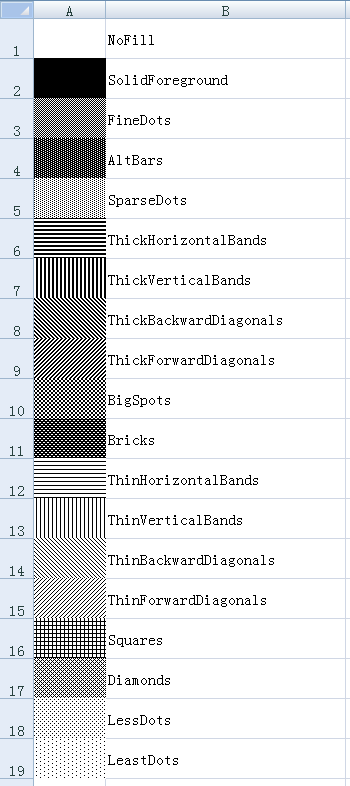














 1006
1006

 被折叠的 条评论
为什么被折叠?
被折叠的 条评论
为什么被折叠?








