LNMP架构介绍
LNMP代表的就是:Linux系统下Nginx+MySQL+PHP这种网站服务器架构。Nginx中的PHP是以fastcgi的方式结合Nginx的,可以理解为Nginx代理了PHP的fastcgi。
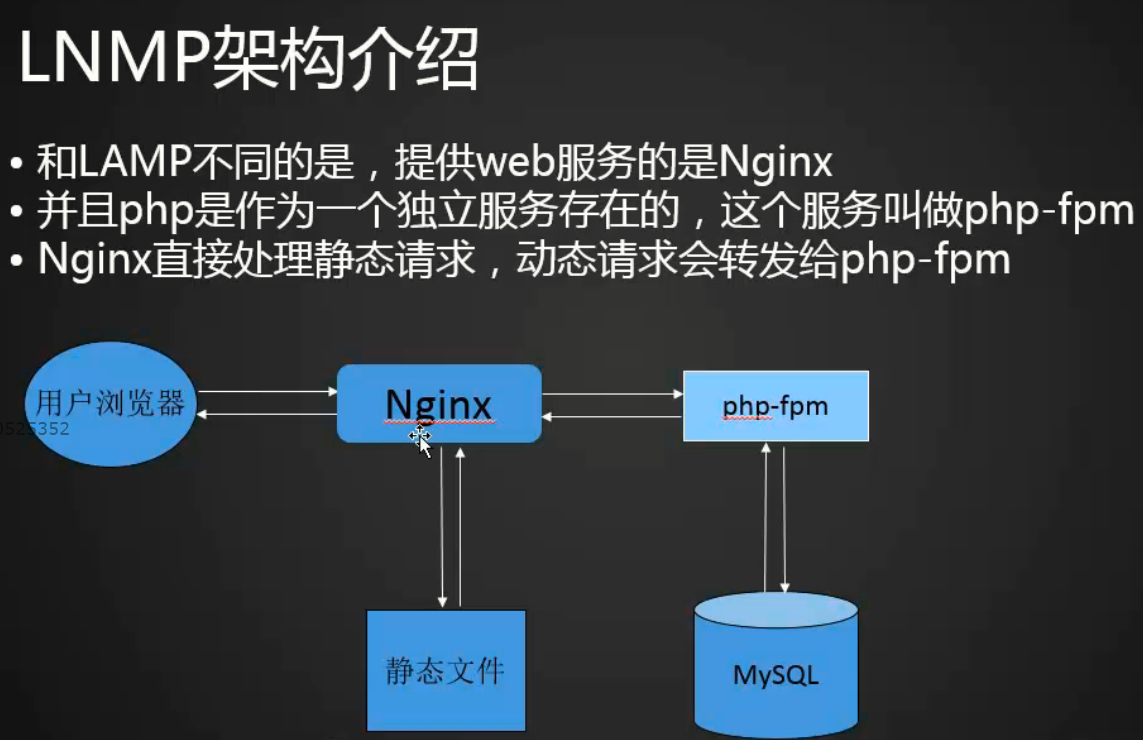
LNMP工作模式
和LAMP不同的是,LNMP中提供web服务的是Nginx
在LNMP架构中PHP是作为一个独立的服务存在的,这个服务叫做php-fpm。
Nginx直接处理静态请求(支持的并发更高,速度比Apache快),动态请求转发给php-fpm处理。
安装MySQL
1. [root@harry-01 ~]# cd /usr/local/src/ //进入目录下,以后会默认把该目录作为软件包的下载存放目录
2. [root@harry-01 src]# ls
3. mysql-5.6.39-linux-glibc2.12-x86_64.tar.gz
4. [root@harry-01 src]# ^C
5. [root@harry-01 src]
[root@harry-01 src]# tar zxvf mysql-5.6.39-linux-glibc2.12-x86_64.tar.gz //解压文件[root@harry-01 src]# tar zxvf mysql-5.6.39-linux-glibc2.12-x86_64.tar.gz //解压文件
[root@harry-01 src]# mv mysql-5.6.39-linux-glibc2.12-x86_64 /usr/local/mysql //确认/usr/local/mysql没有创建,不然下面的命令会变成移动,而不是重命名
[root@harry-01 src]# cd /usr/local/mysql/
[root@harry-01 mysql]# ls
bin COPYING data docs include lib man mysql-test README scripts share sql-bench support-files
[root@harry-01 mysql]# useradd -s /sbin/nologin mysql //建立MySQL用户,因为启动MySQL需要该用户
[root@harry-01 mysql]# mkdir -p /data/mysql // 创建datadir,数据库文件会放到里面
[root@harry-01 mysql]# chown -R mysql:mysql /data/mysql // 更改权限
[root@harry-01 mysql]# ./scripts/mysql_install_db --user=mysql --datadir=/data/mysql 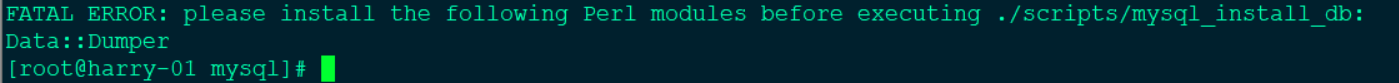
出现错误信息,因为缺少包perl-Module-Install,使用yum 安装它

[root@harry-01 mysql]# ./scripts/mysql_install_db --user=mysql --datadir=/data/mysql
Installing MySQL system tables..../bin/mysqld: error while loading shared libraries: libaio.so.1: cannot open shared object file: No such file or directory
[root@harry-01 mysql]# echo $?
141
//错误原因: 缺少libaio库文件
解决方法:yum -y install libaio* 再次执行 ./scripts/mysql_install_db --user=mysql --datadir=/data/mysql
root@harry-01 mysql]# yum -y install libaio*
[root@harry-01 mysql]# ./scripts/mysql_install_db --user=mysql --datadir=/data/mysql
Installing MySQL system tables...2018-12-01 02:05:05 0 [Warning] TIMESTAMP with implicit DEFAULT value is deprecated. Please use --explicit_defaults_for_timestamp server option (see documentation for more details).
2018-12-01 02:05:05 0 [Note] Ignoring --secure-file-priv value as server is running with --bootstrap.
2018-12-01 02:05:05 0 [Note] ./bin/mysqld (mysqld 5.6.39) starting as process 2735 ...
[root@harry-01 mysql]# echo $? // 输出结果是0,说明执行正确
0
[root@harry-01 mysql]#
配置mysql
#拷贝配置文件
[root@harry-01 mysql]# cp support-files/my-default.cnf /etc/my.cnf
cp:是否覆盖"/etc/my.cnf"? y
// 因为系统默认就有/etc/my.cnf,所以会提示是否覆盖,直接按y即可。
[root@harry-01 mysql]# vim /etc/my.cnf //打开配置文件,进行一些配置
配置内容如下:
[mysqld]
# Remove leading # and set to the amount of RAM for the most important data
# cache in MySQL. Start at 70% of total RAM for dedicated server, else 10%.
innodb_buffer_pool_size = 128M
# Remove leading # to turn on a very important data integrity option: logging
# changes to the binary log between backups.
log_bin
# These are commonly set, remove the # and set as required.
basedir = /usr/local/mysql
datadir = /data/mysql
port = 3306
server_id = 128
socket = /tmp/mysql.sock
# Remove leading # to set options mainly useful for reporting servers.
# The server defaults are faster for transactions and fast SELECTs.
# Adjust sizes as needed, experiment to find the optimal values.
join_buffer_size = 128M
sort_buffer_size = 2M
read_rnd_buffer_size = 2M
sql_mode=NO_ENGINE_SUBSTITUTION,STRICT_TRANS_TABLES
然后复制启动脚本并修改其属性:
[root@harry-01 mysql]# cp support-files/mysql.server /etc/init.d/mysqld
[root@harry-01 mysql]# chmod 755 /etc/init.d/mysqld // 赋予执行权限
[root@harry-01 mysql]# vim /etc/init.d/mysqld //修改启动脚本,内容如下:
basedir = /usr/local/mysql
datadir = /data/mysql
[root@harry-01 mysql]# chkconfig --add mysqld //把mysqld服务加入到系统服务列表里去
[root@harry-01 mysql]# chkconfig mysqld on //使其开机启动
[root@harry-01 mysql]# service mysqld start //启动服务
/etc/init.d/mysqld: line 46: basedir: command not found
/etc/init.d/mysqld: line 47: datadir: command not found
Starting MySQL.Logging to '/data/mysql/harry-01.err'.
. SUCCESS!
查看mysql进程是否启动和它的端口
ps aux | grep mysql
netstat -lntp mysql默认端口3306
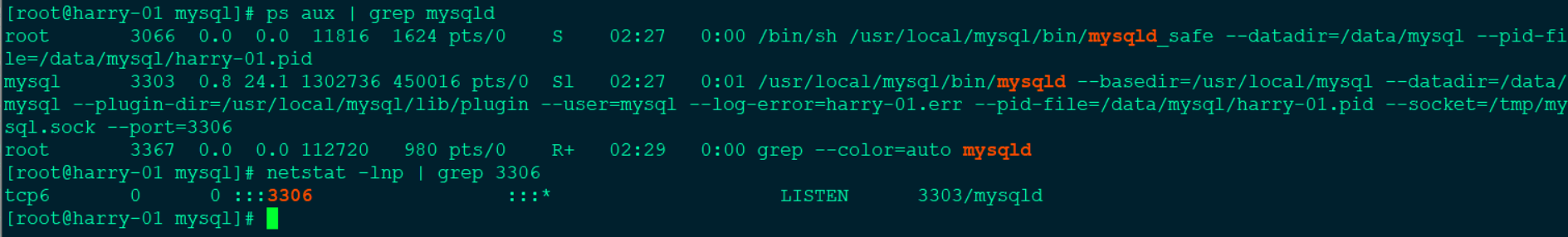
PHP安装
和LAMP安装PHP有区别,需要开启php-fpm服务。
安装包卸载&解压
[root@harry-01 src]# ls
mysql-5.6.39-linux-glibc2.12-x86_64.tar.gz php-5.6.30.tar.bz2
[root@harry-01 src]# tar -jxvf php-5.6.30.tar.bz2 创建账户 (该账号用来运行php-fpm服务,因为在LNMP环境中,PHP是以一种服务的形式独立存在的。)
[root@harry-01 php-5.6.30]# useradd -s /sbin/nologin php-fpm环境配置
[root@harry-01 php-5.6.30]# ./configure --prefix=/usr/local/php-fpm --with-config-file-path=/usr/local/php-fpm/etc --enable-fpm --with-fpm-user=php-fpm --with-fpm-group=php-fpm --with-mysql=/usr/local/mysql/ --with-mysqli=/usr/local/mysql/bin/mysql_config --with-pdo-mysql=/usr/local/mysql --with-mysql-sock=/tmp/mysql.sock --with-libxml-dir --with-gd --with-jpeg-dir --with-png-dir --with-freetype-dir --with-iconv-dir --with-zlib-dir --with-mcrypt --enable-soap --enable-gd-native-ttf --enable-ftp --enable-mbstring --enable-exif --with-pear --with-pear --with-curl --with-openssl报错:
checking for xml2-config path...
configure: error: xml2-config not found. Please check your libxml2 installation.
解决办法:
#yum install -y libxml2 libxml2-devel
checking for pkg-config... /usr/bin/pkg-config
configure: error: Cannot find OpenSSL's <evp.h>
解决办法
#yum install -y openssl openssl-devel
configure: error: Please reinstall the libcurl distribution -
easy.h should be in <curl-dir>/include/curl/
解决办法:
#yum install -y libcurl libcurl-devel
configure: error: jpeglib.h not found.
解决办法:
# yum install -y libjpeg libjpeg-turbo-devel
configure: error: png.h not found.
解决办法:
# yum install -y libpng libpng-devel
configure: error: freetype-config not found.
解决办法:
# yum install -y freetype freetype-devel
configure: error: mcrypt.h not found. Please reinstall libmcrypt.
解决办法:
# yum install -y libmcrypt libmcrypt-devel配置完成后进行检测:
[root@harry-01 php-5.6.30]# echo $?
0
[root@harry-01 php-5.6.30]#
总结一下需要安装的包:
yum install -y gcc gcc-c++ libxml2-devel openssl-devel libcurl-devel libjpeg-devel libpng-devel freetype libmcrypt-devel
编译&安装
[root@harry-01 php-5.6.30]# make
[root@harry-01 php-5.6.30]# make install
执行PHP相关命令的两种方式:
方法一:
[root@harry-01 php-5.6.30]# /usr/local/php-fpm/sbin/php-fpm -m
方法二:
[root@harry-01 ~]# /usr/local/php-fpm/bin/php -m配置文件调试
切换至配置文件所在目录:
[root@harry-01 ~]# cd /usr/local/php-fpm/etc/
手动添加配置文件,写入如下内容:
[global]
#定义全局参数
pid = /usr/local/php-fpm/var/run/php-fpm.pid
error_log = /usr/local/php-fpm/var/log/php-fpm.log
[www]
listen = /tmp/php-fcgi.sock
#监听地址,也可以写:listen = 127.0.0.1::9000,本地监听,也可以监听其他IP:port
#此处格式会影响配置Nginx和PHP结合时Nginx寻址PHP的路径
listen.mode = 666
#当监听的为socket文件时该部分才生效,用于指定.sock文件的权限
user = php-fpm
group = php-fpm
#定义php-fpm服务的用户
pm = dynamic
pm.max-children = 50
pm.start_servers = 20
pm.min_spare_servers = 5
p.max_spare_servers = 35
pm.max_requests = 500
rlimit_files = 1024
#以上部分为进程相关信息配置启动脚本
#切换至文件源目录:
[root@harry-01 etc]# cd /usr/local/src/php-5.6.30
#添加启动脚本到系统配置:
[root@harry-01 php-5.6.30]# cp sapi/fpm/init.d.php-fpm /etc/init.d/php-fpm
#更改文件权限:
[root@harry-01 php-5.6.30]# chmod 755 /etc/init.d/php-fpm
添加到系统服务:
[root@harry-01 php-5.6.30]# chkconfig --add php-fpm
设置开机启动:
[root@harry-01 php-5.6.30]# chkconfig php-fpm on
启动php-fpm服务:
[root@harry-01 php-5.6.30]# service php-fpm start
Nginx介绍
Nginx("engine x")是一款轻量级的Web 服务器/反向代理服务器及电子邮件(IMAP/POP3)代理服务器,并在一个BSD-like 协议下发行。其特点是占有内存少,并发能力强,事实上nginx的并发能力确实在同类型的网页服务器中表现较好,中国大陆使用nginx网站用户有:百度、新浪、网易、腾讯、 淘宝等。
应用场景:
web服务器、反向代理、负载均衡
Nginx分支:
淘宝基于Nginx开发的Tengine,使用上和Nginx一致,服务名,配置文件名都一样,和Nginx的最大区别在于Tengine增加了一些定制化模块,在安全限速方面表现突出,另外它支持对js,css合并。
OpenResty
OpenResty是一个基于Nginx与Lua的高性能Web平台,其内部集成了大量精良的Lua库、第三方模块以及大多数的依赖项。用于方便地搭建能够处理超高并发、扩展性极高的动态 Web 应用、Web 服务和动态网关。OpenResty通过汇聚各种设计精良的Nginx模块(主要由OpenResty团队自主开发),从而将Nginx有效地变成一个强大的通用Web应用平台。这样,Web开发人员和系统工程师可以使用Lua脚本语言调动Nginx支持的各种C以及Lua模块,快速构造出足以胜任10K乃至1000K以上单机并发连接的高性能Web应用系统。
Lua
Lua是一种轻量级、可嵌入式的脚本语言,这样可以非常容易的嵌入到其他语言中使用。另外Lua提供了协程并发,即以同步调用的方式进行异步执行,从而实现并发,比起回调机制的并发来说代码更容易编写和理解,排查问题也会容易。Lua还提供了闭包机制,函数可以作为First Class Value 进行参数传递,另外其实现了标记清除垃圾收集。因为Lua的小巧轻量级,可以在Nginx中嵌入Lua VM,请求的时候创建一个VM,请求结束的时候回收VM
ngx_lua
ngx_lua是Nginx的一个模块,将Lua嵌入到Nginx中,从而可以使用Lua来编写脚本,这样就可以使用Lua编写应用脚本,部署到Nginx中运行,即Nginx变成了一个Web容器;这样开发人员就可以使用Lua语言开发高性能Web应用了。ngx_lua提供了与Nginx交互的很多的API(API就是操作系统留给应用程序的一个调用接口,应用程序通过调用操作系统的API而使操作系统去执行应用程序的命令/动作。),对于开发人员来说只需要学习这些API就可以进行功能开发,而对于开发web应用来说,如果接触过Servlet的话,其开发和Servlet类似,无外乎就是知道接收请求、参数解析、功能处理、返回响应这几步的API是什么样子的。
Nginx安装
下载并解压安装包
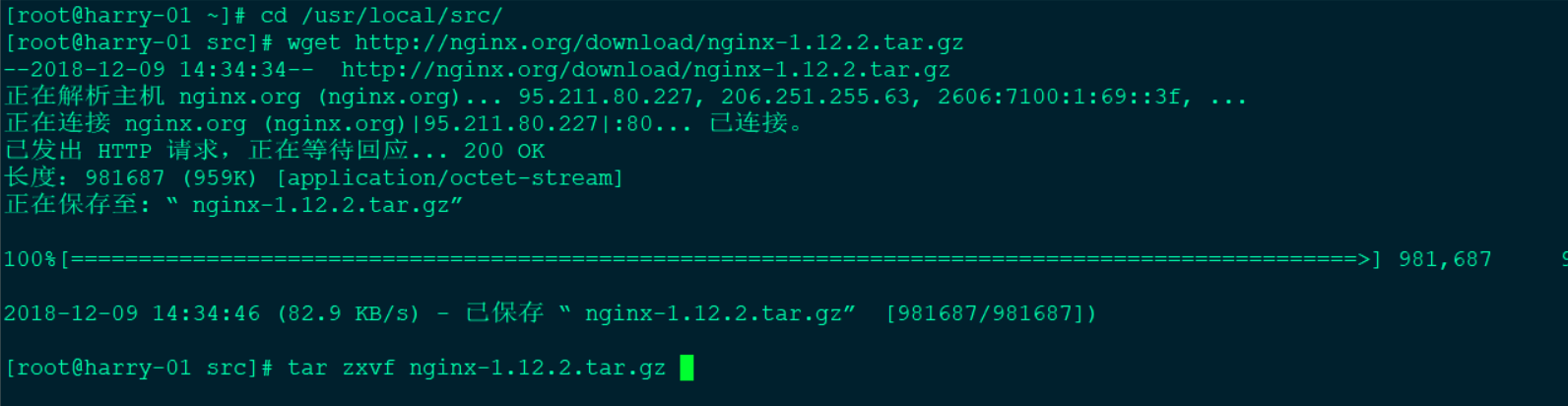
配置编译选项
[root@harry-01 src]# cd nginx-1.12.2
[root@harry-01 nginx-1.12.2]# ./configure --prefix=/usr/local/nginx
编译安装:
[root@harry-01 nginx-1.12.2]# make && make install
编写Nginx启动脚本并加入系统服务和开机启动
[root@harry-01 nginx-1.12.2]# vim /etc/init.d/nginx
内容如下:
#!/bin/bash
# chkconfig: - 30 21
# description: http service.
# Source Function Library
. /etc/init.d/functions
# Nginx Settings
NGINX_SBIN="/usr/local/nginx/sbin/nginx"
NGINX_CONF="/usr/local/nginx/conf/nginx.conf"
NGINX_PID="/usr/local/nginx/logs/nginx.pid"
RETVAL=0
prog="Nginx"
start()
{
echo -n $"Starting $prog: "
mkdir -p /dev/shm/nginx_temp
daemon $NGINX_SBIN -c $NGINX_CONF
RETVAL=$?
echo
return $RETVAL
}
stop()
{
echo -n $"Stopping $prog: "
killproc -p $NGINX_PID $NGINX_SBIN -TERM
rm -rf /dev/shm/nginx_temp
RETVAL=$?
echo
return $RETVAL
}
reload()
{
echo -n $"Reloading $prog: "
killproc -p $NGINX_PID $NGINX_SBIN -HUP
RETVAL=$?
echo
return $RETVAL
}
restart()
{
stop
start
}
configtest()
{
$NGINX_SBIN -c $NGINX_CONF -t
return 0
}
case "$1" in
start)
start
;;
stop)
stop
;;
reload)
reload
;;
restart)
restart
;;
configtest)
configtest
;;
*)
echo $"Usage: $0 {start|stop|reload|restart|configtest}"
RETVAL=1
esac
exit $RETVAL

更改Nginx配置文件
[root@harry-01 conf]# ls
fastcgi.conf fastcgi_params.default mime.types nginx.conf.default uwsgi_params
fastcgi.conf.default koi-utf mime.types.default scgi_params uwsgi_params.default
fastcgi_params koi-win nginx.conf scgi_params.default win-utf
[root@harry-01 conf]# mv nginx.conf nginx.conf.bak //改名
[root@harry-01 conf]#
[root@harry-01 conf]# vim nginx.conf
内容如下:
user nobody nobody;
worker_processes 2;
error_log /usr/local/nginx/logs/nginx_error.log crit;
pid /usr/local/nginx/logs/nginx.pid;
worker_rlimit_nofile 51200;
events
{
use epoll;
worker_connections 6000;
}
http
{
include mime.types;
default_type application/octet-stream;
server_names_hash_bucket_size 3526;
server_names_hash_max_size 4096;
log_format combined_realip '$remote_addr $http_x_forwarded_for [$time_local]'
' $host "$request_uri" $status'
' "$http_referer" "$http_user_agent"';
sendfile on;
tcp_nopush on;
keepalive_timeout 30;
client_header_timeout 3m;
client_body_timeout 3m;
send_timeout 3m;
connection_pool_size 256;
client_header_buffer_size 1k;
large_client_header_buffers 8 4k;
request_pool_size 4k;
output_buffers 4 32k;
postpone_output 1460;
client_max_body_size 10m;
client_body_buffer_size 256k;
client_body_temp_path /usr/local/nginx/client_body_temp;
proxy_temp_path /usr/local/nginx/proxy_temp;
fastcgi_temp_path /usr/local/nginx/fastcgi_temp;
fastcgi_intercept_errors on;
tcp_nodelay on;
gzip on;
gzip_min_length 1k;
gzip_buffers 4 8k;
gzip_comp_level 5;
gzip_http_version 1.1;
gzip_types text/plain application/x-javascript text/css text/htm
application/xml;
server
{
listen 80;
server_name localhost;
index index.html index.htm index.php;
root /usr/local/nginx/html;
location ~ \.php$
{
include fastcgi_params;
fastcgi_pass unix:/tmp/php-fcgi.sock;
fastcgi_index index.php;
fastcgi_param SCRIPT_FILENAME /usr/local/nginx/html$fastcgi_script_name;
}
}
}
启动nginx
[root@harry-01 conf]# service nginx start
Starting nginx (via systemctl): [ 确定 ]
[root@harry-01 conf]# ps aux | grep nginx
root 8307 0.0 0.1 122920 2108 ? Ss 15:18 0:00 nginx: master process /usr/sbin/nginx
nginx 8308 0.0 0.1 123308 3144 ? S 15:18 0:00 nginx: worker process
root 8317 0.0 0.0 112724 988 pts/0 R+ 15:18 0:00 grep --color=auto nginx
[root@harry-01 conf]#
测试是否正确解析PHP
[root@harry-01 conf]# vim /usr/local/nginx/html/test.php
<?php
echo "This is a test php page!"
;?>
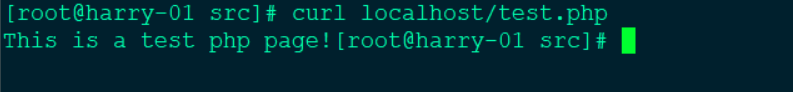




















 277
277











 被折叠的 条评论
为什么被折叠?
被折叠的 条评论
为什么被折叠?








