二维码扫描:
修改:
<!-- lang: cpp -->
import Foundation
import AVFoundation
import QuartzCore
class ReadQrCodeController: BaseController {
private var codeReader: QRCodeReader?
@IBOutlet weak var topview: UIView!
var looper:CADisplayLink?
private var line_1 = CommonUtil.newLineOverlay(0x2bcd9c)
private var line_2 = CommonUtil.newLineOverlay(0x2bcd9c)
private var line_3 = CommonUtil.newLineOverlay(0x2bcd9c)
private var line_4 = CommonUtil.newLineOverlay(0x2bcd9c)
private var line_5 = CommonUtil.newLineOverlay(0x2bcd9c)
private var line_6 = CommonUtil.newLineOverlay(0x2bcd9c)
private var line_7 = CommonUtil.newLineOverlay(0x2bcd9c)
private var line_8 = CommonUtil.newLineOverlay(0x2bcd9c)
private var gradientLayer:CAGradientLayer?
func backtomain(){
self.loading?.dismissAnimated(false)
self.loading?.dismiss()
CommonUtil.transitionWithType(kCATransitionReveal, withSubType: kCATransitionFromBottom, forView: self.view.window!)
self.navigationController?.popViewControllerAnimated(false)
}
var loading:JGProgressHUD?
override func viewDidLoad() {
let reader = QRCodeReader(metadataObjectTypes: [AVMetadataObjectTypeQRCode])
codeReader = reader
view.backgroundColor = UIColor.blackColor()
codeReader?.completionBlock = { [unowned self] (resultAsString) in
if(resultAsString != nil){
var myStringArr:[String] = resultAsString!.componentsSeparatedByString("/")
if( myStringArr.count > 0 ){
}
}
}
setupUIComponentsWithCancelButtonTitle()
topview.layer.insertSublayer(codeReader!.previewLayer, atIndex: 0)
NSNotificationCenter.defaultCenter().addObserver(self, selector: "orientationDidChanged:", name: UIDeviceOrientationDidChangeNotification, object: nil)
let shapeLayer = CommonUtil.newLineOverlay()
shapeLayer.frame = view.layer.frame
var recttemp:CGRect = CGRect(x:(view.layer.frame.size.width - 220) / 2, y: 65, width: 220, height: 220)
var path:UIBezierPath = UIBezierPath(roundedRect: recttemp
, cornerRadius: 0)
shapeLayer.masksToBounds = true
var rect = view.layer.frame
path.appendPath(UIBezierPath(rect: rect))
shapeLayer.path = path.CGPath
shapeLayer.fillRule = kCAFillRuleEvenOdd
let overlay = CommonUtil.newLineOverlayDefult()
overlay.path = UIBezierPath(roundedRect: recttemp
, cornerRadius: 0).CGPath
topview.layer.addSublayer(shapeLayer)
topview.layer.addSublayer(overlay)
var recttemp1:CGRect = CGRect(x:(rect.size.width - 220) / 2, y: 65, width: 16, height: 2)
line_1.path = UIBezierPath(roundedRect: recttemp1
, cornerRadius: 0).CGPath
var recttemp2:CGRect = CGRect(x:(rect.size.width - 220) / 2, y: 65, width: 2, height: 16)
line_2.path = UIBezierPath(roundedRect: recttemp2
, cornerRadius: 0).CGPath
var recttemp3:CGRect = CGRect(x:(rect.size.width - 220) / 2, y: 65+220-16, width: 2, height: 16)
line_3.path = UIBezierPath(roundedRect: recttemp3
, cornerRadius: 0).CGPath
var recttemp4:CGRect = CGRect(x:(rect.size.width - 220) / 2, y: 65+220-2, width: 16, height: 2)
line_4.path = UIBezierPath(roundedRect: recttemp4
, cornerRadius: 0).CGPath
var recttemp5:CGRect = CGRect(x:(rect.size.width - 220) / 2 + 220 - 16, y: 65, width: 16, height: 2)
line_5.path = UIBezierPath(roundedRect: recttemp5
, cornerRadius: 0).CGPath
var recttemp6:CGRect = CGRect(x:(rect.size.width - 220) / 2 + 220 - 2, y: 65, width: 2, height: 16)
line_6.path = UIBezierPath(roundedRect: recttemp6
, cornerRadius: 0).CGPath
var recttemp7:CGRect = CGRect(x:(rect.size.width - 220) / 2 + 220 - 2, y: 65+220-16, width: 2, height: 16)
line_7.path = UIBezierPath(roundedRect: recttemp7
, cornerRadius: 0).CGPath
var recttemp8:CGRect = CGRect(x:(rect.size.width - 220) / 2 + 220 - 16, y: 65+220-2, width: 16, height: 2)
line_8.path = UIBezierPath(roundedRect: recttemp8
, cornerRadius: 0).CGPath
gradientLayer = CAGradientLayer(layer: topview.layer)
gradientLayer?.frame = CGRect(x:(rect.size.width - 220) / 2, y: 65, width: 220, height: 2 )
gradientLayer?.colors = [UIColor(red: 43/255.0, green: 205/255.0, blue: 156/255.0, alpha: 0).CGColor,UIColor(red: 43/255.0, green: 205/255.0, blue: 156/255.0, alpha: 1).CGColor,UIColor(red: 43/255.0, green: 205/255.0, blue: 156/255.0, alpha: 0).CGColor ]
gradientLayer?.locations = [0,0.5,1.0];
gradientLayer?.startPoint = CGPointMake(0, 0);
gradientLayer?.endPoint = CGPointMake(1, 0);
topview.layer.addSublayer(gradientLayer)
addtoView()
lexingcodeButton = CommonUtil.buttonSetImage(lexingcodeButton, name: "remove_devicebtn", states: [UIControlState.Normal,UIControlState.Selected,UIControlState.Highlighted])
lexingcodeButton.setTitleColor(UIColor.whiteColor(), forState: UIControlState.Selected)
lexingcodeButton.setTitleColor(UIColor.whiteColor(), forState: UIControlState.Highlighted)
self.navigationItem.leftBarButtonItem?.tintColor = UIColor.whiteColor()
self.navigationItem.title = "连接乐行宝设备"
self.navigationController?.navigationBar.tintColor=UIColor.whiteColor()
}
func addtoView(){
topview.layer.addSublayer(line_1)
topview.layer.addSublayer(line_2)
topview.layer.addSublayer(line_3)
topview.layer.addSublayer(line_4)
topview.layer.addSublayer(line_5)
topview.layer.addSublayer(line_6)
topview.layer.addSublayer(line_7)
topview.layer.addSublayer(line_8)
}
var dotimeer = true
var _y:CGFloat = 0
var duration:CFTimeInterval?;
var timeOffset:CFTimeInterval?;
var lastStep:CFTimeInterval?;
func chageline(link:CADisplayLink) -> Void {
if(_y>=(220)){
_y = 0
}
CATransaction.begin()
CATransaction.setAnimationDuration(0)
self.gradientLayer?.position.y = 65 + _y
CATransaction.commit()
var thisStep = CACurrentMediaTime()
var stepDuration1 = thisStep - self.lastStep!;
self.lastStep = thisStep;
_y = _y + CGFloat(100 * (stepDuration1))
}
deinit {
codeReader?.stopScanning()
NSNotificationCenter.defaultCenter().removeObserver(self)
}
override func viewDidAppear(animated: Bool) {
}
override func viewWillAppear(animated: Bool) {
super.viewWillAppear(animated)
dotimeer = true
looper?.invalidate()
looper = CADisplayLink(target: self, selector: Selector("chageline:"))
looper?.addToRunLoop(NSRunLoop.mainRunLoop(), forMode: NSDefaultRunLoopMode)
lastStep = CACurrentMediaTime()
codeReader?.startScanning()
}
override func viewWillDisappear(animated: Bool) {
codeReader?.stopScanning()
dotimeer = false
looper?.invalidate()
super.viewWillDisappear(animated)
}
override func viewWillLayoutSubviews() {
super.viewWillLayoutSubviews()
codeReader?.previewLayer.frame = view.bounds
self.view.bringSubviewToFront(topview)
self.topview.bringSubviewToFront(self.textLable1)
self.topview.bringSubviewToFront(self.textLable2)
self.topview.bringSubviewToFront(self.lexingcodeButton)
}
// MARK: - Managing the Orientation
func orientationDidChanged(notification: NSNotification) {
topview.setNeedsDisplay()
if codeReader?.previewLayer.connection != nil {
let orientation = UIApplication.sharedApplication().statusBarOrientation
codeReader?.previewLayer.connection.videoOrientation = QRCodeReader.videoOrientationFromInterfaceOrientation(orientation)
}
}
// MARK: - Initializing the AV Components
private func setupUIComponentsWithCancelButtonTitle() {
}
private func setupAutoLayoutConstraints() {
let views: [NSObject: AnyObject] = ["cameraView": topview]
view.addConstraints(NSLayoutConstraint.constraintsWithVisualFormat("V:|[cameraView]|", options: .allZeros, metrics: nil, views: views))
view.addConstraints(NSLayoutConstraint.constraintsWithVisualFormat("H:|[cameraView]|", options: .allZeros, metrics: nil, views: views))
}}
效果: 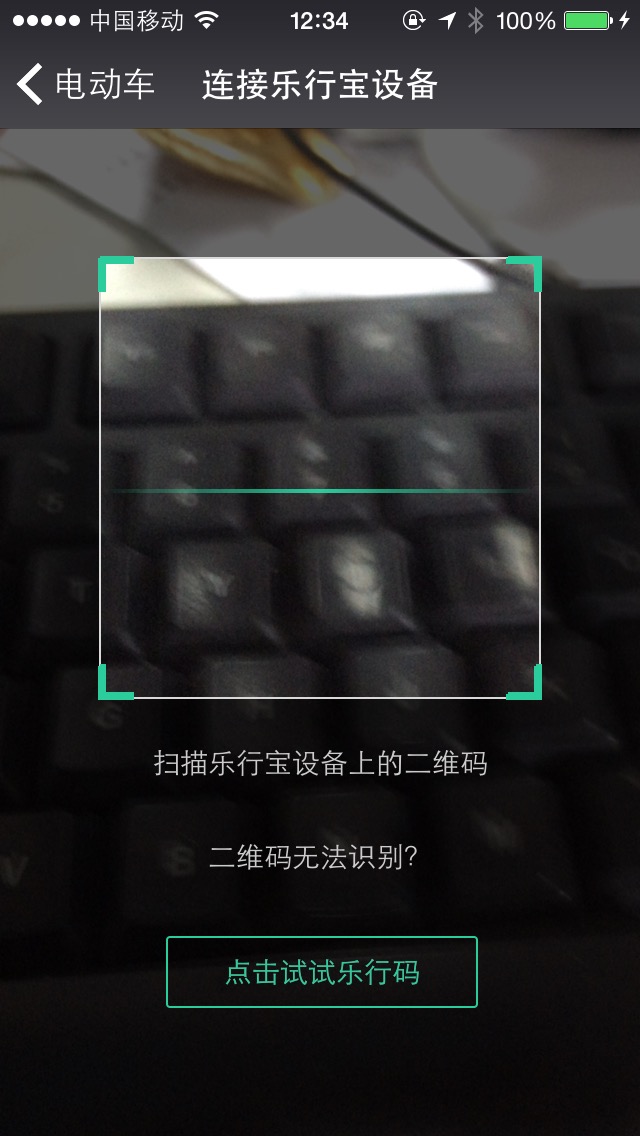
中间的扫描线不能用NSTimer做,,需采用CADisplayLink 即在界面渲染帧前做 这样才不会出现卡顿感(位置计算不要过于复杂,,会影响帧率)





















 978
978











 被折叠的 条评论
为什么被折叠?
被折叠的 条评论
为什么被折叠?








