Eclipse Kepler 4.3.2 SR2 is the most recent release from the Eclipse top-level project. It contains what you need to build applications based on Eclipse technology, including integrated development environments IDE, and rich client applications using the Eclipse Rich Client Platform RCP. The Eclipse Kepler provides superior Java editing with Java Development Tools, Plug-in Development Environment, Git Team provider, and much more.
Step 1: Install Java (JRE/JDK)
- First install Java 7 and above if not installed
$ sudo apt-get install openjdk-7-jreor
$ sudo apt-get install openjdk-7-jdkStep 2: Download Eclipse Kepler IDE
- Next button below to download the latest Eclipse IDE (32bit or 64bit) package. There are different packages depending on what package you want.
- Click Save File
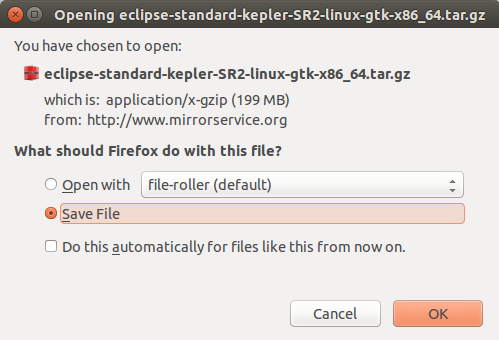
- From terminal, run command to move downloaded package to /opt directory
$ sudo mv Downloads/eclipse-* /opt/Step 3: Extract Package
- Run the following commands. Ensure the file-name is correct on your version
$ cd /opt/
$ sudo tar -xvf eclipse-standard-kepler-SR2-linux-gtk-x86_64.tar.gzStep 4: Create new Desktop File
- Create a new desktop file called ‘eclipse.desktop’ in /usr/share/applications/
$ sudo gedit /usr/share/applications/eclipse.desktop- Then add the following lines to the above file and save
[Desktop Entry]
Name=Eclipse
Type=Application
Exec=/opt/eclipse/eclipse
Terminal=false
Icon=/opt/eclipse/icon.xpm
Comment=Integrated Development Environment
NoDisplay=false
Categories=Development;IDE;
Name[en]=eclipse.desktopAccording to cheour, I changed the exec line in the gedit file from
Exec=/opt/eclipse/eclipse
to
Exec=env UBUNTU_MENUPROXY= /opt/eclipse/eclipse
and it worked right
Step 5: Additional Tasks
- Run the following command to automatically install it in Unity
sudo desktop-file-install /usr/share/applications/eclipse.desktop- Create a symlink in /usr/local/bin
cd /usr/local/bin/
sudo ln -s /opt/eclipse/eclipse- For Eclipse icon to be displayed in dash, run following command
sudo cp /opt/eclipse/icon.xpm /usr/share/pixmaps/eclipse.xpm
- Launch Eclipse
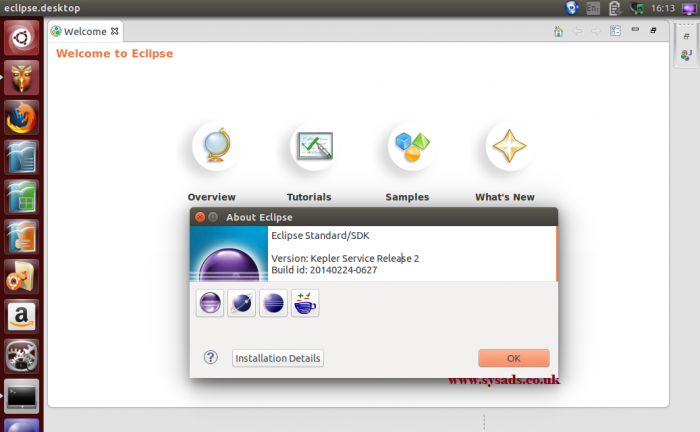





















 9750
9750











 被折叠的 条评论
为什么被折叠?
被折叠的 条评论
为什么被折叠?








