jQuery Mobile 是用于创建移动 Web 应用的前端开发框架。
jQuery Mobile 可以应用于智能手机与平板电脑。
问题描述
假设在项目中,有三个页面,分别是main.html、test1.html、test2.html(后面分别简称main、test1、 test2),其中main页面是包含一个转向到test1页面的链接(即a标签),test1中有一个属性为data-rel=”back”的链接和一 个转向到test2的链接,test2只有一个属性为data-rel=”back”的链接。main转向到test1后,点击back链接返回 main(相当于点击浏览器的返回按钮),无需重新发送get请求;但是当test1转向到test2,在test2页面点击back链接想返回 test1时,会重新发送一个get请求。这样导致的问题就是:test1做的所有操作,在test2返回后,都会失效。比如A是一个分页的列表页面,翻 到第二页后转向到B,那么当返回A后,就无法地位到第二页。
原因分析
我首先用firebug看了一下html的结构,发现jQuery Mobile会把main和test1加入到页面结构中去,当从test1转向到test2后,test1会被自动删除,这样dom树中,只包含了 main和test2,所以在test2返回test1就会在发送一个get请求。那么是不是意味着,只要能把历史页面缓存到dom中(就像main和 test1一样),就可以解决这个问题。
解决问题
经过一番查找,在jQuery Mobile官网看到一段《Caching pages in the DOM》的描述:
Caching pages in the DOM
To keep all previously-visited pages in the DOM, set the domCache option on the page plugin to true, like this:
$.mobile.page.prototype.options.domCache = true;
Alternatively, to cache just a particular page, you can add the data-dom-cache="true" attribute to the page's container:
<div data-role="page" id="cacheMe" data-dom-cache="true">
You can also cache a page programmatically like this:
pageContainerElement.page({ domCache: true });
The drawback of DOM caching is that the DOM can get very large, resulting in slowdowns and memory issues on some devices. If you enable DOM caching, take care to manage the DOM yourself and test thoroughly on a range of devices.
从这段引文中应该可以看到,这三种方法都可以缓存页面到dom中,于是我就使用了第二种方法,即在page的div上增加了data-dom-cache=”true”属性,但是却出现了以下两个问题:
1、如下图所示,当我的访问路径是main->test1->test2->test1(test2是 history.back()返回的)时,用firebug可以看到,test2仍然存在于dom中,这样的结果就如红色部分描述的:DOM会变得很大, 结果会使页面变慢和一些设备上的内存错误。
 2、当我存在这样一个页面,它通过不同的参数显示不同的内容,并且页面上,有一段js脚本,会对页面上的元素做些处理,而我们常用的方式就是用id来获得 目标元素,由于我们是用了cache缓存page,就会导致js事件或者操作混乱。比如在这里我增加了一个test1_1页面,它的内容几乎和test1 一样,他们都有相同id的div和相同事件处理的button,这个事件做的事情就是往这个div中增加内容,当访问路径为 main->test1->test1_1,在test1_1上点击按钮,会发现好像没有触发这个事件,其实它已经触发了,只是内容增加到 test1中的div中了,分别入下图
2、当我存在这样一个页面,它通过不同的参数显示不同的内容,并且页面上,有一段js脚本,会对页面上的元素做些处理,而我们常用的方式就是用id来获得 目标元素,由于我们是用了cache缓存page,就会导致js事件或者操作混乱。比如在这里我增加了一个test1_1页面,它的内容几乎和test1 一样,他们都有相同id的div和相同事件处理的button,这个事件做的事情就是往这个div中增加内容,当访问路径为 main->test1->test1_1,在test1_1上点击按钮,会发现好像没有触发这个事件,其实它已经触发了,只是内容增加到 test1中的div中了,分别入下图

所以对于目前大多数应用,这个方案是不可取的,除非自己管理dom中页面的生命周期。
优化方案
通过上面的实验,我也知道了需要满足我的需求,就只能自己管理dom中页面的生命周期了。那么就涉及到一个问题:页面什么时候过期(即从dom中删 除)呢?根据我的需求,当从test2返回到test1时,就应该从dom中删除test2,同理从test1返回main时,从dom中删除 test1。如果再次从main导航到test1,就得发起一个get请求,我认为这是合理的,因为用户不会认为点击链接到新页面还需要缓存。所以我应该 在页面显示前或者显示后,删除它之后的history,于是我就在pagebeforeshow、pageshow的时候做了删除操作,即如下脚本(插件 形式):
(function($, undefined) {
$.fn.subpage = function(options) {
$(document).bind(
"pagebeforeshow",
function() {
var forword = $.mobile.urlHistory.getNext();
if (forword) {
var dataUrl = forword.url;
var forwordPage=$.mobile.pageContainer
.children(":jqmData(url='" + dataUrl + "')");
if(forwordPage){
forwordPage.remove();
}
}
$.mobile.urlHistory.clearForward();
});
};
$(document).bind("pagecreate create", function(e) {
$(":jqmData(role='page')", e.target).subpage();
});
})(jQuery);
结果事与愿违,在页面返回时,出现了js脚本错误,如下图:
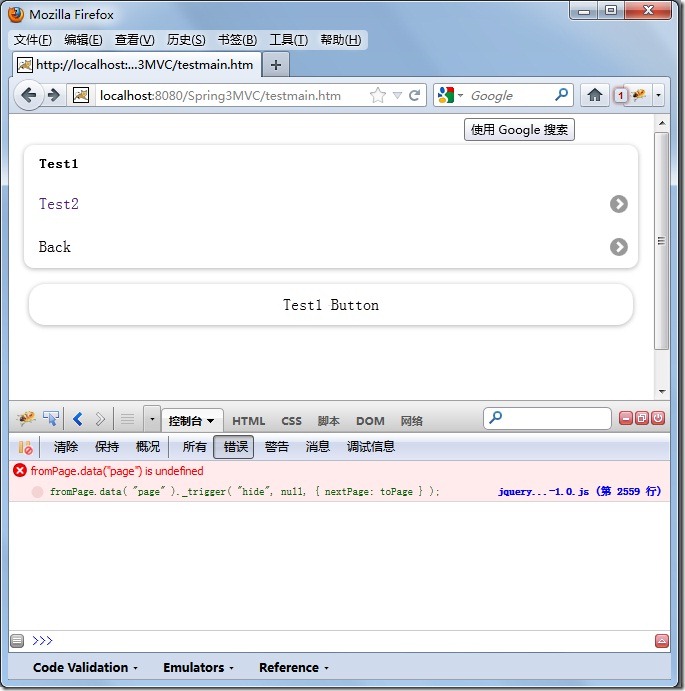
那么是什么原因呢?不在这个事件里做处理,那在哪里处理呢?于是我仔细研读了一下jQuery Mobile源码,发现了下面一段:
| 1 2 3 4 5 6 7 8 9 10 11 12 13 |
|
页面在切换完后,会触发pagechange事件,于是我把pagebeforeshow改成了pagechange,一切都按预期运行,并且没有错误,终于大功告成了。
在使用该插件时,请注意以下几点:
1、必须在引用该脚本之前,引用jquery和jquery mobile脚本文件;
2、必须在page上增加data-dom-cache="true"。






















 被折叠的 条评论
为什么被折叠?
被折叠的 条评论
为什么被折叠?








