简述
iOS有两大自动布局利器:autoresizing 和 autolayout(autolayout是iOS6以后新增)。autoresizing是UIView的属性,一直存在,使用也比较简单,但是没有autolayout那样强大。如果你的界面比较简单,那么你完全可以使用autoresizing去进行自动布局。
UIViewAutoresizing是一个枚举类型,默认是UIViewAutoresizingNone,也就是不做任何处理。
类型说明
UIViewAutoresizingNone:不会随父视图的改变而改变
UIViewAutoresizingFlexibleLeftMargin:自动调整view与父视图左边距,以保证右边距不变
UIViewAutoresizingFlexibleWidth:自动调整view的宽度,保证左边距和右边距不变
UIViewAutoresizingFlexibleRightMargin:自动调整view与父视图右边距,以保证左边距不变
UIViewAutoresizingFlexibleTopMargin:自动调整view与父视图上边距,以保证下边距不变
UIViewAutoresizingFlexibleHeight:自动调整view的高度,以保证上边距和下边距不变
UIViewAutoresizingFlexibleBottomMargin:自动调整view与父视图的下边距,以保证上边距不变
autoresizing组合使用
也就是枚举中的值可以使用|隔开,同时拥有多个值的功能,可以针对不同的场景作不同的变化。例如:
UIViewAutoresizingFlexibleWidth | UIViewAutoresizingFlexibleBottomMargin
意思是:view的宽度按照父视图的宽度比例进行缩放,以保证左右边距不变;且动调整view与父视图的下边距,以保证上边距不变。
UIViewAutoresizingFlexibleLeftMargin |UIViewAutoresizingFlexibleRightMargin
意思是:自动调整左右边距以保证view的宽度不变。 比如原来LeftMargin = 20,RightMargin = 30,调整后的距离应为LeftMargin = 68,RightMargin = 102,即68/20=102/30。
UIViewAutoresizingFlexibleLeftMargin | UIViewAutoresizingFlexibleRightMargin | UIViewAutoresizingFlexibleTopMargin | UIViewAutoresizingFlexibleBottomMargin
意思是:自动调整左右边距以保证view的宽度不变;且自动调整上下边距以保证view的高度不变。
注意
1)view的autoresizesSubviews属性为yes时(默认为yes),autoresizing才会生效。
2)从Xcode6开始,Storyboard&Xib默认是自动布局,因此我们需要手动调整,才能使用autoresizing。
具体操作如图(打开Storyboard文件,你就会看到下面图的界面):
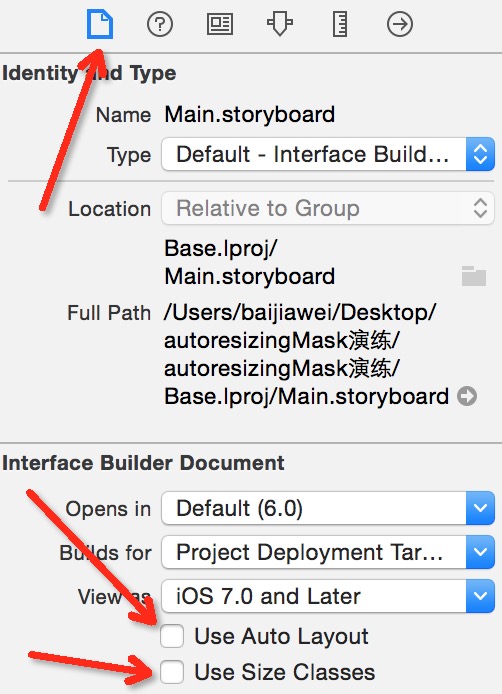
举例
- (void)viewDidLoad {
[super viewDidLoad];
NSInteger margin = 10;
NSInteger width = [UIScreen mainScreen].bounds.size.width - margin * 2;
UIView *topView = [[UIView alloc] initWithFrame:CGRectMake(margin, 64, width, 44)];
[topView setBackgroundColor:[UIColor redColor]];
NSInteger textLabelWidth = 200;
NSInteger textLabelHeight = 30;
CGFloat textLabelLeft = (topView.frame.size.width - textLabelWidth) / 2;
CGFloat textLabelTop = (topView.frame.size.height - textLabelHeight) / 2;
UILabel *textLabel = [[UILabel alloc] initWithFrame:CGRectMake(textLabelLeft, textLabelTop, 200, 30)];
// 设置文字及居中
[textLabel setText:@"Garvey"];
[textLabel setTextAlignment:NSTextAlignmentCenter];
[textLabel setTextColor:[UIColor whiteColor]];// 添加视图
//UIViewAutoresizingFlexibleWidth:自动调整view的宽度,保证左边距和右边距不变
textLabel.autoresizingMask = UIViewAutoresizingFlexibleWidth;
//UIViewAutoresizingFlexibleWidth:自动调整view的宽度,保证左边距和右边距不变
//UIViewAutoresizingFlexibleBottomMargin:自动调整view与父视图的下边距,以保证上边距不变
topView.autoresizingMask = UIViewAutoresizingFlexibleWidth | UIViewAutoresizingFlexibleBottomMargin;
[topView addSubview:textLabel];
[self.view addSubview:topView];
参考文章
http://www.cnblogs.com/GarveyCalvin/p/4165151.html





















 755
755

 被折叠的 条评论
为什么被折叠?
被折叠的 条评论
为什么被折叠?








