// 1-----导入第三方,遵守协议
#import "UIScrollView+EmptyDataSet.h"
遵守 <DZNEmptyDataSetSource, DZNEmptyDataSetDelegate> 协议
// 2-----设置代理
self.mainTableView.emptyDataSetSource = self;
self.mainTableView.emptyDataSetDelegate = self;
// 3-----实现代理方法
#pragma mark - DZNEmptyDataSetDelegate
/**
* 数据源为空渲染和显示(默认是YES)
*/
- (BOOL)emptyDataSetShouldDisplay:(UIScrollView *)scrollView
{
return YES;
}
/**
* 是否允许点击(默认是YES)
*/
- (BOOL)emptyDataSetShouldAllowTouch:(UIScrollView *)scrollView
{
return YES;
}
/**
* 是否允许滚动(默认是NO)
*/
- (BOOL)emptyDataSetShouldAllowScroll:(UIScrollView *)scrollView
{
return NO;
}
/**
* 空白区域点击事件
*/
- (void)emptyDataSet:(UIScrollView *)scrollView didTapView:(UIView *)view
{
}
/**
* 点击按钮事件处理
*/
- (void)emptyDataSet:(UIScrollView *)scrollView didTapButton:(UIButton *)button
{
NSLog(@"小样 不要点我了啊");
[self.mainTableView.mj_header beginRefreshing];
}
#pragma mark - DZNEmptyDataSetSource
/**
* 返回标题文字
*/
- (NSAttributedString *)titleForEmptyDataSet:(UIScrollView *)scrollView
{
NSString *text = @"这是标题";
return [[NSAttributedString alloc]initWithString:text];
}
/**
* 返回文字详情
*/
- (NSAttributedString *)descriptionForEmptyDataSet:(UIScrollView *)scrollView
{
NSString *text = @"这只一段短描述";
NSMutableAttributedString *attribuString = [[NSMutableAttributedString alloc]initWithString:text attributes:nil];
[attribuString addAttribute:NSFontAttributeName value:[UIFont boldSystemFontOfSize:12] range:[attribuString.string rangeOfString:@"哈哈哈"]];
return attribuString;
}
/**
* 返回文字按钮
*/
- (NSAttributedString *)buttonTitleForEmptyDataSet:(UIScrollView *)scrollView forState:(UIControlState)state
{
NSString *text = @"点我重新加载";
UIFont *font = [UIFont systemFontOfSize:15];
UIColor *color = [UIColor redColor];
NSMutableDictionary *attributedString = [[NSMutableDictionary alloc]init];
[attributedString setObject:font forKey:NSFontAttributeName];
[attributedString setObject:color forKey:NSForegroundColorAttributeName];
return [[NSAttributedString alloc]initWithString:text attributes:attributedString];
}
/**
* 返回图片按钮
*/
- (UIImage *)buttonImageForEmptyDataSet:(UIScrollView *)scrollView forState:(UIControlState)state
{
return [UIImage imageNamed:@"nodata"];
}
/**
* 调整垂直位置
*/
- (CGFloat)verticalOffsetForEmptyDataSet:(UIScrollView *)scrollView
{
return -64.f;
}
/**
* 图片动画效果
*/
- (CAAnimation *)imageAnimationForEmptyDataSet:(UIScrollView *)scrollView {
CABasicAnimation *animation = [CABasicAnimation animationWithKeyPath: @"transform"];
animation.fromValue = [NSValue valueWithCATransform3D:CATransform3DIdentity];
animation.toValue = [NSValue valueWithCATransform3D:CATransform3DMakeRotation(M_PI_2, 0.0, 0.0, 1.0)];
animation.duration = 0.25;
animation.cumulative = YES;
animation.repeatCount = MAXFLOAT;
return animation;
}
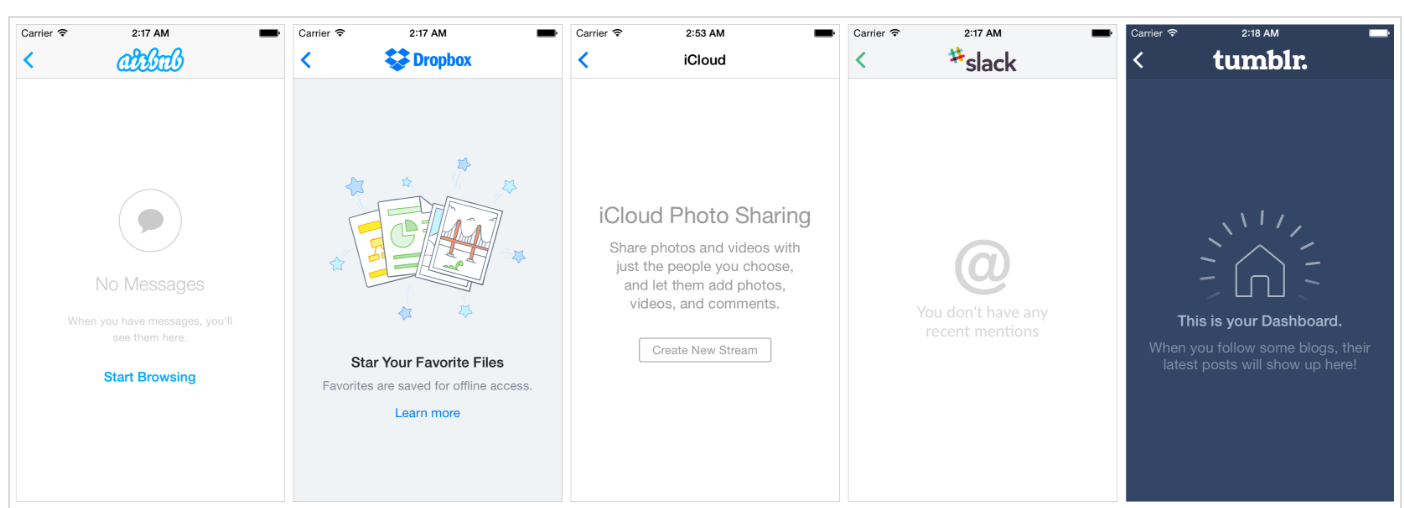
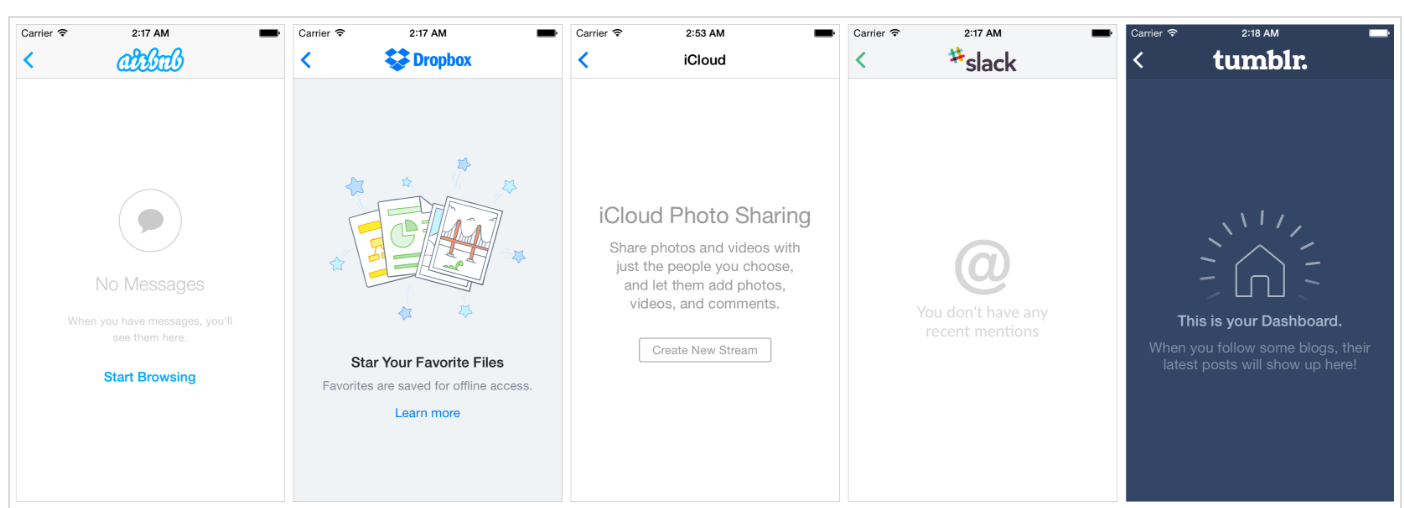





















 396
396

 被折叠的 条评论
为什么被折叠?
被折叠的 条评论
为什么被折叠?








