一:JSP-->controller
1.当jsp页面传递的值是对象类型时候比如User.name User.age的user对象传递,需要以下操作
jsp页面提供对应标签的value必须存在且合法,name属性只能是对象的具体属性名,不需要写成对象.属性名的形式,例如:
<%@ page language="java" contentType="text/html; charset=UTF-8" pageEncoding="UTF-8"%> <%@ taglib uri="http://java.sun.com/jsp/jstl/core" prefix="c"%> <!DOCTYPE html PUBLIC "-//W3C//DTD HTML 4.01 Transitional//EN" "http://www.w3.org/TR/html4/loose.dtd"> <html> <head> <meta http-equiv="Content-Type" content="text/html; charset=UTF-8"> <title>Insert title here</title> <script type="text/javascript" src="<%=request.getContextPath()%>/js/jquery-1.8.3.min.js"></script> <script type="text/javascript"> $(function() { $("#prev").click( function() { $("#form0").attr("action", "${pageContext.request.contextPath}/user/prev.do"); var currentPage = $("#currentPage").val() - 1; $("#currentPage").val(currentPage); alert($("#currentPage").val()); $("#form0").submit(); }) $("#next").click( function() { $("#form0").attr("action", "${pageContext.request.contextPath}/user/next.do"); $("#form0").submit(); }) }) </script> </head> <body> <form id="form0" method="POST"> <table border="1"> <thead> <tr> <td width="60px">id</td> <td width="120px">name</td> <td width="60px">age</td> </tr> </thead> <tbody> <c:forEach var="user" items="${userList}" varStatus="status"> <tr> <td>${user.id}</td> <td>${user.userName}</td> <td>${user.age}</td> </tr> </c:forEach> <tr> <td><c:if test="${pageTableForm.currentPage > 1}"> <input id="prev" type="button" value="上一页"> </c:if></td> <td>当前<label>${pageTableForm.currentPage}</label>页/共<label>${pageTableForm.pageCount}</label>页</td> <td><c:if test="${pageTableForm.currentPage < pageTableForm.pageCount}"> <input id="next" type="button" value="下一页"> </c:if></td> </tr> </tbody> </table> <input id="currentPage" type="text" name="currentPage" value="${pageTableForm.currentPage}"> </form> </body> </html>
这里的
<input id="currentPage" type="text" name="currentPage" value="${pageTableForm.currentPage}">
我自己定义的一个封装属性的javabean对象PageTableForm,用来存放表单内容,个人习惯别较真儿
package com.mi.form; public class PageTableForm { private int currentPage;// 当前页 private int pageSize = 3;// 每页记录数 private int beginIndex;// 开始位置 private int endIndex;// 结束位置 private int pageCount;// 共多少页 private int userCount;// 共多少条记录 ... 省略get set }
此时的value="${pageTableForm.currentPage}"的值为一个int类型且存在的数字,提交表单后到对应的requestmapping的方法中,代码如下
package com.mi.controller; import java.util.List; import javax.servlet.http.HttpServletRequest; import org.springframework.beans.factory.annotation.Autowired; import org.springframework.stereotype.Controller; import org.springframework.ui.Model; import org.springframework.web.bind.annotation.RequestMapping; import com.mi.entity.User; import com.mi.form.PageTableForm; import com.mi.service.impl.UserInfoServiceImpl; @Controller @RequestMapping("/user") public class UserInfoCotroller { @Autowired private UserInfoServiceImpl userInfoServiceImpl; private PageTableForm pageTableForm; @RequestMapping("/init") public String init(){ pageTableForm = new PageTableForm(); return "redirect:/user/query.do"; } @RequestMapping("/query") public String queryUserInfo(Model model,HttpServletRequest request) { pageTableForm = getOperation(); List<User> userList = userInfoServiceImpl.queryUserInfo(pageTableForm.getBeginIndex(), pageTableForm.getEndIndex()); model.addAttribute("userList", userList); model.addAttribute("pageTableForm", pageTableForm); return "userInfo"; } public PageTableForm getOperation() { if (pageTableForm.getCurrentPage() == 0) pageTableForm.setCurrentPage(1); pageTableForm.setUserCount(getCount()); if (pageTableForm.getUserCount() % 3 == 0) { pageTableForm.setPageCount(pageTableForm.getUserCount() / pageTableForm.getPageSize()); } else { pageTableForm.setPageCount(pageTableForm.getUserCount() / pageTableForm.getPageSize() + 1); } pageTableForm.setBeginIndex(pageTableForm.getCurrentPage() * 3 - 3); pageTableForm.setEndIndex(pageTableForm.getCurrentPage() * 3); return pageTableForm; } @RequestMapping("/prev") public String pagePrev(Model model,HttpServletRequest request,PageTableForm pageTableForm) { System.out.println(request.getParameter("currentPage")); System.out.println(pageTableForm.getCurrentPage()); int currentPage = pageTableForm.getCurrentPage()-1; pageTableForm.setCurrentPage(currentPage); return "redirect:/user/query.do"; } @RequestMapping("/next") public String pageNext(Model model) { int currentPage = pageTableForm.getCurrentPage()+1; pageTableForm.setCurrentPage(currentPage); return "redirect:/user/query.do"; } public int getCount() { return userInfoServiceImpl.getCount(); } public UserInfoServiceImpl getUserInfoServiceImpl() { return userInfoServiceImpl; } public void setUserInfoServiceImpl(UserInfoServiceImpl userInfoServiceImpl) { this.userInfoServiceImpl = userInfoServiceImpl; } public PageTableForm getPageTableForm() { return pageTableForm; } public void setPageTableForm(PageTableForm pageTableForm) { this.pageTableForm = pageTableForm; } }
红色部分就是提交的方法,可以看出在方法参数中要声明一下对象,这里我为了是实验比较数据传到后台是否正确,所以使用了2中方法--request.getParamter()和直接使用对象.get...方法,得出结果如下所示,
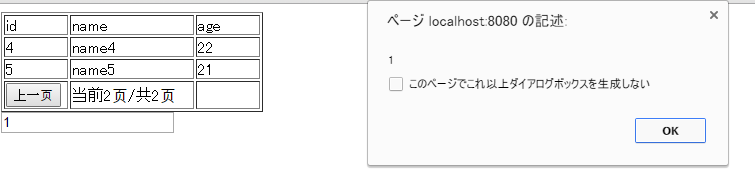
我点击上一页,页面alert一个跳转页面的页码,现在是从第二页翻到第一页,所以是1,这样我们后台2次正确的情况应该也都是1(日语操作系统,别在意这些,不是乱码)
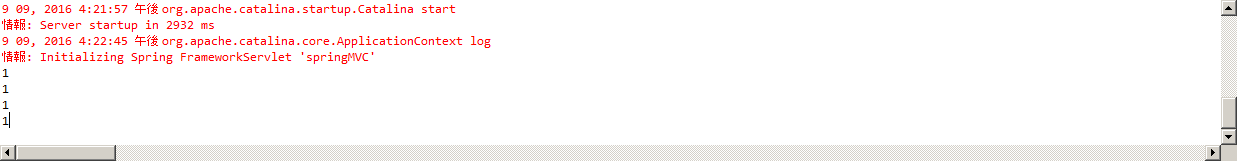
多点了一次,别在意这些,重点是后台获取的数据就是前台我们想要的
2.当jsp->后台是普通数据的时候,实际项目中这种情况不多,但是还是总结一下
暂时挂起,关于这些我想等到实际用到时再列,上1中已经列了一种方法,另外就是利用注解去值
页面如下
<form action="login2" method="post"> 用户:<input type="text" name="name"><br><br> 密码:<input type="text" name="password"><br><br> <input type="submit" value="确定"> </form>
普通数据(非对象)的数据有2种方法传递到后台,request获取+注解版的request
1):request获取
/** * 使用HttpServletRequest获取 */ @RequestMapping("/login1") public String login1(HttpServletRequest request,Model model){ model.addAttribute("name", request.getParameter("name")); model.addAttribute("password", request.getParameter("password")); return "success"; }
2):注解版的request
/** * spring自动将表单参数注入到方法参数,参数值和页面name属性一致时可以省去@RequestParam注解 */ @RequestMapping("/login2") public String login2(@RequestParam("name") String name, String password,Model model){ model.addAttribute("name", name); model.addAttribute("password", password); return "success"; }
实体类User不再列出了
二:controller-->JSP
有2中办法(实际更多,不过存在重复嫌疑列举常用的就好),用model+用map
1):利用model对象添加数据到属性中,页面可以使用EL表达式获取
@RequestMapping("/init")
public String init(){
pageTableForm = new PageTableForm();
return "redirect:/user/query.do";
}
@RequestMapping("/query")
public String queryUserInfo(Model model,HttpServletRequest request) {
pageTableForm = getOperation();
List<User> userList = userInfoServiceImpl.queryUserInfo(pageTableForm.getBeginIndex(), pageTableForm.getEndIndex());
model.addAttribute("userList", userList);
model.addAttribute("pageTableForm", pageTableForm);
return "userInfo";
}
JSP:
<form id="form0" method="POST"> <table border="1"> <thead> <tr> <td width="60px">id</td> <td width="120px">name</td> <td width="60px">age</td> </tr> </thead> <tbody> <c:forEach var="user" items="${userList}" varStatus="status"> <tr> <td>${user.id}</td> <td>${user.userName}</td> <td>${user.age}</td> </tr> </c:forEach> <tr> <td><c:if test="${pageTableForm.currentPage > 1}"> <input id="prev" type="button" value="上一页"> </c:if></td> <td>当前<label>${pageTableForm.currentPage}</label>页/共<label>${pageTableForm.pageCount}</label>页</td> <td><c:if test="${pageTableForm.currentPage < pageTableForm.pageCount}"> <input id="next" type="button" value="下一页"> </c:if></td> </tr> </tbody> </table> <input id="currentPage" type="text" name="currentPage" value="${pageTableForm.currentPage}"> </form>
2):使用map方式设值,JSP同上不再列出
@RequestMapping("/login4")
public String login4(User user, Map<String, Object> map){
map.put("name", user.getName());
map.put("password", user.getPassword());
return "success";
}




















 1057
1057











 被折叠的 条评论
为什么被折叠?
被折叠的 条评论
为什么被折叠?








