笔记目录
- 分发系统介绍
- expect脚本远程登录
- expect脚本远程执行命令
- expect脚本传递参数
- expect脚本同步文件
- expect脚本指定host和要同步的文件
- 构建文件分发系统
- 批量远程执行命令
- 扩展:
shell多线程 http://blog.lishiming.net/?p=448
给你提供一本电子书 链接:http://pan.baidu.com/s/1mg49Taw 密码:yk4b
shell习题做一下 http://www.apelearn.com/study_v2/chapter15.html#shll
一.分发系统介绍
- 使用场景:网站,app,后端批量更改,上线代码
- 其实这个分发系统就是一个上线的脚本
- 上线代码,就是讲开发人员的代码,放入到线上的服务里面去
二.expect脚本远程登录

- yum install -y expect
- 自动远程登录
#! /usr/bin/expect
set host "192.168.133.132"
set passwd "123456"
spawn ssh root@$host
expect {
"yes/no" { send "yes\r"; exp_continue}
"assword:" { send "$passwd\r" }
}
interact
三. expect脚本远程执行命令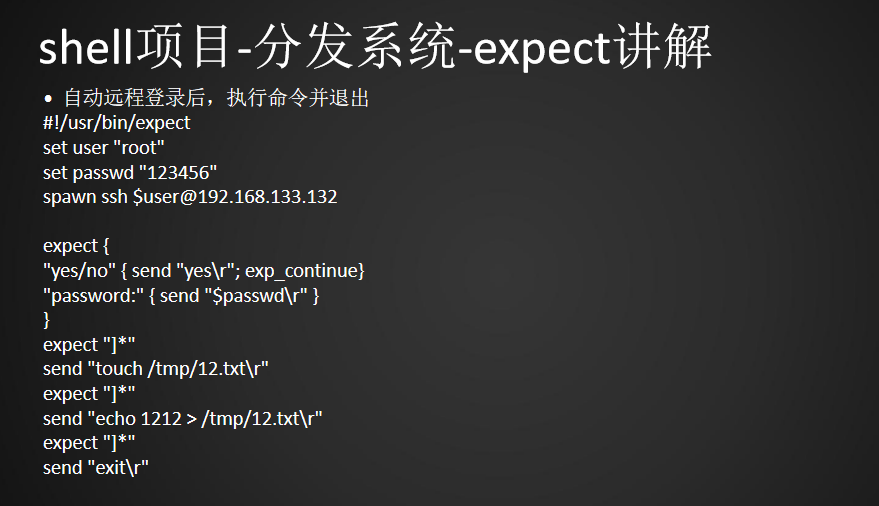
- 自动远程登录后,执行命令并退出
#!/usr/bin/expect
set user "root"
set passwd "123456"
spawn ssh $user@192.168.133.132
expect {
"yes/no" { send "yes\r"; exp_continue}
"password:" { send "$passwd\r" }
}
expect "]*"
send "touch /tmp/12.txt\r"
expect "]*"
send "echo 1212 > /tmp/12.txt\r"
expect "]*"
send "exit\r"
四.expect脚本传递参数
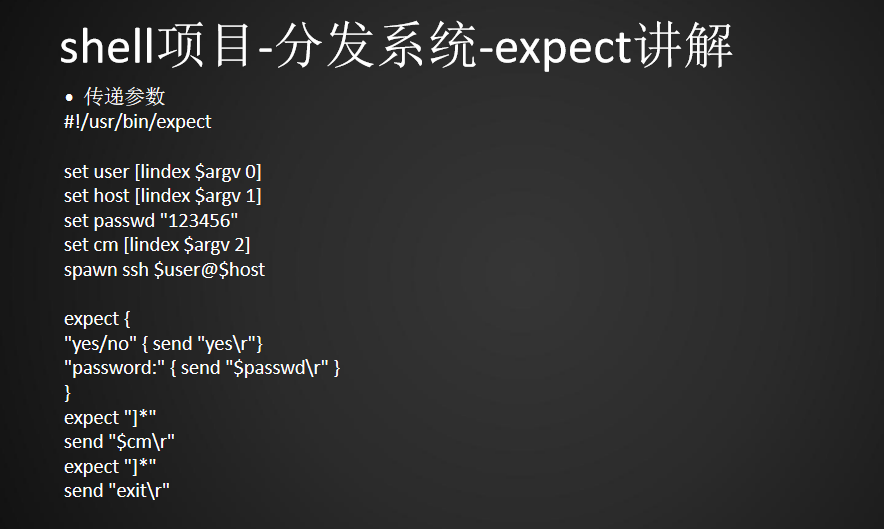
- 传递参数
#!/usr/bin/expect
set user [lindex $argv 0]
set host [lindex $argv 1]
set passwd "123456"
set cm [lindex $argv 2]
spawn ssh $user@$host
expect {
"yes/no" { send "yes\r"}
"password:" { send "$passwd\r" }
}
expect "]*"
send "$cm\r"
expect "]*"
send "exit\r"
五.expect脚本同步文件
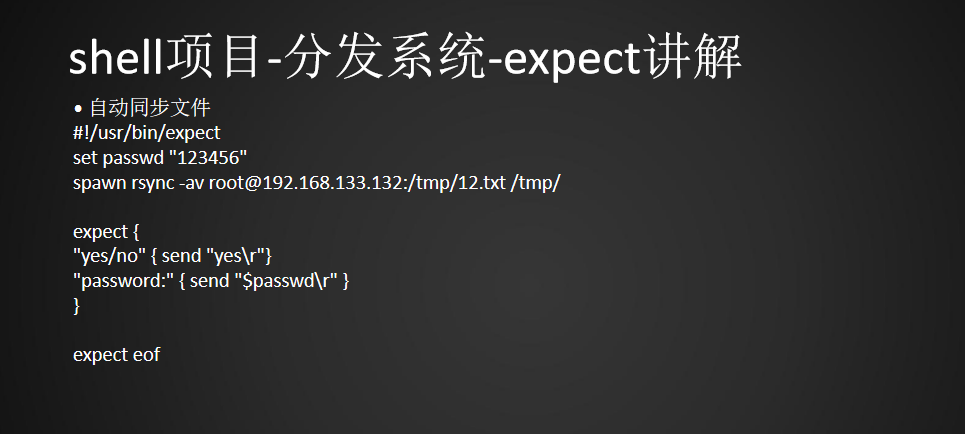
- 自动同步文件
#!/usr/bin/expect
set passwd "123456"
spawn rsync -av root@192.168.133.132:/tmp/12.txt /tmp/
expect {
"yes/no" { send "yes\r"}
"password:" { send "$passwd\r" }
}
expect eof
六.expect脚本指定host和要同步的文件
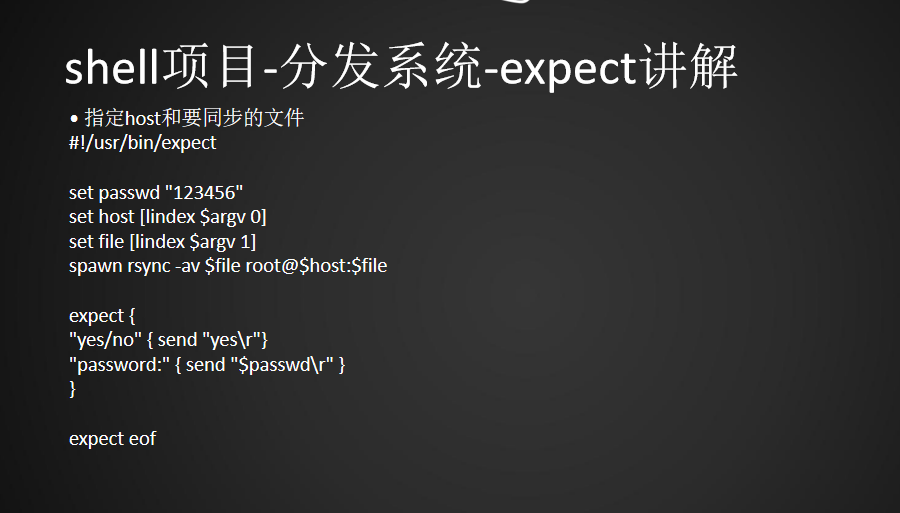
- 指定host和要同步的文件
#!/usr/bin/expect
set passwd "123456"
set host [lindex $argv 0]
set file [lindex $argv 1]
spawn rsync -av $file root@$host:$file
expect {
"yes/no" { send "yes\r"}
"password:" { send "$passwd\r" }
}
expect eof
七.构建文件分发系统

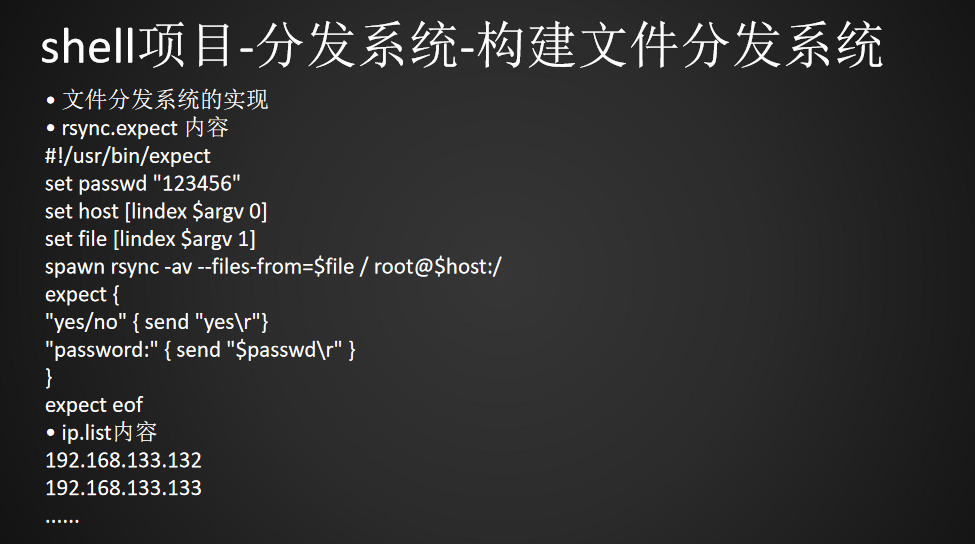
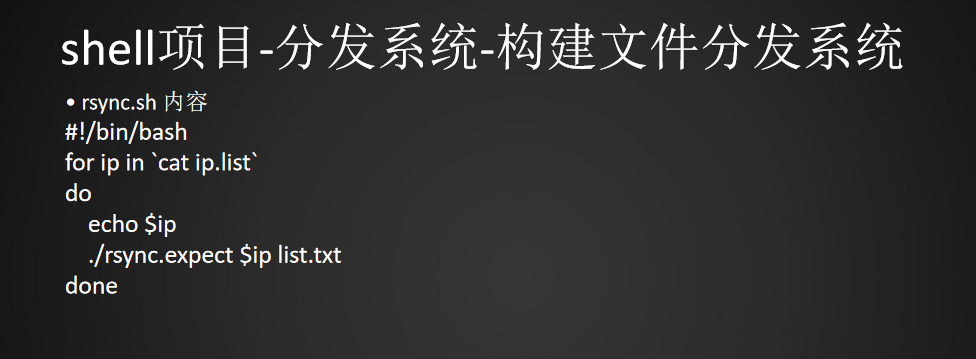
- 需求背景 对于大公司而言,肯定时不时会有网站或者配置文件更新,而且使用的机器肯定也是好多台,少则几台,多则几十甚至上百台。所以,自动同步文件是至关重要的。
- 实现思路 首先要有一台模板机器,把要分发的文件准备好,然后只要使用expect脚本批量把需要同步的文件分发到目标机器即可。
- 核心命令 rsync -av --files-from=list.txt / root@host:/
- 文件分发系统的实现
- rsync.expect 内容
#!/usr/bin/expect
set passwd "123456"
set host [lindex $argv 0]
set file [lindex $argv 1]
spawn rsync -av --files-from=$file / root@$host:/
expect {
"yes/no" { send "yes\r"}
"password:" { send "$passwd\r" }
}
expect eof
- ip.list内容
192.168.133.132
192.168.133.133 ......
- rsync.sh 内容
#!/bin/bash
for ip in `cat ip.list`
do
echo $ip
./rsync.expect $ip list.txt
done
八.批量远程执行命令
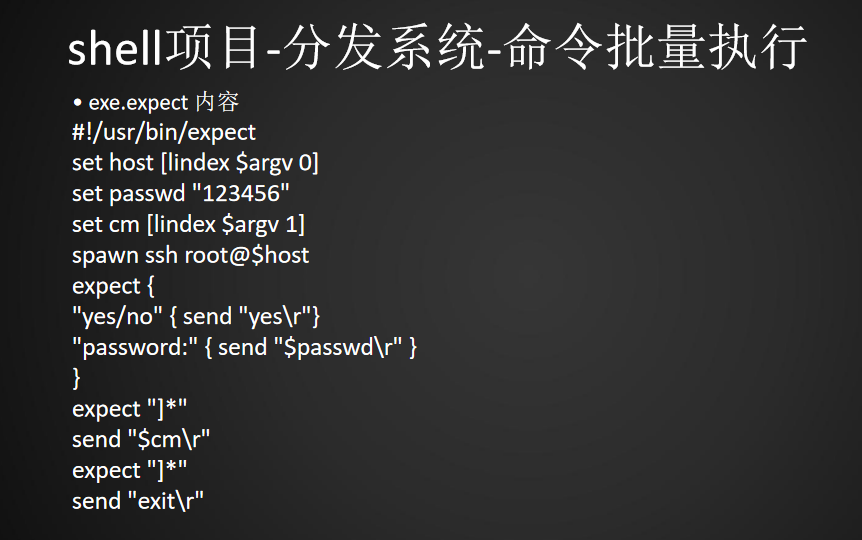
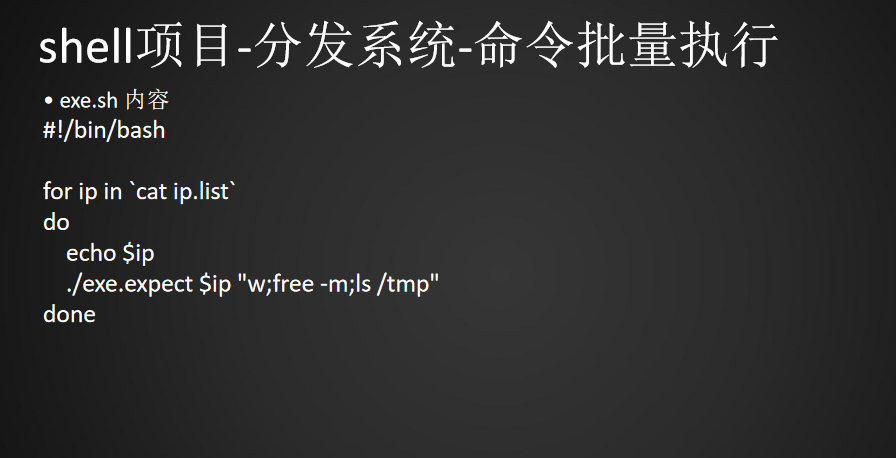
- exe.expect 内容
#!/usr/bin/expect
set host [lindex $argv 0]
set passwd "123456"
set cm [lindex $argv 1]
spawn ssh root@$host
expect {
"yes/no" { send "yes\r"}
"password:" { send "$passwd\r" }
}
expect "]*"
send "$cm\r"
expect "]*"
send "exit\r"
- exe.sh 内容
#!/bin/bash
for ip in `cat ip.list`
do
echo $ip
./exe.expect $ip "w;free -m;ls /tmp"
done





















 111
111

 被折叠的 条评论
为什么被折叠?
被折叠的 条评论
为什么被折叠?








