Overview
In Apache Camel, pipelining is the dominant paradigm for connecting nodes in a route definition. The pipeline concept is probably most familiar to users of the UNIX operating system, where it is used to join operating system commands. For example, ls | more is an example of a command that pipes a directory listing, ls, to the page-scrolling utility, more. The basic idea of a pipeline is that the output of one command is fed into the input of the next. The natural analogy in the case of a route is for the Out message from one processor to be copied to the In message of the next processor.
Processor nodes
Every node in a route, except for the initial endpoint, is a processor, in the sense that they inherit from the org.apache.camel.Processor interface. In other words, processors make up the basic building blocks of a DSL route. For example, DSL commands such as filter(), delayer(), setBody(), setHeader(), and to() all represent processors. When considering how processors connect together to build up a route, it is important to distinguish two different processing approaches.
The first approach is where the processor simply modifies the exchange’s In message, as shown in Figure 2.1, “Processor Modifying an In Message”. The exchange’s Out message remains null in this case.
Figure 2.1. Processor Modifying an In Message
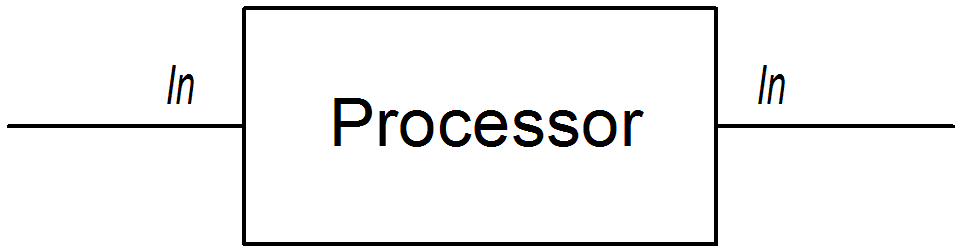
The following route shows a setHeader() command that modifies the current In message by adding (or modifying) the BillingSystem heading:
from("activemq:orderQueue")
.setHeader("BillingSystem", xpath("/order/billingSystem"))
.to("activemq:billingQueue");The second approach is where the processor creates an Out message to represent the result of the processing, as shown in Figure 2.2, “Processor Creating an Out Message”.
Figure 2.2. Processor Creating an Out Message
The following route shows a transform() command that creates an Out message with a message body containing the string, DummyBody:
from("activemq:orderQueue")
.transform(constant("DummyBody"))
.to("activemq:billingQueue");where constant(“DummyBody”) represents a constant expression. You cannot pass the string, DummyBody, directly, because the argument to transform() must be an expression type.
Pipeline for InOnly exchanges
Figure 2.3, “Sample Pipeline for InOnly Exchanges” shows an example of a processor pipeline for InOnly exchanges. Processor A acts by modifying the In message, while processors B and C create an Out message. The route builder links the processors together as shown. In particular, processors B and C are linked together in the form of a pipeline: that is, processor B’s Out message is moved to the In message before feeding the exchange into processor C, and processor C’s Out message is moved to the In message before feeding the exchange into the producer endpoint. Thus the processors’ outputs and inputs are joined into a continuous pipeline, as shown in Figure 2.3, “Sample Pipeline for InOnly Exchanges”.
Figure 2.3. Sample Pipeline for InOnly Exchanges
Apache Camel employs the pipeline pattern by default, so you do not need to use any special syntax to create a pipeline in your routes. For example, the following route pulls messages from a userdataQueue queue, pipes the message through a Velocity template (to produce a customer address in text format), and then sends the resulting text address to the queue, envelopeAddressQueue:
from("activemq:userdataQueue")
.to(ExchangePattern.InOut, "velocity:file:AdressTemplate.vm")
.to("activemq:envelopeAddresses");Where the Velocity endpoint, velocity:file:AdressTemplate.vm, specifies the location of a Velocity template file, file:AdressTemplate.vm, in the file system. The to() command changes the exchange pattern to InOut before sending the exchange to the Velocity endpoint and then changes it back to InOnly afterwards. For more details of the Velocity endpoint, see .
Pipeline for InOut exchanges
Figure 2.4, “Sample Pipeline for InOut Exchanges” shows an example of a processor pipeline for InOut exchanges, which you typically use to support remote procedure call (RPC) semantics. Processors A, B, and C are linked together in the form of a pipeline, with the output of each processor being fed into the input of the next. The final Out message produced by the producer endpoint is sent all the way back to the consumer endpoint, where it provides the reply to the original request.
Figure 2.4. Sample Pipeline for InOut Exchanges
Note that in order to support the InOut exchange pattern, it is essential that the last node in the route (whether it is a producer endpoint or some other kind of processor) creates an Out message. Otherwise, any client that connects to the consumer endpoint would hang and wait indefinitely for a reply message. You should be aware that not all producer endpoints create Out messages.
Consider the following route that processes payment requests, by processing incoming HTTP requests:
from("jetty:http://localhost:8080/foo")
.to("cxf:bean:addAccountDetails")
.to("cxf:bean:getCreditRating")
.to("cxf:bean:processTransaction");When the pipeline consists of just a sequence of endpoints, it is also possible to use the following alternative syntax:
from("jetty:http://localhost:8080/foo")
.pipeline("cxf:bean:addAccountDetails", "cxf:bean:getCreditRating", "cxf:bean:processTransaction");Pipeline for InOptionalOut exchanges
The pipeline for InOptionalOut exchanges is essentially the same as the pipeline in Figure 2.4, “Sample Pipeline for InOut Exchanges”. The difference between InOut and InOptionalOut is that an exchange with the InOptionalOut exchange pattern is allowed to have a null Out message as a reply. That is, in the case of an InOptionalOut exchange, a null Out message is copied to the In message of the next node in the pipeline. By contrast, in the case of an InOut exchange, a null Out message is discarded and the original In message from the current node would be copied to the In message of the next node instead.








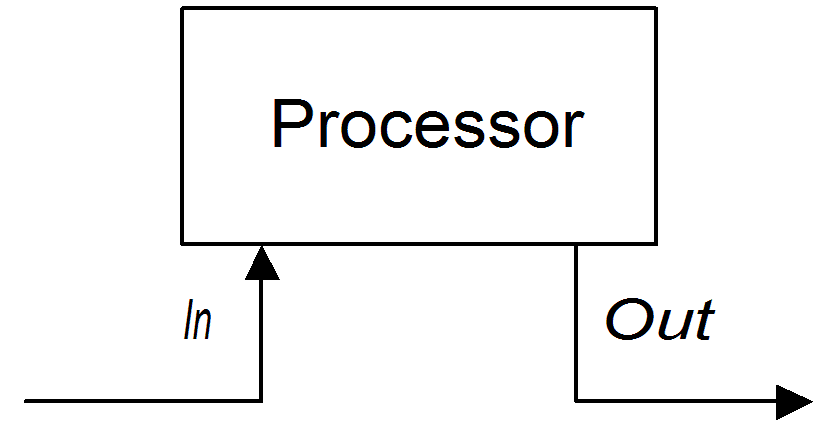
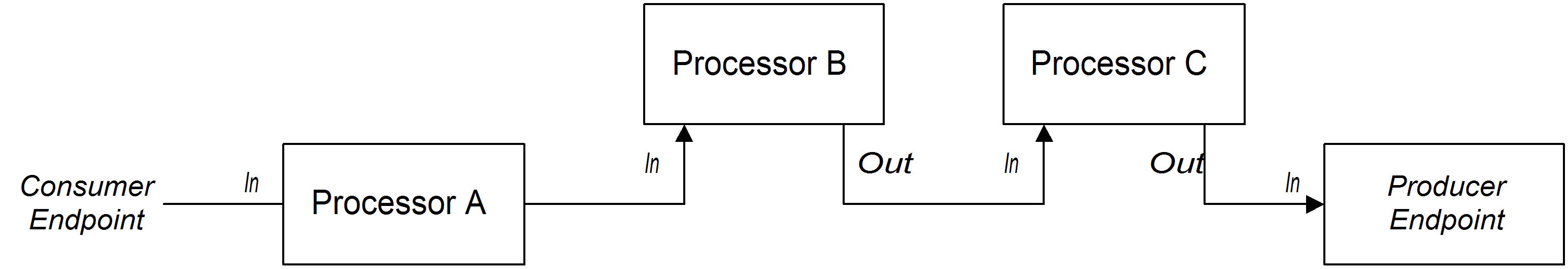
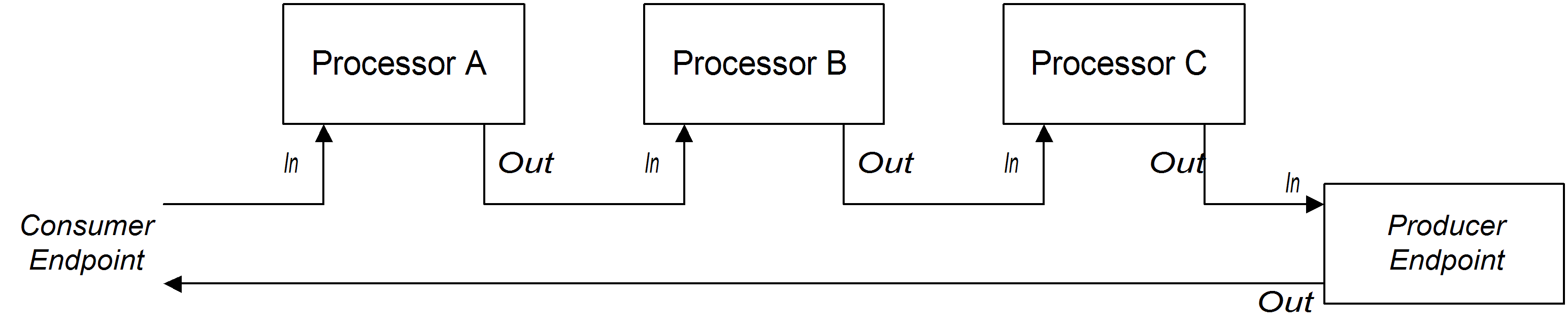














 63
63

 被折叠的 条评论
为什么被折叠?
被折叠的 条评论
为什么被折叠?








