11.1. Overview of Scheduled Route Policies
Overview
A scheduled route policy can be used to trigger events that affect a route at runtime. In particular, the implementations that are currently available enable you to start, stop, suspend, or resume a route at any time (or times) specified by the policy.
Scheduling tasks
The scheduled route policies are capable of triggering the following kinds of event:
Start a route—start the route at the time (or times) specified. This event only has an effect, if the route is currently in a stopped state, awaiting activation.
Stop a route—stop the route at the time (or times) specified. This event only has an effect, if the route is currently active.
Suspend a route—temporarily de-activate the consumer endpoint at the start of the route (as specified in from()). The rest of the route is still active, but clients will not be able to send new messages into the route.
Resume a route—re-activate the consumer endpoint at the start of the route, returning the route to a fully active state.
Quartz component
The Quartz component is a timer component based on Terracotta’s Quartz, which is an open source implementation of a job scheduler. The Quartz component provides the underlying implementation for both the simple scheduled route policy and the cron scheduled route policy.
11.2. Simple Scheduled Route Policy
Overview
The simple scheduled route policy is a route policy that enables you to start, stop, suspend, and resume routes, where the timing of these events is defined by providing the time and date of an initial event and (optionally) by specifying a certain number of subsequent repititions. To define a simple scheduled route policy, create an instance of the following class:
org.apache.camel.routepolicy.quartz.SimpleScheduledRoutePolicyDependency
The simple scheduled route policy depends on the Quartz component, camel-quartz. For example, if you are using Maven as your build system, you would need to add a dependency on the camel-quartz artifact.
Java DSL example
Example 2.7, “Java DSL Example of Simple Scheduled Route” shows how to schedule a route to start up using the Java DSL. The initial start time, startTime, is defined to be 3 seconds after the current time. The policy is also configured to start the route a second time, 3 seconds after the initial start time, which is configured by setting routeStartRepeatCount to 1 and routeStartRepeatInterval to 3000 milliseconds.
In Java DSL, you attach the route policy to the route by calling the routePolicy() DSL command in the route.
Example 2.7. Java DSL Example of Simple Scheduled Route
// Java
SimpleScheduledRoutePolicy policy = new SimpleScheduledRoutePolicy();
long startTime = System.currentTimeMillis() + 3000L;
policy.setRouteStartDate(new Date(startTime));
policy.setRouteStartRepeatCount(1);
policy.setRouteStartRepeatInterval(3000);
from("direct:start")
.routeId("test")
.routePolicy(policy)
.to("mock:success");Note
You can specify multiple policies on the route by calling
routePolicy() with multiple arguments.
XML DSL example
Example 2.8, “XML DSL Example of Simple Scheduled Route” shows how to schedule a route to start up using the XML DSL.
In XML DSL, you attach the route policy to the route by setting the routePolicyRef attribute on the route element.
Example 2.8. XML DSL Example of Simple Scheduled Route
<bean id="date" class="java.util.Data"/>
<bean id="startPolicy" class="org.apache.camel.routepolicy.quartz.SimpleScheduledRoutePolicy">
<property name="routeStartDate" ref="date"/>
<property name="routeStartRepeatCount" value="1"/>
<property name="routeStartRepeatInterval" value="3000"/>
</bean>
<camelContext xmlns="http://camel.apache.org/schema/spring">
<route id="myroute" routePolicyRef="startPolicy">
<from uri="direct:start"/>
<to uri="mock:success"/>
</route>
</camelContext>Note
You can specify multiple policies on the route by setting the
value of routePolicyRef as a comma-separated list of bean IDs.
Defining dates and times
The initial times of the triggers used in the simple scheduled route policy are specified using the java.util.Date type.The most flexible way to define a Date instance is through the java.util.GregorianCalendar class. Use the convenient constructors and methods of the GregorianCalendar class to define a date and then obtain a Date instance by calling GregorianCalendar.getTime().
For example, to define the time and date for January 1, 2011 at noon, call a GregorianCalendar constructor as follows:
// Java
import java.util.GregorianCalendar;
import java.util.Calendar;
...
GregorianCalendar gc = new GregorianCalendar(
2011,
Calendar.JANUARY,
1,
12, // hourOfDay
0, // minutes
0 // seconds
);
java.util.Date triggerDate = gc.getTime();The GregorianCalendar class also supports the definition of times in different time zones. By default, it uses the local time zone on your computer.
Graceful shutdown
When you configure a simple scheduled route policy to stop a route, the route stopping algorithm is automatically integrated with the graceful shutdown procedure (see Section 10, “Controlling Start-Up and Shutdown of Routes”). This means that the task waits until the current exchange has finished processing before shutting down the route. You can set a timeout, however, that forces the route to stop after the specified time, irrespective of whether or not the route has finished processing the exchange.
Scheduling tasks
You can use a simple scheduled route policy to define one or more of the following scheduling tasks:
the section called “Starting a route”.
the section called “Stopping a route”.
the section called “Suspending a route”.
the section called “Resuming a route”.
Starting a route
The following table lists the parameters for scheduling one or more route starts.
Stopping a route
The following table lists the parameters for scheduling one or more route stops.
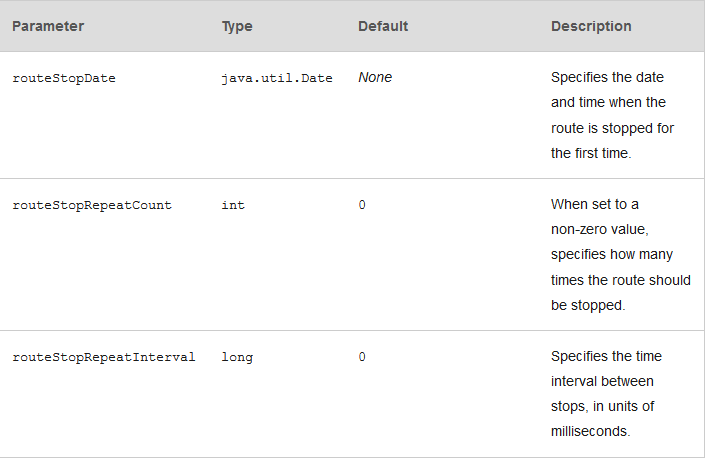
Suspending a route
The following table lists the parameters for scheduling the suspension of a route one or more times.
Resuming a route
The following table lists the parameters for scheduling the resumption of a route one or more times.
11.3. Cron Scheduled Route Policy
Overview
The cron scheduled route policy is a route policy that enables you to start, stop, suspend, and resume routes, where the timing of these events is specified using cron expressions. To define a cron scheduled route policy, create an instance of the following class:
org.apache.camel.routepolicy.quartz.CronScheduledRoutePolicyDependency
The simple scheduled route policy depends on the Quartz component, camel-quartz. For example, if you are using Maven as your build system, you would need to add a dependency on the camel-quartz artifact.
Java DSL example
Example 2.9, “Java DSL Example of a Cron Scheduled Route” shows how to schedule a route to start up using the Java DSL. The policy is configured with the cron expression, /3 * * * ?, which triggers a start event every 3 seconds.
In Java DSL, you attach the route policy to the route by calling the routePolicy() DSL command in the route.
Example 2.9. Java DSL Example of a Cron Scheduled Route
// Java
CronScheduledRoutePolicy policy = new CronScheduledRoutePolicy();
policy.setRouteStartTime("*/3 * * * * ?");
from("direct:start")
.routeId("test")
.routePolicy(policy)
.to("mock:success");;Note
You can specify multiple policies on the route by calling
routePolicy() with multiple arguments.
XML DSL example
Example 2.10, “XML DSL Example of a Cron Scheduled Route”shows how to schedule a route to start up using the XML DSL.
In XML DSL, you attach the route policy to the route by setting the routePolicyRef attribute on the route element.
Example 2.10. XML DSL Example of a Cron Scheduled Route
<bean id="date" class="org.apache.camel.routepolicy.quartz.SimpleDate"/>
<bean id="startPolicy" class="org.apache.camel.routepolicy.quartz.CronScheduledRoutePolicy">
<property name="routeStartTime" value="*/3 * * * * ?"/>
</bean>
<camelContext xmlns="http://camel.apache.org/schema/spring">
<route id="testRoute" routePolicyRef="startPolicy">
<from uri="direct:start"/>
<to uri="mock:success"/>
</route>
</camelContext>Note
You can specify multiple policies on the route by setting the
value of routePolicyRef as a comma-separated list of bean IDs.
Defining cron expressions
The cron expression syntax has its origins in the UNIX cron utility, which schedules jobs to run in the background on a UNIX system. A cron expression is effectively a syntax for wildcarding dates and times that enables you to specify either a single event or multiple events that recur periodically.
A cron expression consists of 6 or 7 fields in the following order:
Seconds Minutes Hours DayOfMonth Month DayOfWeek [Year]The Year field is optional and usually omitted, unless you want to define an event that occurs once and once only. Each field consists of a mixture of literals and special characters. For example, the following cron expression specifies an event that fires once every day at midnight:
0 0 24 * * ?The * character is a wildcard that matches every value of a field. Hence, the preceding expression matches every day of every month. The ? character is a dummy placeholder that means ignore this field. It always appears either in the DayOfMonth field or in the DayOfWeek field, because it is not logically consistent to specify both of these fields at the same time. For example, if you want to schedule an event that fires once a day, but only from Monday to Friday, use the following cron expression:
0 0 24 ? * MON-FRIWhere the hyphen character specifies a range, MON-FRI. You can also use the forward slash character, /, to specify increments. For example, to specify that an event fires every 5 minutes, use the following cron expression:
0 0/5 * * * ?For a full explanation of the cron expression syntax, see the Wikipedia article on CRON expressions.
Scheduling tasks
You can use a cron scheduled route policy to define one or more of the following scheduling tasks:
the section called “Starting a route”.
the section called “Stopping a route”.
the section called “Suspending a route”.
the section called “Resuming a route”.
Starting a route
The following table lists the parameters for scheduling one or more route starts.
Stopping a route
The following table lists the parameters for scheduling one or more route stops.
Suspending a route
The following table lists the parameters for scheduling the suspension of a route one or more times.
Resuming a route
The following table lists the parameters for scheduling the resumption of a route one or more times.








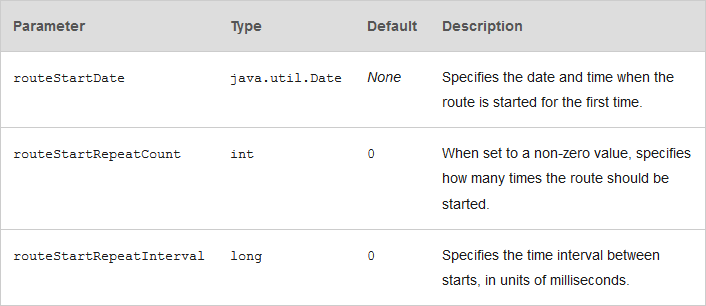
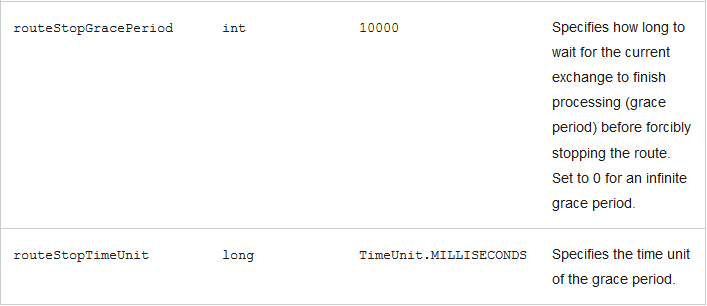
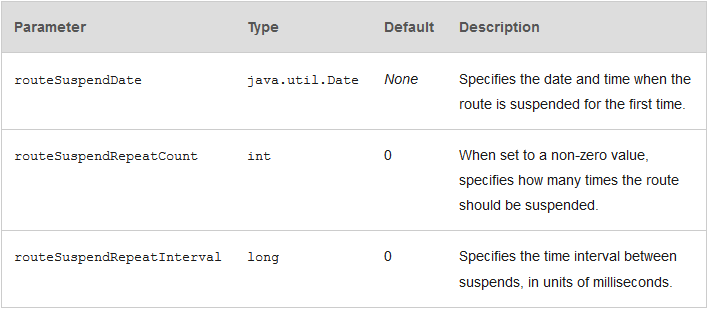
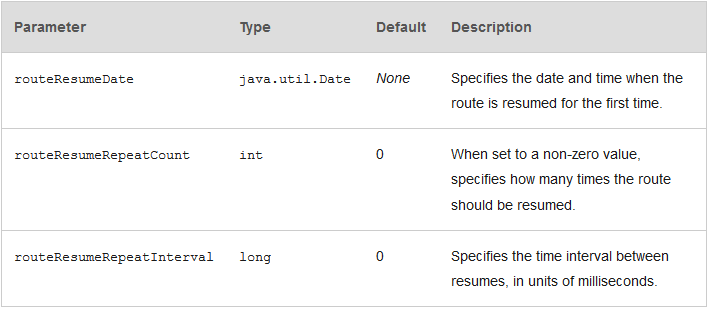
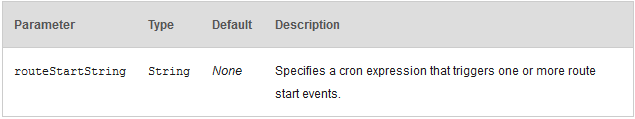
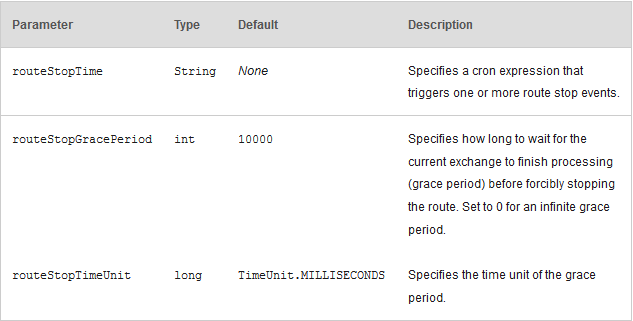
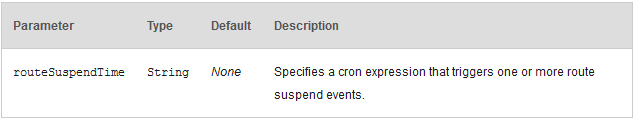
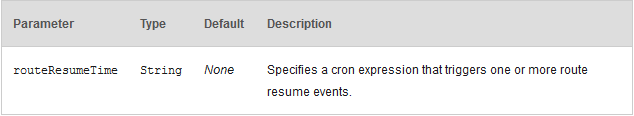














 2290
2290

 被折叠的 条评论
为什么被折叠?
被折叠的 条评论
为什么被折叠?








