http://wiki.navicat.com/wiki/index.php/Instant_client_required
Instant client required
Apply OS : Windows, Mac, Linux
Apply Navicat Product : Navicat for Oracle, Navicat Premium
Apply Navicat Version No. : Version 8.x
Instant Client package is required for Basic and TNS connection type. To download Instant Client package (Instant Client Package - Basic), please go to http://www.oracle.com/technetwork/database/features/instant-client/index-097480.html
Connection Type
- Basic
In Basic mode, Navicat Oracle connects to Oracle through the Oracle Call Interface (OCI). OCI is an application programming interface that allows an application developer to use a third-generation language's native procedure or function calls to access the Oracle database server and control all phases of SQL statement execution. OCI is a library of standard database access and retrieval functions in the form. of a dynamic-link library. - TNS
In TNS mode, Navicat Oracle connects to Oracle server using an alias entry from a tnsnames.ora file.
Windows
Installation Instructions
- Download the appropriate Instant Client packages for your platform. (must be 32-bit version, even you are using 64-bit Windows). All installations REQUIRE the Basic or Basic Lite package.
Note:- For Oracle 9i or above, you need Instant Client 11 or below
- For Oracle 8 and 8i server, you need Instant Client 10 or below
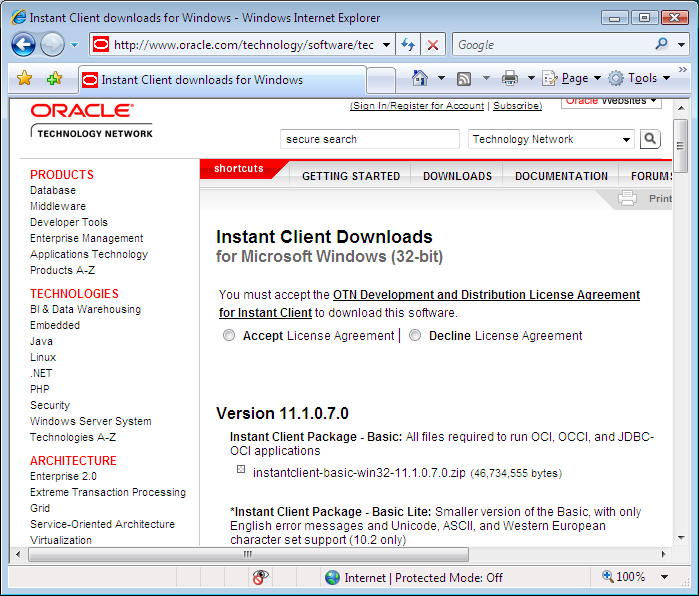
- Unzip the packages into a single directory such as "C:\instantclient_11_1".
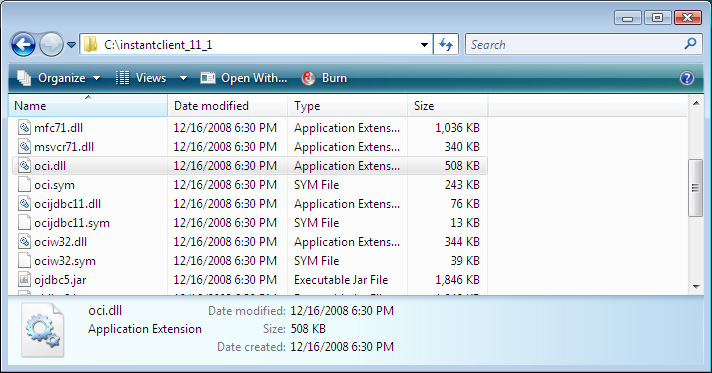
- In Options -> OCI, choose the oci.dll in the directory you defined in Step 2 ("C:\instantclient_11_1\oci.dll").
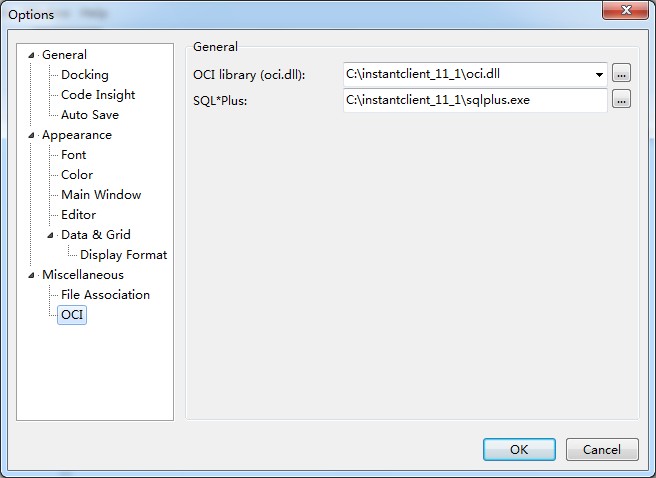
- Restart Navicat.
Mac
Installation Instructions
- Download the appropriate Instant Client packages for your platform. (must be 32-bit version). All installations REQUIRE the Basic or Basic Lite package.
Hint:- MAC OSX any versions running on PPC cpu should use PPC Navicat and PPC Instant Client.
- MAC OSX 10.4 or below running on INTEL cpu should use PPC Navicat and PPC Instant Client.
- MAC OSX 10.5 up running on INTEL cpu should use X86 Navicat and x86 Instant Client.
- Just simply unzip the packages and copy all files under /usr/lib or ~/lib. (Copy all files under /usr/lib for Mac OS X 10.3, otherwise, copy all files under /usr/lib or ~/lib for Mac OS X 10.4 or above.)
Tips: Besides, you can place the instant client in anywhere you like and then specify the path in Preference.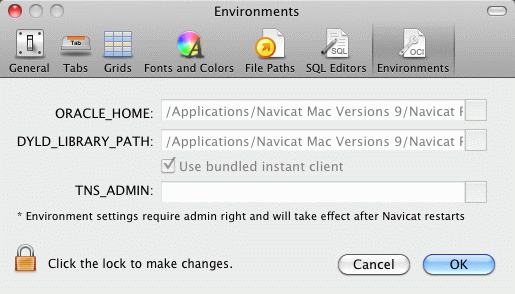
- Restart Navicat.
Linux
Installation Instructions
- Download Instant Client packages for Microsoft Windows (32-bit). All installations REQUIRE the Basic or Basic Lite package.
Note:- For Oracle 9i or above, you need Instant Client 11 or below
- For Oracle 8 and 8i server, you need Instant Client 10 or below
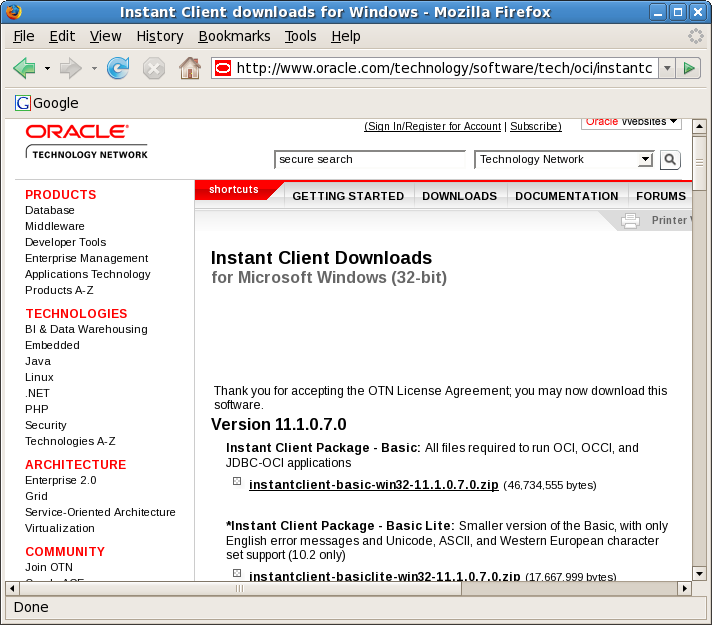
- Unzip the packages into a single directory such as "/home/test/instantclient_11_1".
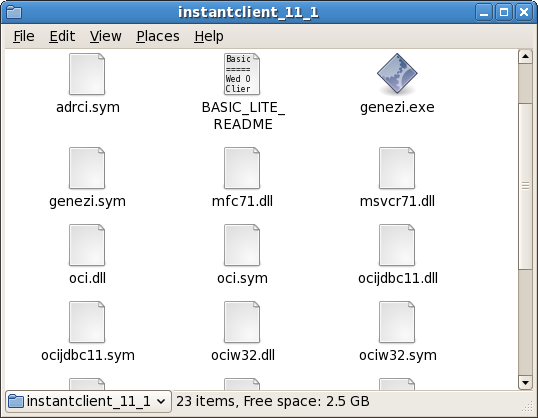
- In Options -> OCI, choose the oci.dll in the directory you defined in Step 2 ("/home/test/instantclient_11_1").
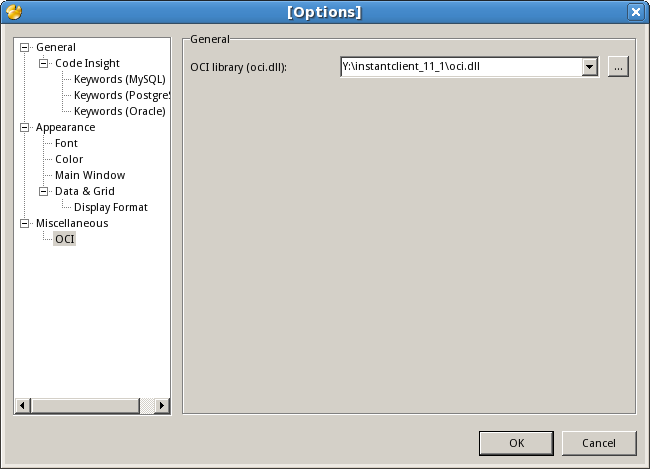
- Restart Navicat.
来自 “ ITPUB博客 ” ,链接:http://blog.itpub.net/22275400/viewspace-752435/,如需转载,请注明出处,否则将追究法律责任。
转载于:http://blog.itpub.net/22275400/viewspace-752435/




















 2194
2194











 被折叠的 条评论
为什么被折叠?
被折叠的 条评论
为什么被折叠?








