一、准备工作
所需3个软件:
1、首选你电脑已经安装了python,我这里安装的是python3.5,要记得安装目录。
2、下载PyDev for Eclipse(目前最新版本5.1.2更新时间2016-6-23): https://sourceforge.net/projects/pydev/
此版本PyDev要求:requires Java 8 and Eclipse 4.5 onwards.下面两个都符合要求。
3、下载jre1.8:http://download.eclipse.org/oomph/jre/?vm=1_1_7_0_32_0&pn=Eclipse%20Installer&pu=http://wiki.eclipse.org/Eclipse_Installer&pi=http://download.eclipse.org/oomph/jre/128x128.png
4、下载eclipse:http://www.eclipse.org/downloads/eclipse-packages/
二、开始安装
1、先安装jre,再安装eclipse。
2、解压PyDev,把解压的两个文件夹放入eclipse的dropins目录下。Extract the contents of the zip file in the eclipse/dropins folder and restart Eclipse.
3、重启eclipse,打开windows->preferences;可以看到左侧有了PyDev。
4、点击PyDev->Interpreters->Python Interpreters
点击New,点击Browse...找到你的python.exe的安装目录:
点击OK,apply,OK。就可以啦。








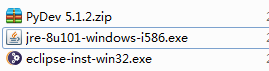
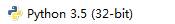
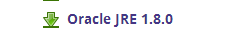
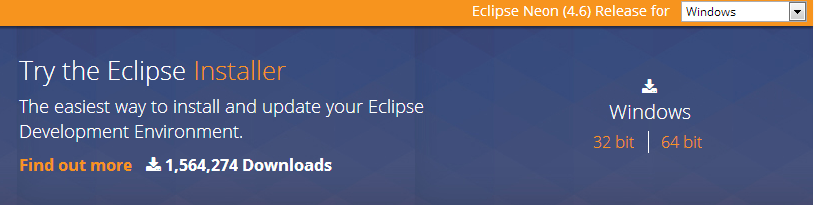
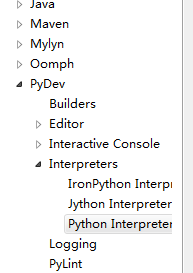
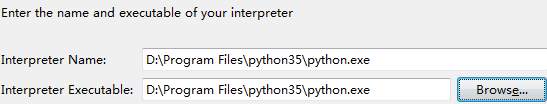














 813
813

 被折叠的 条评论
为什么被折叠?
被折叠的 条评论
为什么被折叠?








