https://github.com/d3/d3/blob/master/API.md#arcs
innerRadius() 内半径
outerRadius() 外半径
startAngle()起始角度
endAngle()终止角度
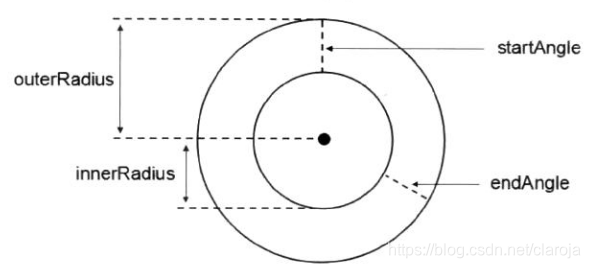
<script>
svg = d3.select('body')
.append('svg')
.attr("width",300)
.attr('height',300)
var dataset = {startAngle:0,endAngle:Math.PI*0.5}
var arcPath = d3.svg.arc()
.innerRadius(50)
.outerRadius(100)
svg.append('path')
.attr('d',arcPath(dataset))
.attr('stroke','black')
.attr('stroke-width','3px')
.attr('fill','none')
.attr('transform',"translate(150,150)")//移动圆心
</script>
饼图就是内径为0,连续的几个弧度
d3.arc - create a new arc generator.
arc - generate an arc for the given datum.
arc.centroid - compute an arc’s midpoint.
arc.innerRadius - set the inner radius.
arc.outerRadius - set the outer radius.
arc.cornerRadius - set the corner radius, for rounded corners.
arc.startAngle - set the start angle.
arc.endAngle - set the end angle.
arc.padAngle - set the angle between adjacent arcs, for padded arcs.
arc.padRadius - set the radius at which to linearize padding.
arc.context - set the rendering context.





















 2046
2046











 被折叠的 条评论
为什么被折叠?
被折叠的 条评论
为什么被折叠?








