MAC终端下使用IDEA自带的Git拉取github项目,提示SSL_ERROR_SYSCALL in connection to XX
出处:https://www.cnblogs.com/life-of-coding/p/12822614.html
原因
https://stackoverflow.com/questions/48987512/ssl-connect-ssl-error-syscall-in-connection-to-github-com443
I had this similar error when using wget ..., and after much unfruitful searching in the Internet, I discovered that it was happening when hostnames were being resolved to IPv6 addresses. I discovered this by comparing the outputs of wget ... in two machines, one was resolving to IPv4 and it worked there, the other was resolving to IPv6 and it failed there.
So the solution in my case was to run networksetup -setv6off Wi-Fi on macOS High Sierra 10.13.6. (I discovered this command in this page).
Hope this helps you.
解决方案
把ipv6禁用,“系统偏好设置”->“网络”->选择对应的网卡->“高级”->“配置ipv6”,选择适合自己的选项,本人选择的是仅本地连接。记得点击"应用"
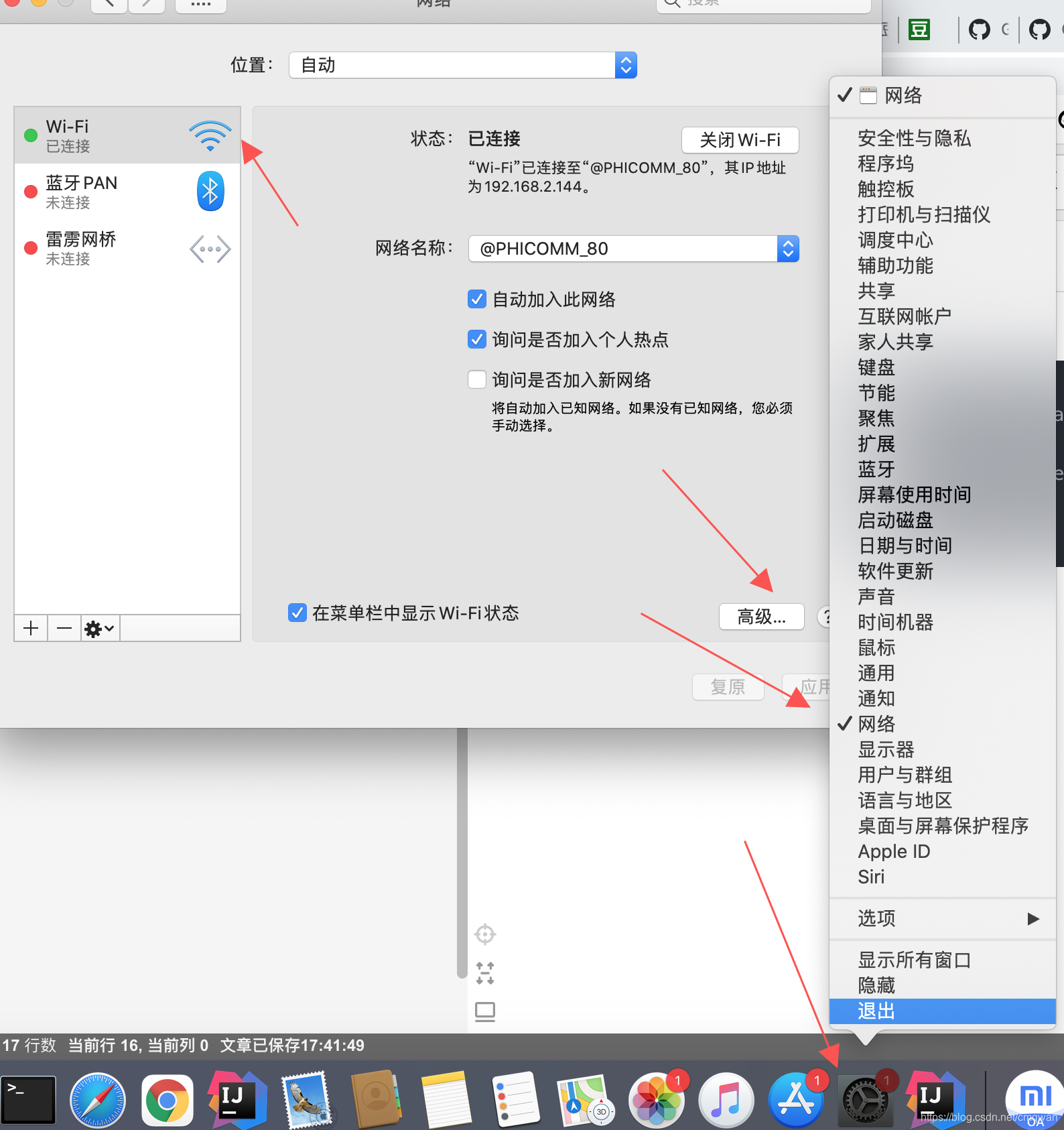
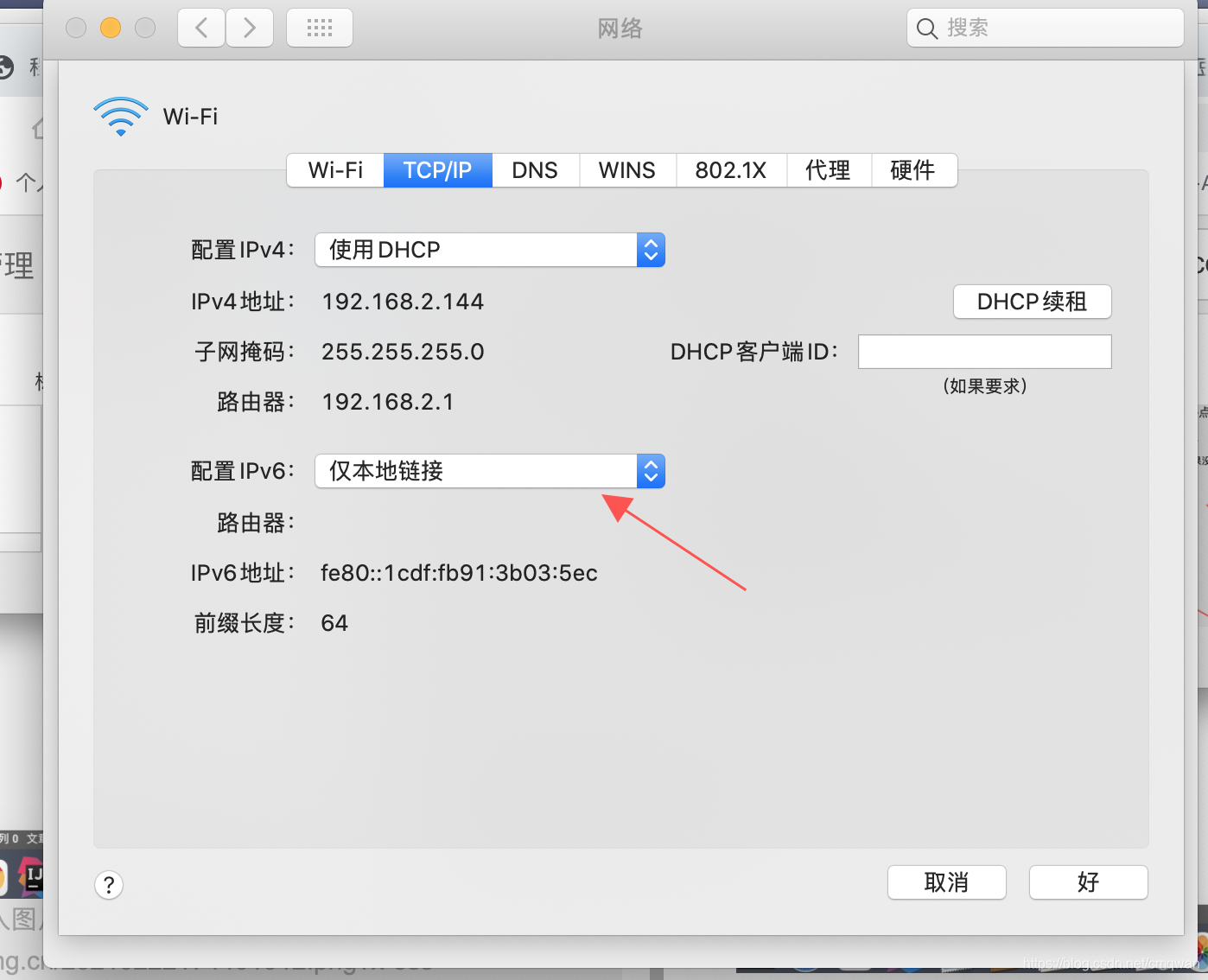






















 被折叠的 条评论
为什么被折叠?
被折叠的 条评论
为什么被折叠?








