1. 下载 mydumper
https://launchpad.net/mydumper/+milestone/0.9.1
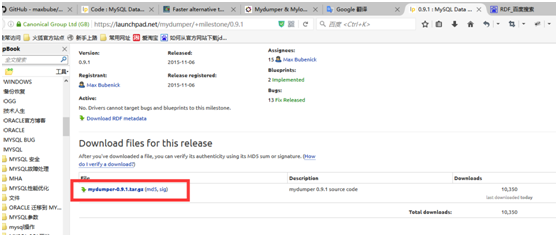
2. 把 mydumper 上传到测试服务器
[root@oradb ~]# tar -vxf mydumper-0.9.1.tar.gz
mydumper-0.9.1/CMakeLists.txt
mydumper-0.9.1/README
mydumper-0.9.1/binlog.c
mydumper-0.9.1/binlog.h
mydumper-0.9.1/cmake/
mydumper-0.9.1/common.h
mydumper-0.9.1/config.h.in
mydumper-0.9.1/docs/
mydumper-0.9.1/g_unix_signal.c
mydumper-0.9.1/g_unix_signal.h
mydumper-0.9.1/mydumper.c
mydumper-0.9.1/mydumper.h
mydumper-0.9.1/myloader.c
mydumper-0.9.1/myloader.h
mydumper-0.9.1/server_detect.c
mydumper-0.9.1/server_detect.h
mydumper-0.9.1/cmake/modules/
mydumper-0.9.1/cmake/modules/CppcheckTargets.cmake
mydumper-0.9.1/cmake/modules/FindGLIB2.cmake
mydumper-0.9.1/cmake/modules/FindMySQL.cmake
mydumper-0.9.1/cmake/modules/FindPCRE.cmake
mydumper-0.9.1/cmake/modules/FindSphinx.cmake
mydumper-0.9.1/cmake/modules/Findcppcheck.cmake
mydumper-0.9.1/cmake/modules/Findcppcheck.cpp
mydumper-0.9.1/docs/CMakeLists.txt
mydumper-0.9.1/docs/_build/
mydumper-0.9.1/docs/_static/
mydumper-0.9.1/docs/authors.rst
mydumper-0.9.1/docs/compiling.rst
mydumper-0.9.1/docs/examples.rst
mydumper-0.9.1/docs/files.rst
mydumper-0.9.1/docs/index.rst
mydumper-0.9.1/docs/mydumper_usage.rst
mydumper-0.9.1/docs/myloader_usage.rst
mydumper-0.9.1/docs/_build/conf.py.in
mydumper-0.9.1/docs/_build/sources.cmake.in
3. 编译
/root/mydumper-0.9.1/docs/compiling.rst 是编译文档
mydumper 安装所依赖的软件包, glibc, zlib, pcre, mysql-devel,pcre-devel, gcc, gcc-c++, cmake, make, mysql 客户端库文件。
python-sphinx 是可选的包。
因为我是用二进制包安装的MSYQL,在二进制包中已经包含了MSYQL 库文件,所以不需要安装 MYSQL-DEVEL包。
安装依赖包:
yum install glib2-devel zlib-devel pcre-devel
yum install cmake
或者:
yum install gcc gcc-c++
yum install glib2-devel mysql-devel zlib-devel pcre-devel openssl-devel
---------------------------------------------------------------------------------------------------------------------------------------------------------------------------
指定 mydumper 安装路径:
cmake ``-DMYSQL_CONFIG=/usr/local/percona/bin/mysql_config`` -DCMAKE_INSTALL_PREFIX=/root/mydumper .
---------------------------------------------------------------------------------------------------------------------------------------------------------------------------
[root@oradb mydumper-0.9.1]# cmake ``-DMYSQL_CONFIG=/app/oracle/oradata2/mysql-5.6.27/bin/mysql_config`` .
-- The C compiler identification is GNU
-- The CXX compiler identification is GNU
-- Check for working C compiler: /usr/bin/gcc
-- Check for working C compiler: /usr/bin/gcc -- works
-- Detecting C compiler ABI info
-- Detecting C compiler ABI info - done
-- Check for working CXX compiler: /usr/bin/c++
-- Check for working CXX compiler: /usr/bin/c++ -- works
-- Detecting CXX compiler ABI info
-- Detecting CXX compiler ABI info - done
-- Using mysql-config: /app/oracle/oradata2/mysql-5.6.27/bin/mysql_config
-- Found MySQL: /app/oracle/oradata2/mysql-5.6.27/include, /app/oracle/oradata2/mysql-5.6.27/lib/libmysqlclient.so;/usr/lib64/libpthread.so;/usr/lib64/libm.so;/usr/lib64/librt.so;/usr/lib64/libdl.so
-- Found ZLIB: /usr/lib64/libz.so
-- checking for one of the modules 'glib-2.0'
-- found glib-2.0, version 2.22.5
-- checking for one of the modules 'gthread-2.0'
-- found gthread-2.0, version 2.22.5
-- checking for module 'libpcre'
-- found libpcre, version 7.8
-- Found PCRE: /usr/include
WARNINGUnable to find Sphinx documentation generator
-- ------------------------------------------------
-- MYSQL_CONFIG = /app/oracle/oradata2/mysql-5.6.27/bin/mysql_config
-- CMAKE_INSTALL_PREFIX = /usr/local
-- BUILD_DOCS = ON
-- WITH_BINLOG = OFF
-- RUN_CPPCHECK = OFF
-- Change a values with: cmake -D=
-- ------------------------------------------------
--
-- Configuring done
-- Generating done
-- Build files have been written to: /root/mydumper-0.9.1
[root@oradb mydumper-0.9.1]# make
Scanning dependencies of target mydumper
[ 25%] Building C object CMakeFiles/mydumper.dir/mydumper.c.o
[ 50%] Building C object CMakeFiles/mydumper.dir/server_detect.c.o
[ 75%] Building C object CMakeFiles/mydumper.dir/g_unix_signal.c.o
Linking C executable mydumper
[ 75%] Built target mydumper
Scanning dependencies of target myloader
[100%] Building C object CMakeFiles/myloader.dir/myloader.c.o
Linking C executable myloader
[100%] Built target myloader
[root@oradb mydumper-0.9.1]# make install
[ 75%] Built target mydumper
[100%] Built target myloader
Install the project...
-- Install configuration: ""
-- Installing: /usr/local/bin/mydumper
-- Removed runtime path from "/usr/local/bin/mydumper"
-- Installing: /usr/local/bin/myloader
-- Removed runtime path from "/usr/local/bin/myloader"
4. 导出 probiz_v36 数据库
[root@oradb mysqldump]# ln -s /app/oracle/oradata2/mysql-5.6.27/lib/libmysqlclient.so.18 /usr/lib64
mydumper --user root --password '' --threads 2 --routines --events --triggers --less-locking --compress --outputdir /app/oracle/oradata2/mysqldump
--routines 导出存储过程和函数
--events 导出MYSQL定义的事件(MYSQL内部的定时任务)
--triggers 导出触发器
--compress 压缩
--outputdir 指定DUMP文件输出的目录
--user 指定用户名
--password 指定密码
--less-locking 尽量减少对 INNODB 表的锁表时间
mydumper 使用 --less-locking 可以减少INNODB 表的锁表时间,此时 mydumper 的执行机制大致为
- 主线程 FLUSH TABLES WITH READ LOCK (全局锁)
- Dump 线程 START TRANSACTION WITH CONSISTENT SNAPSHOT;
- LL Dump 线程 LOCK TABLES non-InnoDB (线程内部锁)
- 主线程 UNLOCK TABLES
- LL Dump 线程 dump non-InnoDB tables
- LL DUmp 线程 UNLOCK non-InnoDB
- Dump 线程 dump InnoDB tables
[root@oradb docs]# cd /app/oracle/oradata2/mysqldump/
[root@oradb mysqldump]# du -hs
167M .
导出的文件经过压缩后只有 167MB,之前在 MYSQL 5.5上使用 mysqldump 导出 probiz_v36 库 DUMP文件有2GB,压缩了超过10倍。
通过 --help 选项可以查看帮助信息
[root@oradb docs]# myloader --help
Usage:
myloader [OPTION...] multi-threaded MySQL loader
Help Options:
-?, --help Show help options
Application Options:
-d, --directory Directory of the dump to import
-q, --queries-per-transaction Number of queries per transaction, default 1000
-o, --overwrite-tables Drop tables if they already exist
-B, --database An alternative database to restore into
-s, --source-db Database to restore
-e, --enable-binlog Enable binary logging of the restore data
-h, --host The host to connect to
-u, --user Username with privileges to run the dump
-p, --password User password
-P, --port TCP/IP port to connect to
-S, --socket UNIX domain socket file to use for connection
-t, --threads Number of threads to use, default 4
-C, --compress-protocol Use compression on the MySQL connection
-V, --version Show the program version and exit
-v, --verbose Verbosity of output, 0 = silent, 1 = errors, 2 = warnings, 3 = info, default 25. 导入数据
mysql> drop database probiz_v36;
Query OK, 113 rows affected (4.48 sec)
[root@oradb data]# myloader --user root --password '' --threads 2 --directory /app/oracle/oradata2/mysqldump --database probiz_v36
这种方式导入有问题,由于是全库导出的,现在没有指定源库,把 MYSQL、TEST等数据库的数据都导入到 probiz_v36 库了。
myloader --user root --password '' --threads 2 --directory /app/oracle/oradata2/mysqldump --source-db probiz_v36 --database probiz_v36
在全库导出的情况下,指定源库和目标库都为 probiz_v36 就不会把整个 DUMP 文件中的所有数据库的表全部导入到 probiz_v36 库了。来自 “ ITPUB博客 ” ,链接:http://blog.itpub.net/21582653/viewspace-2127406/,如需转载,请注明出处,否则将追究法律责任。
转载于:http://blog.itpub.net/21582653/viewspace-2127406/





















 788
788











 被折叠的 条评论
为什么被折叠?
被折叠的 条评论
为什么被折叠?








