1.git clone https://github.com/Dromara/soul.git 源码
2.安装zk
3.刷入 源码目录scripts/下soul.sql到数据库
4.修改soul-admin目录下相关参数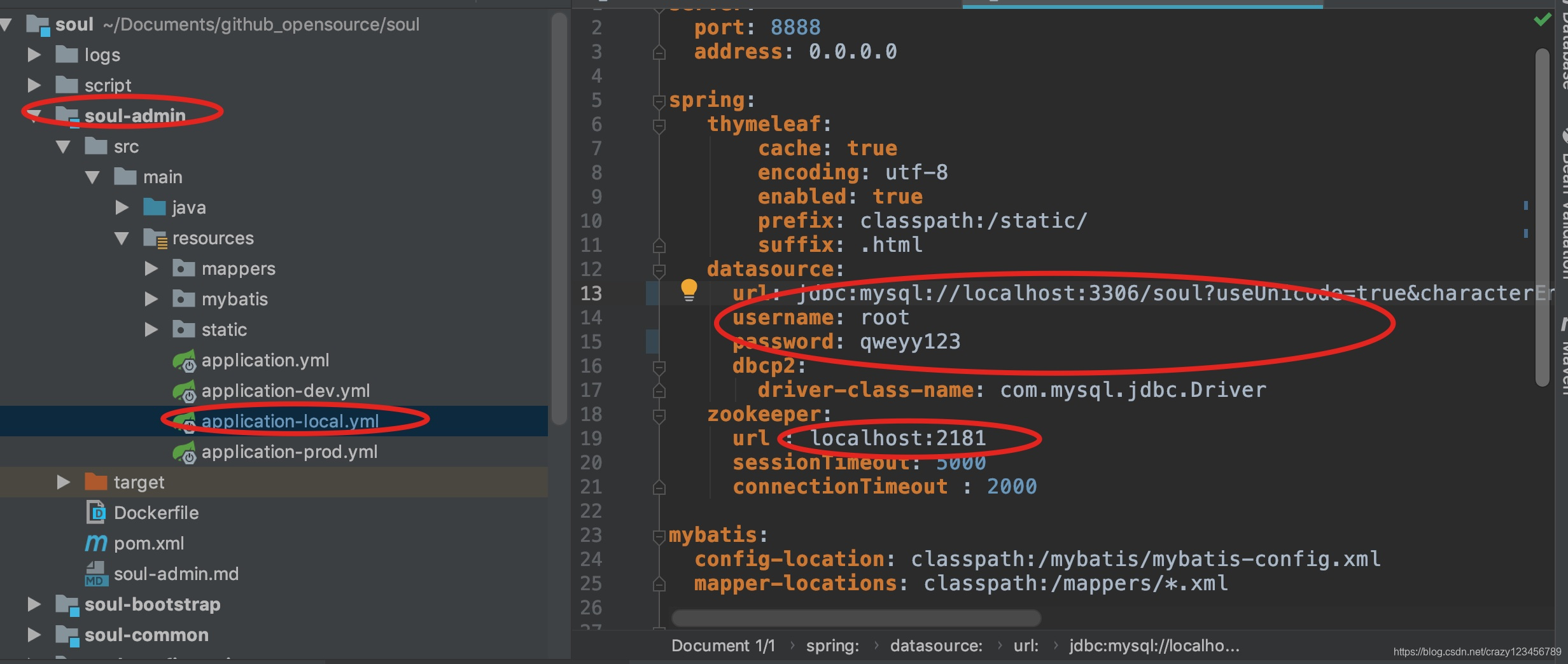
5.启动SoulAdminApplication ,访问http://localhost:8888/index.html 输入 admin /123456

6.安装 soul server
首先注释掉soul-bootstrap工程中不使用插件信息application-local,如下:
server:
port: 9001
address: 0.0.0.0
spring:
main:
allow-bean-definition-overriding: true
application:
name: soul-bootstrap
# redis:
# password: foobaredbbexONE123
# timeout: 300000ms
# sentinel:
# master: mymaster
# nodes:
# - 192.168.1.91:26379
# - 192.168.1.92:26379
# - 192.168.1.93:26379
# influxdb:
# url: http://localhost:8086
# username: test
# password: test
# database: test
# retention-policy: autogen
# connect-timeout: 10
# read-timeout: 30
# write-timeout: 10
zookeeper:
url : localhost:2181
sessionTimeout: 5000
connectionTimeout : 2000
soul:
bufferSize: 4096
timeVerify:
timeDelay : 10
enabled: false
#eureka:
# instance:
# leaseRenewalIntervalInSeconds: 10
# leaseExpirationDurationInSeconds: 30
# client:
# serviceUrl:
# defaultZone: http://eureka.didispace.com/eureka/
logging:
level:
root: info
org.springframework.boot: info
org.apache.ibatis: info
org.dromara.soul.bonuspoint: info
org.dromara.soul.lottery: debug
org.dromara.soul: debug
path: "./logs/web"
再注释掉该soul-bootstrap工程pom中如下
<?xml version="1.0" encoding="UTF-8"?>
<!--
~ Licensed to the Apache Software Foundation (ASF) under one or more
~ contributor license agreements. See the NOTICE file distributed with
~ this work for additional information regarding copyright ownership.
~ The ASF licenses this file to You under the Apache License, Version 2.0
~ (the "License"); you may not use this file except in compliance with
~ the License. You may obtain a copy of the License at
~
~ http://www.apache.org/licenses/LICENSE-2.0
~
~ Unless required by applicable law or agreed to in writing, software
~ distributed under the License is distributed on an "AS IS" BASIS,
~ WITHOUT WARRANTIES OR CONDITIONS OF ANY KIND, either express or implied.
~ See the License for the specific language governing permissions and
~ limitations under the License.
~
-->
<project xmlns="http://maven.apache.org/POM/4.0.0"
xmlns:xsi="http://www.w3.org/2001/XMLSchema-instance"
xsi:schemaLocation="http://maven.apache.org/POM/4.0.0 http://maven.apache.org/xsd/maven-4.0.0.xsd">
<parent>
<artifactId>soul</artifactId>
<groupId>org.dromara</groupId>
<version>1.0.5-RELEASE</version>
</parent>
<modelVersion>4.0.0</modelVersion>
<artifactId>soul-bootstrap</artifactId>
<dependencies>
<dependency>
<groupId>org.dromara</groupId>
<artifactId>soul-spring-boot-starter</artifactId>
</dependency>
<!--<dependency>-->
<!--<groupId>org.springframework.cloud</groupId>-->
<!--<artifactId>spring-cloud-starter-netflix-eureka-client</artifactId>-->
<!--<version>2.0.0.RELEASE</version>-->
<!--</dependency>-->
<dependency>
<groupId>org.springframework.cloud</groupId>
<artifactId>spring-cloud-commons</artifactId>
<version>2.0.0.RELEASE</version>
</dependency>
<dependency>
<groupId>org.springframework.boot</groupId>
<artifactId>spring-boot-starter-webflux</artifactId>
</dependency>
<dependency>
<groupId>org.projectreactor</groupId>
<artifactId>reactor-spring</artifactId>
<version>1.0.1.RELEASE</version>
</dependency>
<dependency>
<groupId>org.springframework.boot</groupId>
<artifactId>spring-boot-starter-test</artifactId>
<scope>test</scope>
</dependency>
</dependencies>
<build>
<finalName>soul-bootstrap</finalName>
<plugins>
<plugin>
<groupId>org.apache.maven.plugins</groupId>
<artifactId>maven-compiler-plugin</artifactId>
<configuration>
<source>1.8</source>
<target>1.8</target>
<encoding>UTF-8</encoding>
</configuration>
</plugin>
<plugin>
<groupId>org.springframework.boot</groupId>
<artifactId>spring-boot-maven-plugin</artifactId>
<configuration>
<mainClass>org.dromara.soul.bootstrap.SoulBootstrapApplication</mainClass>
<executable>true</executable>
</configuration>
</plugin>
<!-- maven install 跳过测试 等价于命令 mvn install -Dmaven.test.skip = true-->
<plugin>
<groupId>org.apache.maven.plugins</groupId>
<artifactId>maven-surefire-plugin</artifactId>
<configuration>
<skip>true</skip>
</configuration>
</plugin>
</plugins>
</build>
</project>
然后启动SoulBootstrapApplication !
###################结束





















 9611
9611











 被折叠的 条评论
为什么被折叠?
被折叠的 条评论
为什么被折叠?








